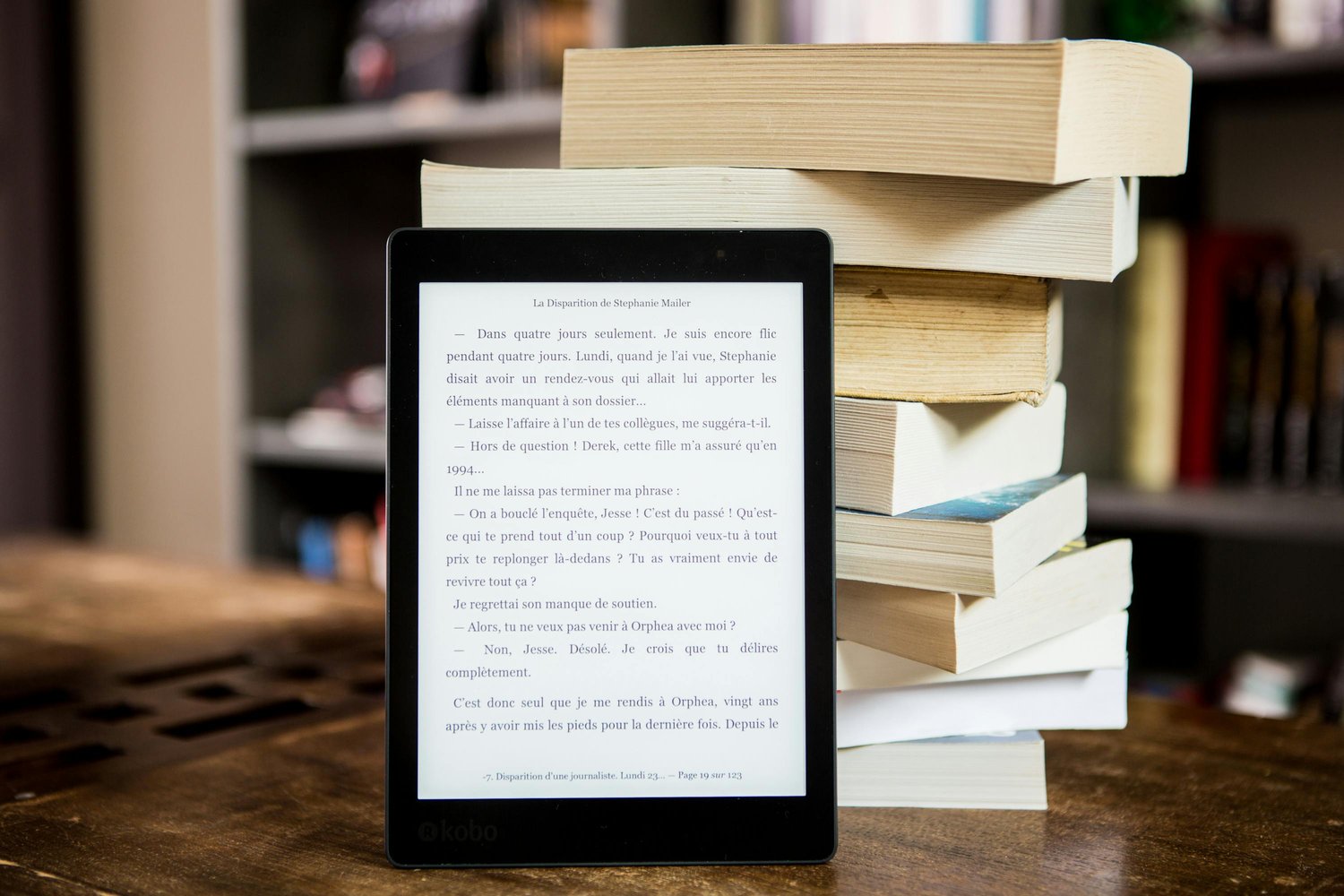In today’s digital age, eBooks have become a powerful tool for sharing knowledge, building authority, and generating income. Whether you’re an entrepreneur, a writer, or a marketer, creating and selling eBooks can be a lucrative venture. However, with the vast number of eBooks available online, standing out requires more than just great content—you also need a professional, visually appealing design. In this blog post, we'll walk you through the process of designing stunning eBooks and provide tips on how to successfully sell them online.
Step 1: Planning Your eBook
Before diving into the design process, it’s essential to plan your eBook thoroughly. Start by outlining the content and determining the primary goal of your eBook. Ask yourself:
- What is the main message or value you want to deliver?
- Who is your target audience?
- What style and tone will resonate with your readers?
- How long will your eBook be?
Having a clear vision will guide your design choices and ensure that your eBook is cohesive and effective.
Step 2: Choosing the Right Tools
To design a professional-looking eBook, you’ll need the right tools. Here are some popular options:
- Adobe InDesign: A powerful tool for creating layouts and designs, ideal for those with experience in graphic design.
- Canva: A user-friendly platform with templates and drag-and-drop features, perfect for beginners.
- Microsoft Word or Google Docs: While less advanced, these tools are sufficient for basic eBook designs and can be exported as PDFs.
Choose a tool that matches your skill level and the complexity of your eBook's design.
Step 3: Designing the Layout
The layout is the foundation of your eBook's design. A well-organized layout enhances readability and keeps readers engaged.
- Create a Consistent Structure:
- Use a consistent layout throughout your eBook, including headers, sub headers, body text, and image placement. This consistency helps readers navigate your content with ease.
- Choose the Right Fonts:
- Select fonts that are easy to read and align with your brand’s personality. Avoid using more than two or three different fonts to maintain a cohesive look.
- Incorporate White Space:
- White space (or negative space) is the empty space around text and images. It helps prevent your pages from feeling cluttered and allows your content to breathe.
- Use Visual Hierarchy:
- Guide your readers’ attention by emphasizing key points with larger fonts, bold text, or contrasting colors. This visual hierarchy ensures that important information stands out.
- Add High-Quality Images:
- Include images, graphics, and illustrations that complement your content. Ensure they are high resolution to maintain a professional appearance.
Step 4: Creating an Eye-Catching Cover
Your eBook cover is the first thing potential buyers will see, so it needs to make a strong impression. Here are some tips for designing a compelling cover:
- Keep It Simple: A clean, uncluttered cover is often more effective than one that’s overly busy.
- Use Bold Typography: Make your title stand out with bold, readable fonts.
- Choose Colors Wisely: Use colors that reflect the tone of your eBook and grab attention without overwhelming the viewer.
- Include Relevant Imagery: Select images or graphics that represent the content of your eBook and resonate with your target audience.
If design isn’t your strong suit, consider hiring a professional graphic designer to create your eBook cover. A well-designed cover can significantly impact sales.
Step 5: Formatting Your eBook
Once your design is complete, it’s time to format your eBook for different platforms. The most common format is PDF, which is compatible with most devices. However, depending on where you plan to sell your eBook, you might also need to format it for:
- ePub: Widely used for eBooks, compatible with most e-readers like Apple iBook and Barnes & Noble Nook.
- MOBI: Specifically for Amazon Kindle.
Make sure your eBook looks great in each format by testing it on different devices and platforms.
Step 6: Setting Up for Online Sales
Now that your eBook is ready, it’s time to sell it online. Here’s how to get started:
- Choose a Selling Platform:
- Consider platforms like Amazon Kindle Direct Publishing (KDP), Gumroad, Payhip, or your own website. Each platform has its own audience, pricing structure, and marketing tools.
- Set a Competitive Price:
- Research similar eBooks in your niche to determine a competitive price. Consider offering discounts or bundling your eBook with other products to attract more buyers.
- Write a Compelling Sales Page:
- Create a sales page that highlights the benefits of your eBook, includes testimonials, and showcases your cover design. A strong sales page can make a significant difference in your conversion rates.
- Promote Your eBook:
- Utilize social media, email marketing, and content marketing to promote your eBook. Collaborate with influencers or bloggers in your niche to expand your reach.
- Offer a Preview:
- Provide a free preview or sample chapter to entice potential buyers. This allows them to experience the quality of your content before making a purchase.
Step 7: Engaging with Your Audience
After launching your eBook, continue engaging with your audience to build a loyal customer base.
- Collect Feedback: Encourage readers to leave reviews and feedback. Positive reviews can boost your credibility and sales.
- Offer Updates: If your eBook covers topics that may evolve, consider offering updates or additional content to keep your audience engaged.
- Build a Community: Create a community around your eBook through social media groups, forums, or newsletters. Engaged readers are more likely to purchase future products from you.
Conclusion: Turn Your Knowledge into Profit
Designing and selling professional-looking eBook is an excellent way to share your expertise and generate income. By following these steps, you’ll be able to create an eBook that not only looks great but also delivers value to your readers. Remember, success in selling eBooks doesn’t just come from the content alone—presentation, marketing, and customer engagement play equally important roles.
So, start planning your eBooks today, design with intention, and watch as your digital product opens new doors to monetizing your skills online.