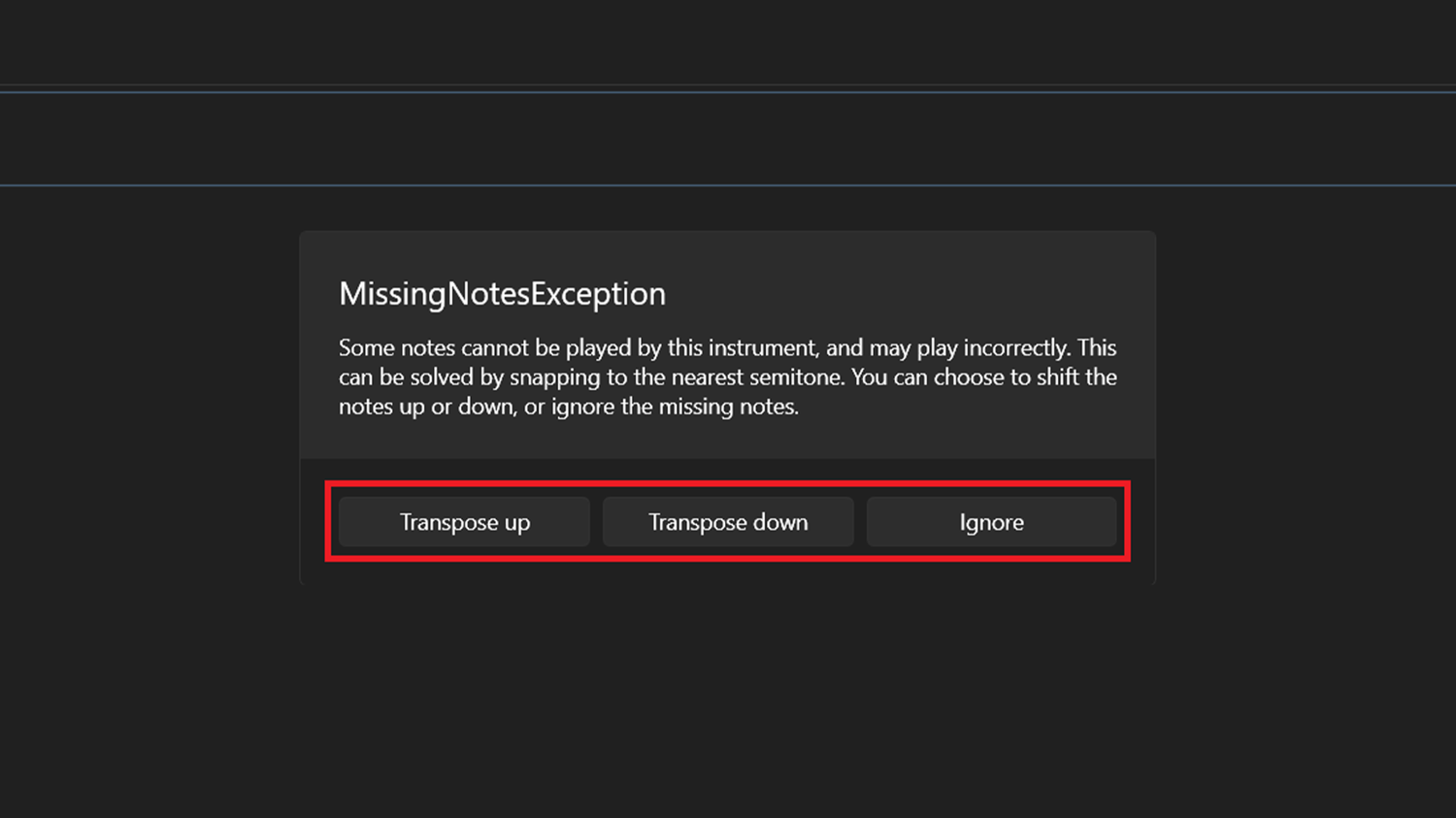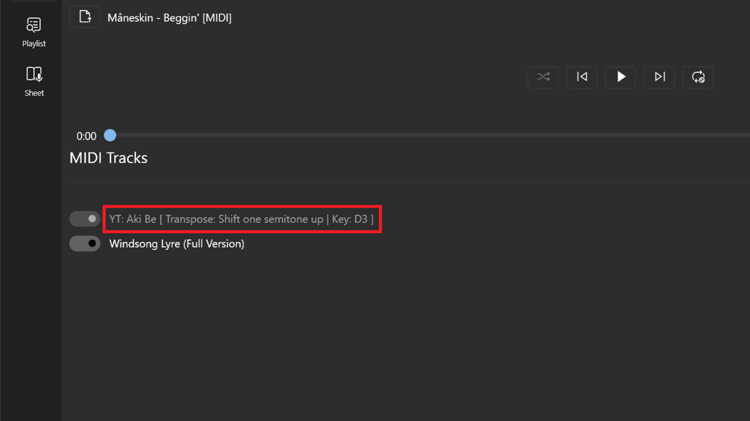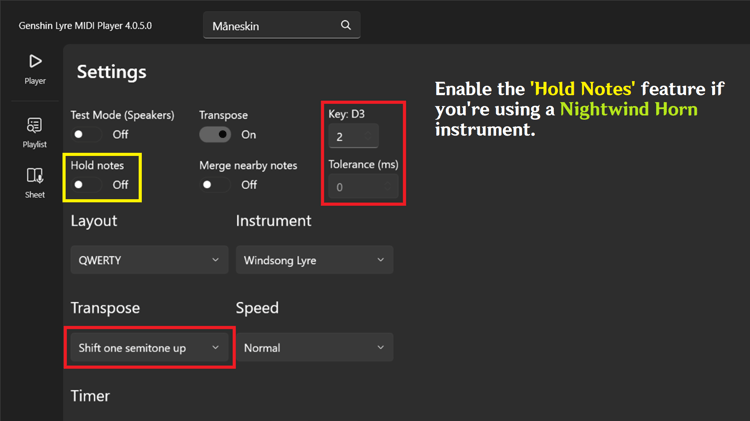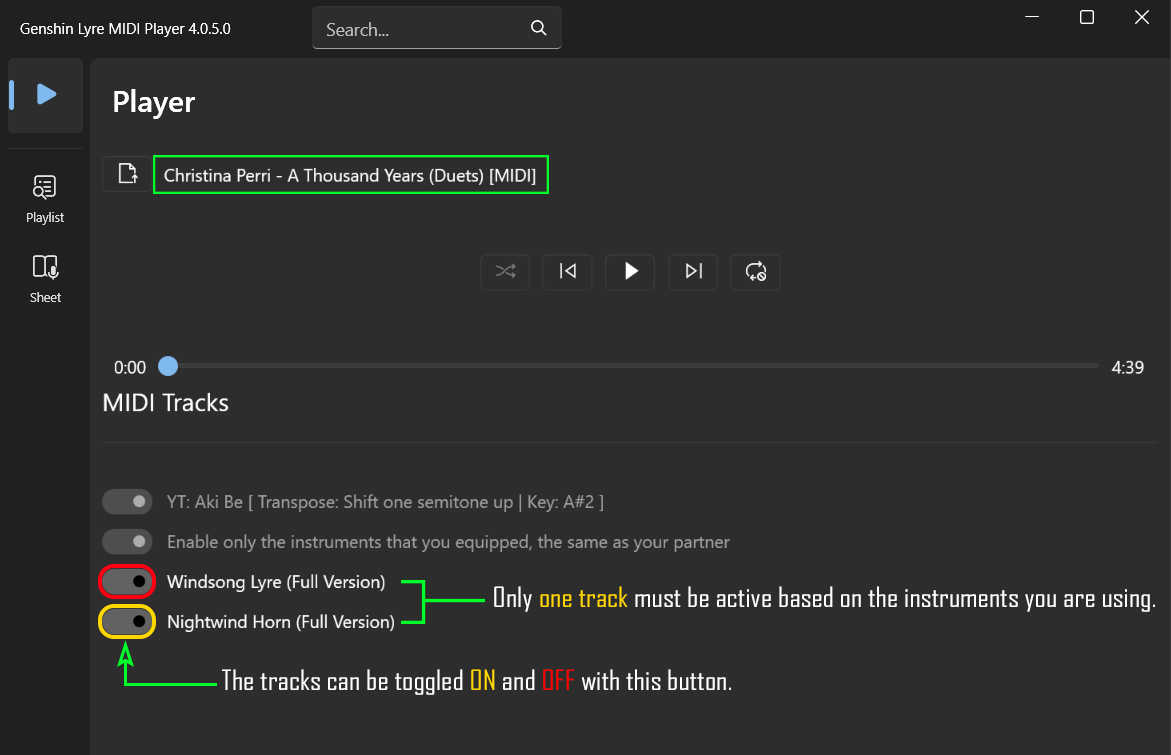Important Purchase Information
File Purchase and Updates
If you're planning to buy the files, please avoid using a temporary email, as I’ll send any future remastered versions directly for free.
Usage Rights and Copyright Notice
Feel free to use the files as you wish, but be cautious about posting on social media due to potential copyright issues.
File Compatibility & Discounts
Latest files are in C major for compatibility. Older files can be transposed upon request. Gcash users can buy for just 90.00 PHP via GCash. Add & message me on Discord (@aki_be) for more info.