If I could recommend one tool that has exploded my KDP business then Publisher Rocket would be it.
Publisher Rocket is a powerful tool designed to help self-published authors achieve success on Amazon KDP.
With a range of features including keyword research, competition analysis, category search, AMS keyword search, and tutorials, Publisher Rocket empowers authors to optimise their books for maximum visibility and sales.
Using this tool has enabled me to create 4 best-selling books on Amazon which has helped me to make more sales.
The Category Search Feature Is A Game-changer
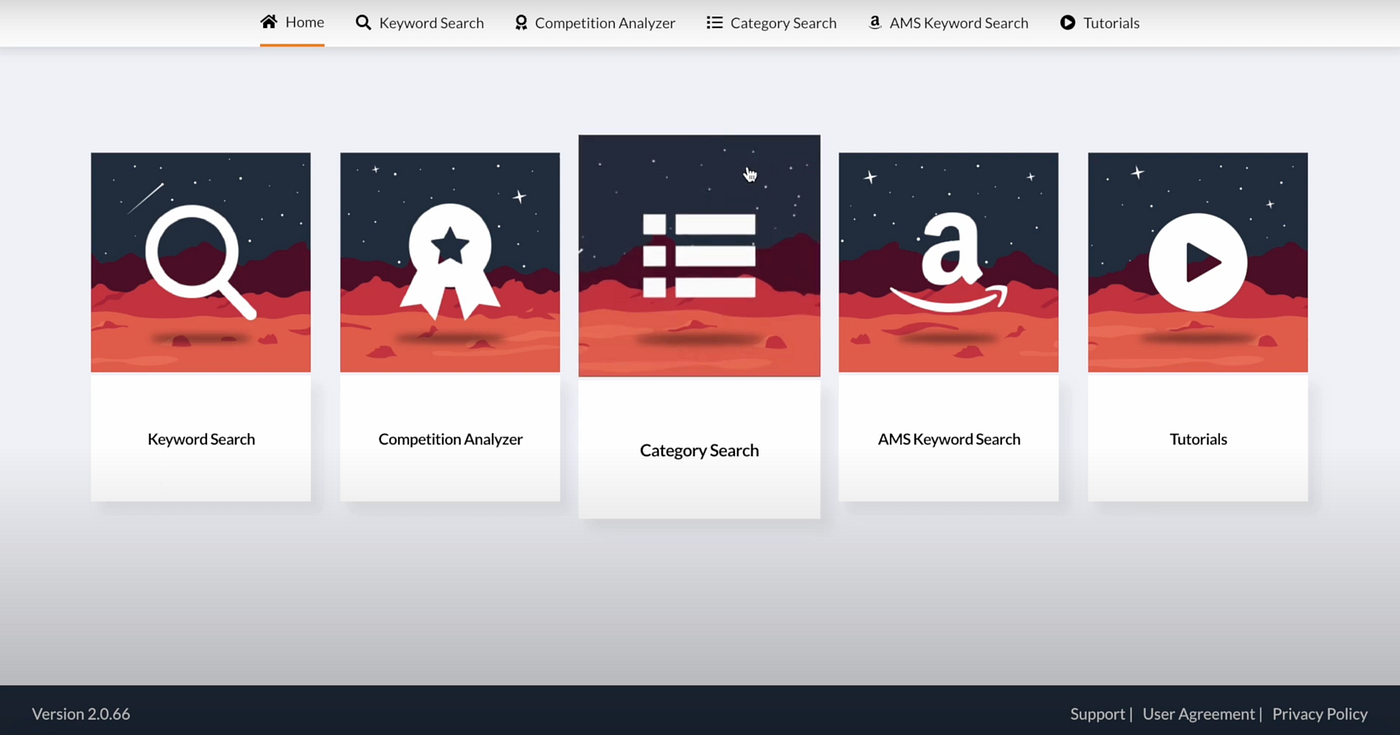
The Publisher Rocket Dashboard
When you upload a book to the Amazon marketplace, you are able to add categories to your book. Now the category that you place your book in can highly increase the potential of your book quickly becoming a best seller.
The category search tool on Publisher Rocket is a valuable feature that can help self-published authors find categories with low competition and more potential for bestseller status.
You can either add these categories to a current book or use it for research to base a book idea around a category with a low number of sales needed to get a number 1 bestselling status.
There are several benefits to becoming a best-selling author and these include:
Firstly, a best-selling book is more visible to potential readers, as it is more likely to appear at the top of search results and in Amazon’s recommended reading lists. This increased visibility can lead to more sales, as readers are more likely to discover and purchase the book.
Secondly, a best-selling book can enhance an author’s credibility and reputation in the marketplace. Being a best-selling author on Amazon can signal to readers and industry professionals that the author is knowledgeable and skilled in their craft. This can lead to more opportunities for the author.
Thirdly, becoming a bestseller can also help an author build an email list or a following on social media, which can be valuable for future book launches and promotions. Readers who enjoyed the best-selling book are more likely to follow the author and stay updated on their future releases.
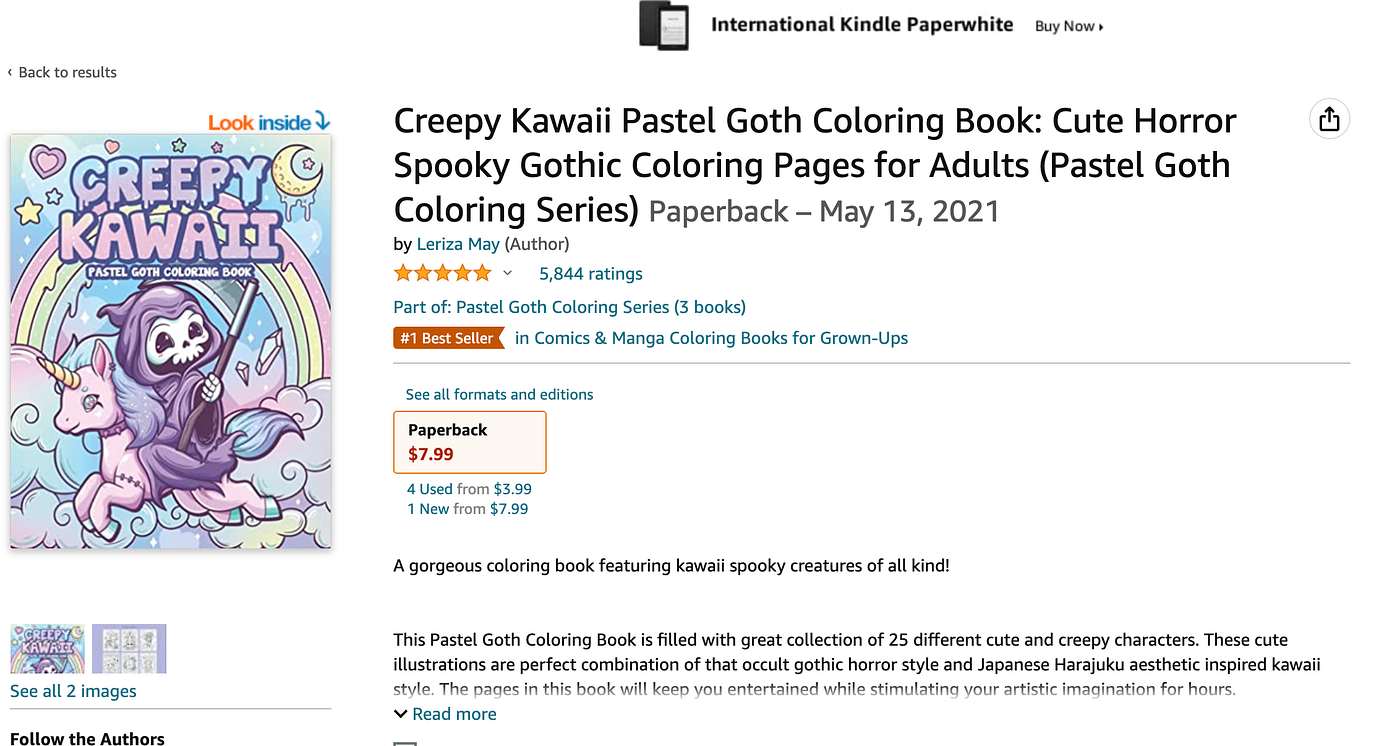
A Best Selling Coloring Book on Amazon.com
In order to get the best out the category search with Publisher Rocket I recommend starting by typing in a hobby or interest.
I have seen some authors abuse this tool and place their book in an irrelevant category with a low number of sales to become a best seller. This is very misleading and it is against Amazon’s terms and conditions. Your account will be banned for this. Make sure that you only put your book into relevant categories.
Publisher Rocket gives you access to find categories for ebooks and audiobooks but for this example I will focus on paperback books so make sure that you select this option.
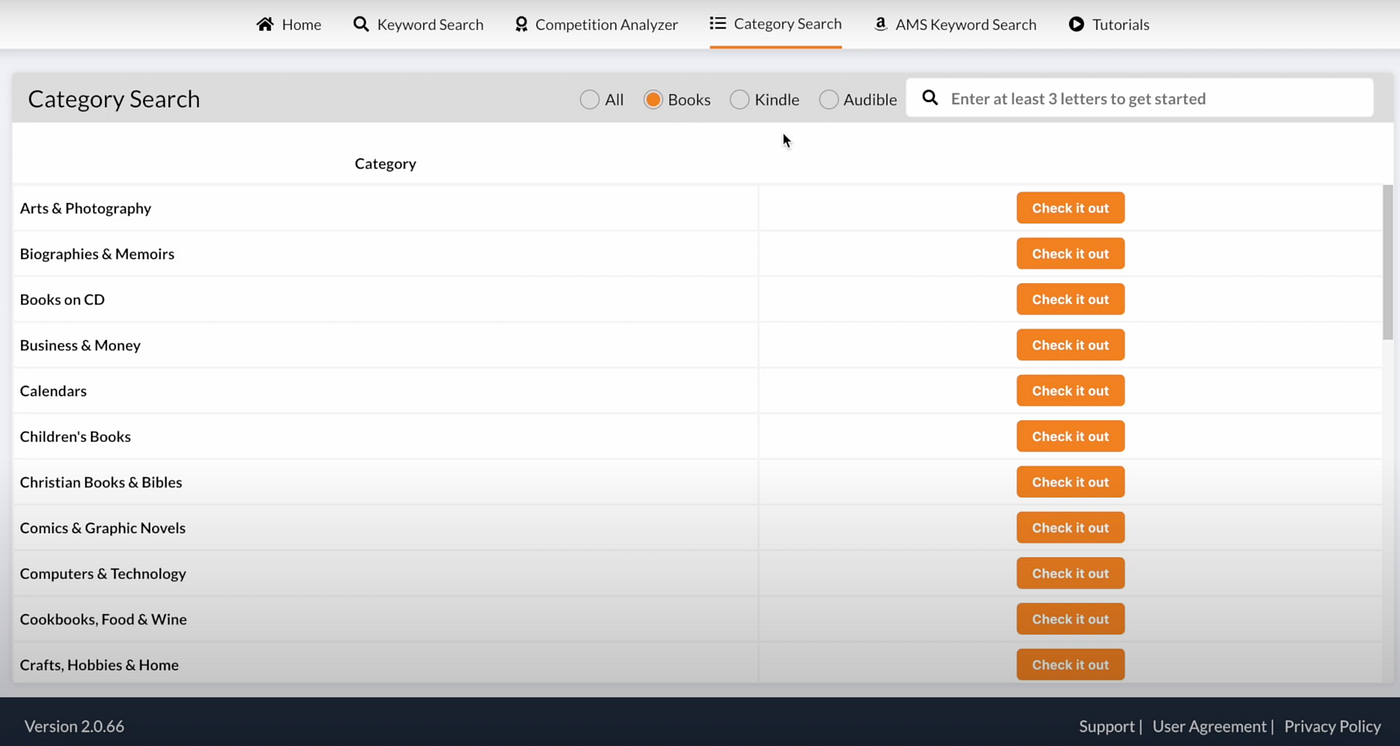
Category Search in Publisher Rocket | Screenshot By Author
Let’s say you have an interest in the cooking niche then you can type in your keyword into the search bar and it will list all cooking categories for you.
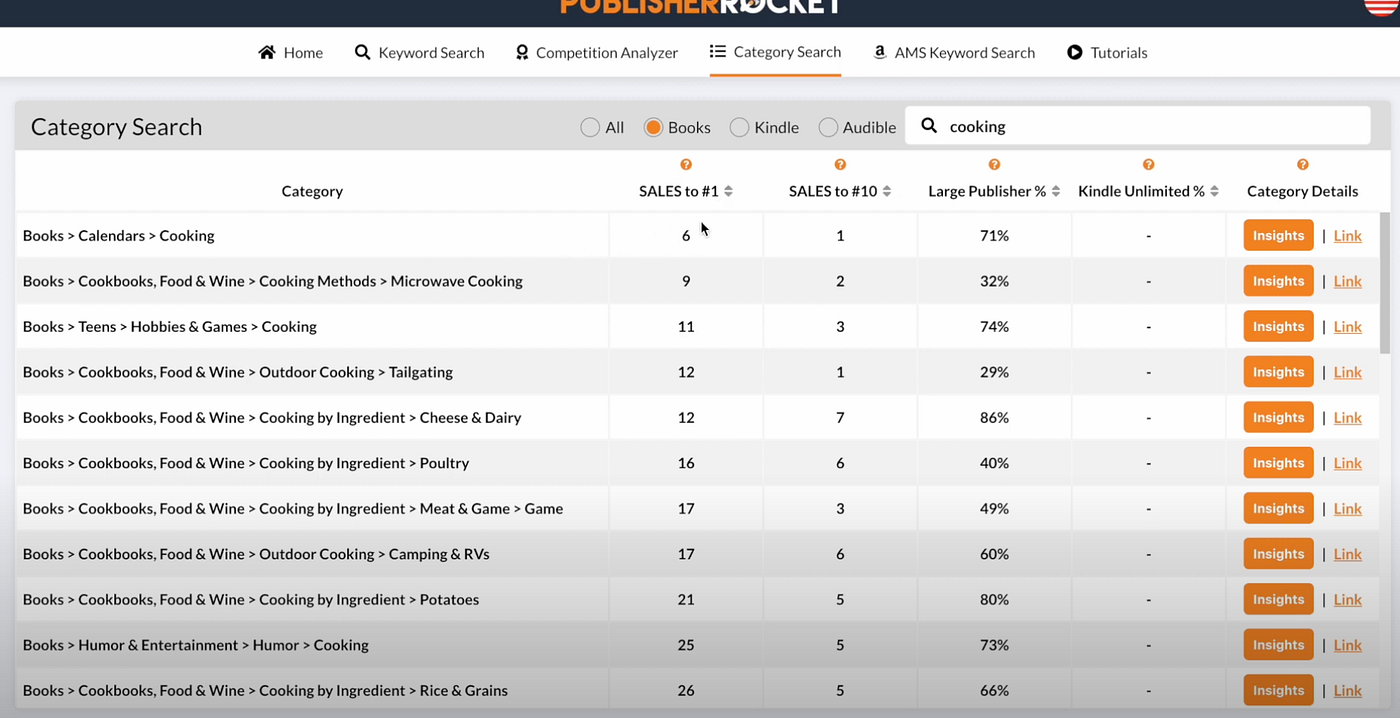
Categories For The Cooking Niche
Along the top of the table we have six columns including:
- Category- Used to organise product info and make it easier for customer to find what they are searching for.
- Sales to #1 — The number of daily sales to get to no #1
- Sales to #10 — The number of daily sales you need to get into the top 10.
- Large Publisher — The number of large publisher in this category.
- Kindle Unlimited — We don’t need to focus on this for my current example.
- Category Details — Further insight into this category and also a link to view the top 100 books in this category.
For this cooking niche we are provided several categories on the far left but we need to focus on the categories with the lowest daily sales to get to number 1 and ensure that it also has a low number of large publishers. You can filter a column by clicking on it.
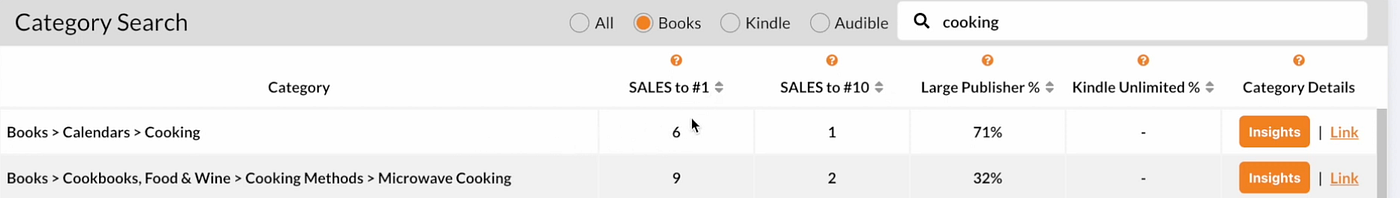
The Top 2 Results For The Cooking Category Search
After filtering the sales to #1 column the top 2 results includes categories for Books>Calendars>Cooking and Books>Cookbooks, Food &Wine>Cooking Methods>Microwave Cooking.
Both categories have very low daily sales to get to number one however we are unable to make calendars through Amazon KDP so we will take a further look at the second category.
For this category, Books>Cookbooks, Food &Wine>Cooking Methods>Microwave Cooking
Publisher Rocket tells us that we only need 9 sales a day to get number 1 bestselling status in the category. 2 sales a day to get into the top 10 and there are only 32% of large publishers in this category.
We can also take a look at further insights we are provided for this category.
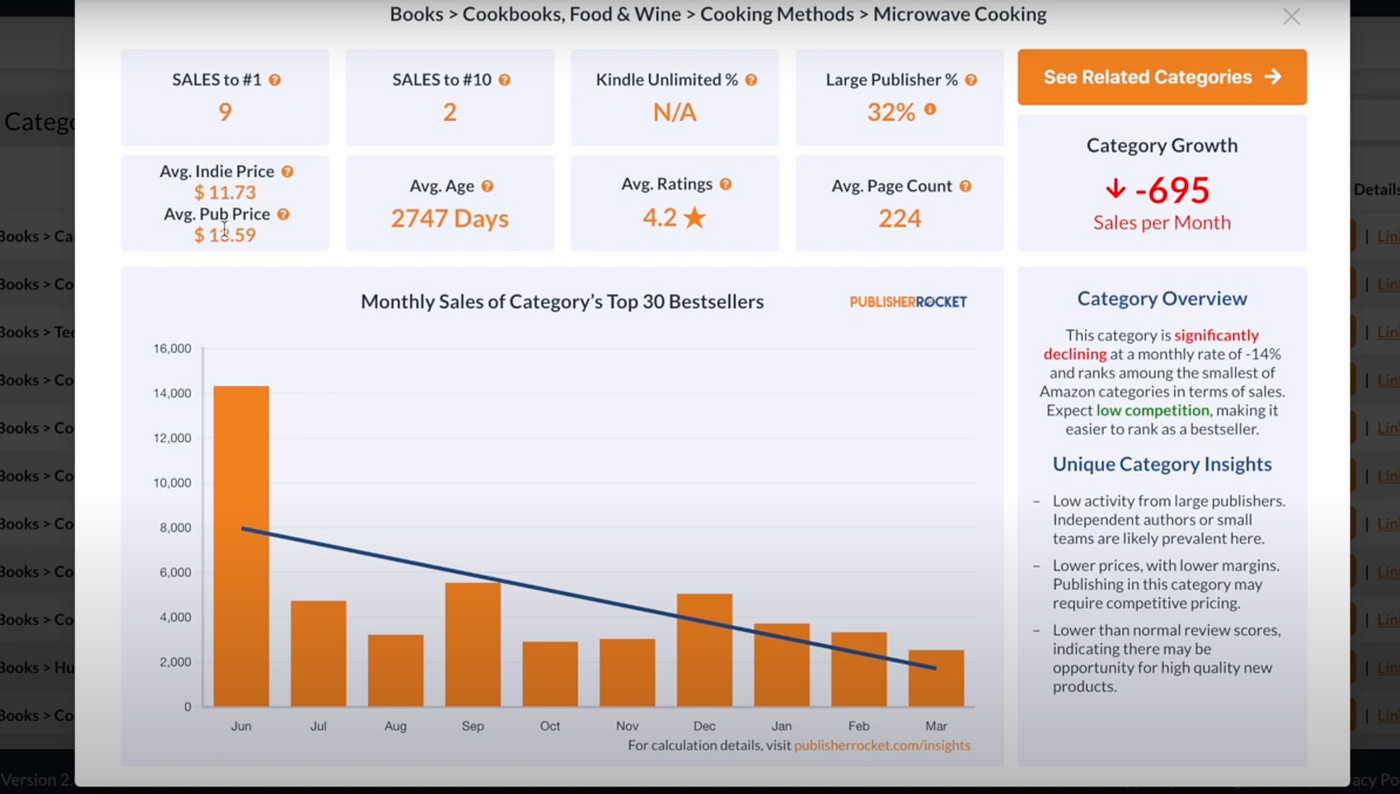
Insights For A Category
We are now provided with much more detailed information about this category to help guide your judgement in using this category.
- Average Independant Publishers Price
- Average Publisher Price
- Average Amount of Days Since Publication for Books With Significant Sales in this category.
- Average Ratings
- Average Page Count
- Category Growth
- Category Overview
- Unique Category Insights
This type of information would take hours of research but this awesome tool analyses the above areas in seconds.
The category overview states this category is significantly declining and ranks among the smallest Amazon categories in terms of sales how authors should expect low competition making it easier to rank as a bestseller.
Now if you have an interest in making a book about microwavable cooking, this will be a useful category to add due to it’s low competition.
Amazon KDP allows you to add up to 10 categories and I would advise you to add as many relevant categories as you can to give yourself the best chance of becoming a bestseller.
You are also provided with related categories so you can take a look through them to add more categories to your book.

Insights For A Category
To add your chosen categories to your KDP account the book has to already be published on Amazon. You need to login to your KDP account and then scroll right the bottom of the screen and choose contact us.
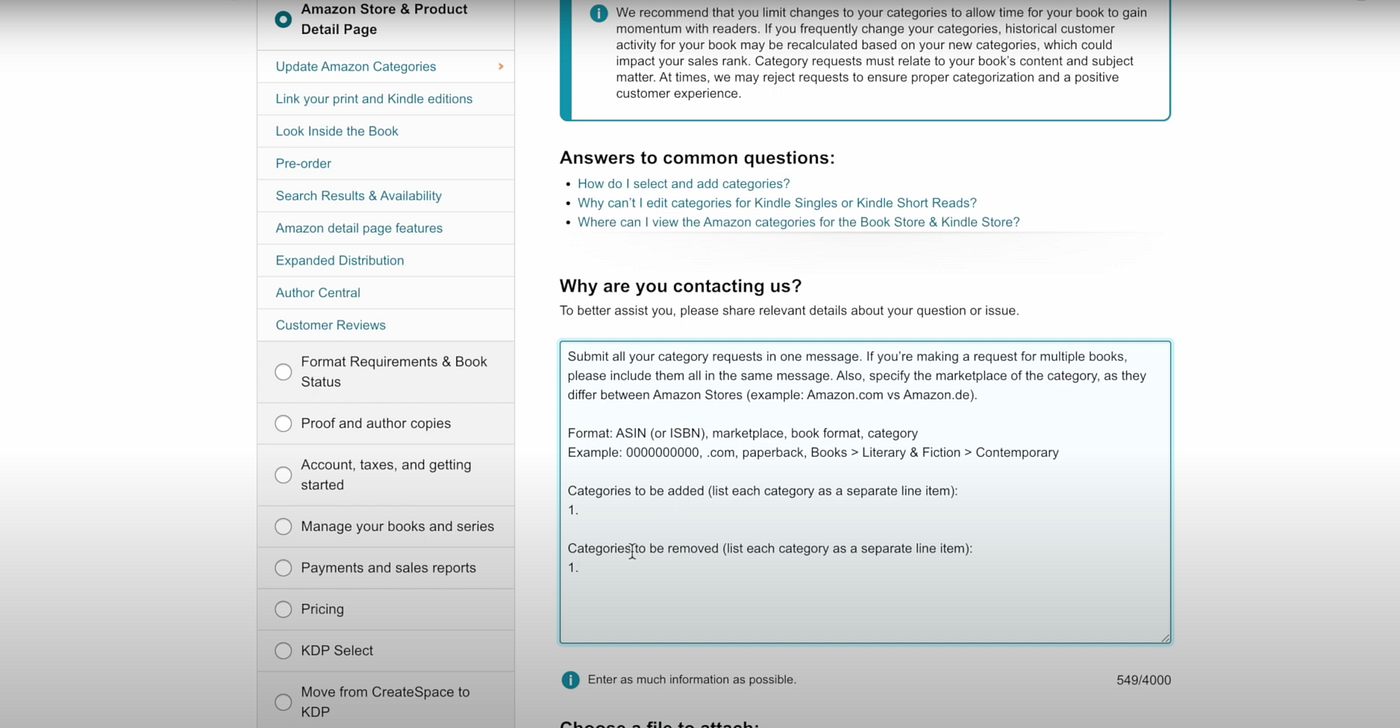
Adding Your Categories To Your Book
You will be taken to the screen above and you need to select Amazon Store & Product Detail Page and then choose Update Amazon Categories.
You now need to add your books ASIN or ISBN, marketplace (eg. com or co.uk), book format (eg. paperback) and the categories your book is already in.
Next you can copy and paste the categories you have chosen from Publisher Rocket. In this instance it would be Books>Cookbooks, Food &Wine>Cooking Methods>Microwave Cooking. We don’t need to remove any categories so you can leave this part blank.
Now all you have to do is wait for a few hours and Amazon will send you an email to let you know when your categories will be updated.
There are so many categories on Publisher Rocket with the potential to make your book become a bestseller. This tool has many other outstanding features to take your self publishing journey to the next level. It is a one time cost of $97 and if you are interested in trying it out, you can use my affiliate link here. There is a 30-day money-back guarantee.
Final Thoughts
The category search tool on Publisher Rocket is a valuable resource for self-published authors who want to maximise their book’s potential for success on Amazon.
By identifying categories with low competition and potential for bestseller status, authors can increase their book’s visibility and improve their chances of achieving success in the competitive world of self-publishing.
You still need to create a quality book cover, interior, description and run low cost ads to help get you more sales but putting your book in the right category will provide the best foundation for helping your book become an Amazon bestseller.


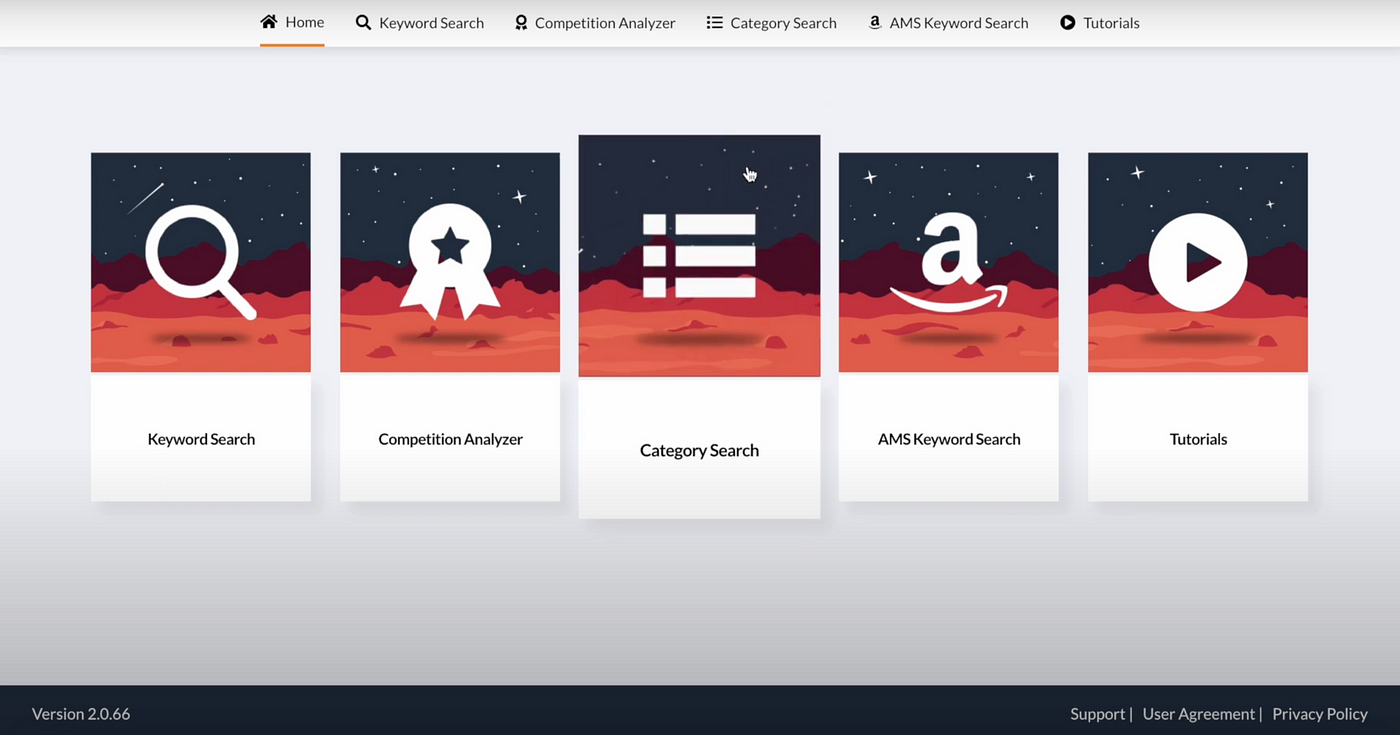
Comments ()