The Line 6 Helix is a versatile guitar processor that offers a multitude of effects to enhance your tone. Among its features, the Helix Delay blocks provide various settings to shape the characteristics of your delay sound. One crucial parameter to consider is the headroom setting, which directly influences the level and tone of the delayed signal. In this blog post, we'll dive deeper into headroom settings in Line6 Helix Delay blocks, exploring their impact on the tone and sharing some insightful tips and information.

Understanding Headroom Settings
Headroom, when referring to delay effects, pertains to the level of clean signal that can be processed by the effect before distortion or saturation occurs. It represents the disparity between the maximum undistorted signal level that the effect can accommodate and the average signal level it is designed for.
Essentially, headroom acts as a "safety margin" that allows the effect to handle transient peaks without causing clipping distortion. It plays a significant role in determining the clarity and fidelity of the processed signal within delay effects. A delay effect with ample headroom can effectively handle louder input signals without introducing distortion, resulting in a cleaner and more transparent sound reproduction. On the other hand, a delay effect with limited headroom may intentionally introduce distortion or saturation to the signal, which can be desirable for specific musical styles or creative purposes.
In short, the headroom settings in Line 6 Helix Delay blocks determine the level of the delayed signal and can significantly affect the overall tone. It provides a means to manage the internal signal flow within the effect and enables you to achieve your desired level of grit or cleanliness in the delay effect. It's important to note that headroom settings may vary across different delay models in the Helix.
You can find the headroom parameter in various delay models, including the Transistor Tape model. By adjusting it, you can attain different tonal characteristics in your delay effect. For instance, try reducing the headroom parameter on the Transistor Tape model, so it can result in darker-sounding repeats, adding a touch of warmth and vintage vibe to your sound.
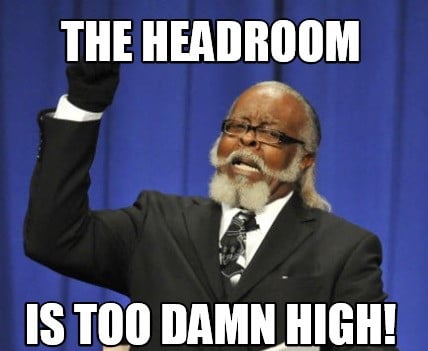
Always remember to consider the potential interactions between the headroom setting and other parameters within the delay effect, such as mix, feedback, and delay time. Experimenting with various combinations of these parameters allows you to explore and fine-tune the ideal delay sound that suits your specific musical requirements.
To sum it up...
Mastering the headroom settings in Line 6 Helix Delay blocks empowers you to sculpt captivating delay tones with precision. Whether you prefer a darker vintage-inspired sound or seek unique textures, understanding the impact of headroom adjustments is crucial. Experiment with different settings, explore user recommendations, and tap into the vast resources available online to uncover the full potential of your Line6 Helix and elevate your delay game.
Happy tweaking!



