Reverb effects add depth, dimension, and ambiance to our music, immersing listeners in captivating atmospheres. Among the essential parameters of reverb is the Decay setting. In the world of Line6 reverbs, Decay controls the duration of the reverb tail, determining how long the reverb effect lingers after the original sound has ceased. Let's dive deeper into this vital parameter and unravel its significance in shaping your reverb experience.
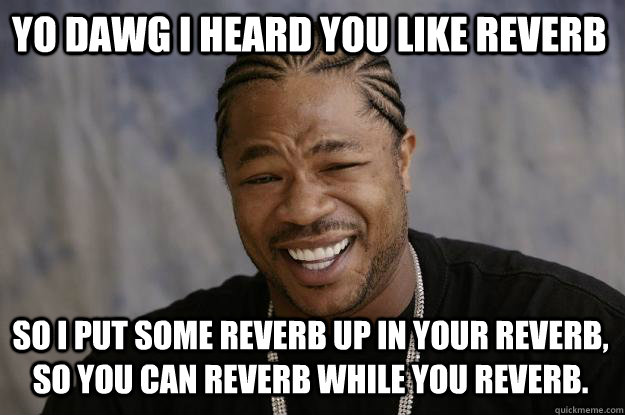
Adjusting the Decay setting allows you to craft various reverb effects, ranging from subtle and concise to expansive and spacious. This parameter enables you to tailor the reverb's decay time to match your desired musical aesthetic. For instance, a shorter decay time can create an intimate, small-room sound, perfect for adding warmth to vocal recordings or simulating a cozy acoustic environment. On the other hand, a longer decay time imparts a more cavernous, atmospheric quality, often found in ambient or post-rock genres.
In Line6 Helix devices, the Decay parameter offers a wide range of control. Depending on the reverb model you're using, you can set the decay time from as short as 0.1 seconds to as long as 45.0 seconds, or even to infinity. When set to infinity, the reverb tail extends indefinitely, generating a continuous, enveloping ambient effect. It's worth noting that the Decay setting interacts with other crucial reverb parameters, such as the mix and predelay settings, to shape the overall reverb effect. Experimenting with different combinations of these parameters empowers you to sculpt your ideal reverb sound.

When I crank the decay parameter...
Decay Vs. Dwell
Now, you may wonder about the distinction between Decay and Dwell settings in Line6 reverbs. The disparity between these two parameters depends on the specific reverb model you're using. In general terms, Decay governs the fade-out time of the reverb effect, while Dwell controls the strength of the signal sent into the reverb effect, which can impact the duration of the reverb tail.
For instance, let's take a closer look at the Line6 Helix Hot Springs reverb model, known for its exceptional simulation of spring reverb. In this model, the Dwell parameter adjusts the strength of the signal sent into the virtual spring tank. Higher Dwell values result in a more intense signal, yielding a longer decay or reverb tail. In this particular case, the Dwell parameter essentially acts as a decay parameter, influencing the length of the reverb tail.

However, it's important to note that the specific functions and parameters may vary across different Line6 reverb models.
Happy tweaking!
Are you intrigued by the inner workings of decay settings in ambient presets? Satiate your curiosity by downloading my free pack and exploring the intricacies of decay effects firsthand. Unlock the potential of your soundscapes and delve deeper into the realm of ambient music. And if you're hungry for more, consider immersing yourself in the complete Ambient Pack for more tones.



