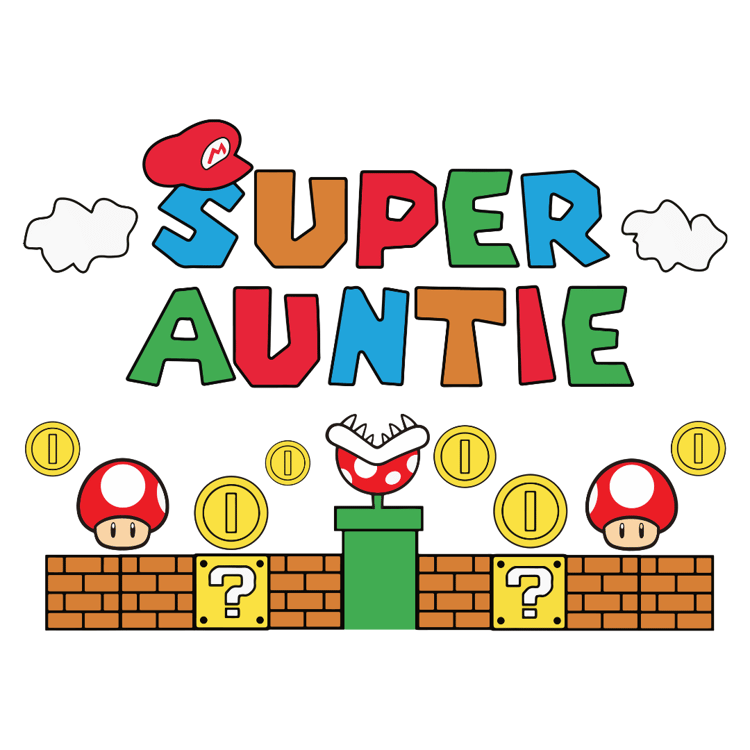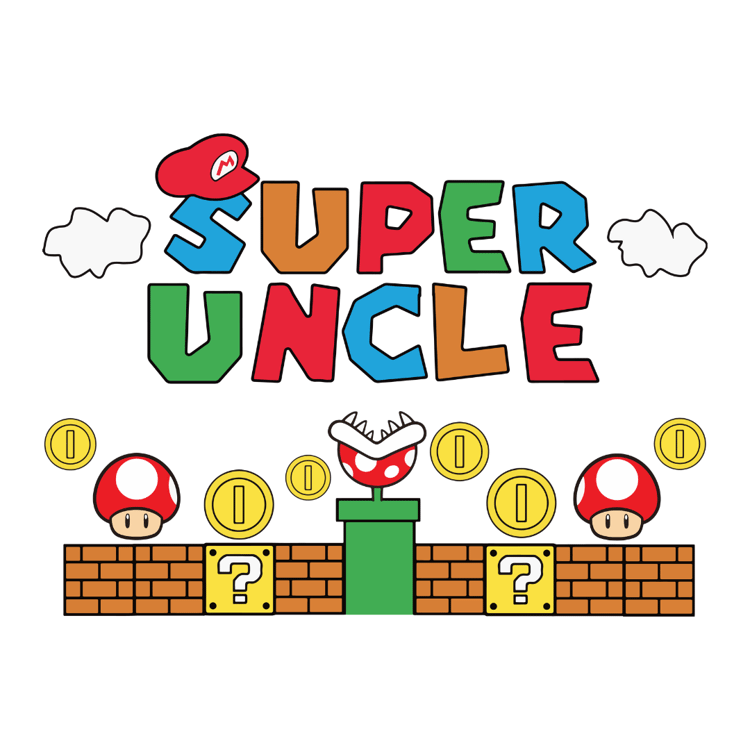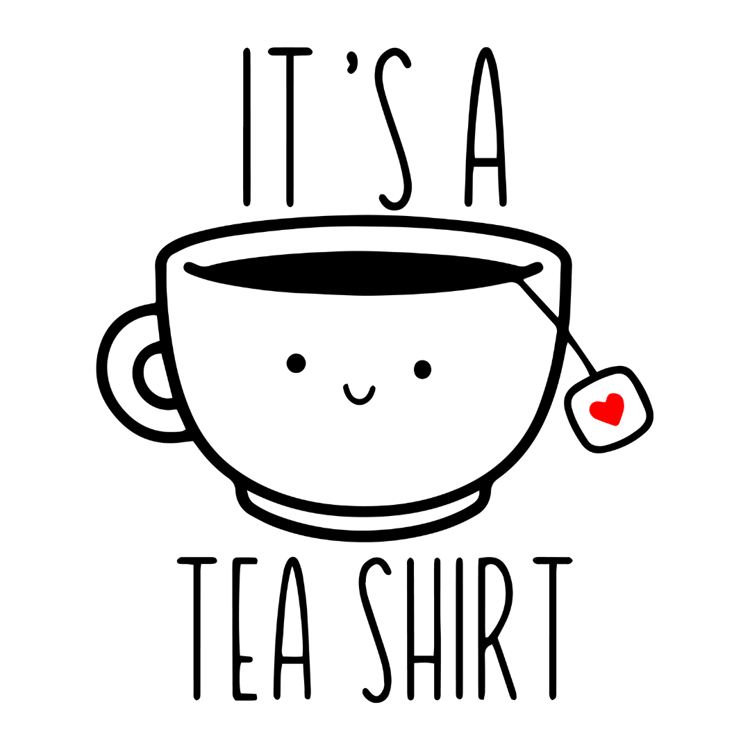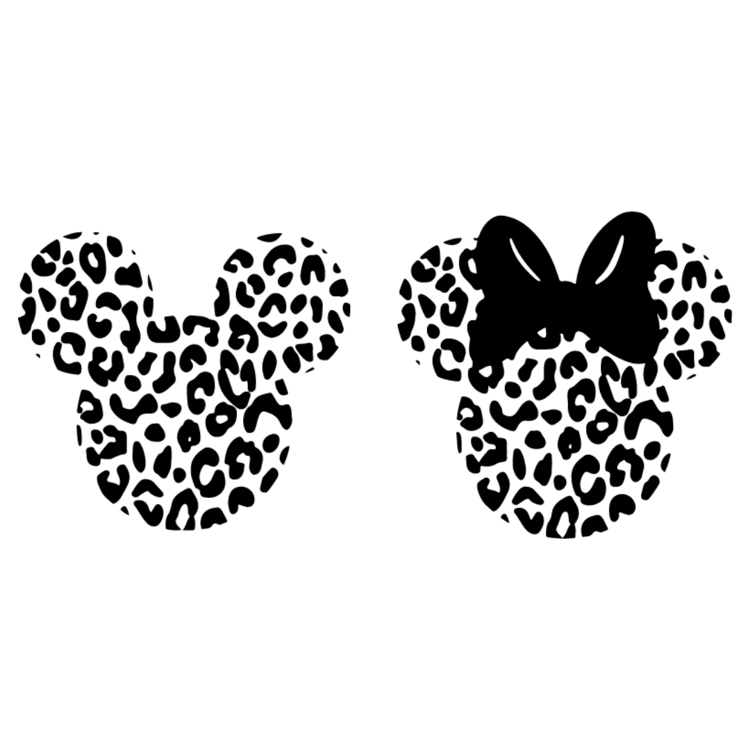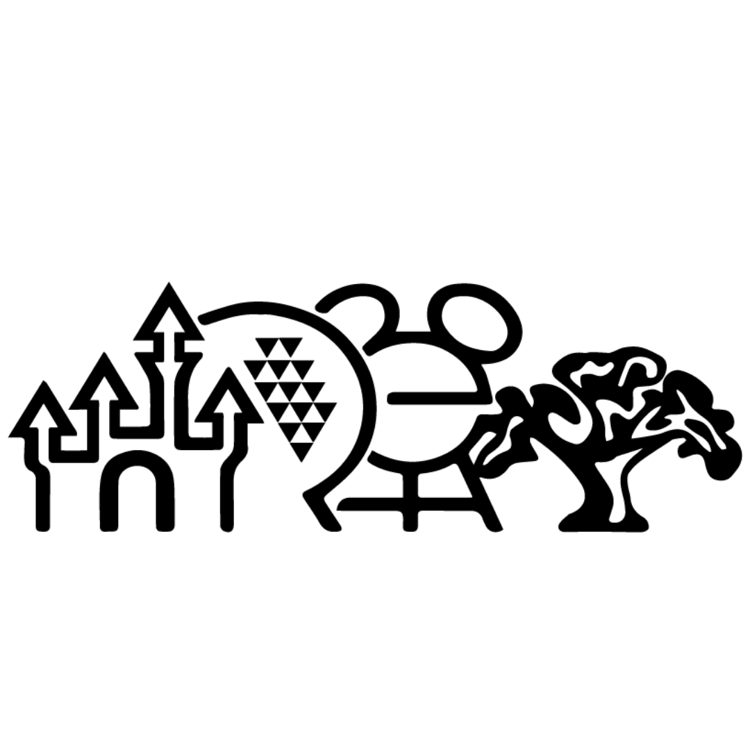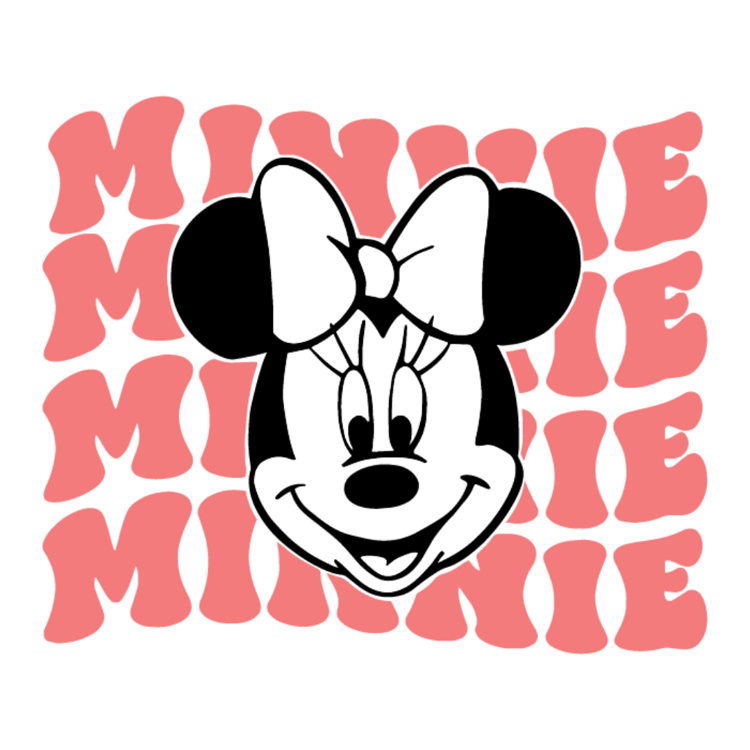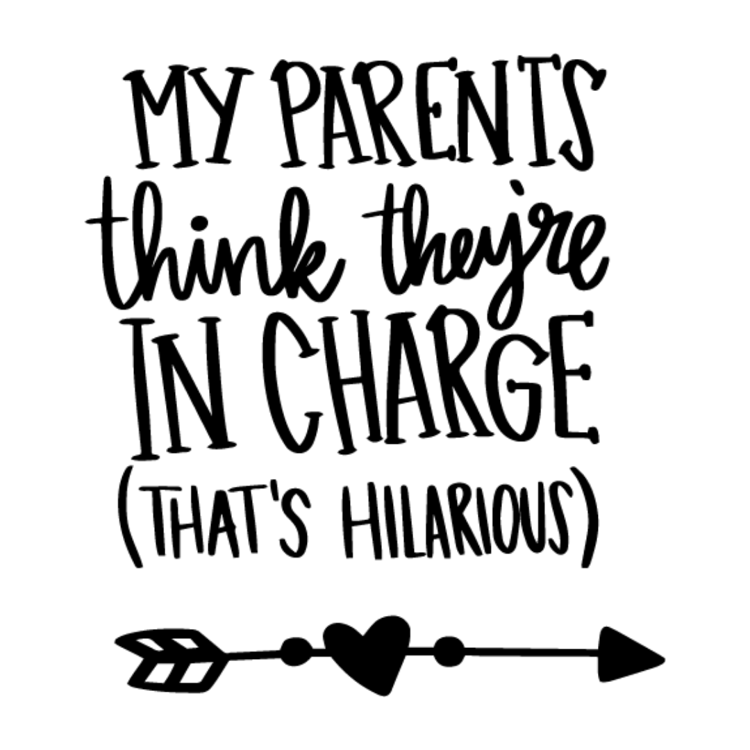Let’s delve into the fascinating world of engraving with the Cricut Maker. Whether you’re a seasoned crafter or a curious beginner, this guide will help you explore the possibilities of engraving with your trusty Cricut machine.
What Can You Engrave with Cricut Maker?
Soft Metals:

Get them from Amazon 100 Pcs Metal Stamping Blanks
The Cricut Maker’s engraving tool works wonders on soft metals. Here are some materials you can experiment with:
- Anodized Aluminum Dog Tags: These look great when engraved!

Get them from Amazon Anodized Aluminum Dog Tags
- Anodized Aluminum Charms: Try 1" anodized aluminum discs for lovely results.

Get them from Amazon Anodized Aluminum Charms
- Aluminum Bracelets: Thin anodized aluminum bracelets are perfect for engraving.

Get them from Amazon Aluminum Bracelets:
- Copper Bracelets: Explore copper bracelet blanks (tapered or thin) for a rustic touch.

Get them from Amazon Copper Bracelets:
Acrylics and Plastics:
- Acrylic Sheets (Plexiglass): Engrave 2 mm or thinner acrylic sheets. Tape the edges with painter’s tape to prevent movement during engraving.

Get them from Amazon Acrylic Sheets (Plexiglass)
- Plastics: Experiment with various plastics, but ensure they’re compatible with the engraving tool.

Get them from Amazon Plastics
Leather:
- Leather: Engrave leather bookmarks, keychains, or other leather items. Stain them afterward for a polished look.
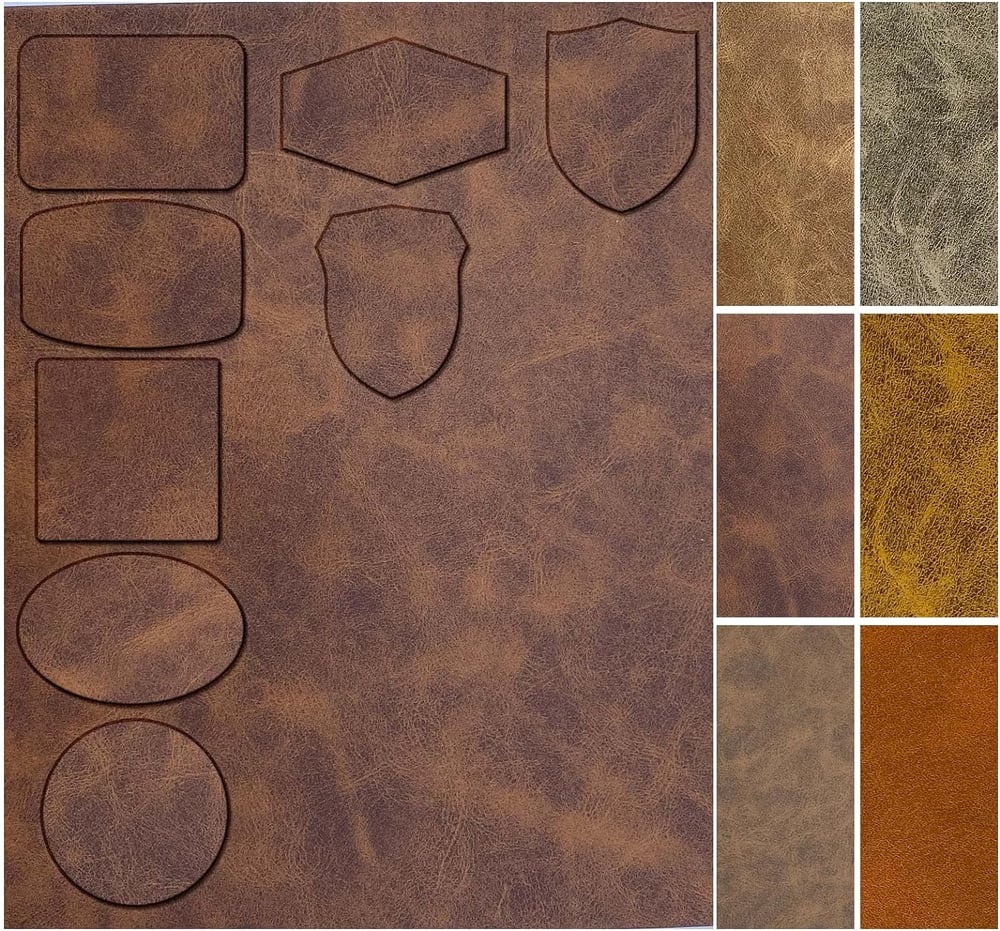
Get them from Amazon Leather
Wood:

Get them from Amazon: Wood
- While wood isn’t a soft metal, the Cricut Maker can engrave it beautifully. Try wooden coasters, signs, or personalized gifts.
General Tips for Engraving:
- Design Considerations: Choose designs that show up well when engraved. Text and detailed images work best.
- Depth and Void: Remember that the engraving won’t be very deep, and it won’t fill in voids.
- Settings: Use the appropriate material settings for each type of material. Test on scraps first!
- SVG Designs: If you need inspiration, grab my SVG designs from my resource library.
If you’re ready to embark on your engraving journey, here are some Cricut Maker essentials:
Engraving Tip + Housing

Get them from Amazon Engraving Tip + Housing
Engraving Tip ONLY

Get them from Amazon Engraving Tip ONLY
Conclusion
Remember, the Cricut Maker’s engraving tool opens up a world of creativity. So go ahead, engrave your heart out, and let your projects shine! 🌟
Note: This post contains Amazon affiliate links. If you make a purchase through these links, I may receive a small commission at no extra cost to you.
Happy crafting! 🎨✂️