Have you ever set up a Notion dashboard and thought that something feels off? Maybe it looks a little plain compared to those dreamy aesthetic Pinterest-worthy setups, or maybe it just doesn’t feel organized in a way that flows with your life.
I’ve been there too. For the longest time, my dashboards felt more like a pile of digital sticky notes than a calming space I actually wanted to open every day.
Over time, I realized that it’s not about having the fanciest widgets or the prettiest covers—it’s about adding a few non-negotiables that bring both structure and personality to your workspace.
In this post, I’m sharing the three essentials I always include in my Notion dashboards to give them that spark ✨—the mix of aesthetic and functionality that makes using Notion both enjoyable and sustainable.
And the best part? I’ll also share some free resources and tools you can start adding to your own templates right now.
Notion Widgets
Okay, maybe not the fanciest widget, but some kind of widget can give your template structure and be incredibly aesthetic. Most basic ones would be a clock, a calendar, and weather widgets. There are plenty of websites where you can find free customizable widgets and embed them into your template in seconds.
One of my favourite widget sites is WidgetBox, where you can create five free widgets and customize them however you prefer. There are clock widgets, calendars, weather, quotes, timers, progress, and so much more.
Another opportunity would be Indify, where you can create five free customizable widgets as well. You can also try out Nodi, where you can find widgets and even Notion templates. When WidgetBox and Indify require signing in, Nodi widgets are available to embed without logging in.
Here's how to embed the widget: simply copy the link of the widget and paste it onto your Notion dashboard. Then simply click on embed and the widget is there.
Here are some widgets from my templates:
Here are the links:
Gallery Database
Or any kind of database, actually. The reason I love galleries is that it's the most aesthetic way to organize your pages inside the template. Instead of adding just images, you can organize your pages and add visuals at the same time. Look at the Feminine Focus System workpages section, for example:

If the image isn't showing in the gallery, make sure you have added a cover to the page. Also check the database settings -> Layout -> Card Preview -> Page Cover.
Callouts & Dividers
Callouts and dividers are the definition of structure. They are so small, but they add so much. Here's a quick example:
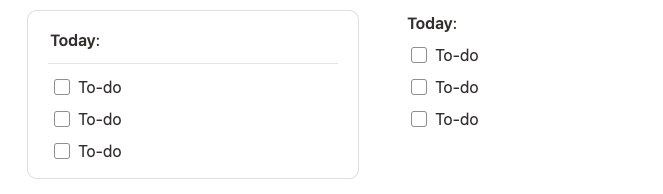
Try adding dividers under headers and tables, lists and visuals inside of a callout. You can change the color to default and remove icon for a more cleaner, minimal look.
Wrap up
Your Notion dashboard doesn’t need to be perfect to be powerful. A few intentional touches can transform it from ‘just another tool’ into a space you love to use every day. Start small, play around, and let your setup grow with you. The more you practice, the better your dashboards will be.
If you’re ready to give your Notion dashboard a glow-up, check out the free resources I’ve linked above. They’re simple, customizable, and designed to help you make Notion a workspace you actually enjoy using.
But if you do want to start with a pre-made template for everyday use or inspo, check out my templates from my shop. I have listed 10 FREE templates to help you get started.
I’d love to hear from you—what’s one thing you must have in your Notion dashboard? Share it in the comments or message me, and let’s swap ideas!
With Love,




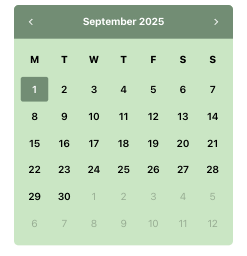

Comments ()