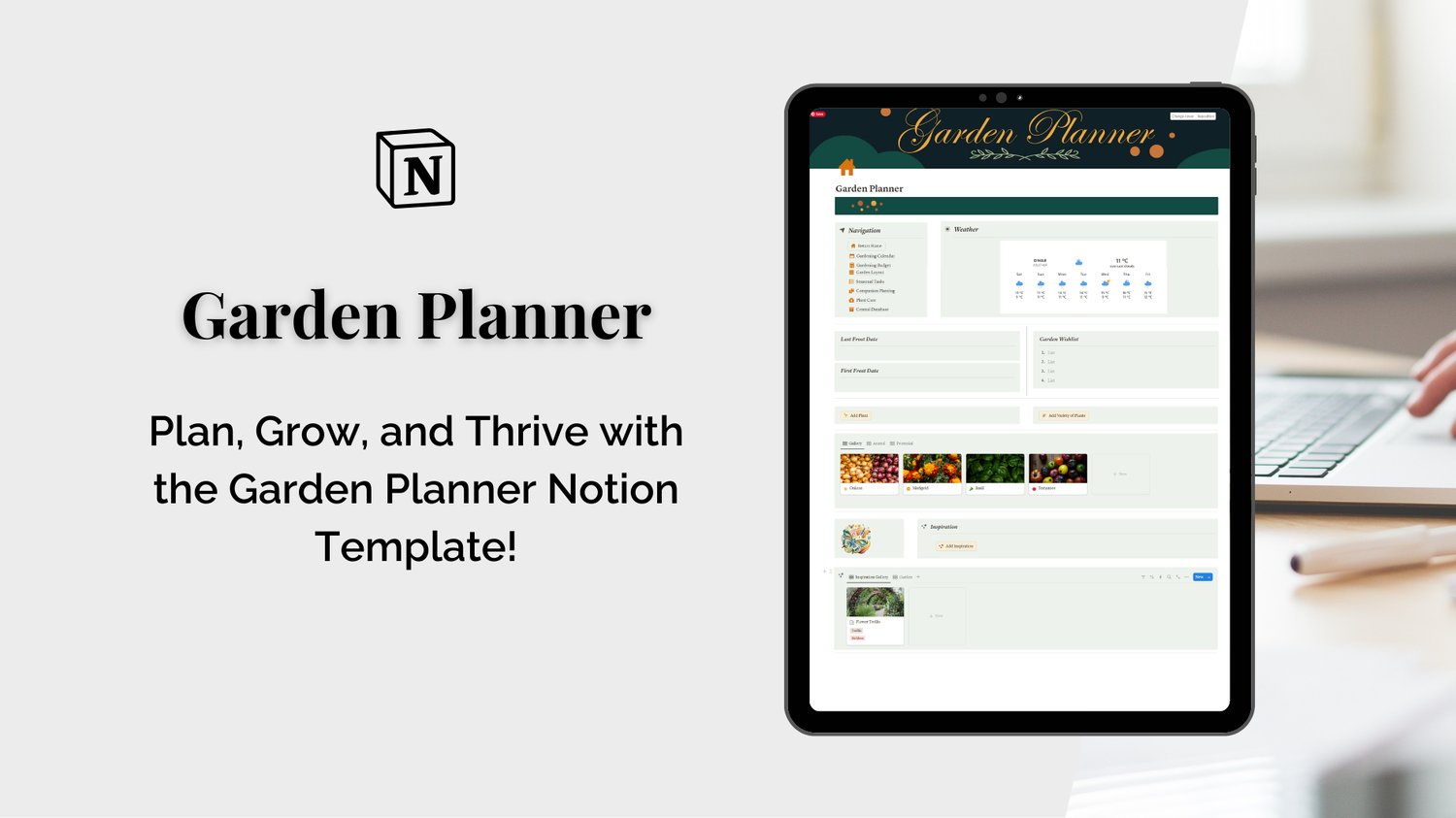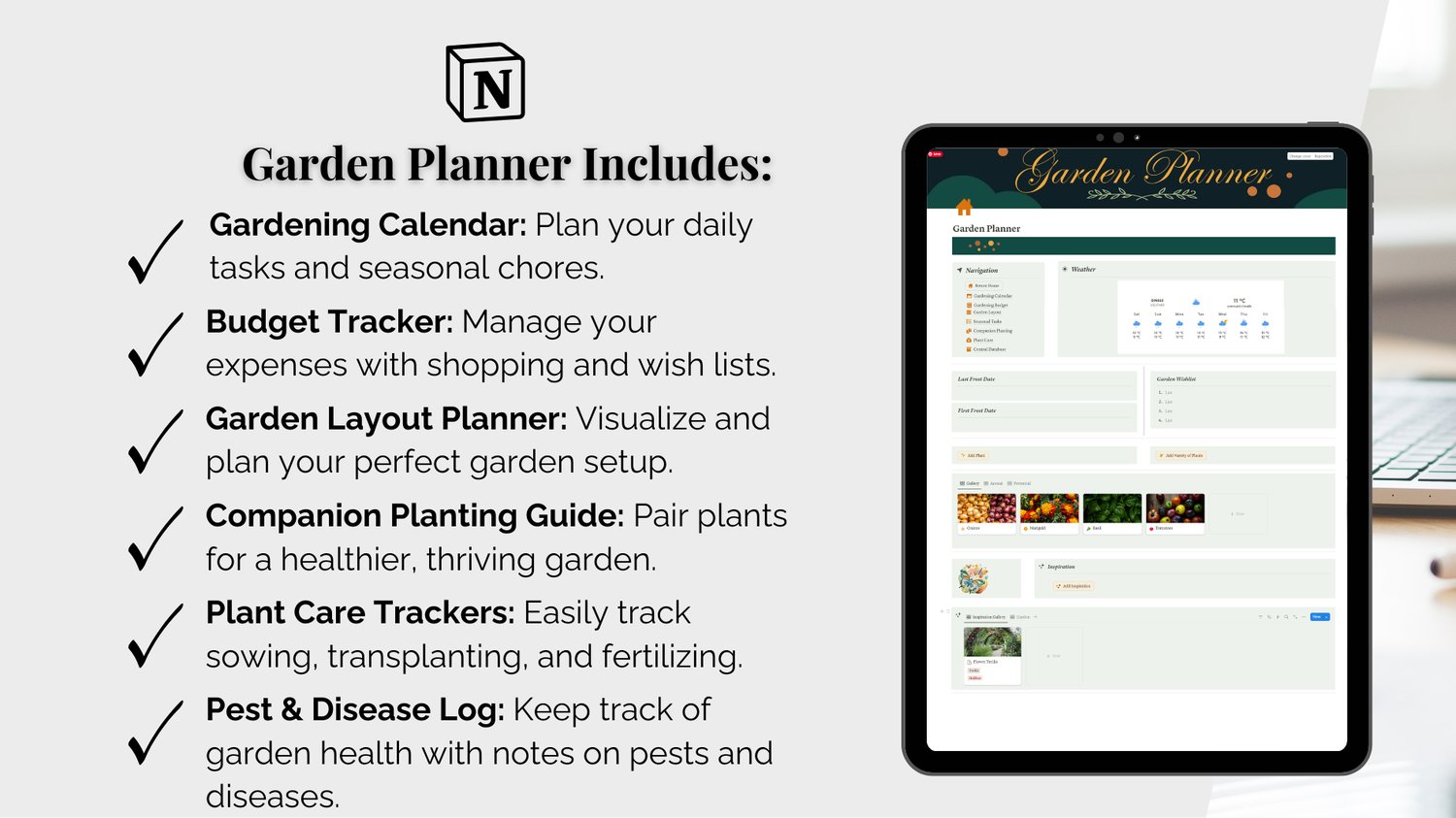Have you ever dreamed of harvesting your own crisp cucumbers or juicy tomatoes, only to end up with a more chaotic garden than a crop? You’re not alone. As a teacher and lifelong gardener, I’ve seen excitement fade when seedlings wither, pests invade, or planting dates slip through the cracks.
The truth? A thriving vegetable garden doesn’t start with a green thumb—it begins with a plan. But between juggling busy schedules and decoding frost dates, even seasoned growers get overwhelmed.
That’s why I’ve distilled decades of dirt-under-the-nails experience into five simple steps, with one game-changing tool that’ll save you hours (hint: Step 3 involves my Garden Planner—a secret weapon that automates timing, tracks progress, and rescues forgetful gardeners like me from frosty disasters).
Whether you’re a first-timer or a frustrated pro, this guide will help you grow more with less stress. Let’s dig in—your future salad bowl awaits!
Step 1: Choose Crops & Location
Start with 3-5 veggies you love (tomatoes, lettuce, herbs)—small gardens build confidence. Skip zucchini unless you’re ready to share!
Sunlight and Space: Most crops need 6-8 hours of sun. No yard? Containers thrive on patios or windowsills.
Match to Your Zone: Google your USDA zone. For cool climates, try spinach or peas. For hot climates, try peppers and sweet potatoes.
Pro Tip: Ask locals for “surefire” varieties!
Next, Design a layout that keeps plants happy (no elbow fights!).
Step 2: Design Your Garden Layout
A thoughtful layout prevents overcrowding, maximizes sunlight, and keeps plants thriving (no drama!). Here’s how:
Companion Planting: Pair friends, not foes!
- Tomatoes ♥ basil (repels pests + boosts flavor).
- Avoid planting mint near… well, anything (it’s a bully).
Spacing Matters: Follow seed packet guides—or risk a veggie jungle. Sketch beds on paper or use free grid tools.
Sunlight Map: Track shadows over a day. Tall plants (corn, trellised beans) go north to avoid shading shorter ones.
Pro Tip: I once crammed pumpkins and peppers together, and it looked like a plant horror movie. Learn from my chaos!
Next: Step 3’s secret weapon for perfect timing (no more frost disasters!).
Step 3: Organize Smarter with the Garden Planner Notion Template
Forget scattered notes and missed tasks—this Notion template is your garden’s command center. Designed for busy plant lovers, it turns chaos into clarity with three game-changing features:
Gardening Calendar
- Schedule daily tasks: Watering reminders, fertilizing dates, and seasonal chores (like pruning roses in spring).
- Sync to your phone: Never forget a task, even while digging in the dirt.
Plant Care Hub
- Log sowing dates: Track when you planted tomatoes, when they sprouted, and harvest timelines.
- Growth progress photos: Upload weekly snaps to watch your garden evolve.
Pest & Disease Tracker
- Spot patterns: Log aphid invasions or powdery mildew outbreaks with dates/locations.
- Fertilizer tracker: Save remedies (e.g., neem oil mixes) for quick access.
Why Notion?
- Free & flexible: Drag-and-drop sections.
- Works offline: Update your planner mid-garden; you don't need Wi-Fi!
Pro Tip: Last summer, my Pest Tracker caught a squash bug invasion early—saved my entire zucchini crop!
Next: Step 4’s simple soil hacks for healthier plants!
Step 4: Prep Soil & Plant Like a Pro
Soil Health = Happy Plants:
- Test soil with a $10 DIY kit (pH matters!).
- Mix in compost for nutrients—kitchen scraps work!
- Mulch to lock in moisture and smother weeds.
Planting Basics:
- Dig holes twice as wide as roots.
- Follow spacing guides (no veggie mosh pits!).
- Label plants—trust me, seedlings look identical.
Pro Tip: Water deeply after planting and follow a schedule (my Garden Planner reminds you!).
Next: Step 5’s maintenance hacks to keep pests and chaos at bay!
Step 5: Maintain, Adapt & Celebrate!
Water Wisely:
- Morning watering reduces evaporation.
- Soak roots, not leaves (prevents disease!).
Pest Patrol:
- Inspect plants daily—aphids multiply fast!
- Use organic fixes first: neem oil, ladybugs, or soap sprays.
Harvest Happy:
- Pick veggies when ripe (tomatoes slightly firm, herbs before flowering).
Adapt & Learn:
- Note what thrived or flopped in your Garden Planner’s tracker.
- Rotate crops next year to avoid soil fatigue.
Pro Tip: Sync harvest dates with the Planner to plan next season’s wins!
Coming Up: The conclusion + your free “Master Plant List”!
Grow Your Best Garden Yet—Without the Guesswork
Planning a vegetable garden shouldn’t feel like solving a Rubik’s Cube blindfolded. With these five steps—and your Garden Planner Notion Template as the MVP of Step 3—you’ve got everything you need to turn overwhelm into abundance.
Remember:
- Start small, but dream big.
- Trust the process (and your Planner’s reminders!).
- Celebrate every harvest, even if it’s just a single basil leaf.
Ready to ditch the chaos? Grab the Garden Planner Template and watch your garden (and confidence) thrive.
Free Bonus: Download my “Master Plant List”!
Your turn: What’s the first veggie you’ll plant? Share below—let’s grow together!