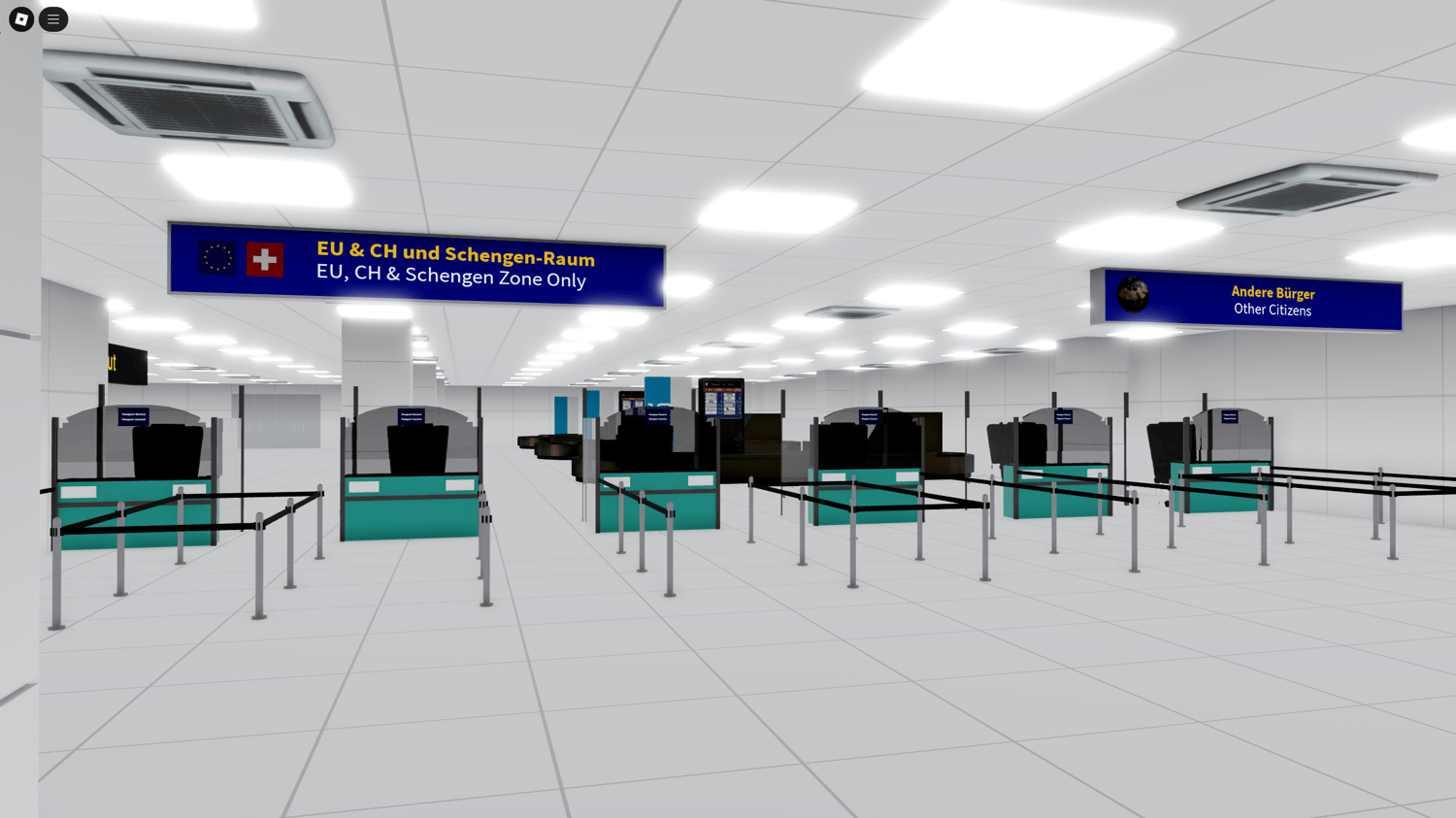Avoid common Roblox mapping mistakes. Learn how KW Studio’s optimized maps and terrains help developers build smoother, realistic worlds.
5 Mistakes New Roblox Developers Make When Creating Maps
Every Roblox developer starts with excitement and ideas—but even experienced creators fall into the same traps when building their first maps. These mistakes often lead to lag, poor visuals, or unbalanced gameplay.
Here are the most common mapping errors in 2025—and how you can avoid them with help from Kingdoms Way Studio.
1. Overusing Parts Instead of Optimized Assets
Using too many individual parts is one of the biggest performance killers. Beginners often think “more parts = more detail,” but that only creates unnecessary lag.
Instead, use optimized pre-built environments from the Roblox Maps collection. Each map is carefully structured to look detailed while keeping part count low.
2. Ignoring Terrain Optimization
Rough or oversized terrain slows loading times and breaks immersion. Roblox’s built-in terrain tools can quickly get messy.
Start with clean bases from Roblox Terrain Maps or themed versions like Roblox Military Maps. These are shaped for realistic elevation and balanced scale—ready to expand without performance loss.
3. Mixing Too Many Themes
It’s tempting to combine medieval castles, sci-fi labs, and city streets—but players notice when worlds lack consistency. A clear art direction improves immersion and player trust.
KW Studio offers theme-based packs such as Medieval Roblox, World War II, and Modern Roleplay, ensuring your project maintains one visual identity from start to finish.
4. Forgetting Gameplay Flow
Even a beautiful map fails if players get lost or bored. Paths, spawn points, and line-of-sight are essential.
Use Roblox Scripted Systems and Interactive UI to guide players through menus, checkpoints, and objectives. Design for movement and clarity—not just decoration.
5. Not Testing on Different Devices
A map that runs perfectly on PC might lag on mobile or console. Always test on multiple devices before publishing.
By starting from Free Roblox Products or lightweight Roblox Game Bundles, you can prototype fast, test early, and refine performance efficiently.
Conclusion
Professional-quality Roblox maps aren’t built overnight—but avoiding these mistakes saves enormous time and frustration.
Use optimized foundations from KW Studio to create stable, visually impressive environments that load fast and keep players engaged.
Focus on smart design—not unnecessary parts—and your maps will stand out naturally.