Sublimation printing on mouse pads is a fun and creative way to personalize an everyday item. Whether you're creating custom designs for personal use, gifts, or business purposes, sublimation ensures vibrant, long-lasting results. This guide will walk you through the entire process of sublimating on mouse pads, from preparation to the final product.
What is Sublimation Printing?
Sublimation is a digital printing process that uses heat and pressure to transfer ink into a material's surface. For mouse pads, the material typically needs a polyester coating to ensure the sublimation ink bonds correctly. The result is a durable, colorful design that won’t peel or fade over time.
Materials and Equipment You’ll Need
Before you start, gather the following items:
- Polyester-coated Mouse Pads: Ensure the mouse pads are designed for sublimation.
- Sublimation Printer: A printer equipped with sublimation ink.
- Sublimation Paper: Special paper for transferring the design.
- Heat Press Machine: A flat heat press suitable for mouse pads.
- Heat-resistant Tape: To secure the paper during the transfer process.
- Design Software: Tools like Photoshop or Canva to create and size your design.
- Protective Sheet: Teflon sheet or parchment paper to prevent ink transfer to the heat press.
Step-by-Step Process for Sublimating Mouse Pads
1. Create Your Design
- Use your design software to create a custom image or logo.
- Resize your design to match the dimensions of the mouse pad (typically 9x7 inches).
- Mirror the image so it appears correctly when transferred.
2. Print the Design
- Load sublimation paper into your printer, ensuring it’s facing the correct side for printing.
- Use high-quality sublimation ink and set the printer to the highest quality print settings.
3. Prepare the Mouse Pad
- Clean the surface of the mouse pad to remove dust or debris.
- Position your printed design (ink side down) on the mouse pad.
- Secure the paper using heat-resistant tape to prevent shifting during the pressing process.
4. Set Up the Heat Press
- Preheat the heat press to the recommended settings:
- Temperature: 180-200°C (356-392°F).
- Time: 50-60 seconds.
- Pressure: Medium to firm.
- Place a protective sheet over the mouse pad to avoid accidental ink transfer to the heat press.
5. Press the Mouse Pad
- Place the mouse pad with the taped design onto the heat press platen.
- Lower the heat press and let it transfer the design for the set time.
- Once the timer goes off, carefully lift the press and remove the mouse pad.
6. Cool and Inspect
- Allow the mouse pad to cool for a few minutes before handling it.
- Remove the sublimation paper to reveal your design.
- Check for vibrant colors and clear details.
Tips for Successful Sublimation
- Use High-Quality Materials: Start with a mouse pad designed specifically for sublimation.
- Double-check Alignment: Ensure your design is centered on the mouse pad.
- Test Settings: Heat press settings can vary, so do a test run with a spare mouse pad if possible.
- Avoid Overheating: Excessive heat or time can cause the design to blur or scorch the material.
- Protect Your Heat Press: Always use a protective sheet to prevent ink from transferring to the press.
Tips for Successful Sublimation
- Use High-Quality Materials: Start with a mouse pad designed specifically for sublimation.
- Double-check Alignment: Ensure your design is centered on the mouse pad.
- Test Settings: Heat press settings can vary, so do a test run with a spare mouse pad if possible.
- Avoid Overheating: Excessive heat or time can cause the design to blur or scorch the material.
- Protect Your Heat Press: Always use a protective sheet to prevent ink from transferring to the press.
Benefits of Sublimating Mouse Pads
- Customizable: Add unique designs, logos, or text.
- Durable: Sublimation ensures long-lasting, high-quality results.
- Cost-effective: Ideal for bulk production, making it perfect for businesses or gifts.
- Professional Finish: Vibrant colors and sharp details give a professional appearance.


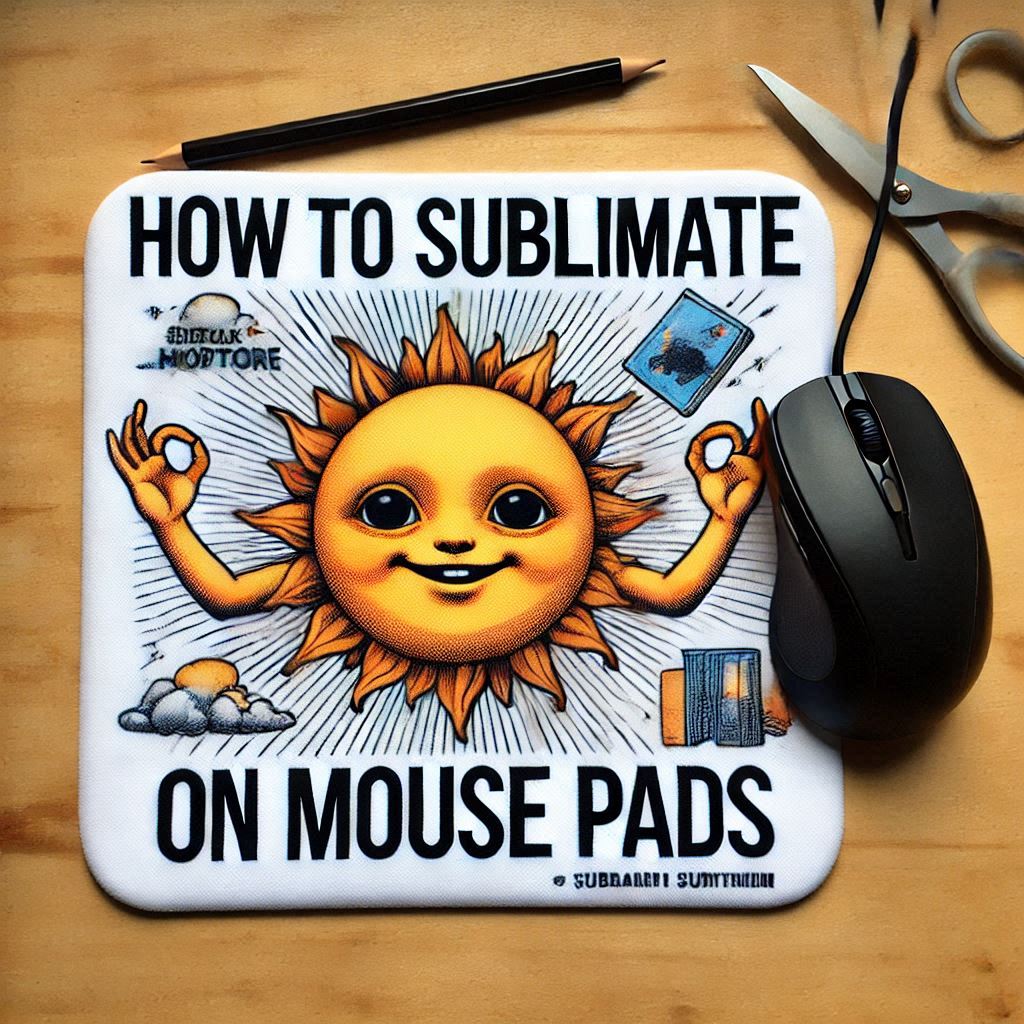
Comments ()