Sublimating on notebook covers is a creative and effective way to personalize your notebooks, making them unique and eye-catching. Whether you're looking to create custom notebooks for a business, promotional giveaways, or personalized gifts, sublimation provides vibrant, durable results. This step-by-step guide will walk you through the process of sublimating notebook covers, ensuring you achieve professional-quality designs that last. By following SEO best practices, this article is crafted to help you rank higher in search results for sublimation on notebook covers.
What You’ll Need for Sublimating on Notebook Covers
Before you start the sublimation process on notebook covers, it’s important to gather the necessary tools and materials:
- Sublimation Printer: A printer that uses sublimation ink to transfer designs onto the notebook cover.
- Sublimation Paper: High-quality paper designed specifically for sublimation transfers.
- Heat Press Machine: A flat heat press is suitable for transferring your design onto notebook covers.
- Sublimation-Ready Notebook Covers: Notebook covers made from materials such as polyester or coated with a special sublimation-friendly coating.
- Sublimation Ink: Ink formulated for sublimation printing that ensures vibrant, long-lasting designs.
- Heat-Resistant Tape: To secure your design on the notebook cover and prevent it from shifting during the pressing process.
- Teflon Sheet or Silicone Mat: To protect the notebook and ensure even heat distribution during sublimation.
- Protective Gloves: To handle the hot notebook cover safely after sublimation.
Step 1: Create or Choose Your Design
The first step in sublimating notebook covers is to create or choose a design that fits the dimensions of the cover. Custom designs could include:
- Logos or brand names for business or promotional purposes.
- Inspirational quotes, personalized text, or illustrations for a unique gift.
- Themed designs for events such as weddings, birthdays, or conferences.
Use design software like Adobe Illustrator, Photoshop, or Canva to create your design. Make sure the design matches the size of the notebook cover and mirror the image before printing to ensure it transfers properly.
Step 2: Print Your Design
Once your design is ready, load sublimation paper into your sublimation printer. Follow these steps to prepare for the print:
- Set the printer to "High" print quality for the best results.
- Ensure that you select the "Mirror Image" setting in your printer’s options, as this will reverse your design to ensure it transfers correctly onto the notebook cover.
- Print the design using sublimation ink, and allow it to dry completely before moving to the next step.
Step 3: Prepare the Notebook Cover
Before sublimating the design, it’s essential to properly prepare the notebook cover. Here’s what to do:
- Clean the surface of the notebook cover with a lint-free cloth to remove any dust, oils, or particles that could affect the transfer.
- Position the sublimation paper on the cover, ensuring that the design is where you want it.
- Use heat-resistant tape to secure the paper to the notebook cover, making sure it stays in place during the heat press process.
Step 4: Set Up the Heat Press
Set your heat press machine to the following settings, depending on the material of the notebook cover:
- Temperature: 375-400°F (190-204°C)
- Time: 60-90 seconds (adjust based on the thickness and material of the notebook cover)
- Pressure: Light to medium pressure
Preheat the heat press machine to ensure even heat distribution and the best results.
Step 5: Sublimate the Notebook Cover
Place the notebook with the attached sublimation paper into the heat press, ensuring the design faces up. Cover it with a Teflon sheet or silicone mat to protect the notebook and evenly distribute the heat.
Press the machine down firmly and start the timer. After the set time, carefully open the heat press and remove the notebook cover using protective gloves to avoid burns.
Step 6: Remove the Sublimation Paper
Allow the notebook cover to cool for a few moments before gently peeling off the sublimation paper. The design should now be permanently transferred onto the cover, with vibrant colors and crisp details.
Step 7: Quality Check
Inspect the notebook cover to ensure that the design is aligned properly and the colors are vibrant. Look for any signs of color fading or misalignment. If necessary, adjust your heat press settings and repeat the process for a flawless result.
Tips for Successful Sublimation on Notebook Covers
- Use Sublimation-Ready Covers: Make sure the notebook covers are coated with a polyester or sublimation-friendly coating to ensure the design bonds properly.
- Avoid Overheating: Too much heat or too long of a pressing time can cause distortion or fading. Follow the recommended settings to avoid these issues.
- Test Your Setup: It’s a good idea to test the process on a sample notebook cover to refine your technique before working on your final product.
- Secure the Design: Properly tape the sublimation paper to prevent it from shifting during pressing, which could result in misalignment or blurry designs.
- Let the Cover Cool: Always allow the notebook cover to cool down before handling it to prevent smudging or damaging the design.
Conclusion
Sublimating on notebook covers is an excellent way to create personalized, professional-looking designs that stand out. Whether you're creating custom products for your business or crafting unique gifts for friends and family, sublimation offers vibrant, durable results. By following these simple steps and using the right materials, you can easily achieve high-quality, long-lasting designs that make your notebooks unique. Start creating your custom notebook covers today and bring your creative ideas to life with sublimation printing!


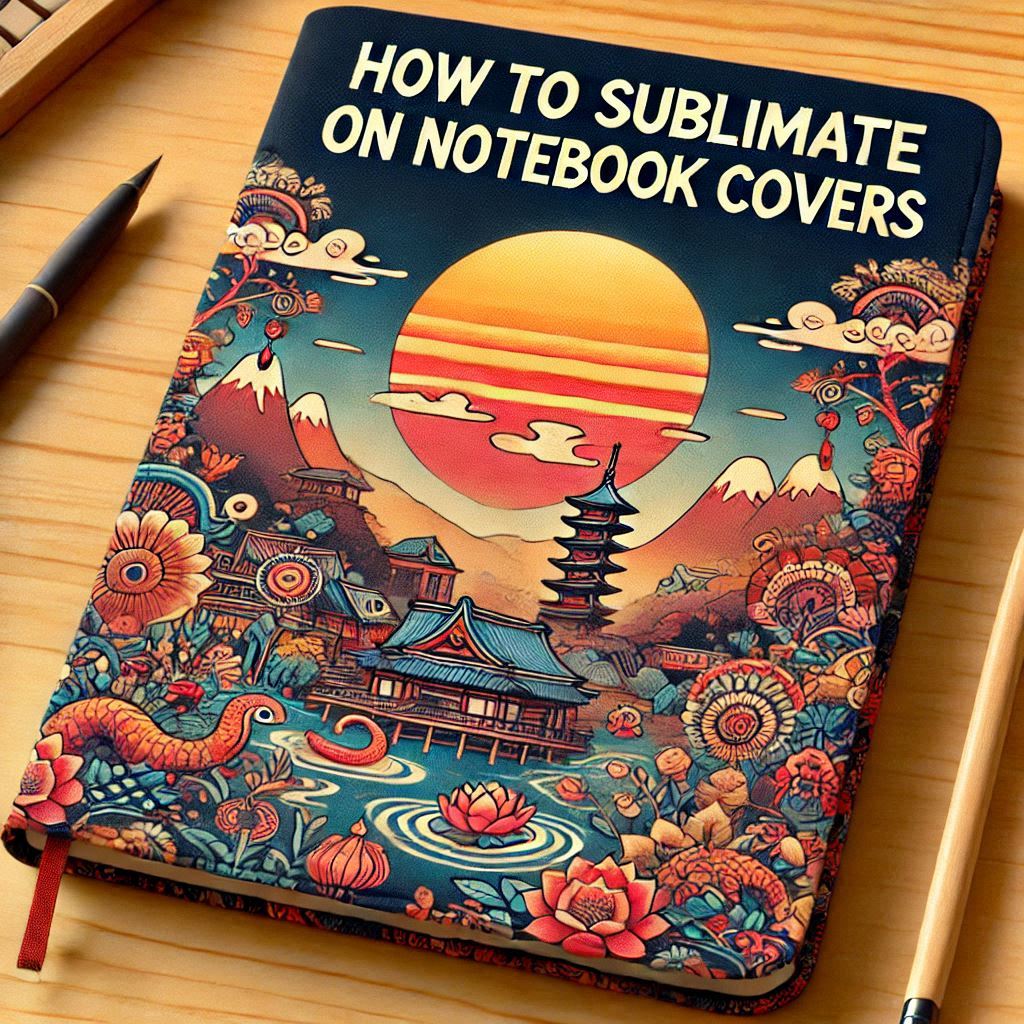
Comments ()