Sublimation printing on sacks is a creative and practical way to customize these versatile items. From personalized gift sacks to branded packaging solutions, sublimation ensures high-quality, durable designs that stand out. This guide will walk you through the process of sublimating on sacks, step by step, while providing tips for the best results.
What is Sublimation Printing?
Sublimation printing is a process where heat and pressure transfer dye-based ink into polyester or polymer-coated materials. This creates vibrant, long-lasting designs that become part of the fabric, rather than sitting on the surface. Sacks made from polyester or featuring a polyester coating are ideal for sublimation.
Materials and Equipment Needed
To get started, you’ll need the following:
- Sublimation-Compatible Sacks: Look for sacks made of polyester or coated with a polyester layer.
- Sublimation Printer: A printer with sublimation ink.
- Sublimation Paper: Designed for transferring sublimation ink.
- Heat Press Machine: A flat press or a 3D heat press, depending on the sack’s shape.
- Heat-resistant Tape: To secure your design during transfer.
- Protective Sheet: Teflon or parchment paper to prevent ink from transferring to the heat press.
- Design Software: Tools like Canva or Photoshop for creating and editing designs.
Step-by-Step Guide to Sublimating Sacks
1. Prepare Your Design
- Create a design that fits the size of the sack and matches its intended use.
- Mirror the image to ensure it transfers correctly.
- Use high-resolution graphics for clear, detailed results.
2. Print the Design
- Load sublimation paper into your printer.
- Set the printer to high-quality mode and use sublimation ink for the best results.
- Ensure the design is centered and properly sized for the sack.
3. Preheat the Sack
- Preheat your heat press to the recommended settings:
- Temperature: 180-200°C (356-392°F).
- Time: 50-60 seconds.
- Pressure: Medium.
- Use the heat press to pre-press the sack for a few seconds. This removes wrinkles and moisture, creating a smooth surface for printing.
4. Position the Design
- Place the printed sublimation paper (ink side down) on the sack.
- Secure the paper with heat-resistant tape to prevent movement during the transfer.
5. Sublimate the Sack
- Place a protective sheet over the sack and design to protect the heat press.
- Press the sack for the set time and temperature.
- Carefully lift the press once the timer ends.
6. Cool and Inspect
- Let the sack cool for a few minutes before handling it.
- Peel off the sublimation paper to reveal your design.
- Inspect for any imperfections or uneven transfers.
Tips for Successful Sublimation on Sacks
- Choose the Right Sack: Polyester sacks provide the best results for sublimation.
- Check Heat Press Settings: Always test heat, time, and pressure settings on a spare sack first.
- Prevent Ghosting: Secure the sublimation paper tightly to avoid design misalignment.
- Work in a Dust-Free Environment: Dust or debris can affect the transfer quality.
- Test Different Sizes: Experiment with different sack sizes to explore creative possibilities.
Why Sublimate on Sacks?
- Durability: Sublimation prints are resistant to fading, cracking, or peeling.
- Customization: Create unique designs for various occasions like birthdays, holidays, or corporate events.
- Eco-Friendly Options: Polyester sacks are reusable, aligning with sustainability trends.
- Versatility: Ideal for gift packaging, promotional items, or custom storage solutions.
Conclusion
Sublimating on sacks is a rewarding process that offers endless creative opportunities. Whether you’re creating custom gift bags, promotional sacks, or stylish storage options, sublimation ensures high-quality, long-lasting results. By following this guide, you can achieve professional-looking designs that make a statement.
Start sublimating today and transform plain sacks into stunning, functional works of art!


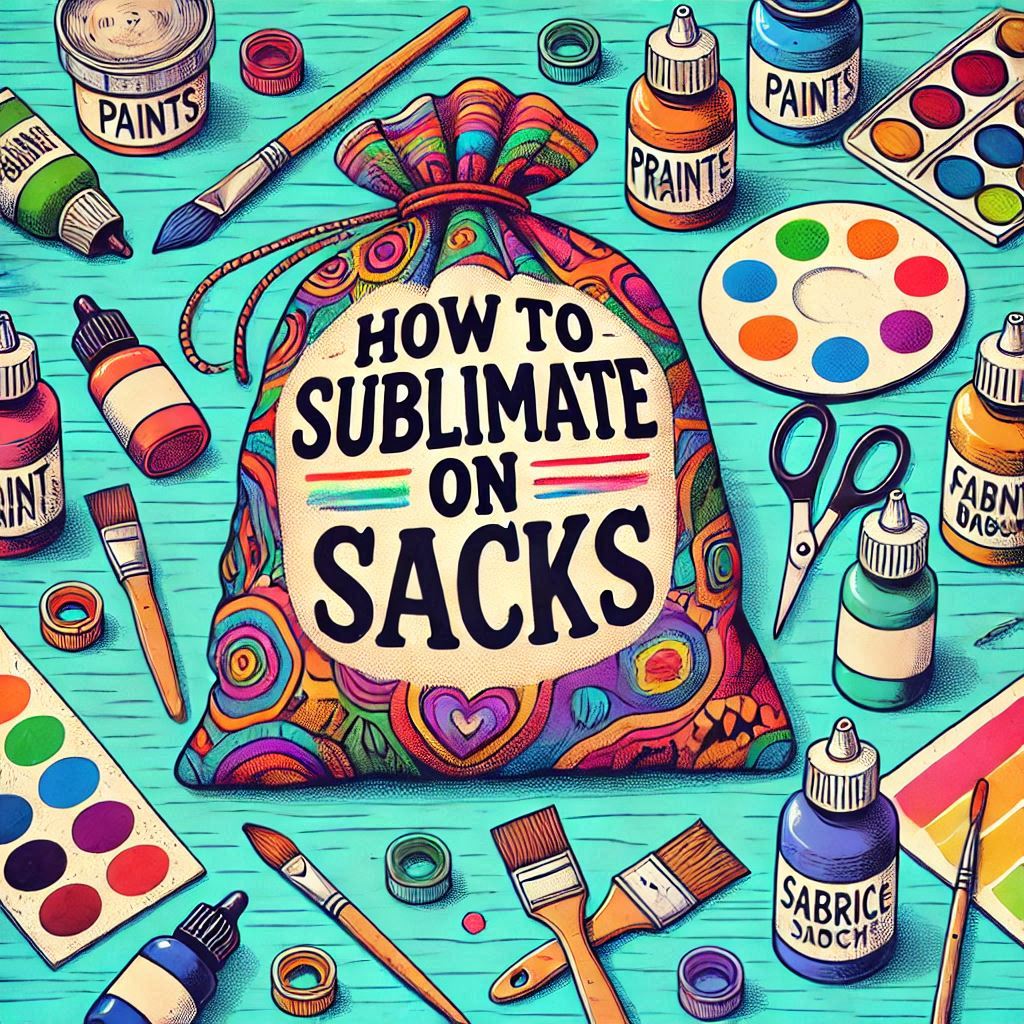
Comments ()