Sublimating on T-shirts is a fantastic way to create custom apparel that is both vibrant and long-lasting. Whether you're designing personalized gifts, creating unique merchandise for your brand, or crafting special event shirts, sublimation offers a versatile and high-quality way to achieve detailed and colorful designs. This step-by-step guide will walk you through the process of sublimating on T-shirts, ensuring your designs come out looking professional and vibrant, with the durability to match.
What You’ll Need for Sublimating on T-Shirts
Before starting the sublimation process on T-shirts, make sure you have all the necessary materials and tools:
- Sublimation Printer: A printer that uses sublimation ink, specifically designed for transferring designs onto fabric.
- Sublimation Paper: High-quality paper that holds sublimation ink and transfers the design onto the fabric during the heat press process.
- Heat Press Machine: A machine that applies heat and pressure to transfer the design from the sublimation paper to the T-shirt.
- Sublimation-Ready T-Shirts: T-shirts made from polyester or have a polyester coating that allows sublimation ink to bond properly. (Cotton fabrics will not work with sublimation.)
- Heat-Resistant Tape: To secure the sublimation paper in place on the T-shirt during the heat press.
- Sublimation Ink: Specialized ink that produces bright, durable designs when sublimated onto polyester fabric.
- Teflon Sheet or Silicone Mat: To protect the fabric and ensure even heat distribution during the sublimation process.
- Protective Gloves: To safely handle the hot T-shirt after sublimation.
Step 1: Create or Choose Your Design
The first step in the sublimation process is creating or selecting a design for your T-shirt. Popular design ideas for sublimated T-shirts include:
- Custom logos or monograms for businesses, sports teams, or family reunions.
- Quotes, illustrations, or artwork for personalized gifts.
- Event-specific designs, such as for weddings, concerts, or festivals.
Use design software like Adobe Illustrator, Photoshop, or Canva to create your artwork. Be sure to mirror your design before printing to ensure it transfers correctly onto the T-shirt.
Step 2: Print Your Design
Once you have your design ready, load the sublimation paper into your sublimation printer. Adjust the printer settings for the best results:
- Set the print quality to “High.”
- Select the “Mirror Image” option to reverse your design so it transfers correctly.
- Print the design using sublimation ink, and let it dry completely before proceeding.
Step 3: Prepare the T-Shirt
Now, it’s time to prepare the T-shirt for sublimation. Start by pre-pressing the T-shirt for about 5 seconds to remove any wrinkles or moisture. This step ensures a smooth surface for the sublimation transfer.
Next, clean the T-shirt’s surface by gently wiping it with a lint-free cloth to remove any dust, oils, or particles that could interfere with the transfer.
Position the sublimation paper on the T-shirt where you want your design to appear. Use heat-resistant tape to secure the paper in place, ensuring it doesn’t shift during the pressing process.
Step 4: Set Up the Heat Press
Adjust your heat press machine for the T-shirt material. Typical settings for sublimating on polyester T-shirts are:
- Temperature: 375-400°F (190-204°C)
- Time: 40-60 seconds (varies based on thickness and type of T-shirt)
- Pressure: Light to medium pressure
Preheat the heat press to ensure consistent heat and even transfer.
Step 5: Sublimate the T-Shirt
Place the T-shirt with the sublimation paper facing up into the heat press. Cover it with a Teflon sheet or silicone mat to protect the fabric from direct heat and to distribute the heat evenly.
Press down firmly and start the timer. Once the time is up, carefully open the heat press and remove the T-shirt using protective gloves to avoid burns.
Step 6: Cool and Remove the Sublimation Paper
Allow the T-shirt to cool for a few moments before gently peeling off the sublimation paper. The design should now be vibrant, crisp, and permanently bonded to the fabric.
Step 7: Quality Check
Inspect the T-shirt for any imperfections, such as faded areas or misalignment. If needed, adjust your heat press settings and repeat the process to ensure perfect results.
Tips for Successful T-Shirt Sublimation
- Use Polyester T-Shirts: Sublimation works best on polyester or polyester-blend fabrics. Pure cotton will not absorb sublimation ink.
- Avoid Overheating: Too much heat or pressing for too long can damage the fabric or distort the colors. Make sure to follow the recommended settings.
- Test Your Setup: Practice on a sample T-shirt to refine your technique before working on final pieces.
- Use High-Quality Sublimation Paper: Choosing the right sublimation paper ensures that your designs are vibrant and transfer accurately.
- Proper Alignment: Ensure that the sublimation paper is securely taped and positioned to avoid any shifting during the heat press.
Conclusion
Sublimating on T-shirts is a great way to create customized apparel that is vibrant, long-lasting, and unique. By following these steps and using the right materials and equipment, you can achieve professional results that make your T-shirts stand out. Whether you're creating personalized gifts, custom merchandise, or event-specific clothing, sublimation offers an ideal way to bring your designs to life. Start creating custom T-shirts today and elevate your fashion with the power of sublimation printing!


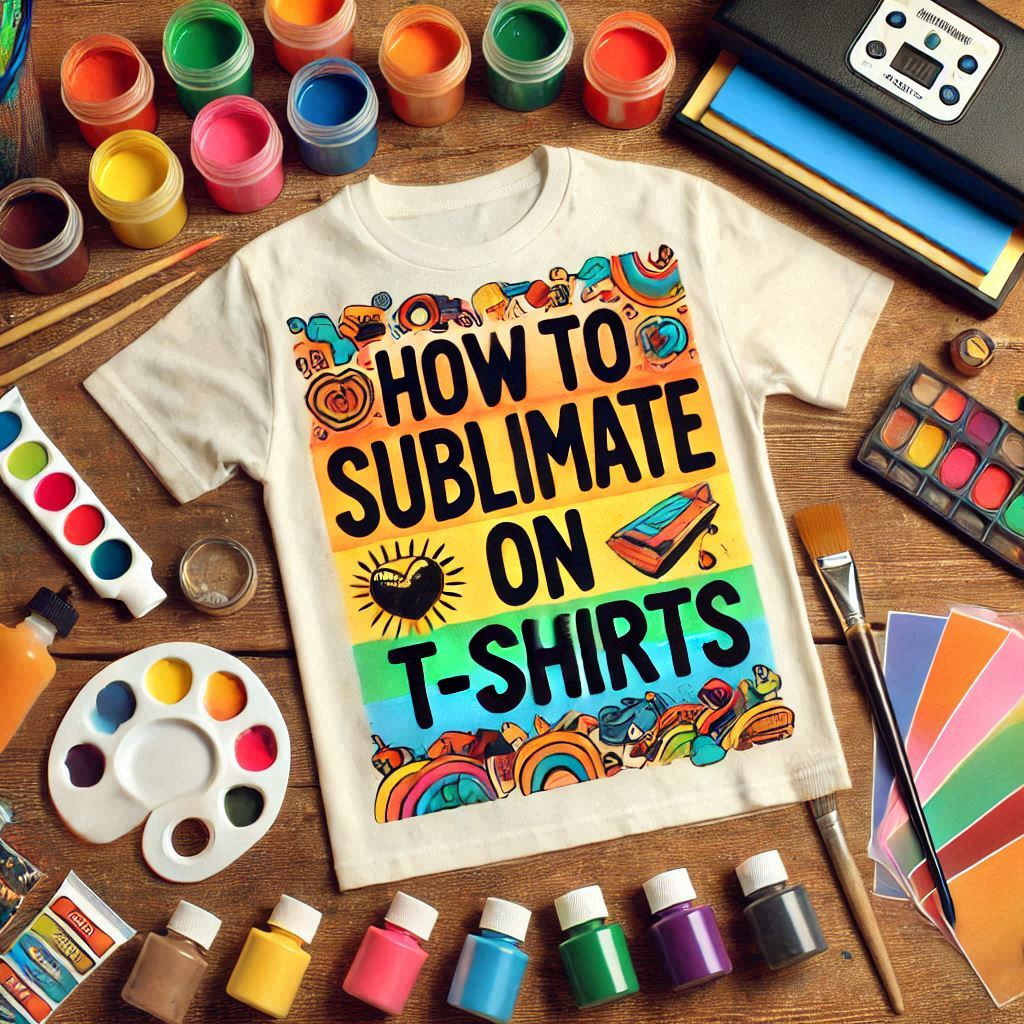
Comments ()