Sublimation printing has become increasingly popular among crafters and small business owners who seek to create high-quality, personalized items. From custom mugs to vibrant t-shirts, sublimation opens up endless creative opportunities. But what if you could turn your regular inkjet printer into a sublimation printer? This guide will walk you through the process, benefits, and tips to successfully make the transformation in 2025.
What is Sublimation Printing?
Sublimation printing is a process that uses heat to transfer dye-based ink onto materials such as fabric, ceramic, or metal. Unlike traditional printing, sublimation creates vibrant, durable prints by embedding the ink directly into the material, resulting in designs that are resistant to fading and cracking.
Can Any Inkjet Printer Be Converted?
Not all inkjet printers are suitable for sublimation. To convert your inkjet printer, it must support sublimation ink. Printers with piezoelectric print heads, such as models from Epson or Brother, are ideal candidates. Thermal print heads, commonly found in HP and Canon printers, are not compatible with sublimation ink.
Why Convert an Inkjet Printer?
Converting an inkjet printer to a sublimation printer can save money compared to purchasing a dedicated sublimation printer. It also allows you to repurpose an existing printer, reducing waste and offering a cost-effective entry point for those exploring sublimation printing.
Materials Needed for Conversion
Before starting, gather the following materials:
- Compatible Inkjet Printer: Ensure it has piezoelectric print heads.
- Sublimation Ink: Purchase high-quality sublimation ink.
- Sublimation Paper: Specially designed to hold sublimation ink until heat transfer.
- Software: A design tool like Adobe Photoshop or Canva for creating designs.
- Heat Press Machine: Required for transferring designs onto materials.
- Cleaning Solution: For flushing out regular ink if the printer has been previously used.
Step-by-Step Conversion Guide
Step 1: Clean the Printer
If your printer has been used with regular ink, clean the ink system thoroughly. Use a cleaning solution compatible with your printer model to remove any residual ink, as mixing regular ink with sublimation ink can damage the printer and ruin prints.
Step 2: Install Sublimation Ink
Replace the regular ink cartridges with sublimation ink cartridges or refillable cartridges filled with sublimation ink. Ensure the cartridges are correctly aligned and primed.
Step 3: Test the Printer
Run a nozzle check to confirm that the sublimation ink is flowing smoothly. Print a test page to ensure colors appear as expected.
Step 4: Set Up Your Design Software
Install design software that supports high-resolution printing. Configure the printer settings to optimize output for sublimation printing, including color profiles and paper type.
Step 5: Print Your Design
Print your design onto sublimation paper. Ensure the design is mirrored, as it will transfer in reverse onto the material.
Step 6: Transfer the Design
Using a heat press machine, transfer the design onto your chosen substrate. Adjust the temperature, pressure, and time according to the material’s requirements.
Tips for Successful Sublimation Printing
- Use High-Quality Materials: The quality of ink, paper, and substrate significantly impacts the final result.
- Maintain Your Printer: Regularly clean and maintain your printer to prevent clogs and ensure consistent performance.
- Experiment with Settings: Fine-tune the temperature and pressure settings of your heat press for different materials.
- Practice on Test Materials: Before printing on expensive items, test your designs on sample materials.
Benefits of DIY Conversion
- Cost Savings: Repurpose your existing printer instead of buying a new one.
- Eco-Friendly: Reduce electronic waste by reusing equipment.
- Custom Creations: Enjoy the flexibility of creating unique designs for personal or business use.
Challenges to Consider
While converting an inkjet printer can be rewarding, it may void the manufacturer’s warranty. Additionally, the initial setup process requires time and attention to detail.
Recommended Printers for Conversion in 2025
- Epson EcoTank Series: Known for its refillable ink tanks and compatibility with sublimation ink.
- Brother Inkjet Printers: Reliable options for sublimation conversion.
Conclusion
Transforming your inkjet printer into a sublimation printer is an excellent way to explore the world of sublimation printing without a hefty investment. With the right tools, materials, and guidance, you can create stunning custom products and even start a profitable business in 2025.
References
- Johnson, L. (2023). A Beginner’s Guide to Sublimation Printing. CraftWorld Press.
- SublimationPrintingHub.com. (2024). "Best Sublimation Ink for DIY Projects." Retrieved from https://sublimationprintinghub.com.
- Epson Official Website. (2025). "EcoTank Printers for Sublimation." Retrieved from https://epson.com.
By following this guide, you’ll be well on your way to mastering sublimation printing and unlocking your creative potential!


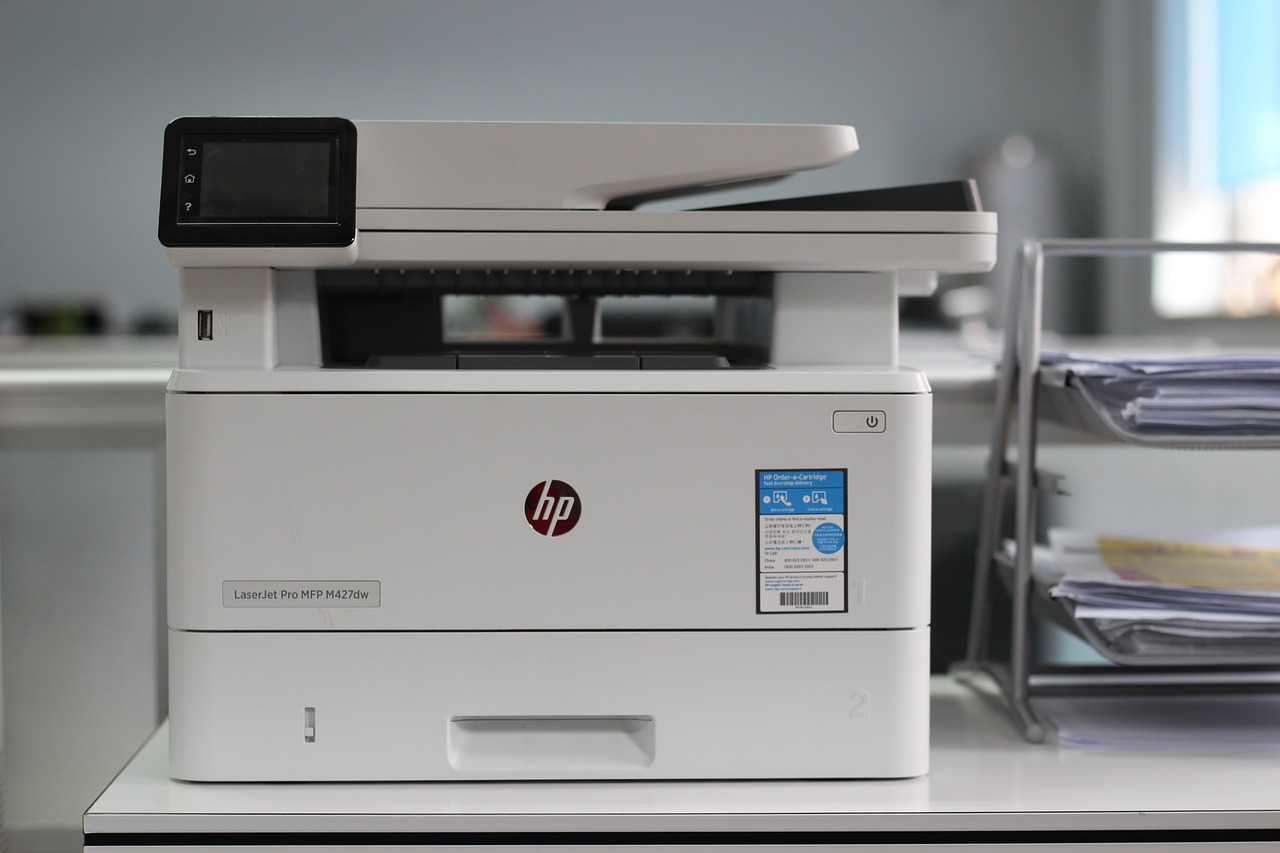
Comments ()