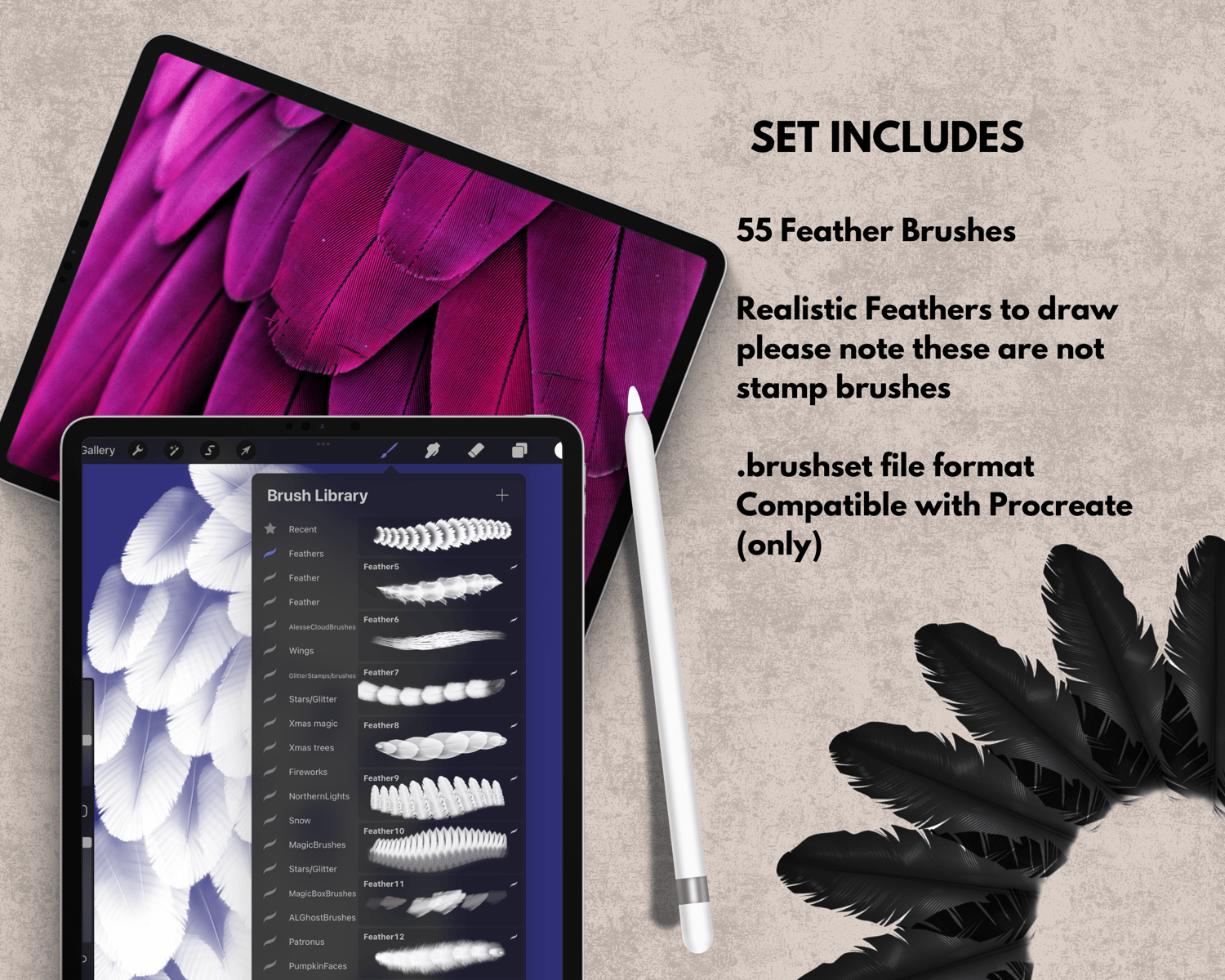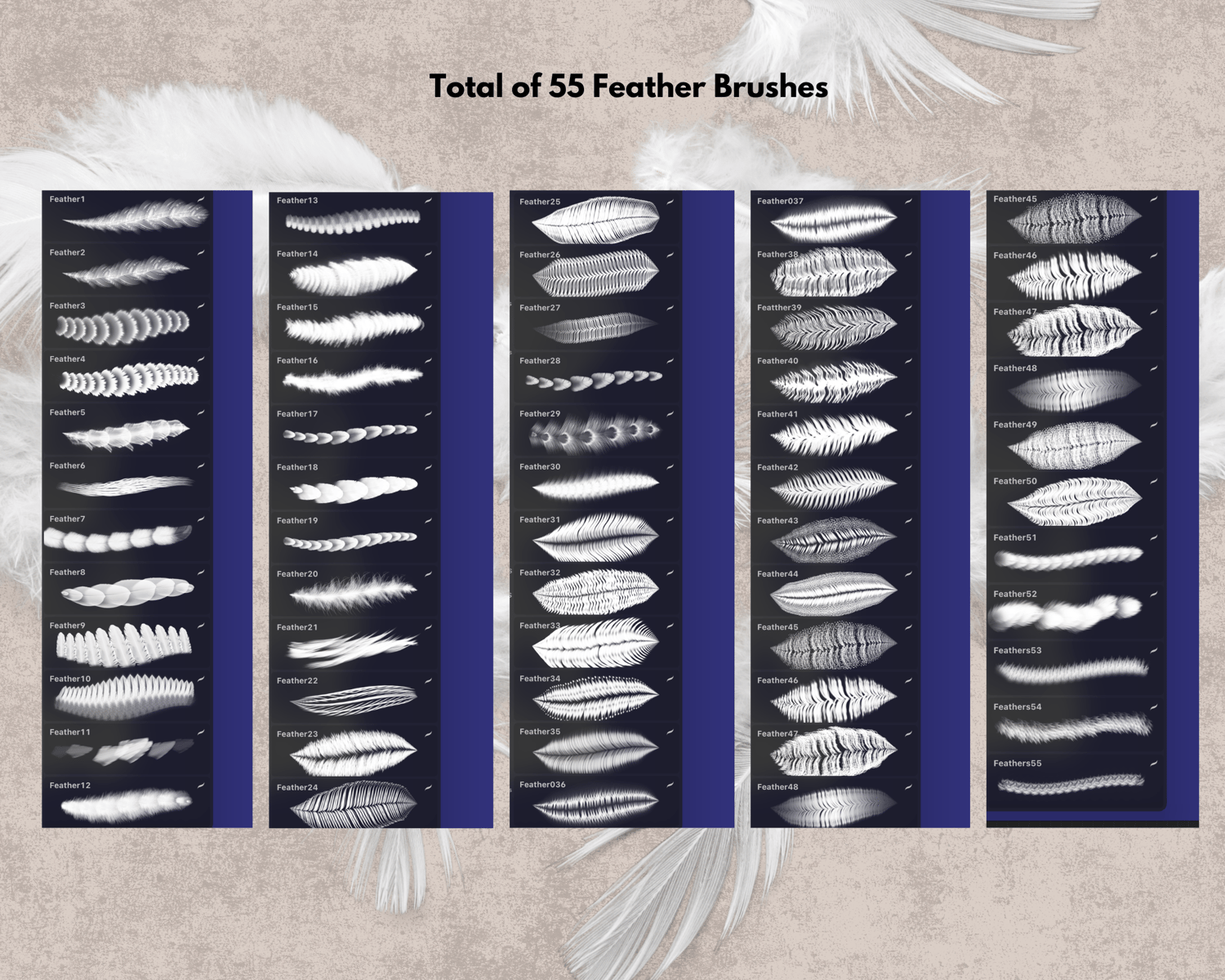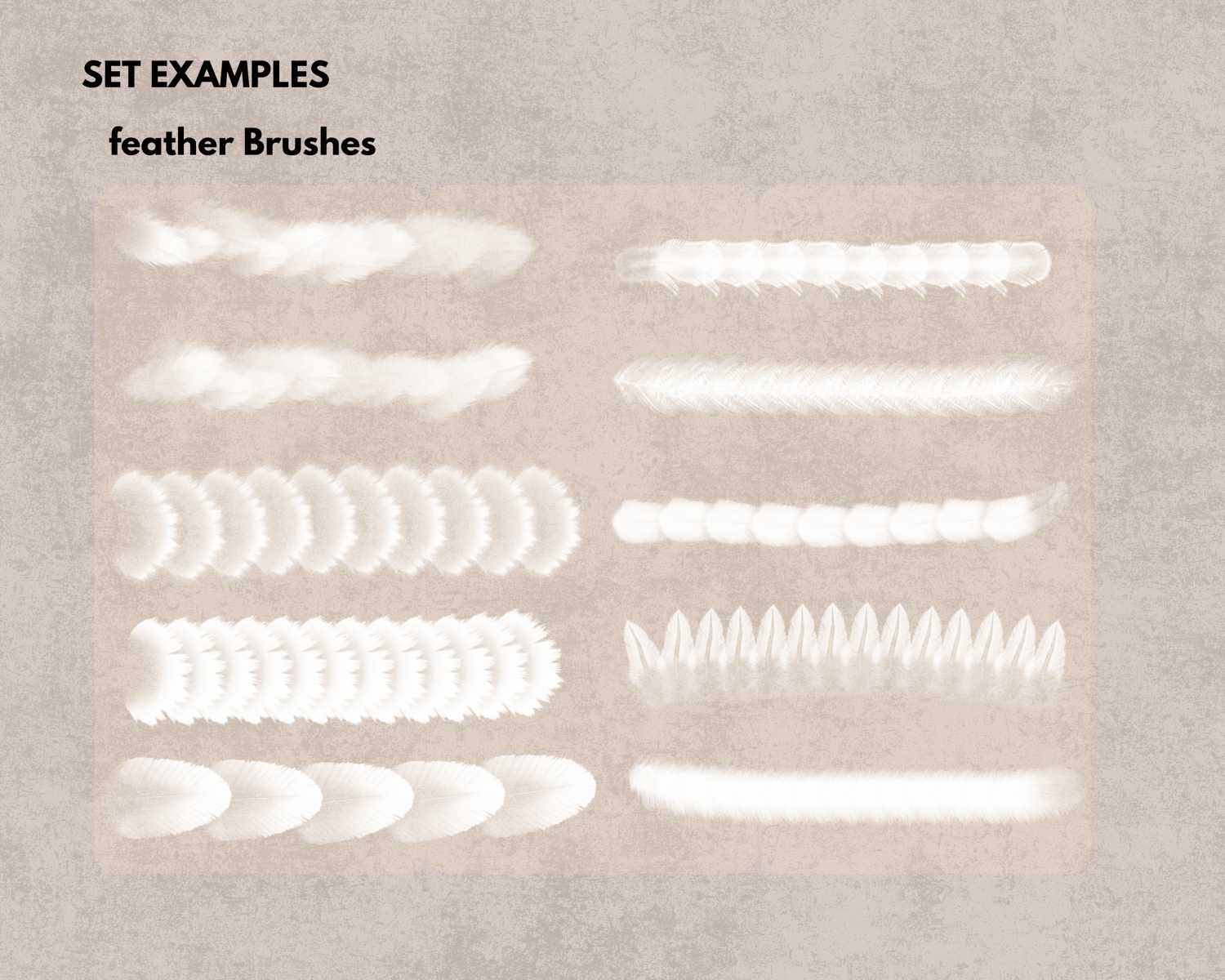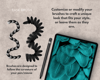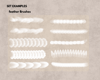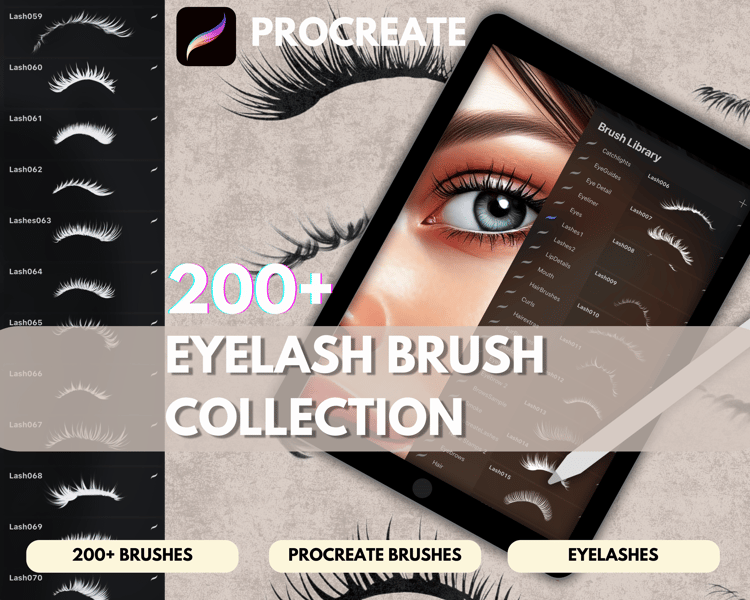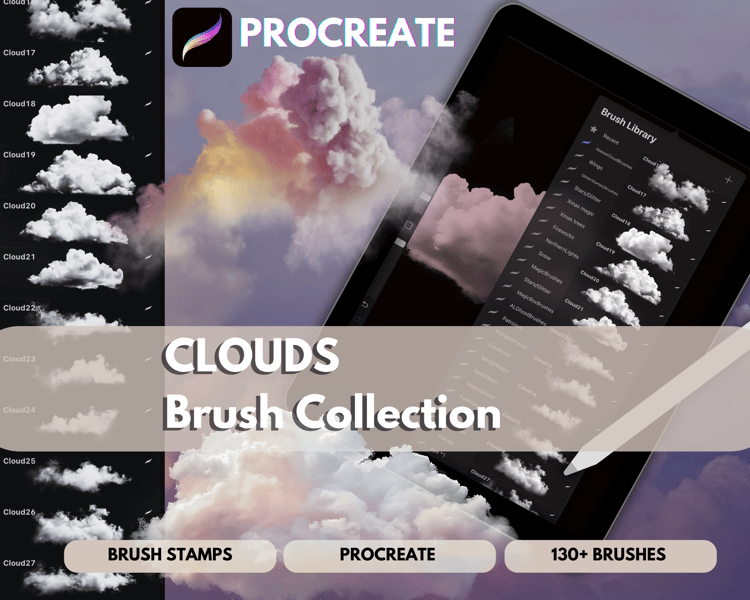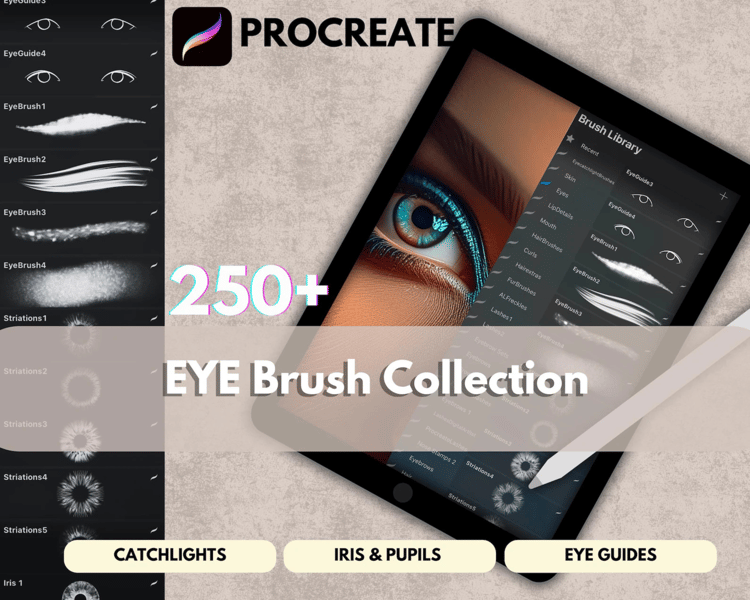Procreate Feather Brushes
Feather Drawing Brushes for Procreate
Realistic Feather Brushes, Procreate Feather Brushes, and Texture Brushes for digital artists.
WHAT YOU GET:
55 High-Quality Brushes for drawing or filling in feathers
.brushset file format for Procreate ONLY
⚠️DIGITAL product only
Please note:
• Digital download: this listing is an instant DIGITAL DOWNLOAD ONLY. No physical product will be shipped.
• Due to the nature of digital downloads no refunds/ exchanges
• Copyright notice: design belongs to Alesseslens. Commercial license is included with this brush set! You can use them for your professional work (no credit required). However, sharing, creating similar brush sets, or reselling the brushes is prohibited.
How to Import Brushes into Procreate (.brush)
To import brushes into Procreate, follow these steps:
Download the Brush File (.brush)
Make sure you've downloaded the brush file onto your device.
Open Procreate
Launch the Procreate app on your iPad.
Import the Brush:
In Procreate, open the Brush Library by tapping the Brush icon at the top right of the screen.
Tap the + icon in the top right corner of the Brush Library to create a new brush.
Choose Import from the options.
Locate and tap the downloaded .brush file to import it.
Use the Brush:
Once imported, the brush will appear in your Brush Library, and you can start using it with your artwork.
For official instructions, check the Procreate handbook here. https://procreate.art/handbook/procreate/brushes/brushes-share/
Additionally, you can follow along with this helpful tutorial video:
Watch the video
www.youtube.com/watch?v=RD6gb1mP3ac&ab_channel=Procreate