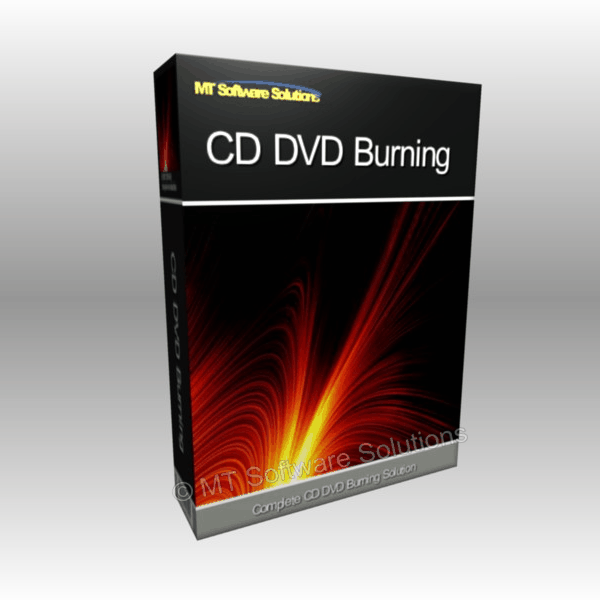
CD DVD Burning
The CD DVD Burning software the perfect solution for all your burning needs. With a wide range of powerful features and easy to use interface you'll be burning discs in no time. You can easily burn your own audio, data and compilation CD and DVDs.
Windows Features
* Create custom data, audio and mixed-mode projects and record them to physical discs as well as disc images
* Supports recording to dual-layer DVDs
* Blank (erase) rewritable discs using four different methods
* Record disc images (ISO and BIN/CUE)
* Fixate discs (write lead-out information to prevent further data from being added to the disc)
* Scan the SCSI/IDE bus for devices and collect information about their capabilities
* Create disc copies, on the fly and using a temporary disc image
* Import session data from multi-session discs and add more sessions to them
* Display disc information
* Save audio and data tracks to files (.wav, .wma, .ogg, .mp3 and .iso)
MacOS Features
* Keep your files safe and share them - Burn your files to a disc so you can access them later on. Choose different filesystems so you can share your files with people with different operating systems.
* Change advanced settings like, file permissions, the disc icon, file dates and more on the fly in Burns inspector.
* Create standard Audio-CD discs with ease. Just drop your audio files into the audio list. Want more music on your disc, the software can create MP3 discs. More and more players support these discs. Higher quality, no problem, the software can create DVD-Audio discs, which can contain more and higher quality files.
* The software offers advanced options like CD-Text and mp3 tag editing to personalize your disc.
* Share your movies - Made your own movies and want to share them with family and friends? No problem. The software can create a wide range of video discs. From VideoCD to DVD-Video discs. And DivX discs to fit more of your videos on a disc.
* To personalize your DVD-Video disc, burn can create interactive menus. Choose a theme in the software or create your own.
* 1 + 1 makes 2 - Already have discs you like to reproduce. The software can copy discs or use disk images to recreate your discs. With one drive the software still will be able to copy a disc, by temporary saving the disc.
* Converting - Forget worrying about conversion. The software will take your video and audio files and turns them in the right format.
* In the preferences you can set the options for quality and size.
*Please note that this software is not designed for copying retail DVD movies that you buy from the stores. These type of discs are encrypted and copy protected. This software is for burning your own CD and DVD discs. You can duplicate and copy audio CD discs but not retail DVD movies (you can however duplicate data DVDs, audio DVDs and other formats).
Windows and MacOS Compatible:
* Windows XP
* Windows Vista
* Windows 7
* Windows 8
* Windows 8.1
* Windows 10
Apple MacOS:
This software is compatible with all Intel based Mac computers from MacOS 10.6 Snow Leopard to the latest new release.

