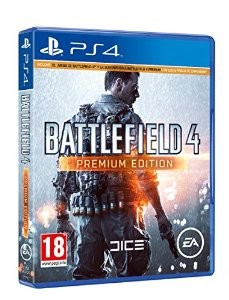
PS4 Battlefield 4™ Premium Edition
After payment you will immediately receive the data from the PSN account to install the game Battlefield 4 ™ Premium Edition
Instruction
1. Go to this link https://account.sonyentertainmentnetwork.com/login.action
2. Enter the e-mail address and password bought on PSN account and press the button Sign In.
3. Open the Account. In the left column, select the item Media and Devices. On the main part of the page click on the rectangle Game, and then press the Disable all.
Warning! All further actions strictly from your console.
4. In the Users create a new user and log in as a new user.
5. In the PlayStation®Network, select Register.
6. In the menu that appears, select Use an existing account - it was her, not to be confused!
7. Then enter your login (example: ps@gmail.com) and password (example: 777psn) you purchased from your account and go to the system by activating the account, as the main.
8. Upon completion of the destination account menu appears Sign In and the user can enter the network PlayStation®Network, using an existing account.
9. Enter the Playstation Store and select View uploaded files to open the list of content located on your account, download all that you are interested in the background (wait for the full injection is not necessary).
Warning! After downloading the game - do not go for the purchased account, as well as do not delete user!
10. You go to your main account, and after all the downloads you can safely play.
11. Warning! you may not change the password.
 Cart
Cart  Checkout
Checkout