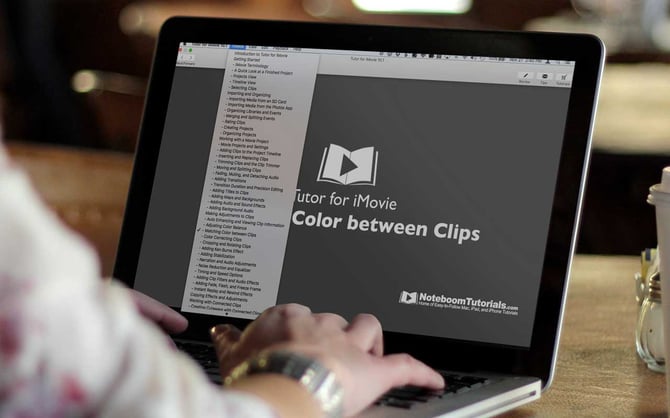
Tutor for iMovie 10.1
Learn how to use iMovie Mac for OS X with our Tutor for iMovie. This tutorial covers version 10.1 and includes 49 easy-to-follow video lessons on iMovie. We start out by looking at the basics including iMovie terms, the interface and importing and organizing clips and events. From there we look at the different options we have when we create movie project including adding clips, trimming clips, making adjustments, matching color between clips, using the green-screen effect, adding audio, creating connected clips, and more. We also look at creating movie trailer projects. We wrap it up by looking at various ways to share your finished project. Learn how to use iMovie version 10.1 with Tutor for iMovie.
Lessons Include:
- Introduction to Tutor for iMovie
- Getting Started
- iMovie Terminology
- A Quick Look at a Finished Project
- Projects View
- Timeline View
- Selecting Clips
- Importing and Organizing
- Importing Media from an SD Card
- Importing Media from the Photos App
- Organizing Libraries and Events
- Merging and Splitting Events
- Rating Clips
- Creating Projects
- Organizing Projects
- Working with a Movie Project
- Movie Projects and Settings
- Adding Clips to the Project Timeline
- Inserting and Replacing Clips
- Trimming Clips and the Clip Trimmer
- Moving and Splitting Clips
- Fading, Muting, and Detaching Audio
- Adding Transitions
- Transition Duration and Precision Editing
- Adding Titles to Clips
- Adding Maps and Backgrounds
- Adding Audio and Sound Effects
- Adding Background Audio
- Making Adjustments to Clips
- Auto Enhancing and Viewing Clip Information
- Adjusting Color Balance
- Matching Color between Clips
- Color Correcting Clips
- Cropping and Rotating Clips
- Adding Ken Burns Effect
- Adding Stabilization
- Narration and Audio Adjustments
- Noise Reduction and Equalizer
- Timing and Speed Options
- Adding Clip Filters and Audio Effects
- Adding Fade, Flash, and Freeze Frame
- Instant Replay and Rewind Effects
- Copying Effects and Adjustments
- Working with Connected Clips
- Creating Cutaways with Connected Clips
- Green-Screen/Blue-Screen Effects
- Placing Clips Side by Side
- Adding Picture in Picture Effects
- Creating and Editing a Movie Trailer
- Outline, Storyboard, and Shot List View
- Adding and Editing Clips
- Importing, Sharing, and Exporting Projects
- Importing from iMovie for iOS
- Sending a Project to Final Cut Pro X
- iMovie Theater
- Sharing and Exporting
 Cart
Cart  Checkout
Checkout