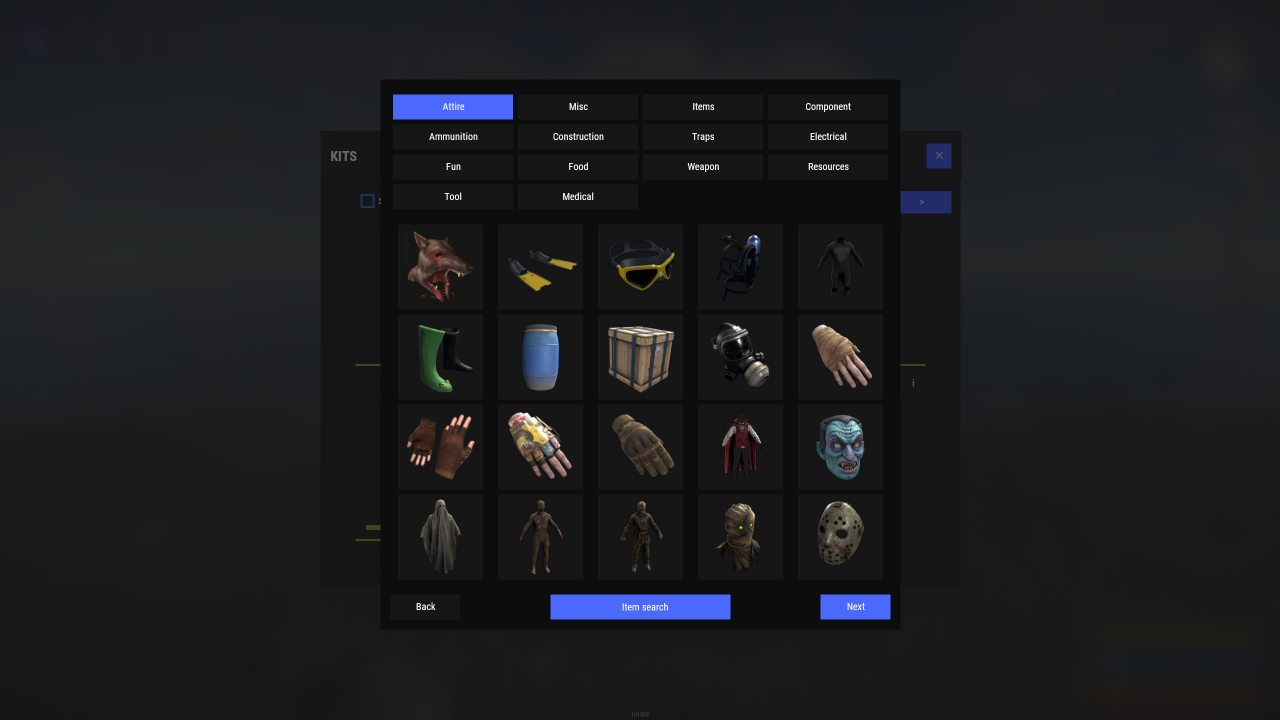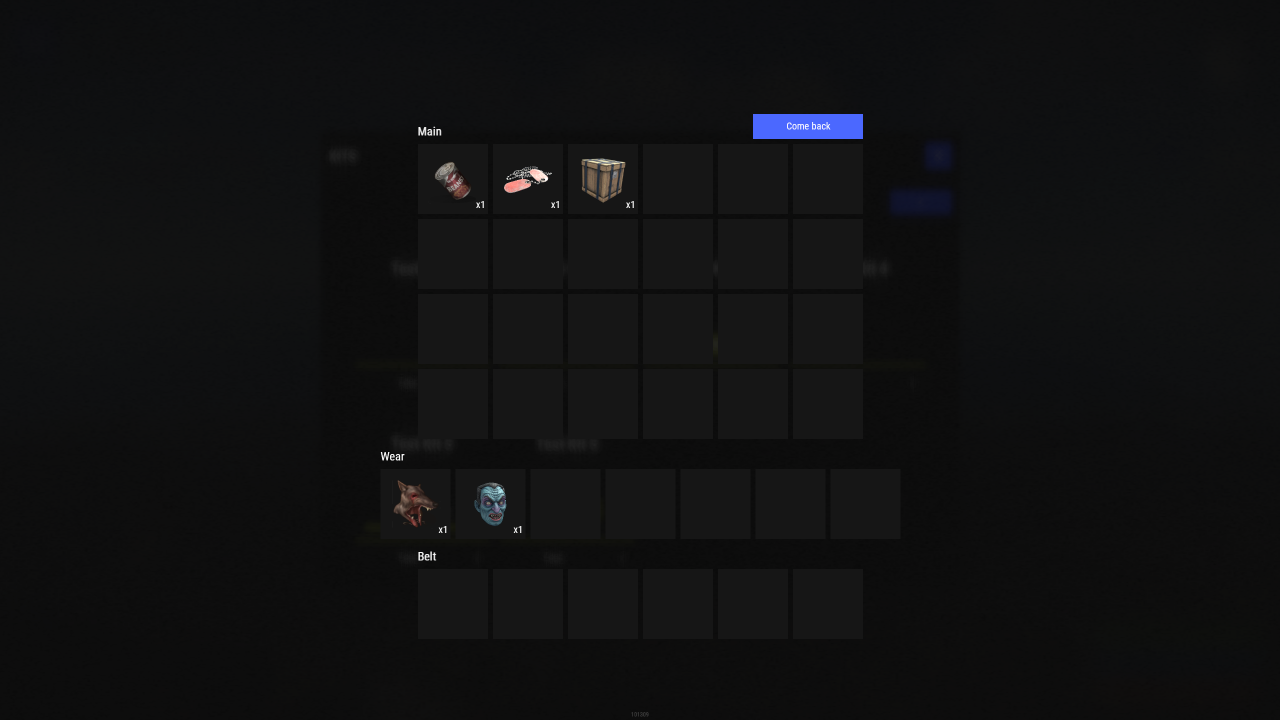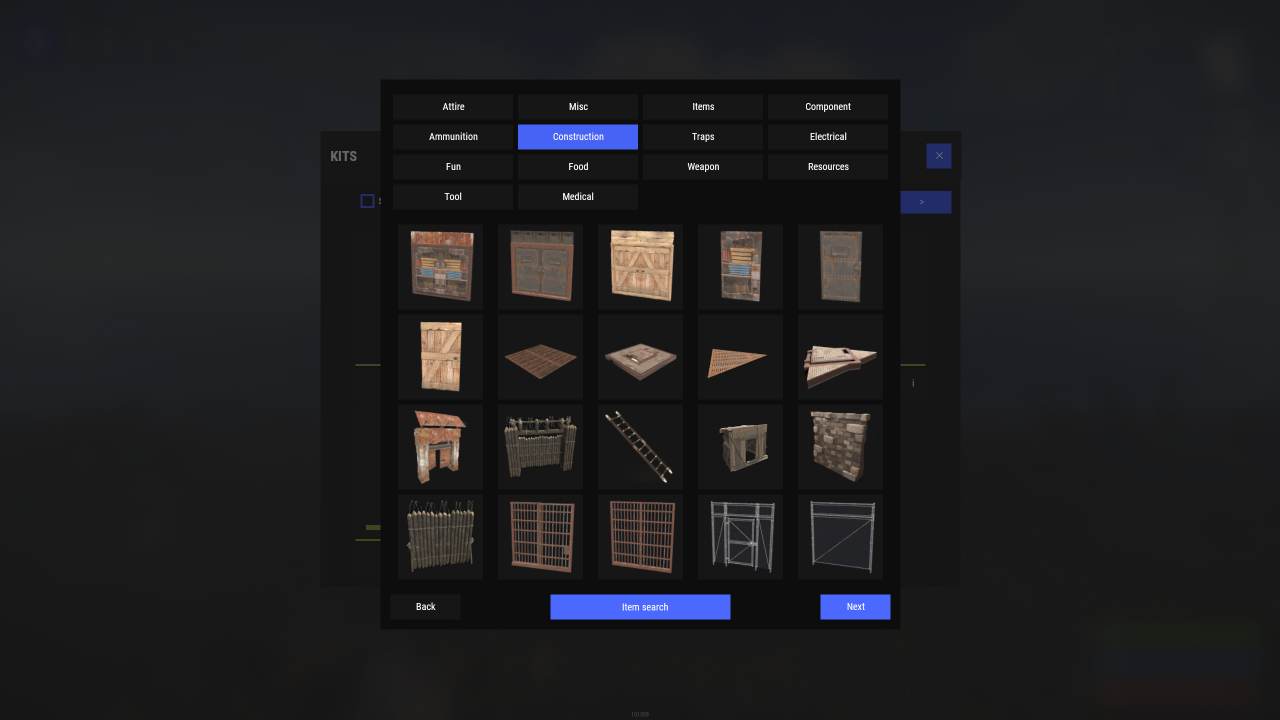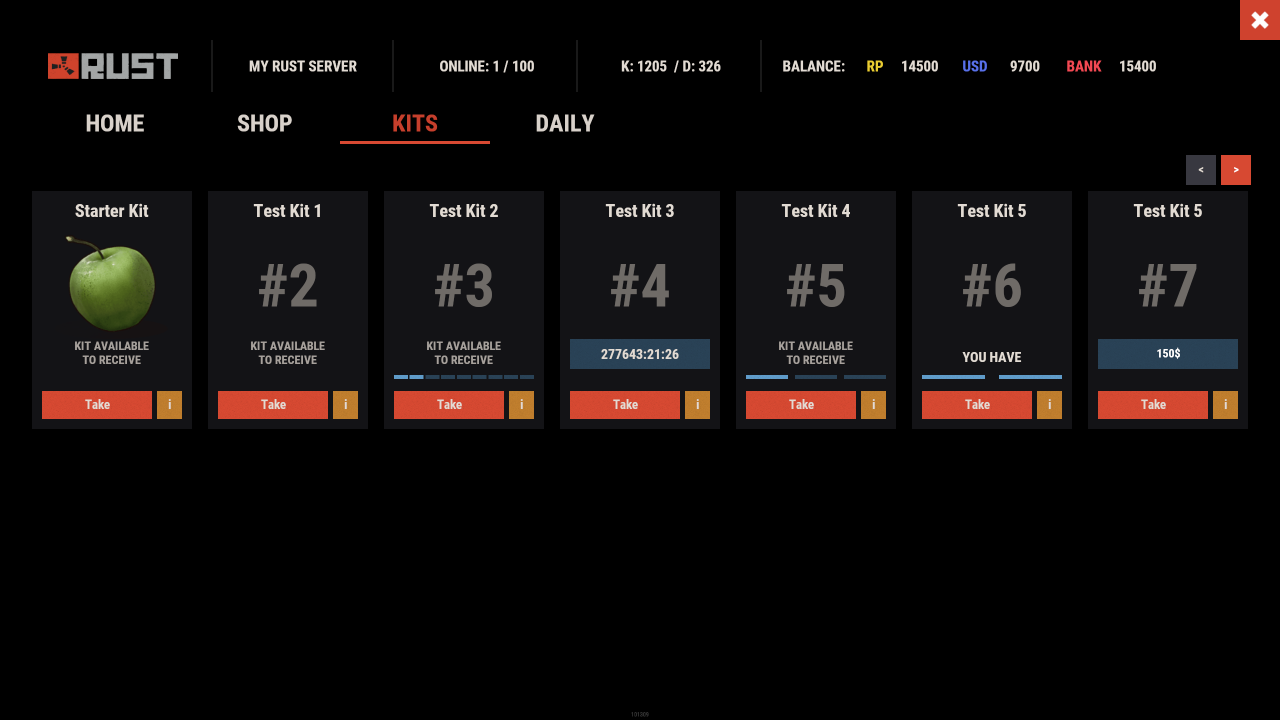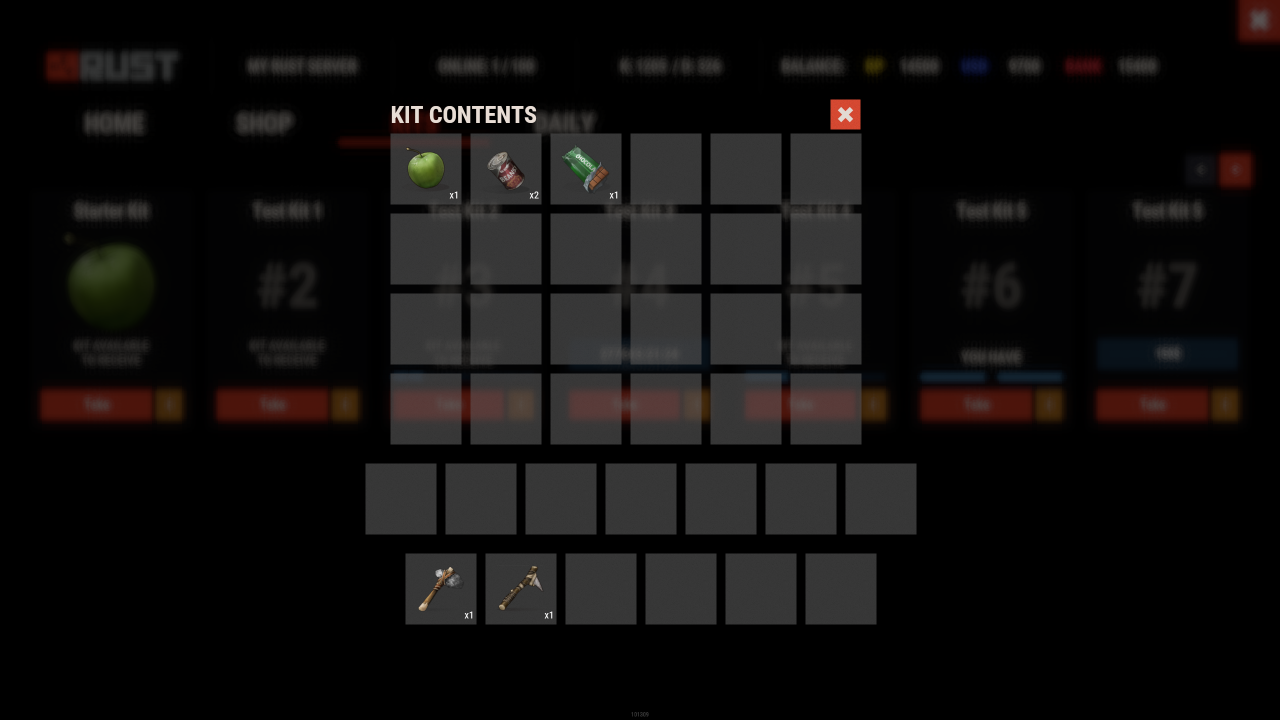kits Rust 2025
About KitsUnique kit system with the highest possible functionality and beautiful design. This will please you (no need to sit in the config every time and try to fill in some incomprehensible values, etc.), and your players (convenient, clear and informative interface). You just start editing items directly in the game) and your players (comfortable, clear, informative interface)!
 Features of Our Kits
Features of Our Kits
- Beautiful User Interface: Experience a visually appealing and user-friendly design.
- High Performance: Optimized for fast, reliable performance.
- Automatic Kit Conversion (uMod): Easily convert your existing kits.
- In-Game Kit and Item Setup: Configure kits directly in the game.
- Auto Kits & Wipes (Optional): Automate kit distribution and server wipes.
- Custom Items & Commands: Assign unique items and commands to kits.
- Advanced Item Settings: Fine-tune every aspect of your items.
- CopyPaste Integration: Seamlessly work with CopyPaste.
- Optional Features: Delays after wipes, set blocking in Building Block, logging, and item chances.
- Skills & ServerPanel Support: Enhance player experience with integrated support.
 Commands
Commands
- kit – open the kit interface
- kit help – get help with kits
- kit autokit – enable or disable autokit
- kit list – display all available kits
- kit [name] – redeem a specific kit
- kits.resetkits – delete all kits
- kits.give [name/steamid] [kitname] – grant a kit to player
- kits.convert – convert from uMod Kits
- kits.wipe – clear players data
- kits.reset – resets the player data or kits in the kits system.
- kits.reset data [<targetID>/all] – resets the data of a player or all players.
- Parameters:
- <targetID>: The ID of the player whose data is to be reset. If you specify all, the data of all players will be reset.
- kits.reset kits – resets all kits in the data
- kits.template [fullscreen/inmenu] [old_style/new_rust] [target_template] – sets the interface template for kits.
- Parameters:
- [fullscreen/inmenu]: Type of interface template to set. Valid values: fullscreen or inmenu.
- [old_style/new_rust]: Interface style. Valid values: old_style or new_rust.
- [target_template]: For the inmenu template, you must specify the template number (1 or 2).
 Video
Video
P.S. Video of the old version, video for the V2+ version is now in development
These are scripts. When downloading them after purchase, you cannot get a refund. After paying and reading the description, you agree to the terms and conditions.