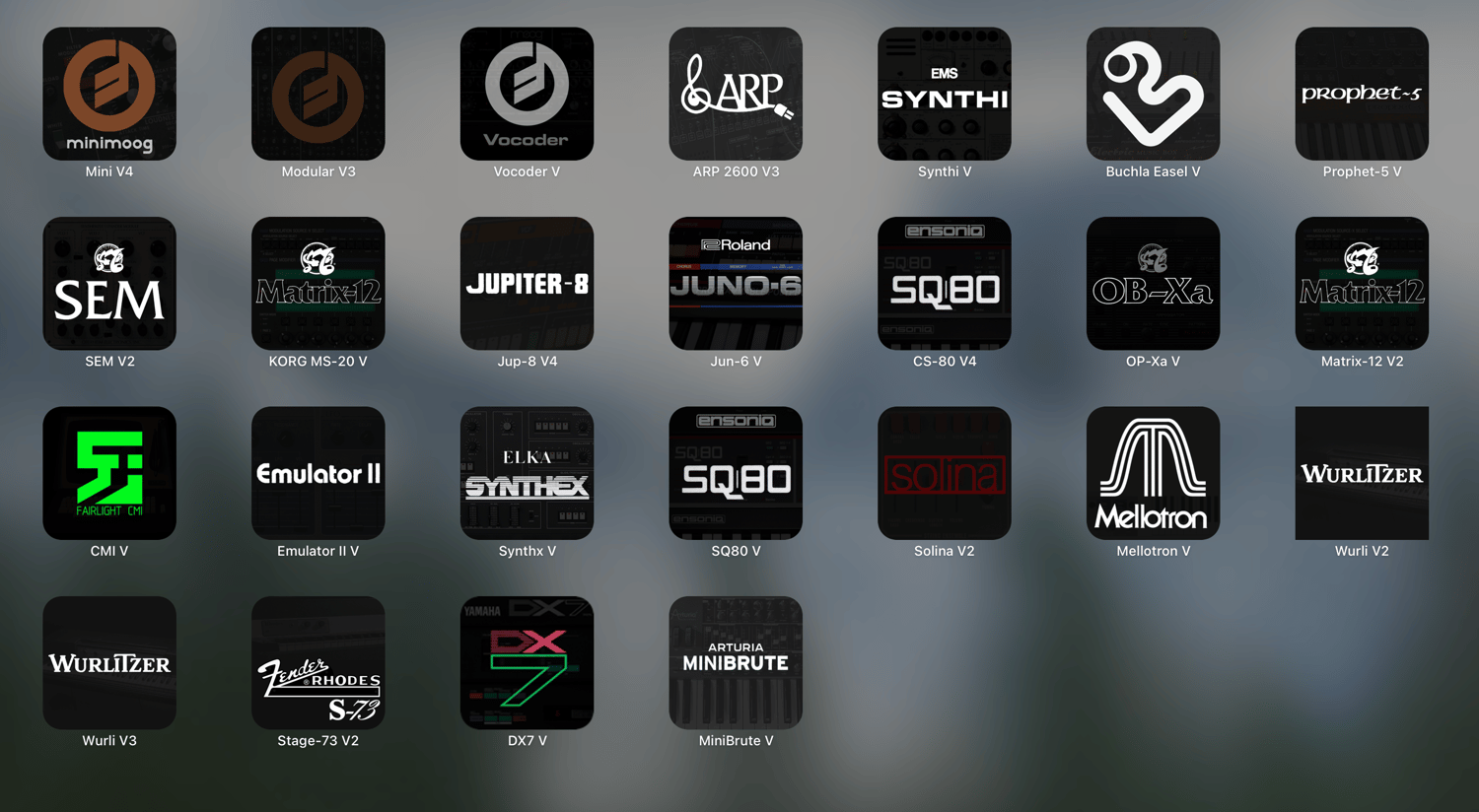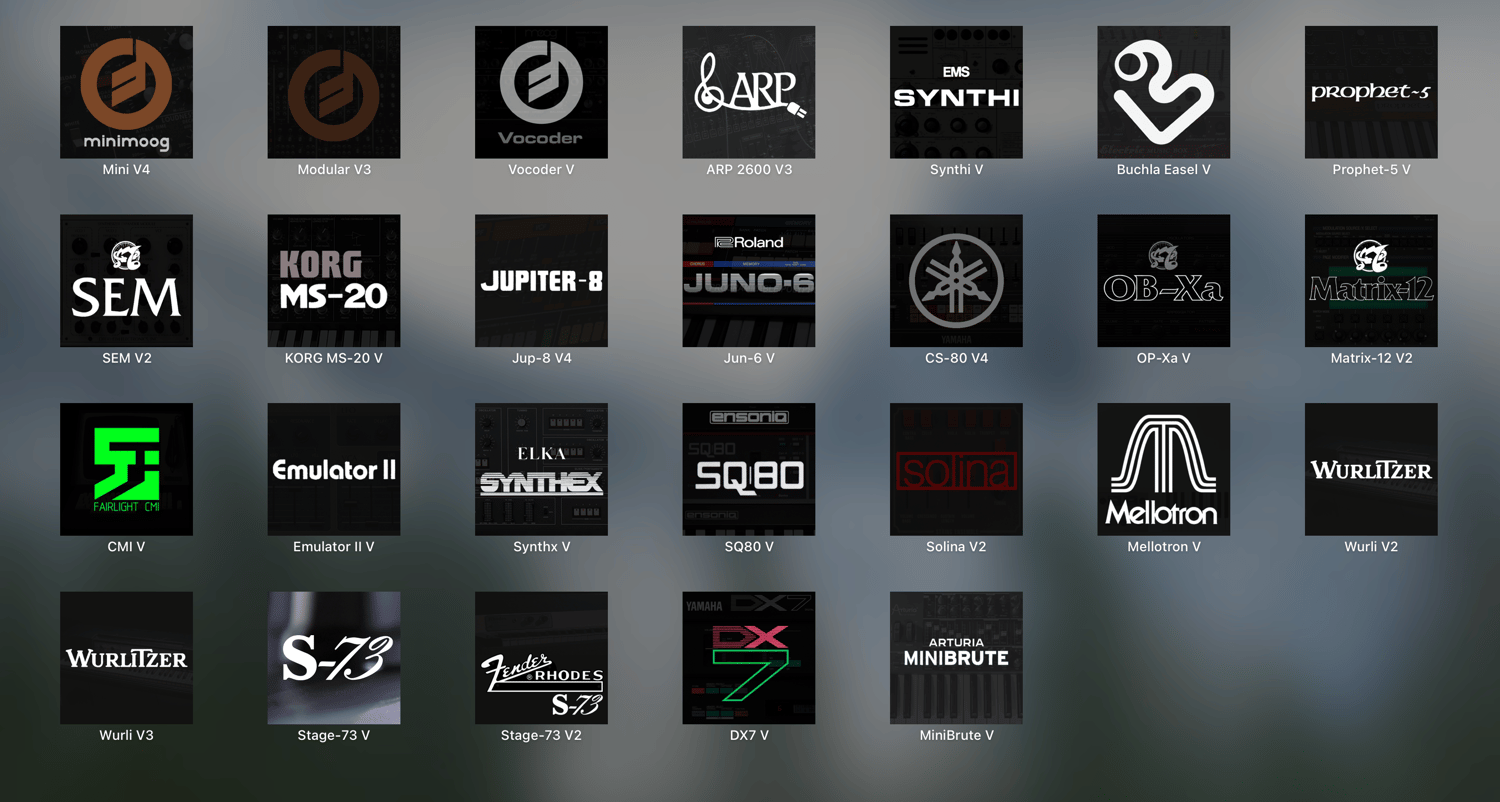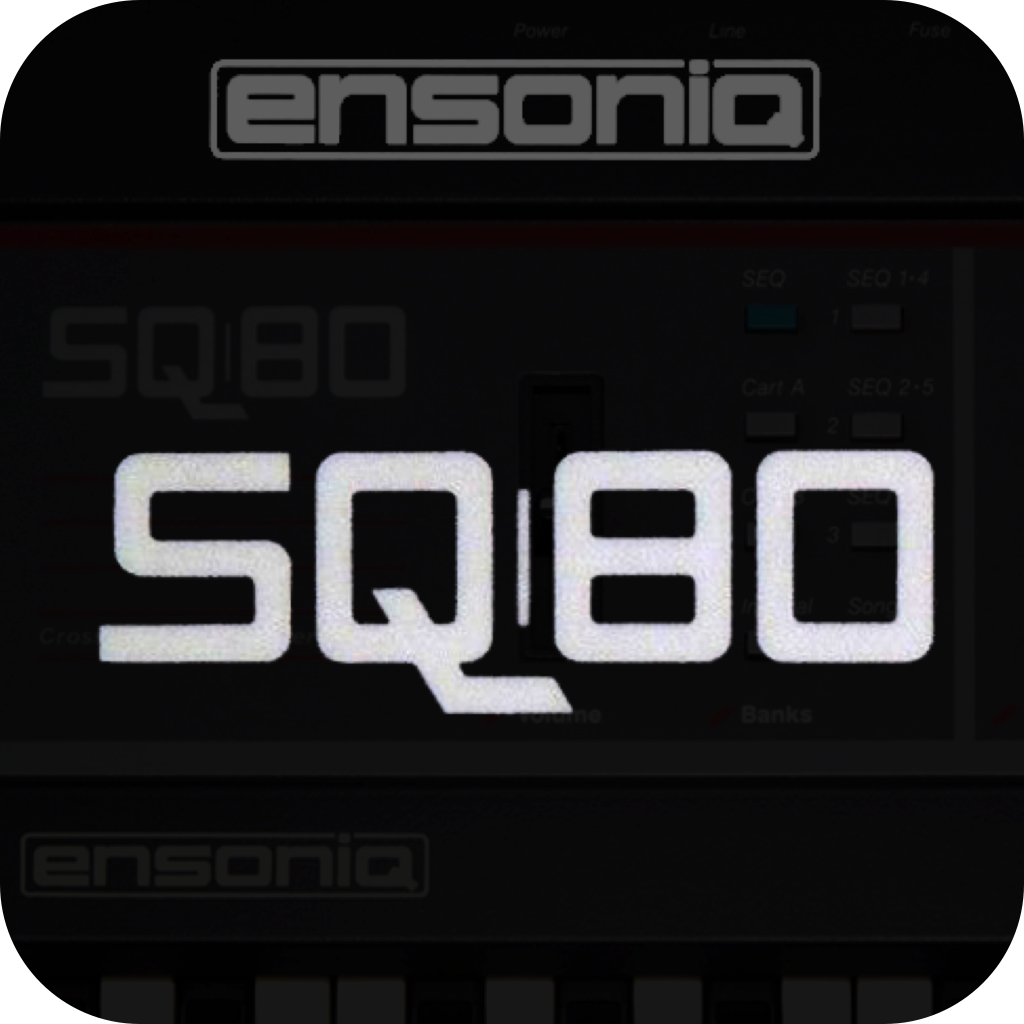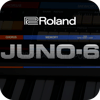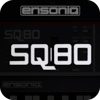Arturia Synth Collection Icons
On Sale
$1.00
$1.00
Arturia Synth Collection Replacement Icons for MacOS
Instructions:
- right click on Icon (for example "ARP.icns")
- show Information
- click on Icon in the left corner
- hit command C
- open Applications folder
- (optional: open Arturia Folder)
- right click on respective App (for example "ARP 2600 V3")
- show Information
- click on Icon in the left corner
- hit command V
- do this for every app
INFORMATION: due to its evolving nature, the Icon collection is not complete. Let me know if you have a wish list.