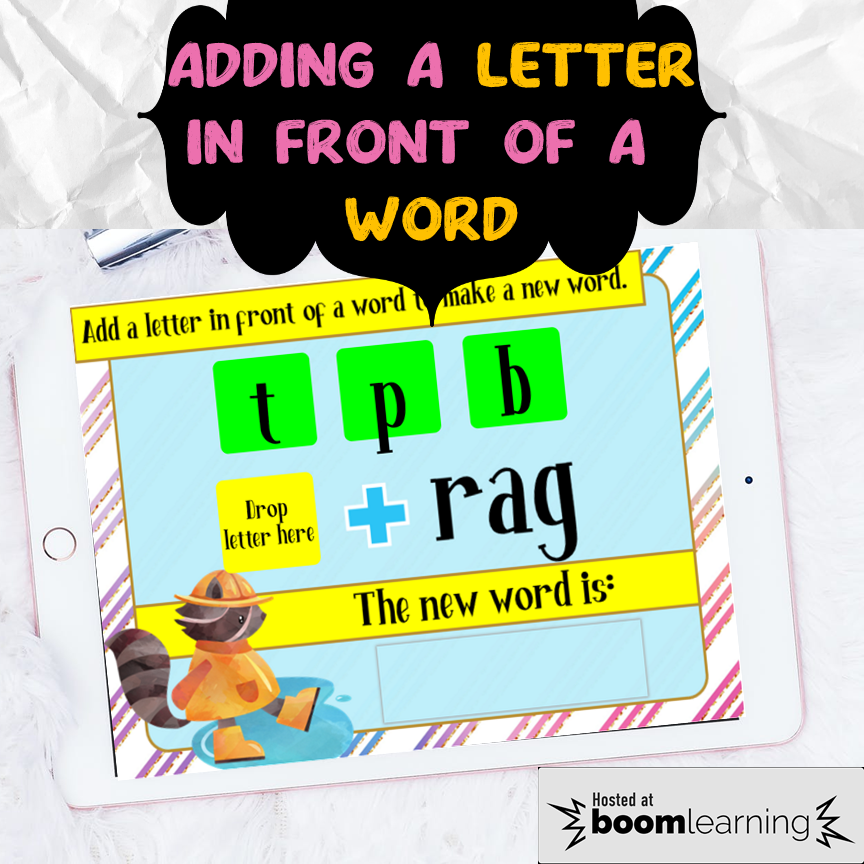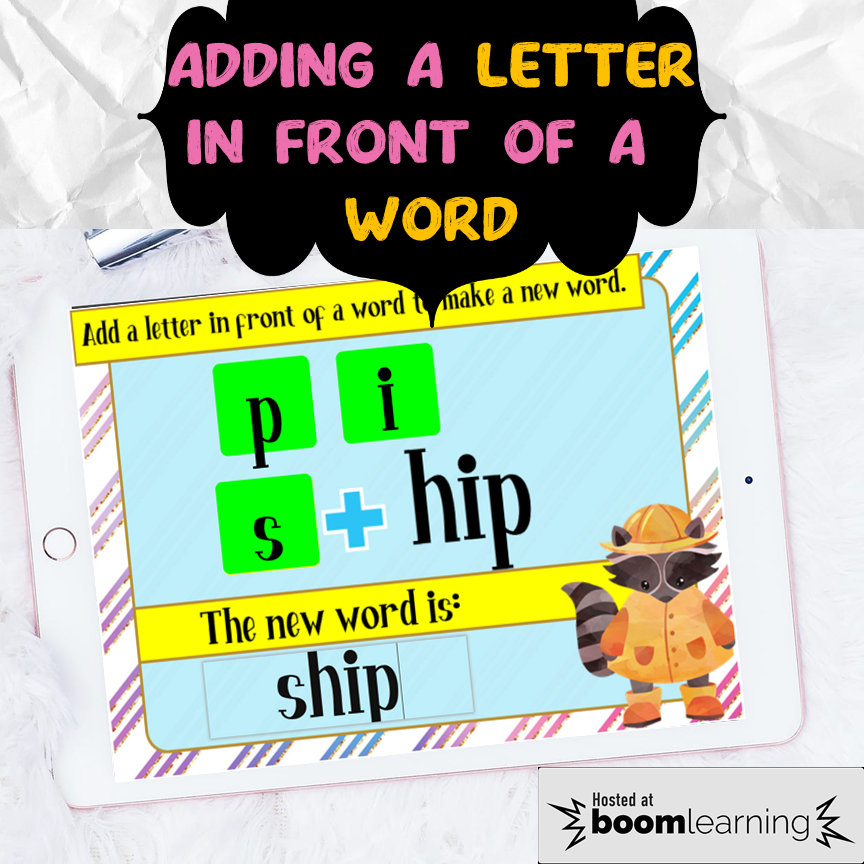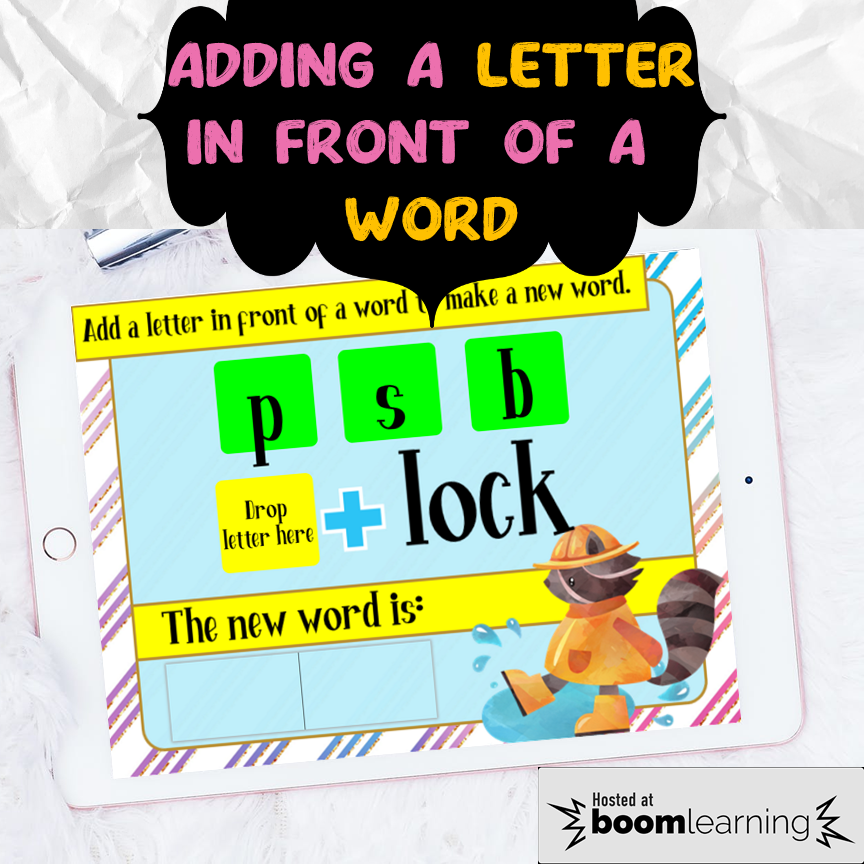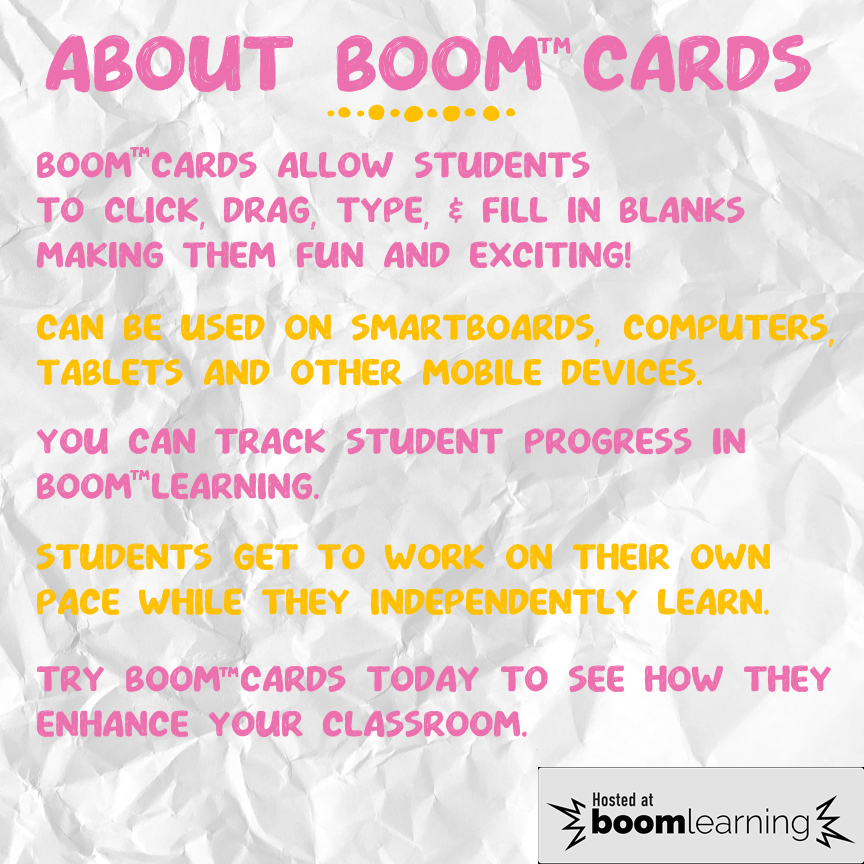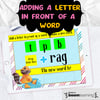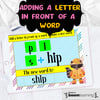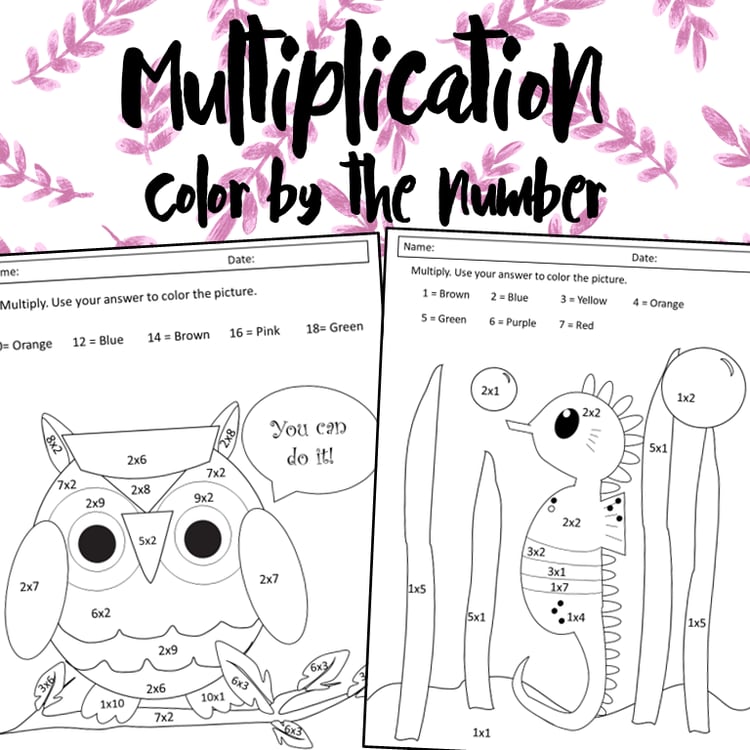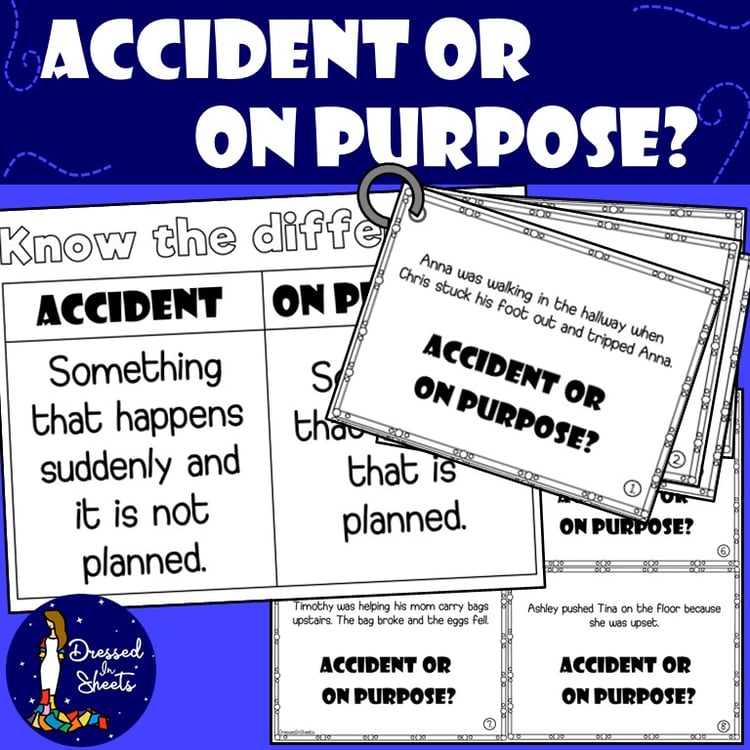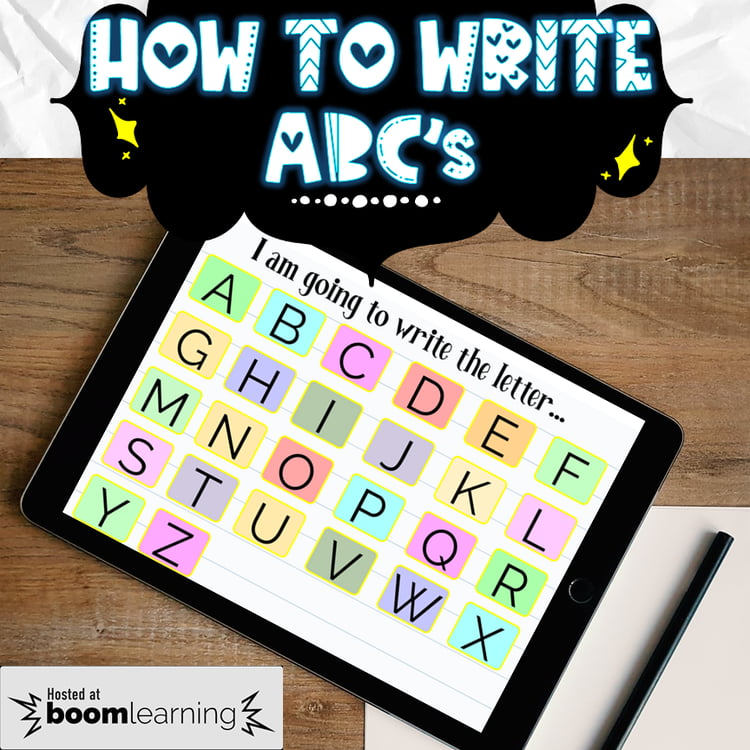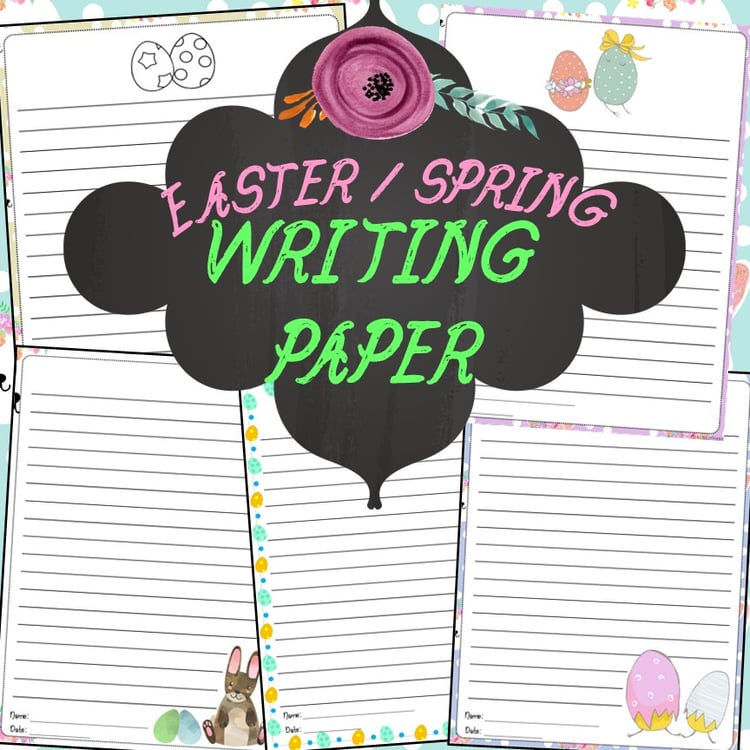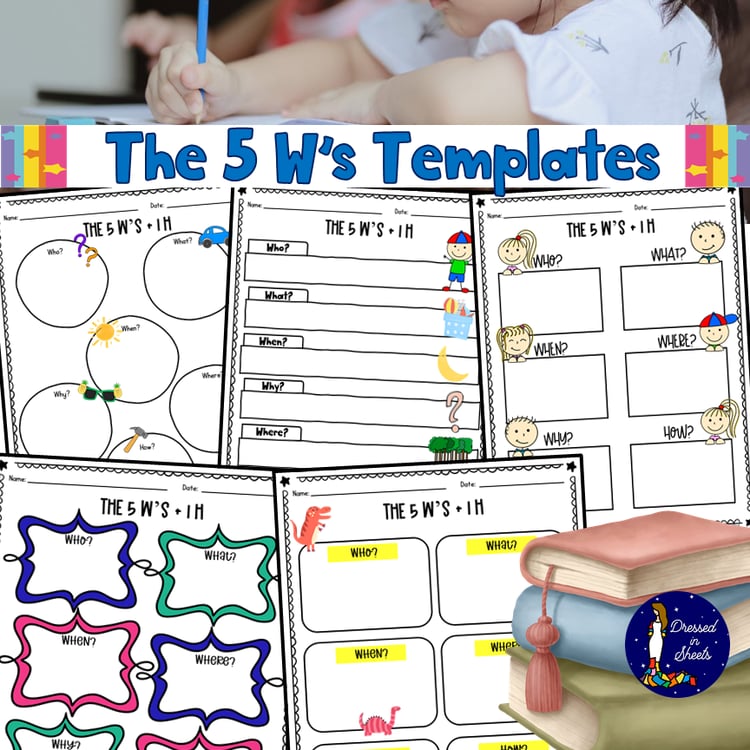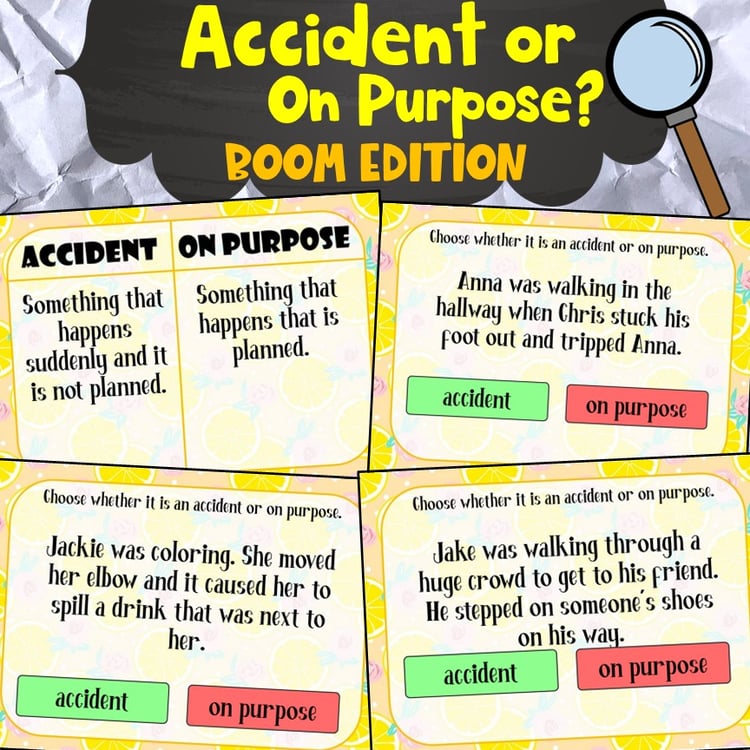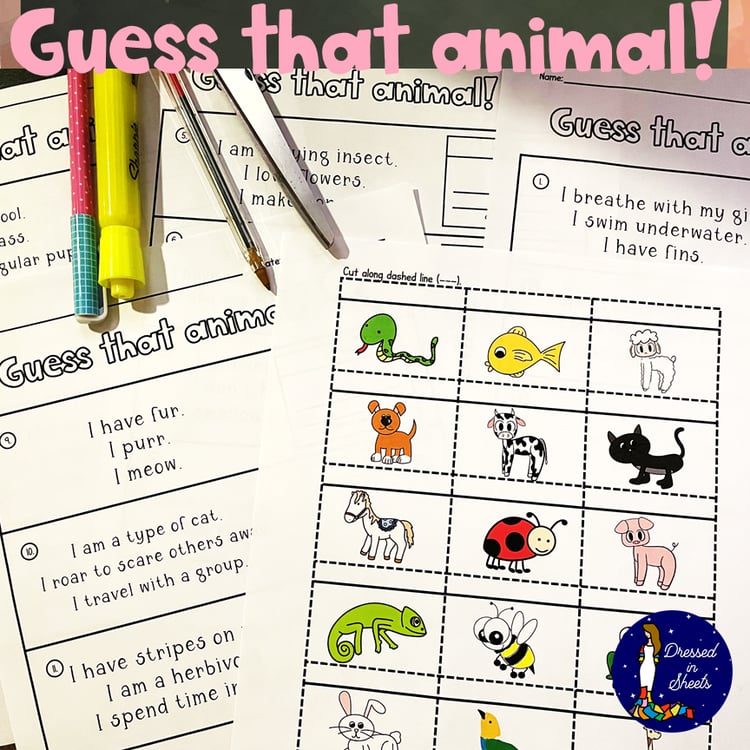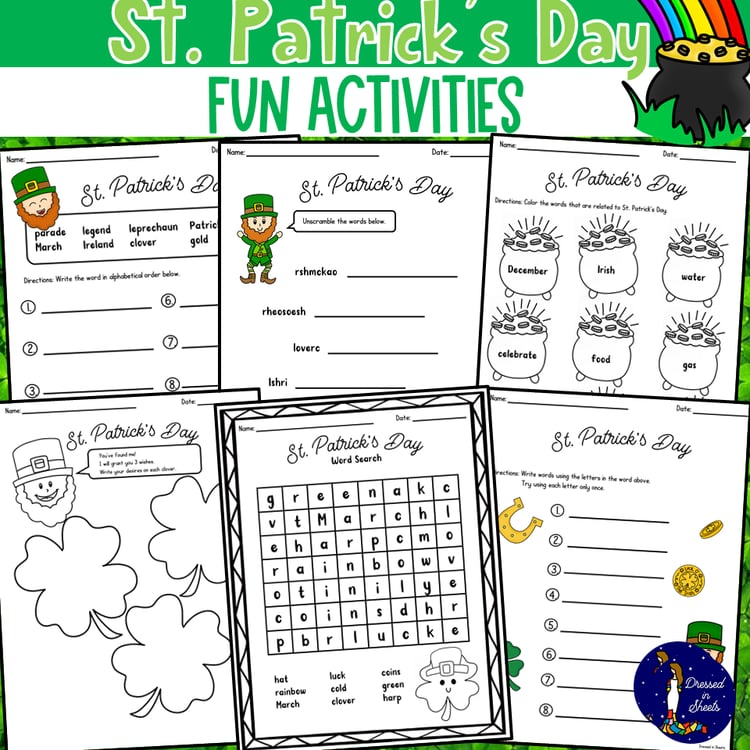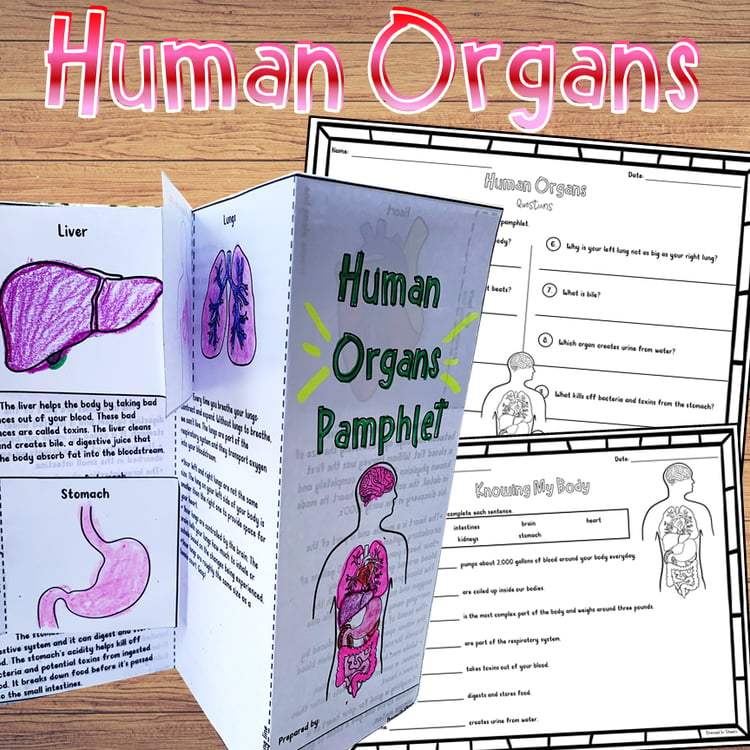Adding a letter in front of a word BOOM Cards
On Sale
$3.00
$3.00
With these BOOM cards the students are going to pick a letter from the three choices provided and add it to the beginning of a word to form a new word. For example a + cross = across. This will help students do consonant blends and become more proficient readers. After they figure out what new word they are able to create they will have the opportunity to type it on the screen so they can practice their spelling and see how their addition of a letter allows them to change the pronunciation. Encourage the student to sound the letters along with the rest of the word to allow for speech development.
I hope these BOOM cards are fun and engaging for your students.
Thank you for viewing. :)
Best wishes!
When you purchase this product, you will receive a PDF with a link to the digital task cards on the Boom Learning Site (an external website).
Total of 30 BOOM cards.
--------------------------------------------------------------------
I know you are excited to get these BOOM Cards but before you buy be aware that:
To use Boom Cards, you must be connected to the Internet. Boom Cards play on modern browsers (Chrome, Safari, Firefox, and Edge). Apps are available for Android, iPads, iPhones, and Kindle Fires. For security and privacy, adults must have a Boom Learning account to use and assign Boom Cards. You will be able to assign the Boom Cards you are buying with "Fast Pins," (play provides instant feedback for self-grading Boom Cards). Fast Play is always a free way for students to engage with Boom Cards decks.
You may be eligible for a free trial from Boom Learning. If you choose not to stay on a premium account after your free trial, you will still be able to assign all your Boom Cards to as many students as you see fit using Fast Play pins (which give instant feedback for decks that are self-grading).
I hope these BOOM cards are fun and engaging for your students.
Thank you for viewing. :)
Best wishes!
When you purchase this product, you will receive a PDF with a link to the digital task cards on the Boom Learning Site (an external website).
Total of 30 BOOM cards.
--------------------------------------------------------------------
I know you are excited to get these BOOM Cards but before you buy be aware that:
To use Boom Cards, you must be connected to the Internet. Boom Cards play on modern browsers (Chrome, Safari, Firefox, and Edge). Apps are available for Android, iPads, iPhones, and Kindle Fires. For security and privacy, adults must have a Boom Learning account to use and assign Boom Cards. You will be able to assign the Boom Cards you are buying with "Fast Pins," (play provides instant feedback for self-grading Boom Cards). Fast Play is always a free way for students to engage with Boom Cards decks.
You may be eligible for a free trial from Boom Learning. If you choose not to stay on a premium account after your free trial, you will still be able to assign all your Boom Cards to as many students as you see fit using Fast Play pins (which give instant feedback for decks that are self-grading).