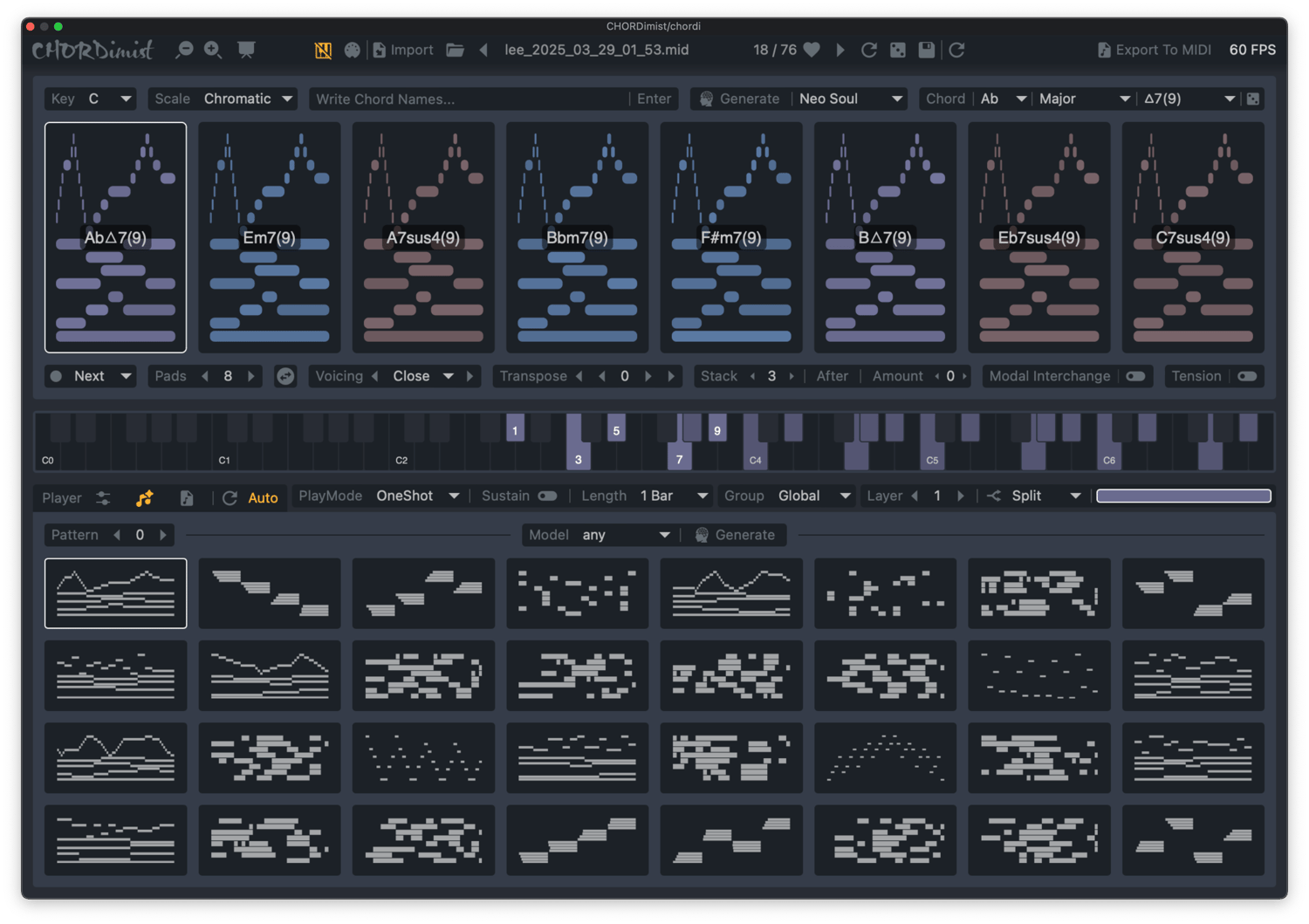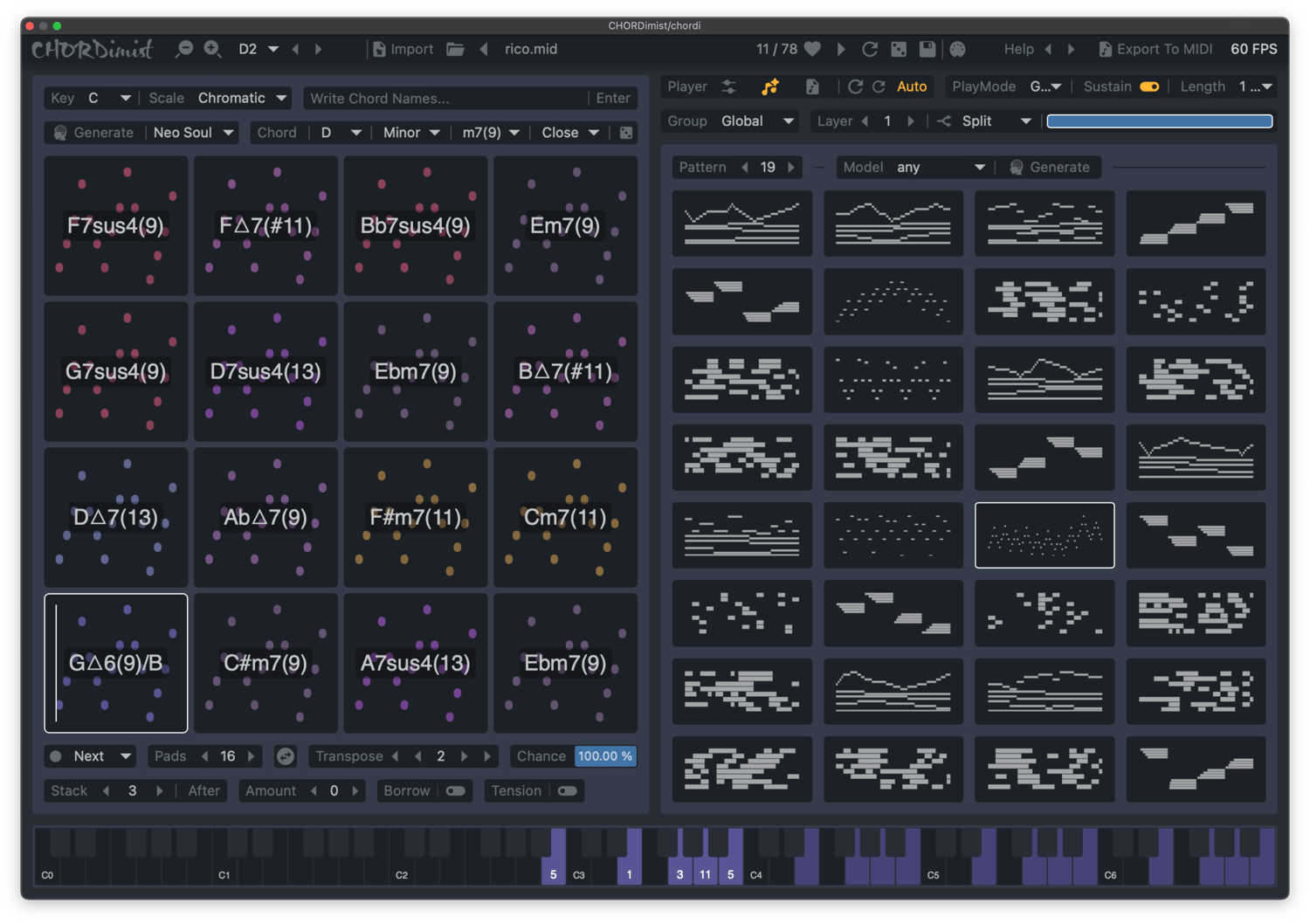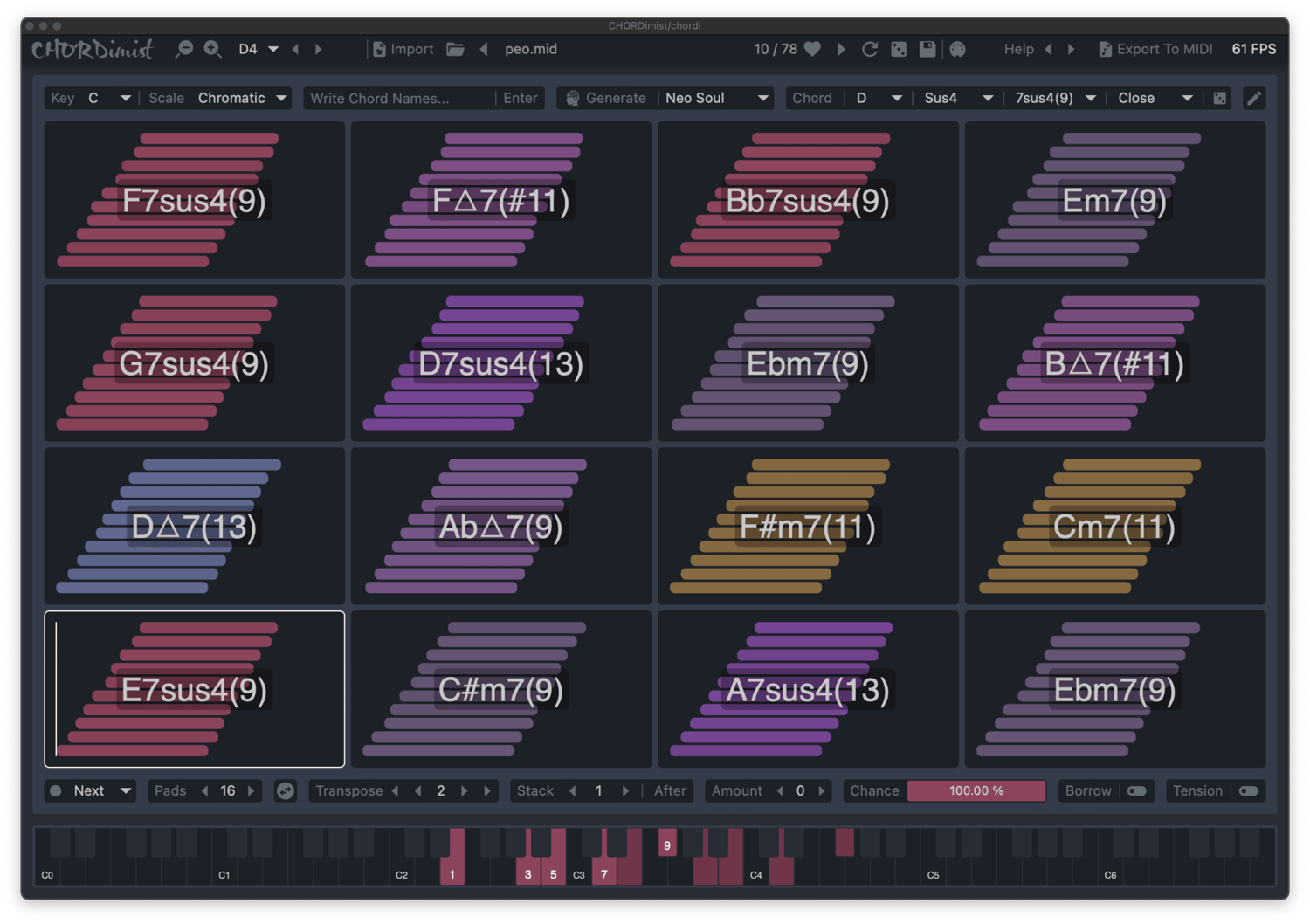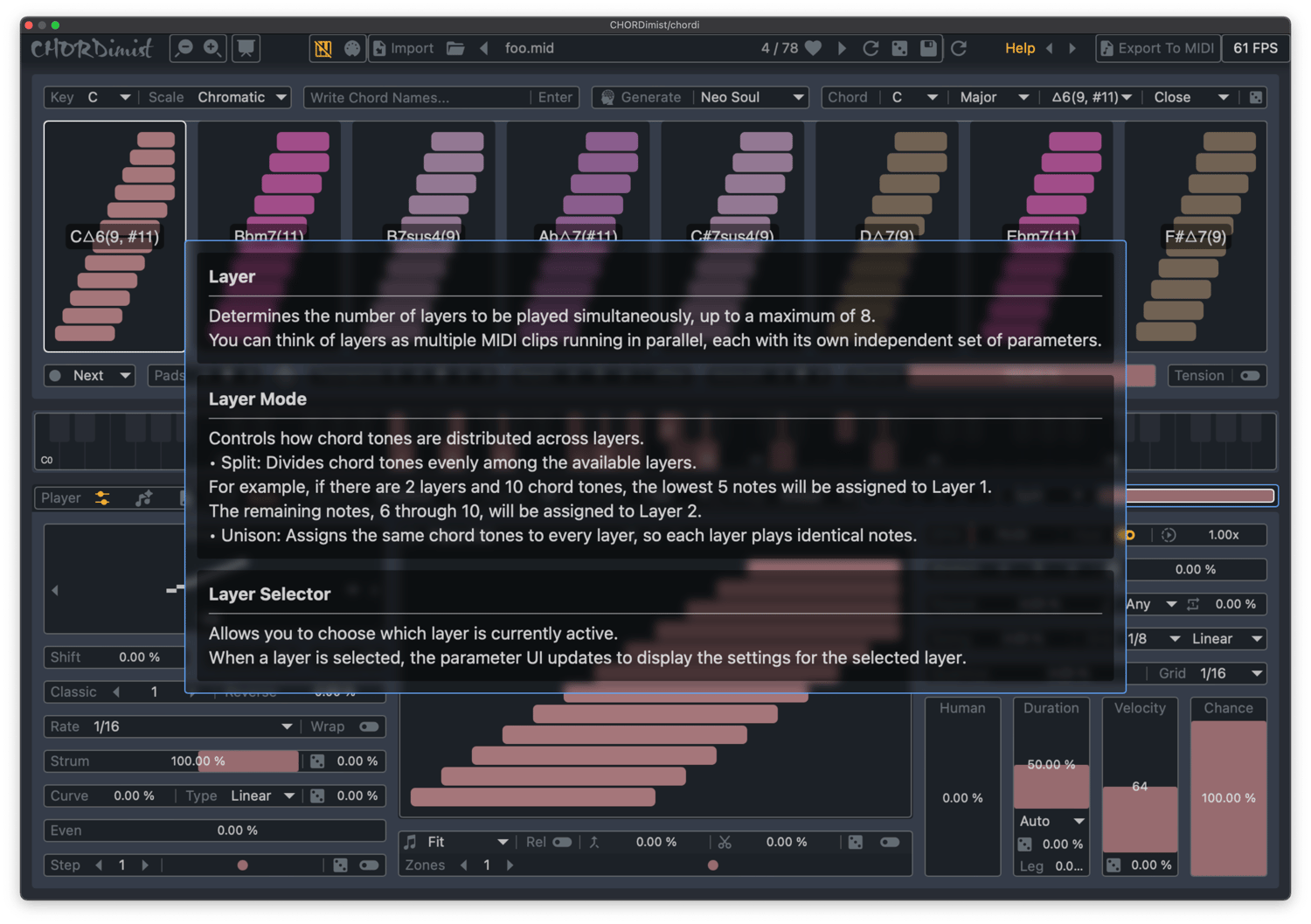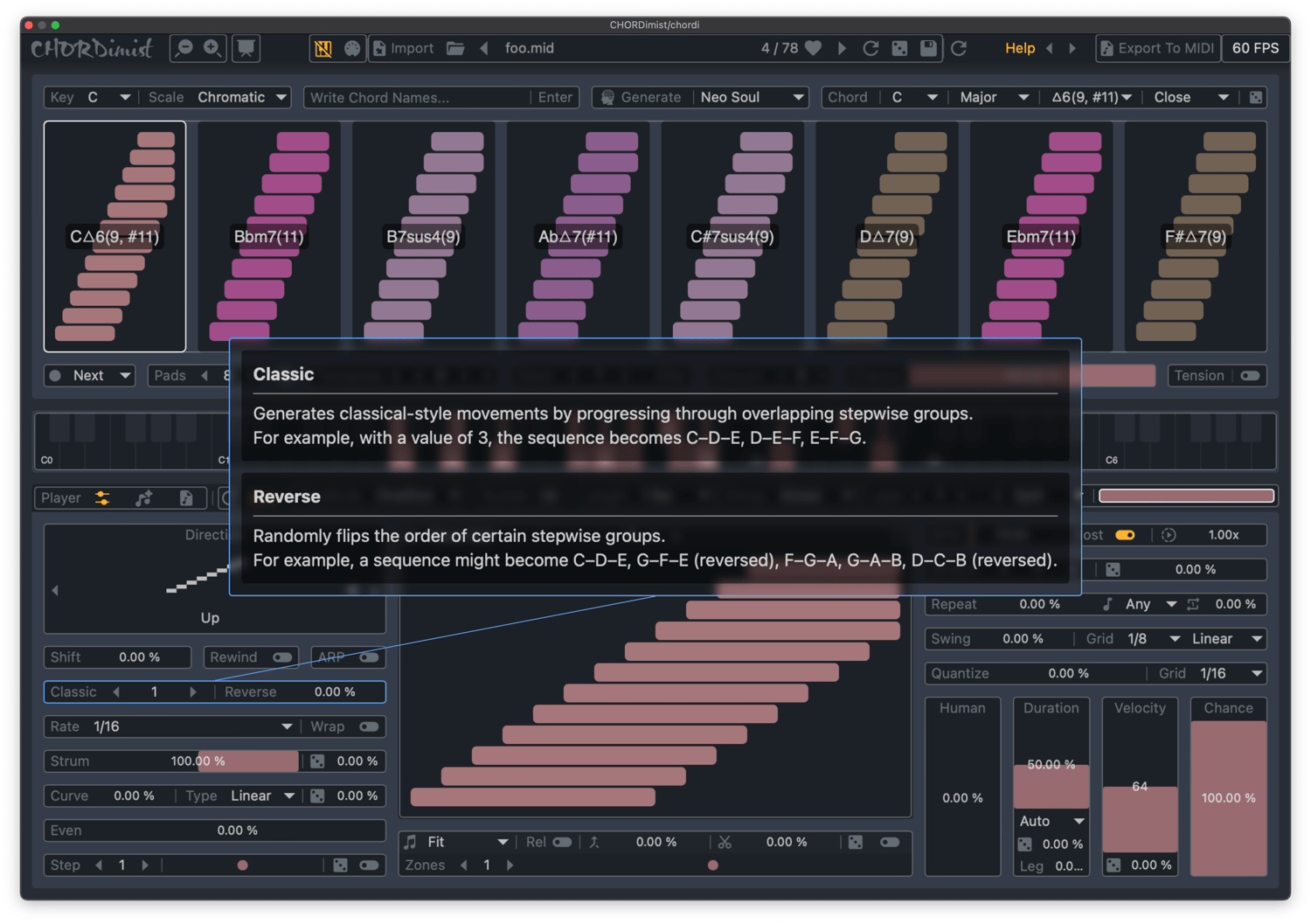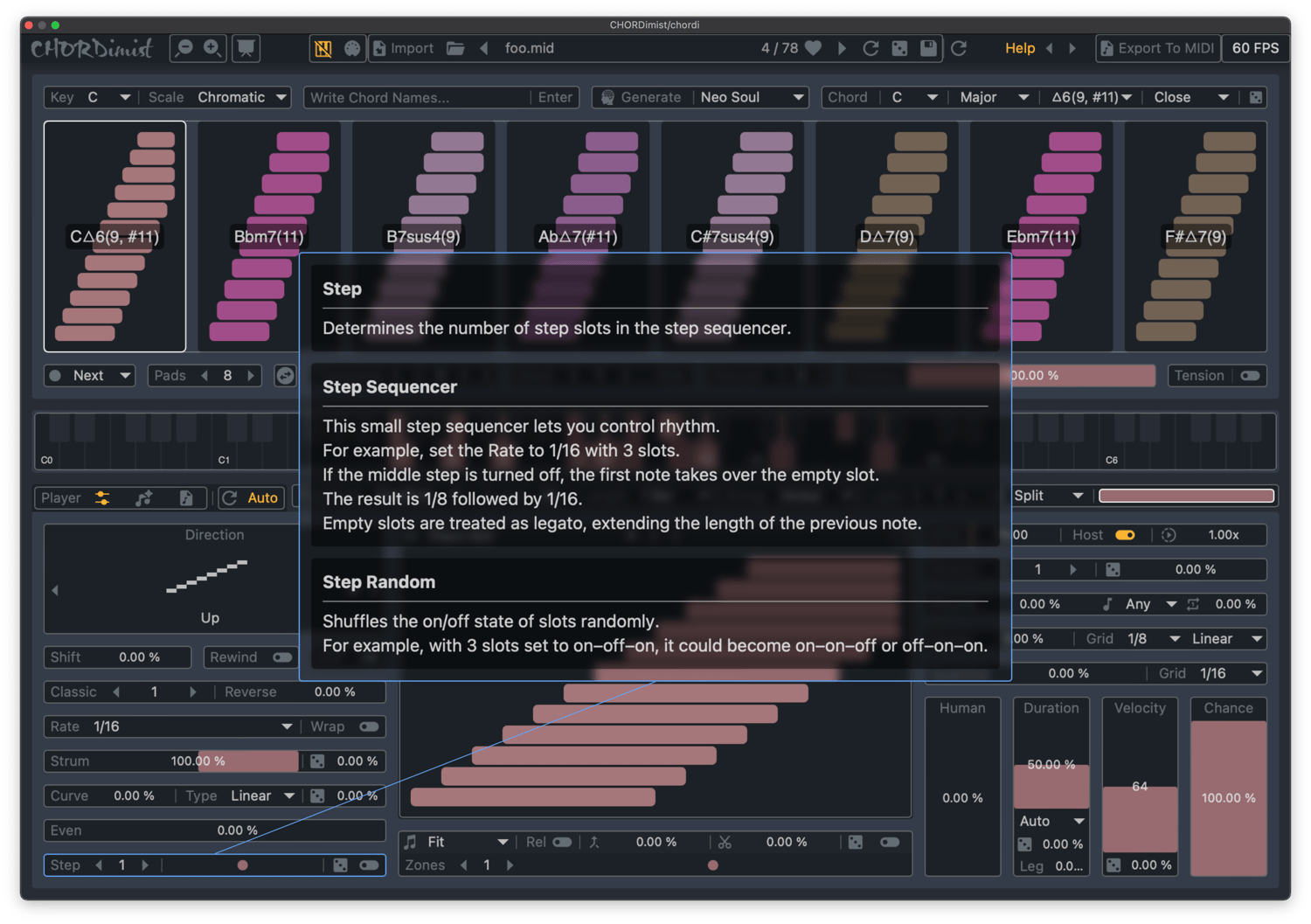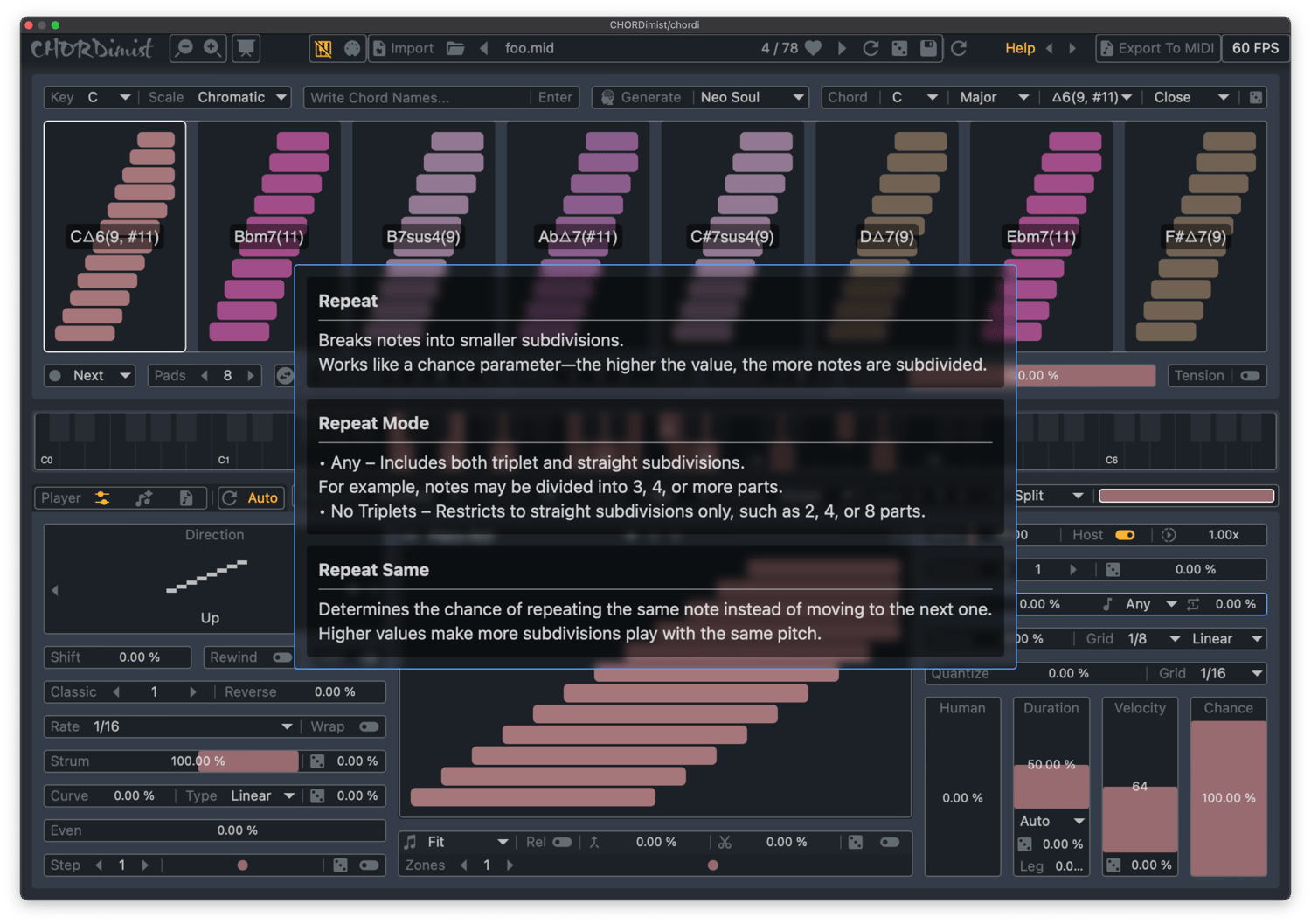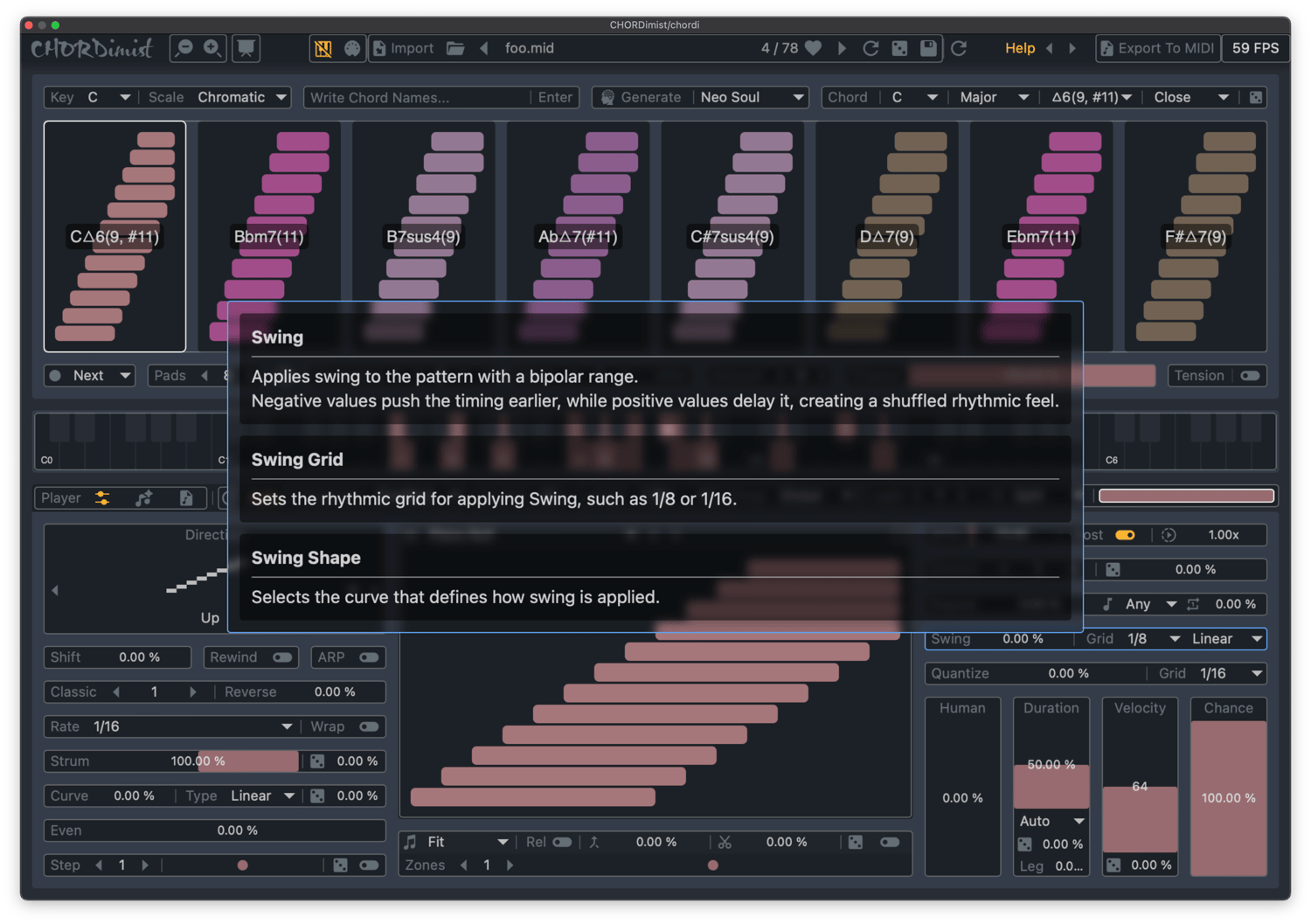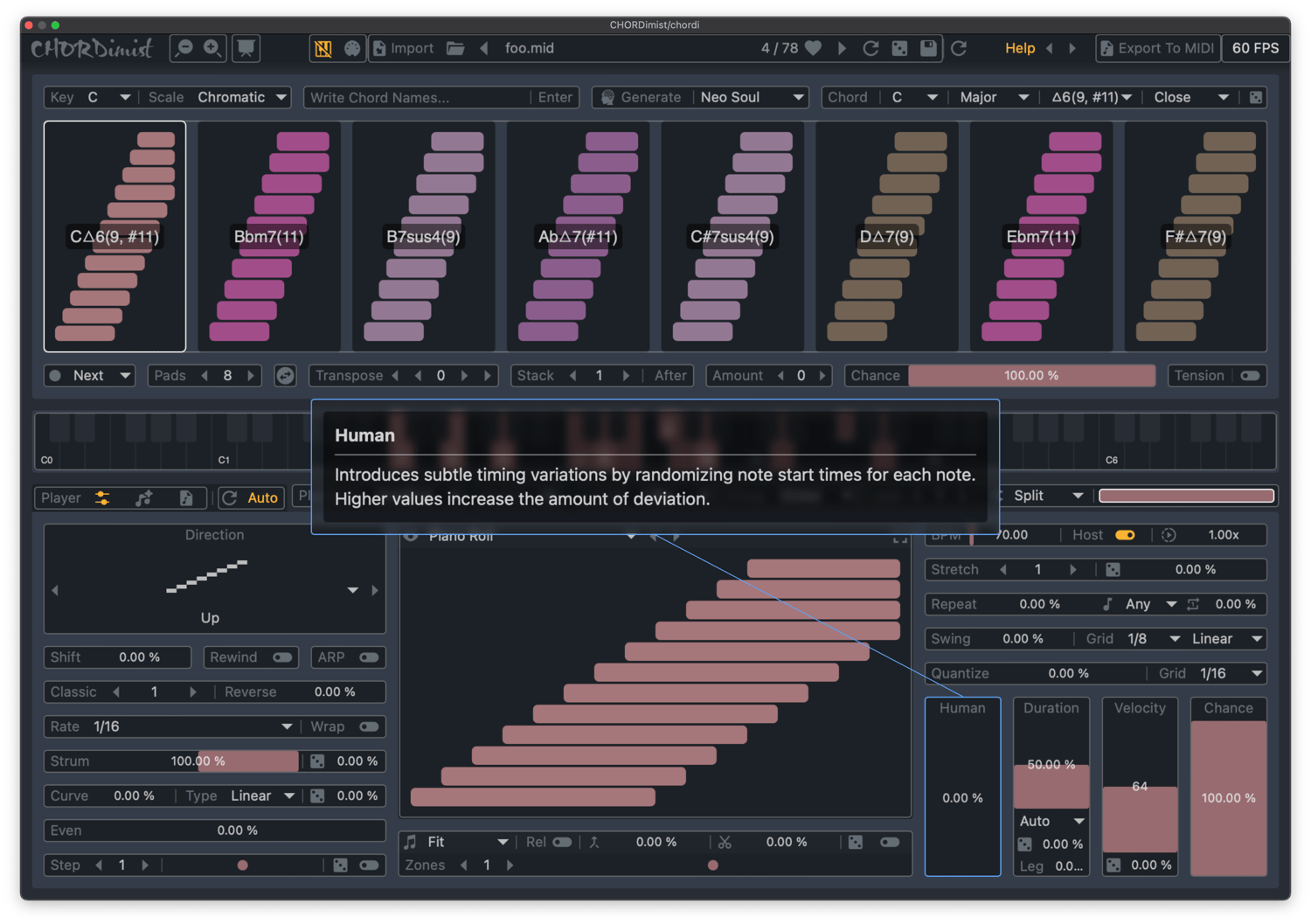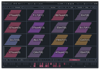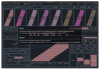CHORDimist (VST3 & AU)
CHORDimist (VST3, AU)
AI-Powered MIDI FX Plugin for Chord Generation and Playback
CHORDimist is the result of 6 years of exploration and refinement — a bridge between my years as a hip-hop producer and my life as a developer.
It was born from the challenge of creating something that could generate inspiring chord progressions and patterns — even in environments where a full 88-key keyboard simply isn’t possible.
At its core, CHORDimist combines AI-powered intelligence with human-crafted musical algorithms, blending technology and intuition to generate progressions and patterns that feel both intelligent and emotionally driven.
Designed through the lens of a hip-hop producer with over 20 years of experience, CHORDimist was created not from a developer’s perspective, but from the hands-on reality of making music. Every detail reflects the mindset of a working musician — focused on groove, feel, and immediacy, rather than theory alone.
Originally released in 2019 as a Max for Live prototype, CHORDimist has since evolved dramatically, shaped by years of user feedback and my own creative vision.
The current VST3 & AU version introduces a wide range of new features, including:
- AI-powered Chord Progression Generation
- AI-powered Pattern Generation
- Advanced Arpeggiator (ARPimist)
- MPE Pitch-Bend Modulator
- Export to MIDI (Drag & Drop)
- Preset Saving & Management
- User chord recording feature to capture and save your own performances
- Layer feature to stack multiple arpeggiators
- Mobile layout optimized for Instagram and social media uploads
- Various MIDI visualizers for intuitive visual feedback
I’m always open to feedback and new ideas.
If you have suggestions, questions, or requests, feel free to reach out anytime at leestrument@gmail.com
or send a DM on Instagram at instagram.com/leestruments
⚠️ CHORDimist only generates MIDI, not audio.
CHORDimist is a MIDI effect plugin, meaning it creates and sends MIDI signals but does not generate any sound on its own.
To hear audio, you need to route CHORDimist’s MIDI output to another instrument plugin (such as a synth or sampler) that can produce sound.
In Ableton Live → Load CHORDimist on a MIDI track and set another track to receive MIDI from it, like this.
In FL Studio → Match CHORDimist’s MIDI Out port with the instrument’s MIDI In port.
In Logic Pro → Load CHORDimist as a MIDI FX before an instrument plugin.
Beta Discount
CHORDimist (VST3, AU) is currently in beta and available at a discounted price.
Upgrade for Existing Users
If you purchased the Legacy CHORDimist (Max for Live),
please email leestrument@gmail.com to request your discount code for upgrade during the beta period.
Includes Legacy Version
The Legacy CHORDimist (Max for Live) is also included.
Compatibility
• macOS 14+ / Windows 10+
• Formats: VST3 / AU
• Supported DAWs: Ableton Live, Logic Pro, FL Studio, Cubase, Studio One, Bitwig, Reaper
❌ Incompatible DAWs: Pro Tools, MPC, Maschine, Reason, and any other DAWs that do not support both VST3 and MIDI routing
• Pro Tools – While MIDI routing is supported, CHORDimist will not support AAX
• MPC – Does not support MIDI routing
• Maschine – Does not support MIDI routing
• Reason – Does not support MIDI routing
⚠️ Important : macOS 14 or Later Required
This plugin was developed and tested on macOS 14.
It may work on slightly older versions, but does not work properly on much older ones, such as macOS 10.15.
Therefore, Please purchase only if you're using macOS 14 or later.
Contact