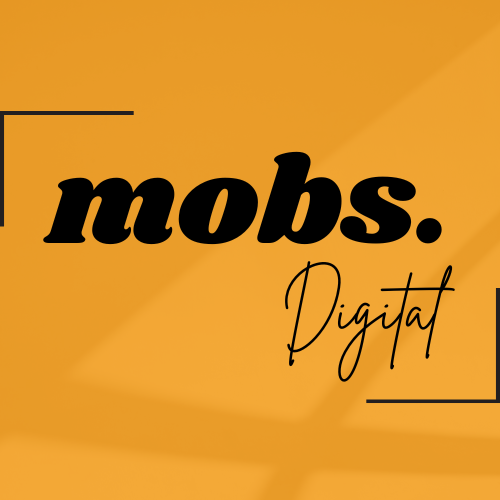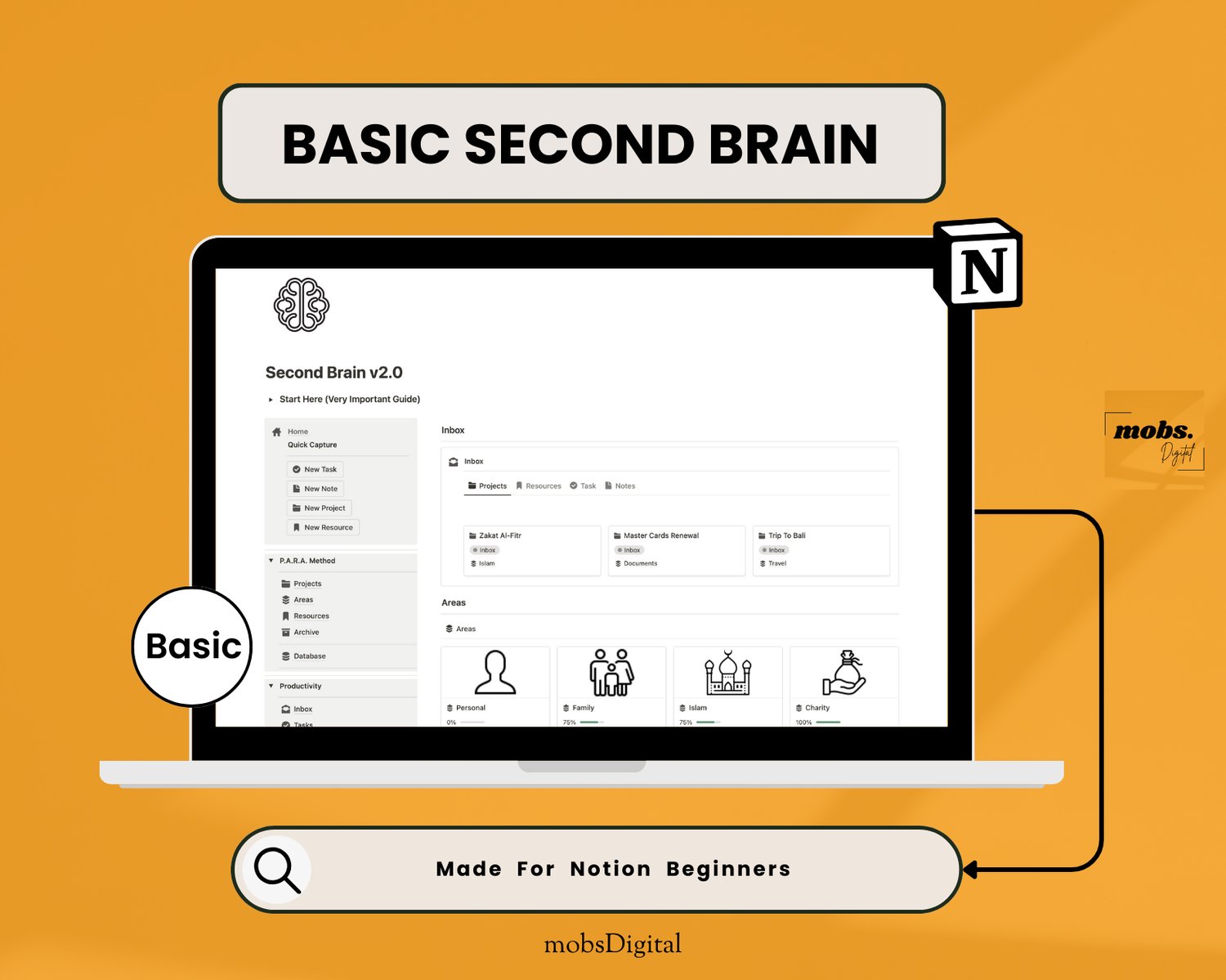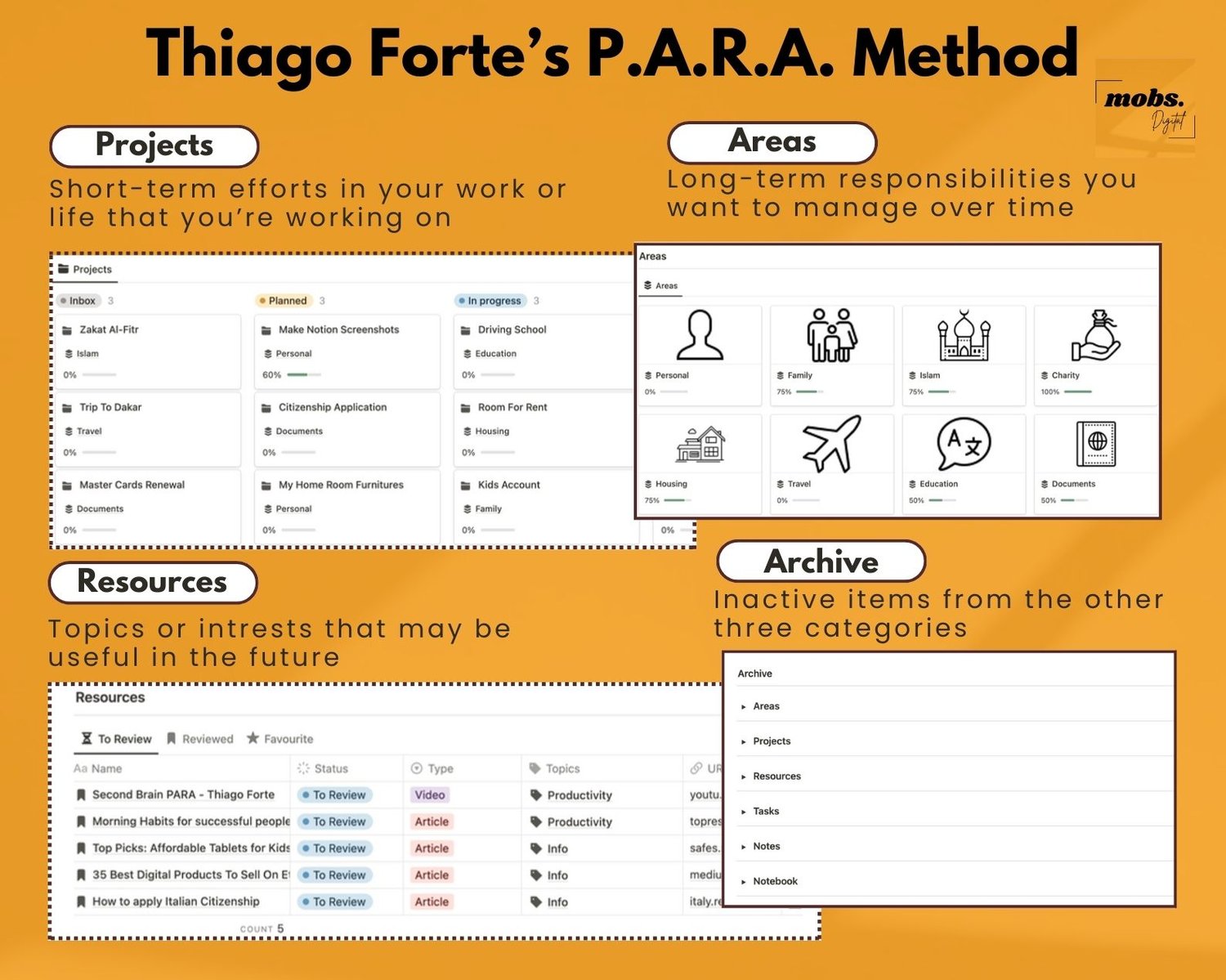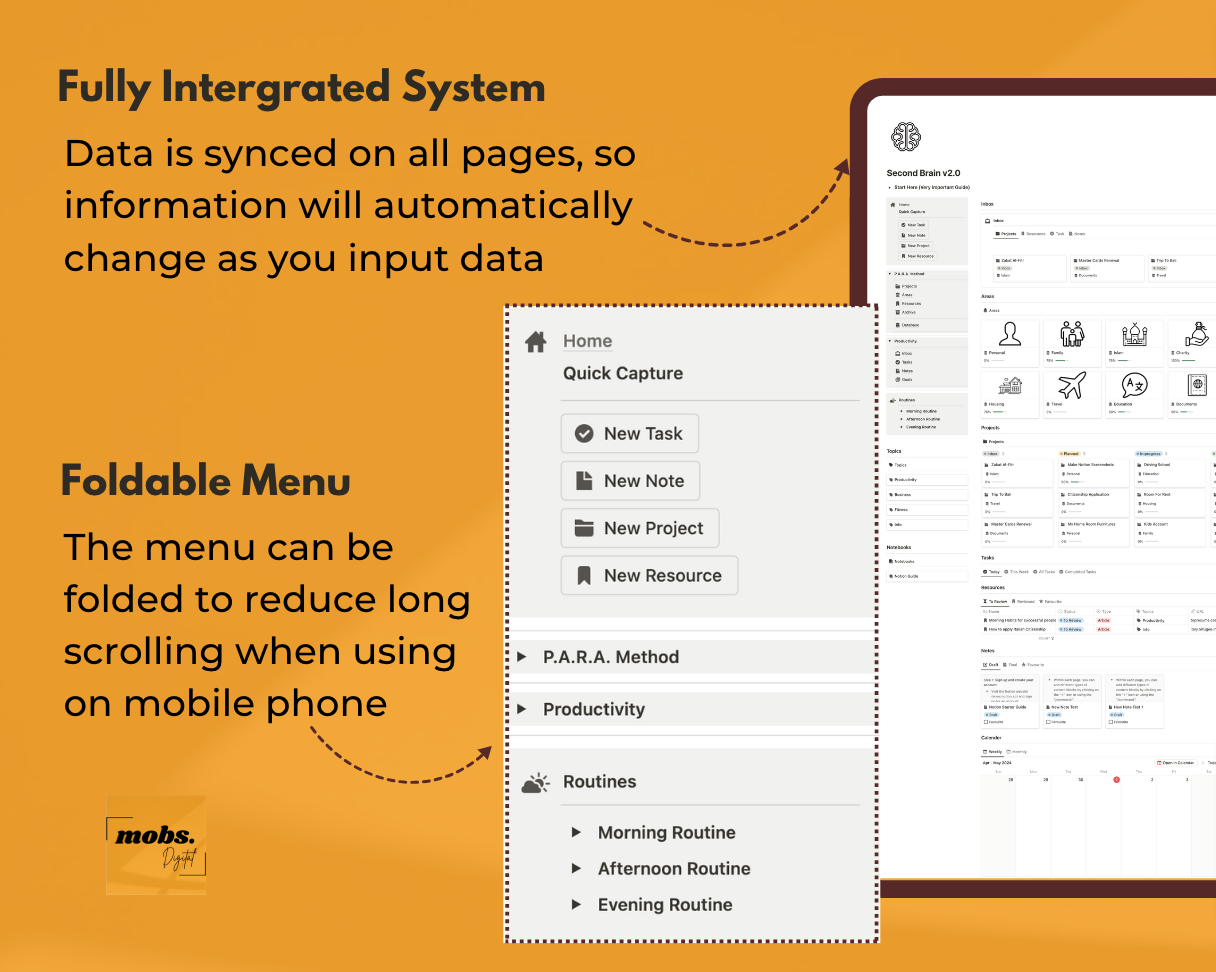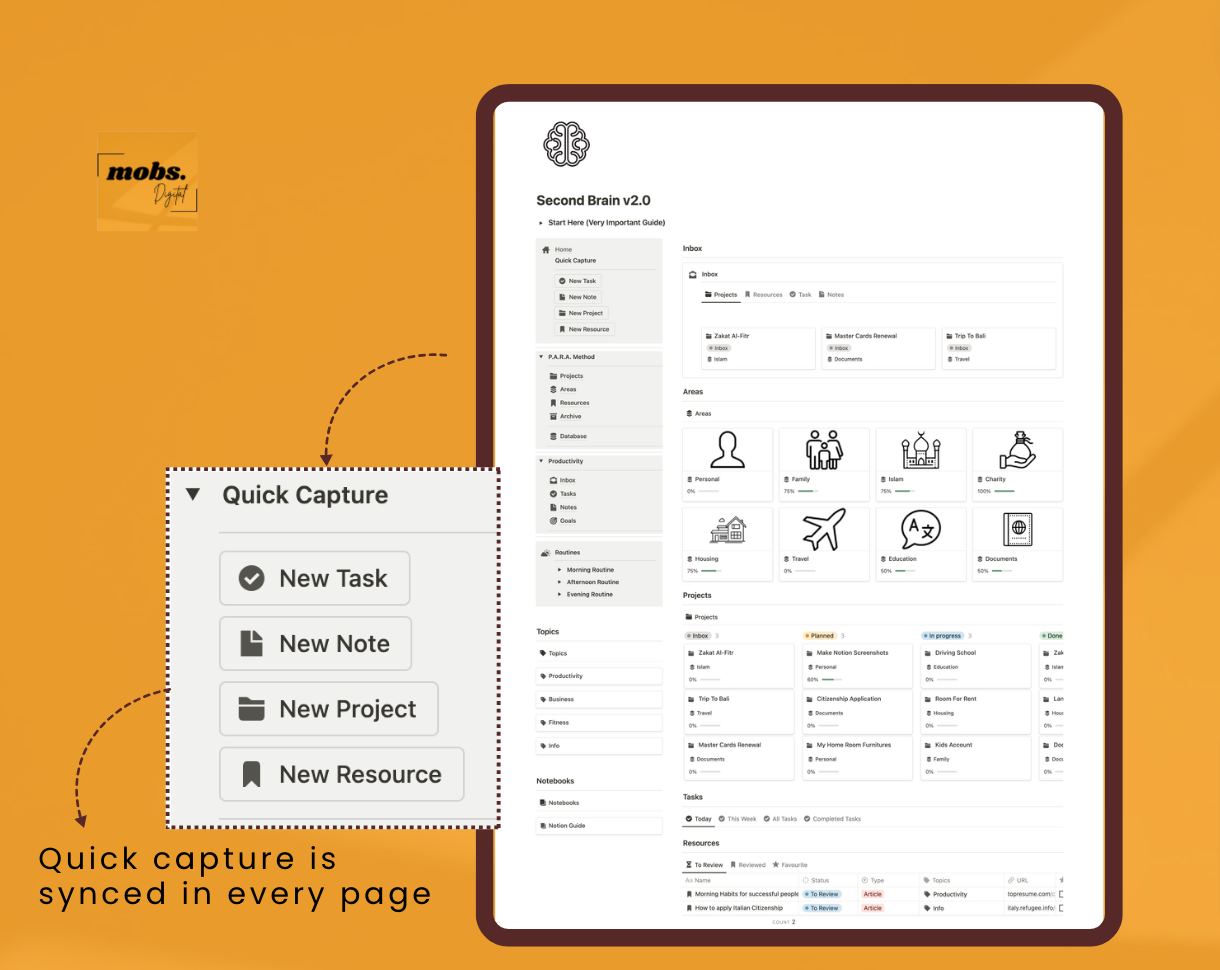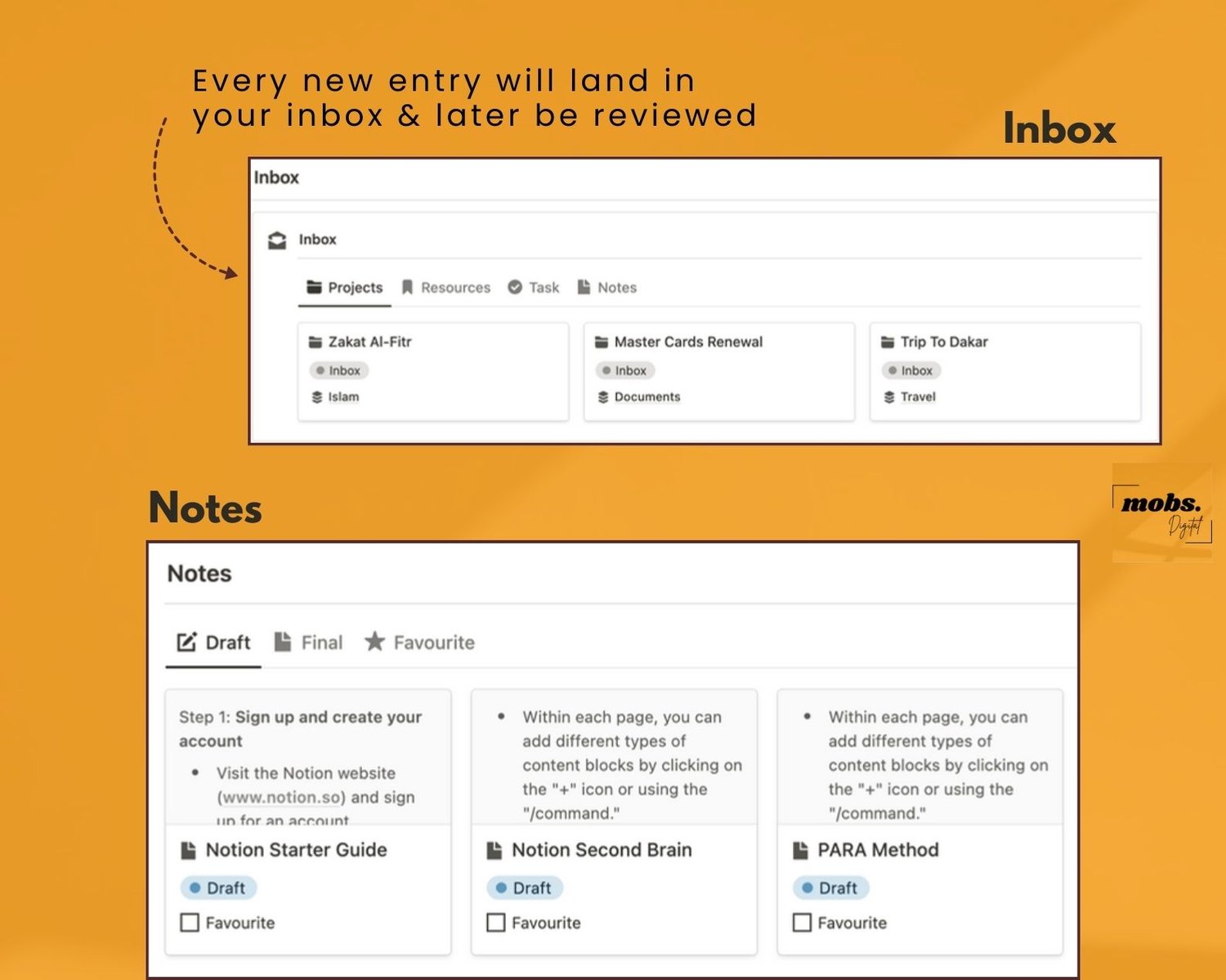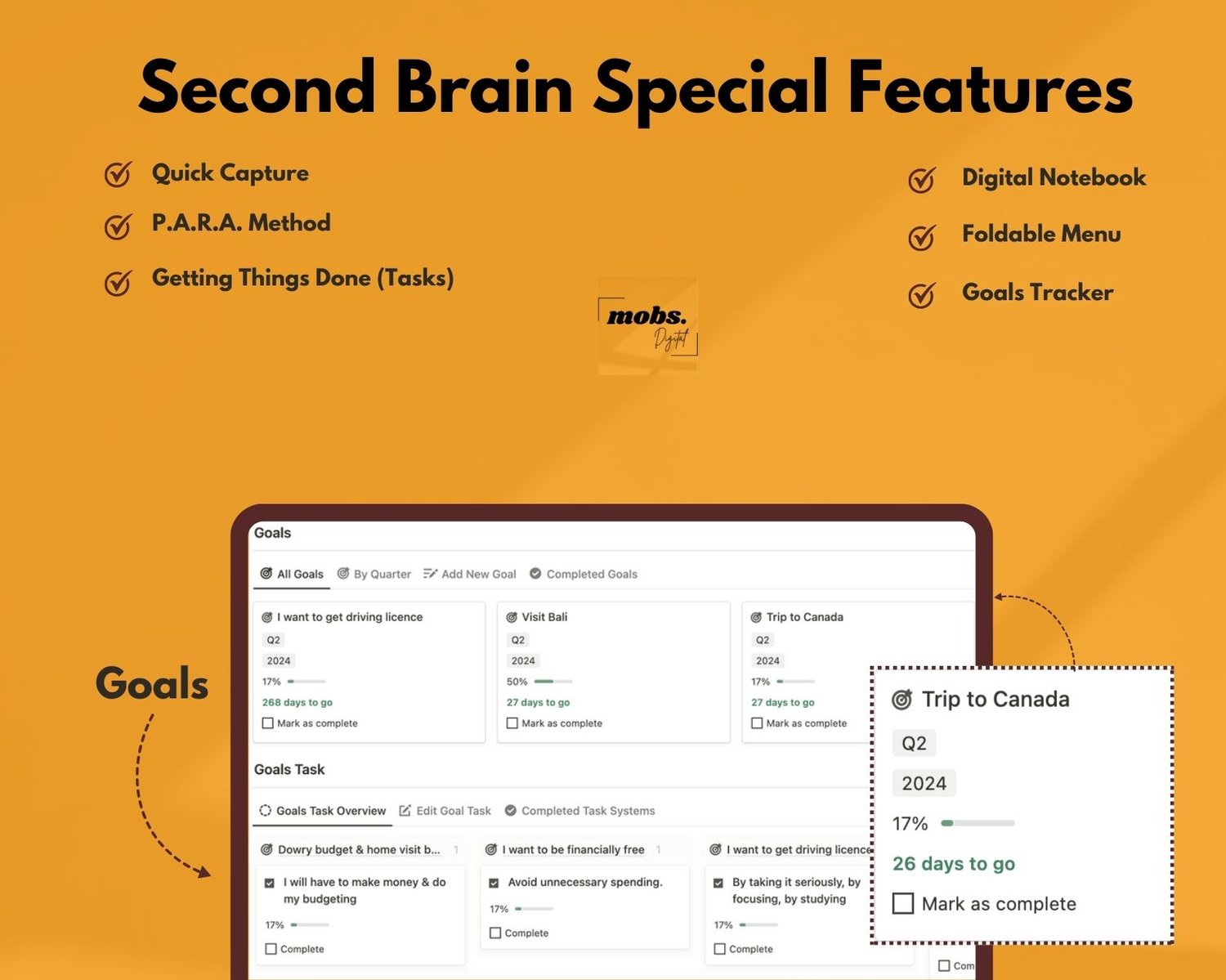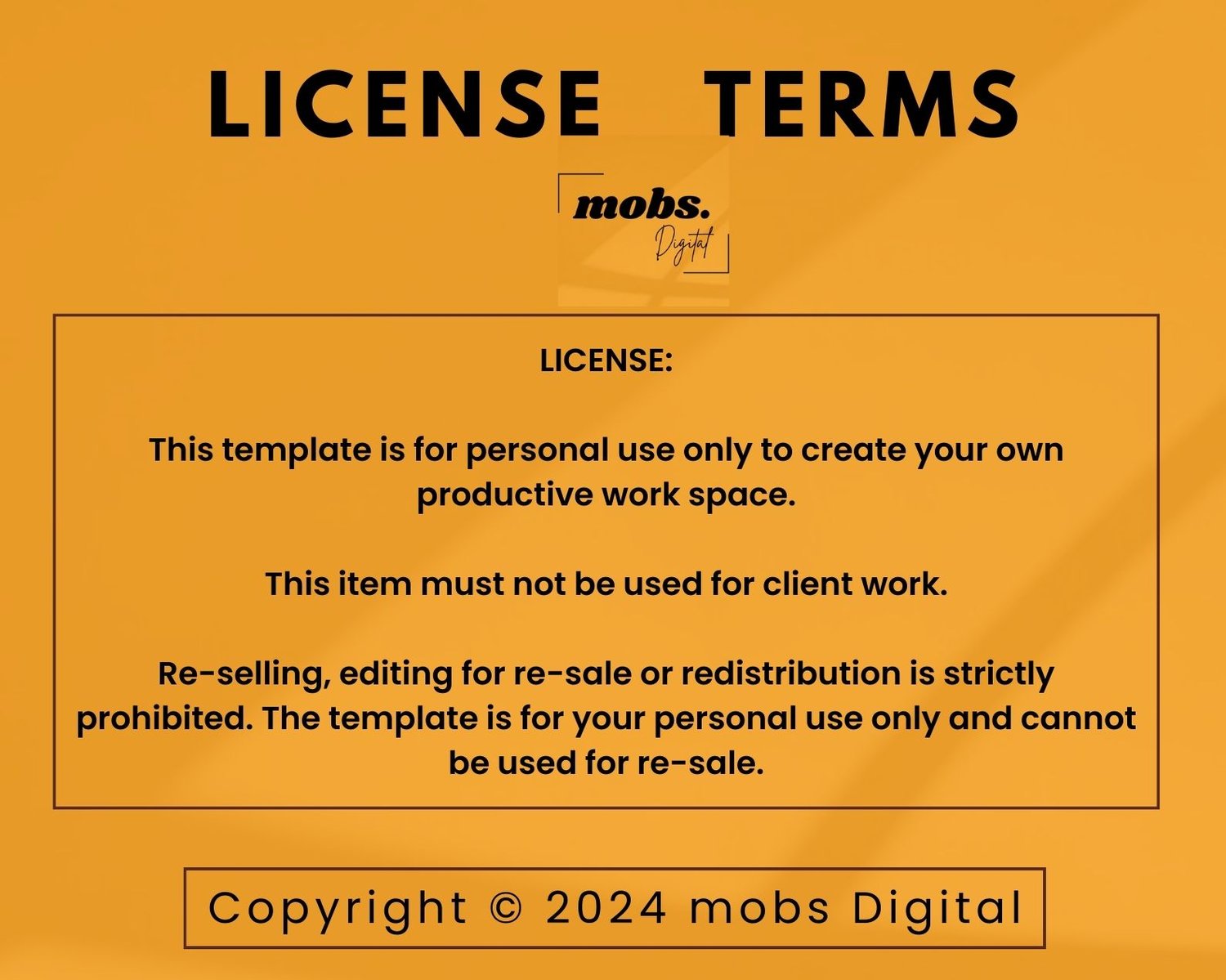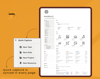Notion Second Brain v2.0
**** Notion Second Brain Template ****
An all-in-one productivity system that allows you to effortlessly manage your tasks, notes, ideas, projects and goals all in one place. No more swapping between different apps. It’s the most advanced second brain template YET STILL!
Based on the most effective productivity methods, including Tiago Forte’s PARA method and David Allen’s Getting Things Done method (GTD), this second brain is guaranteed to make you more productive and more organized.
**** What Can The Template Do? ****
- Quick capture buttons
- Smart task manager organizes your tasks for you.
- Virtual notebook that makes note taking easier than ever.
- Dedicated project and goal hubs that allow you to track progress.
- Automatic deadline countdown helps you stay on track with your goals.
- Easily associate tasks and notes with projects/goals.
- Archiving features to save you time.
- Menu and Quick capture buttons on every page.
With a clutter-free and minimalistic design, you’ll never feel overwhelmed again. This is the smartest second brain system yet!
**** Difference Between The Two Second Brains ****
Second Brain v2.0
- All pages under P.A.R.A. Method
- Inbox Page
- Tasks Page
- Notes Page
- Goals Page
- Daily Routines Log
Second Brain v5.0
- Everything in the Second Brain v2.0
- Eisenhower Matrix Page
- Time Tracker
- Meal Planner
- Atomic Habits Page
- Social Media Manager Page
- Book Tracker
**** What's Included? ****
Task Manager
- Capture new tasks with a single click.
- Inspired by David Allen’s popular Getting Things Done® method.
- Designed to help you spend less time thinking and more time doing.
- Assign each task a due date and project it is related to.
- Tasks are automatically sorted for you saving you time.
- Easily see all tasks.
- Calendar view to help you visualize your month.
Projects
- Create new projects with a single click.
- Each project has its own dedicated project hub.
- Use the project hub to collate tasks and notes specific to the project.
- Priority projects helps you focus on what’s important.
- Clever project management system allows you to keep track of project progress.
- Easily associate tasks, notes, goals and resources with projects.
Areas
- Easily helps you separate into different areas of life.
- Each area has its own dedicated project hub.
- Use the area hub to collate projects, goals and notes specific to the area.
- Priority projects helps you focus on what’s important.
- Easily associate projects, notes, goals and resources with areas.
Goals
- Each goal has its own dedicated goal hub where you can add a due date and milestones.
- Use the goal hub to check off milestones when you achieve them and assign projects.
- The goal management system automatically works out your progress towards the goal.
- Designed to help you stay on track and actually achieve your goals.
Resources
- Create new resources with a single click.
- Each resource has its own dedicated resource hub.
- Use the resources hub to collate tasks and notes specific to the project.
- Priority projects helps you focus on what’s important.
- Easily associate tasks, notes, topics and projects with resources.
Notes
- Capture new notes, articles and ideas with a single click.
- Designed to save you time, new notes will be intelligently send to the Note Inbox where you can process them later.
- Favorite the notes you use most often so they’re easy to access.
- The virtual notebook is inspired by all your favorite note-taking apps & combines them together into one powerful space.
Archive
- Send anything that’s no longer relevant to the Archive.
- Items sent to the archive will be out of your way but live safely in the Archive if you ever need them again.
YouTube Tutorials
- In-depth YouTube walkthrough pages in the template showing you how to use it effectively.
- Full voiceover from the template.
- Written instructions on the template.
LINK TO SECOND BRAIN V5.0
**** How it Works ****
- Purchase the template and download the PDF instantly.
- The PDF includes instructions and a link to the template.
- Duplicate the template and start using it right away!
**** You Will Need ****
- A device to access Notion (e.g. desktop, laptop, smartphone, tablet)
- A Notion account (signing up for a personal plan is free!)
- Basic understanding of how Notion works
**** Things to Note ****
- The template is optimized for desktop or laptop use and may vary in appearance on smaller devices. However the functionality remains consistent across all devices.
- This template is exclusively compatible with the Notion App or Notion Website. It won't function on any other applications.
- Please note that this is a digital download and no physical items will be shipped.
- All materials are intended for personal use only. Reproduction, distribution, selling or any other form of unauthorized use is strictly prohibited.
**** Got a Question? ****
Message me any time and I’ll reply ASAP. Go to the contact page and send me a message.