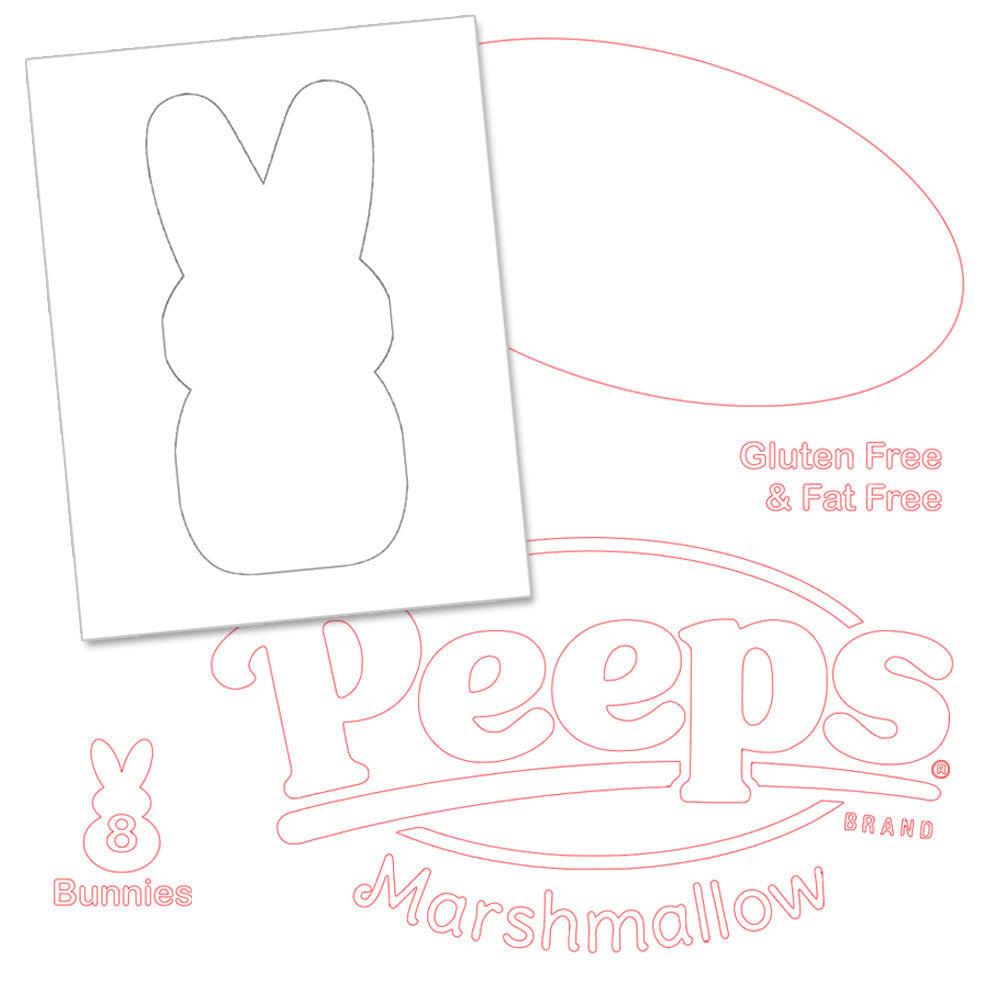
Giant Easter Peeps Templates
If you're making a giant Easter Peeps box using our tutorial, you'll need our templates to help you create the box label and our pattern for cutting out the Peeps.
This bundle includes five (5) files:
- A PDF file with a bunny pattern
- An SVG file of the blue logos
- An SVG file of the yellow oval
- A .STUDIO3 cut file for the blue logos
- A .STUDIO3 cut file for the yellow oval
After building the box using our tutorial, use the PDF bunny pattern to trace and cut your foam bunnies to put inside.
Use the SVG/STUDIO3 files to create custom vinyl cutouts to add the logo/text to the box. If you have a Silhouette electronic cutting machine, you can jump right in to cutting your shapes with the included .STUDIO files. If you have a Cricut or other cutting machine, you can import the SVG files into your software to create cut files that suit your platform.
DOCUMENT DETAILS:
- The .STUDIO3 files can be opened in Silhouette Studio software
- The SVG files can be opened in any application that supports them
- The PDF file can be opened in Adobe Reader
- The PDF file is sized to print onto standard 8.5" x 11" paper

