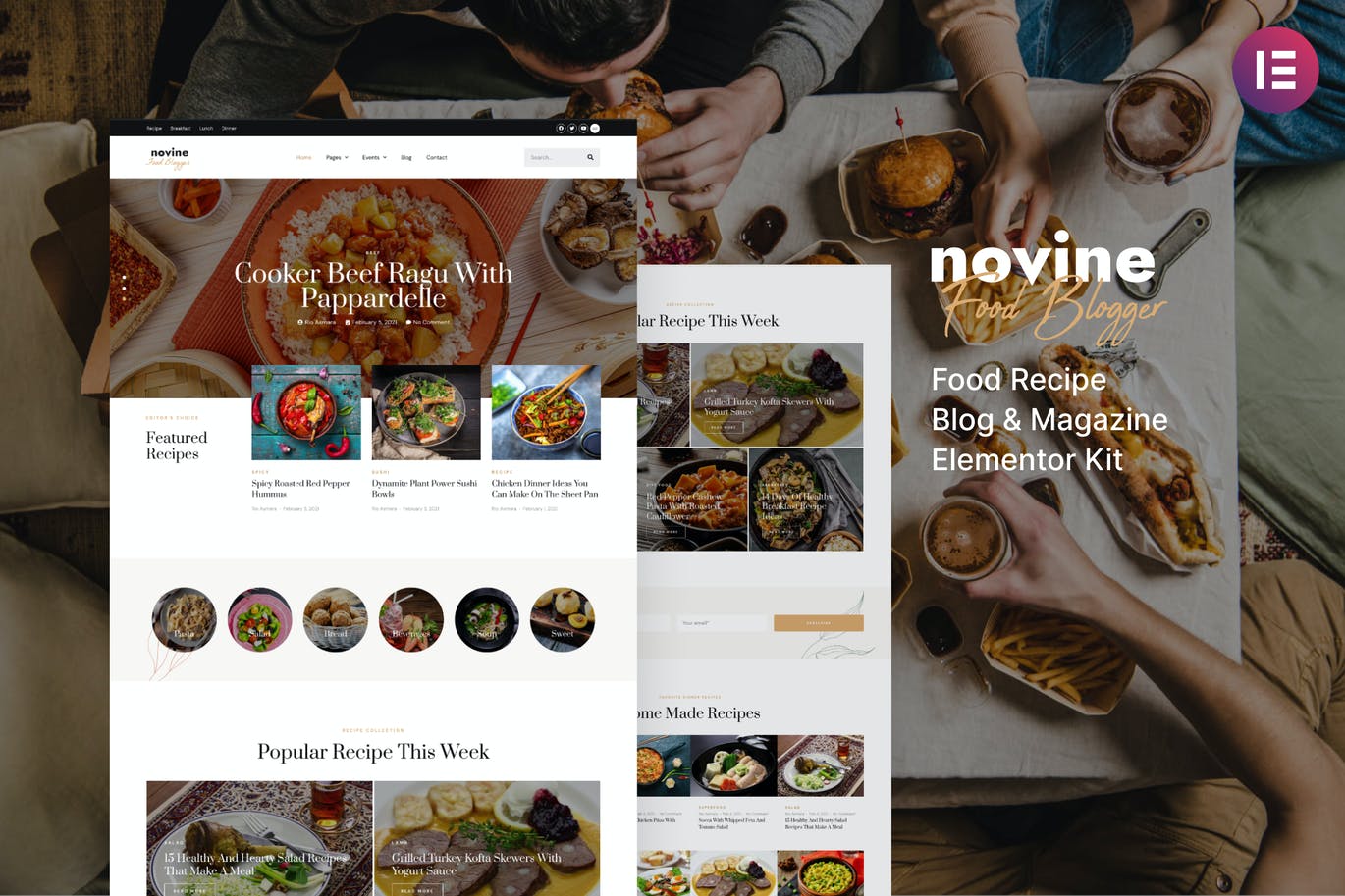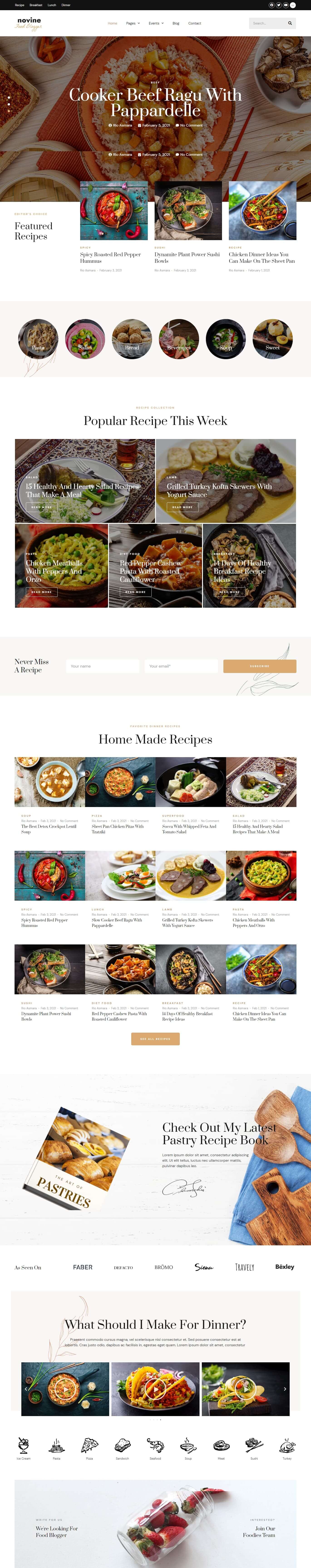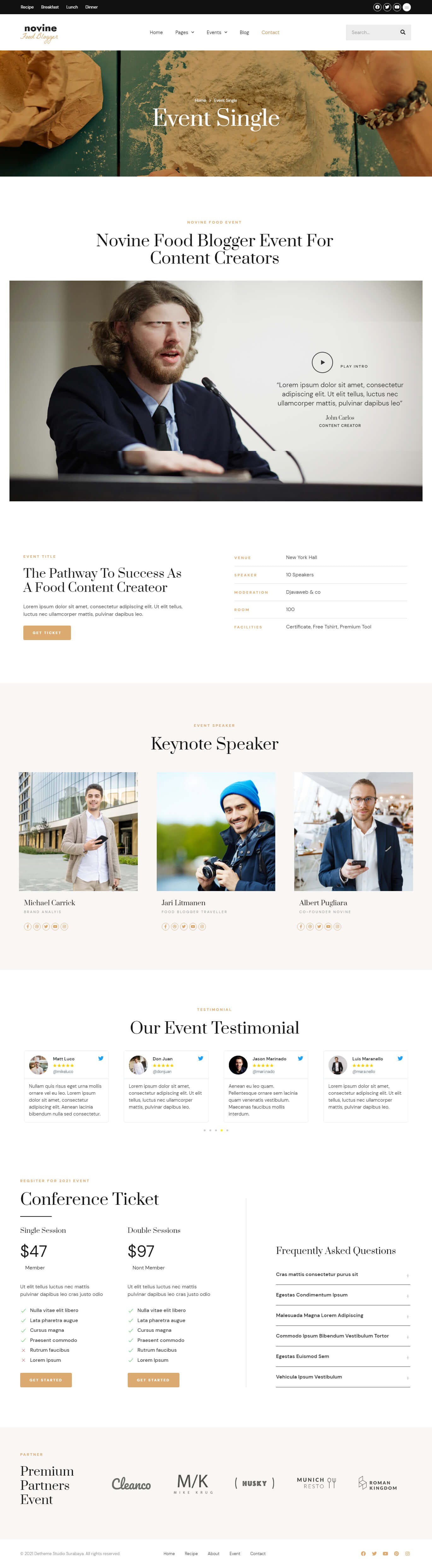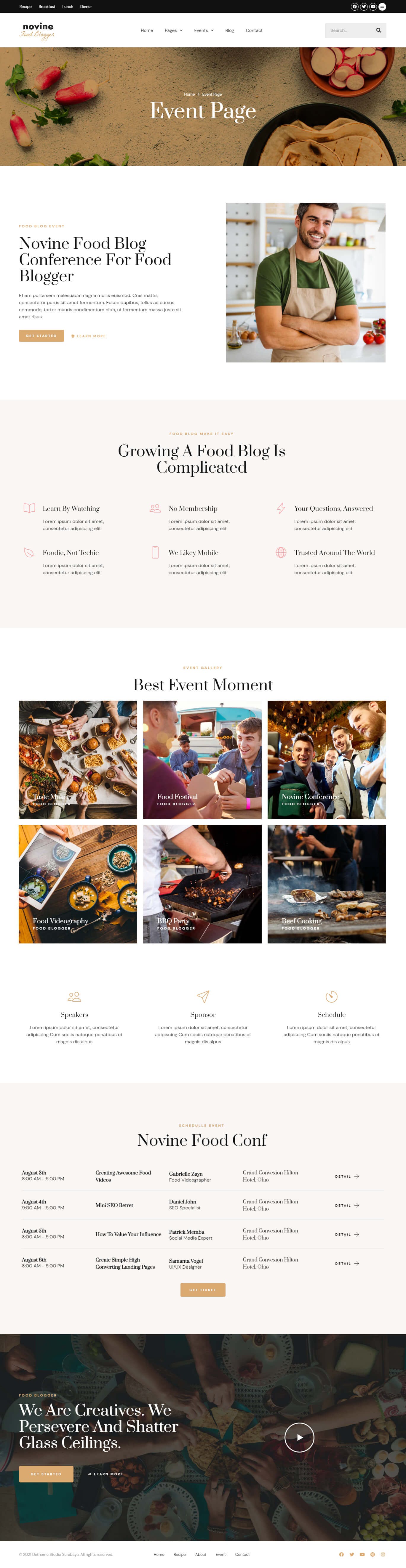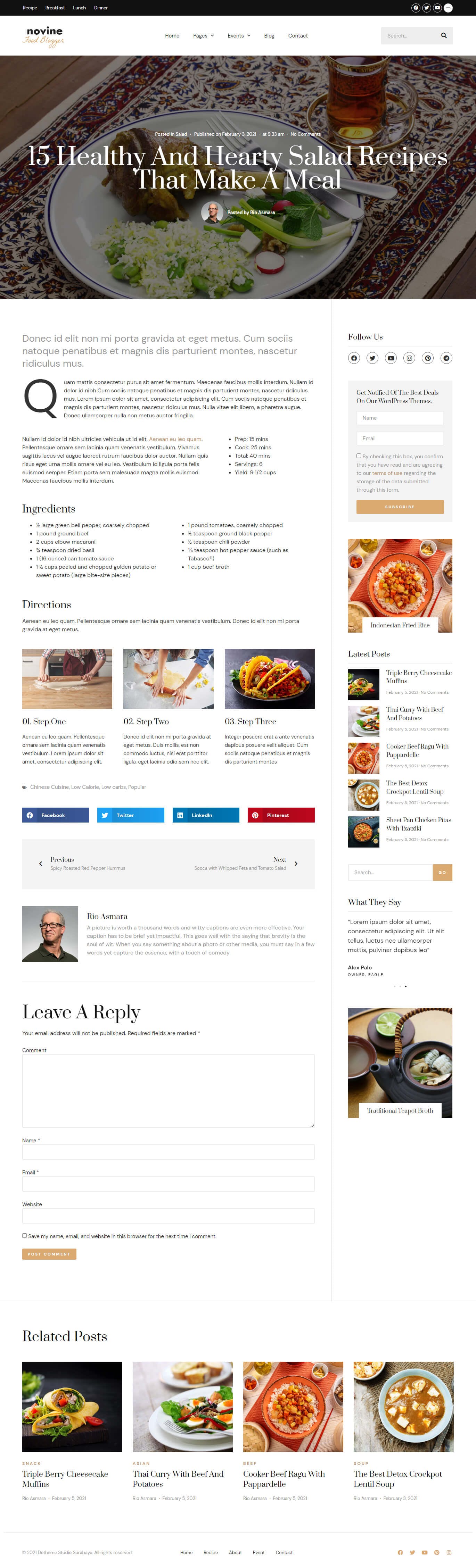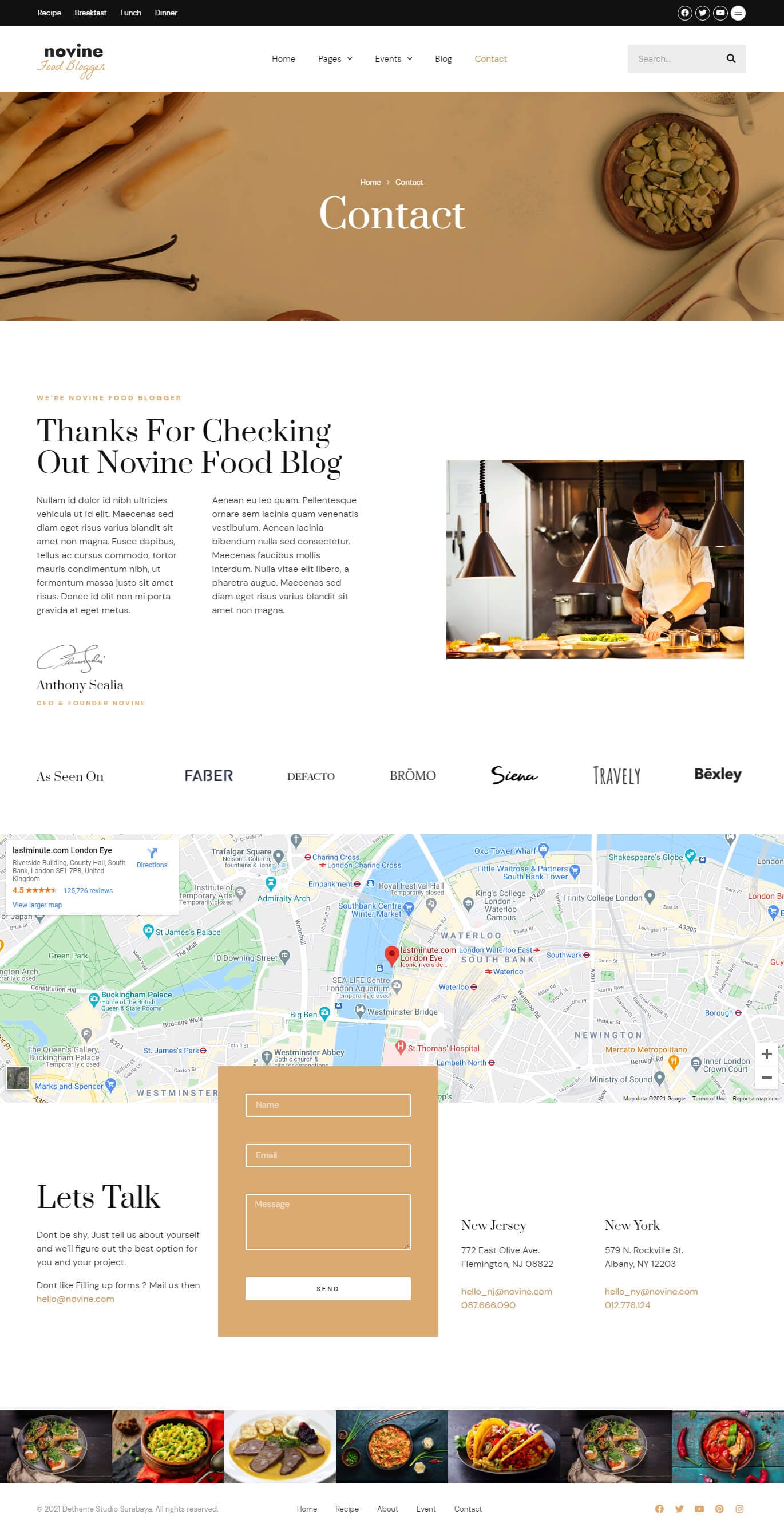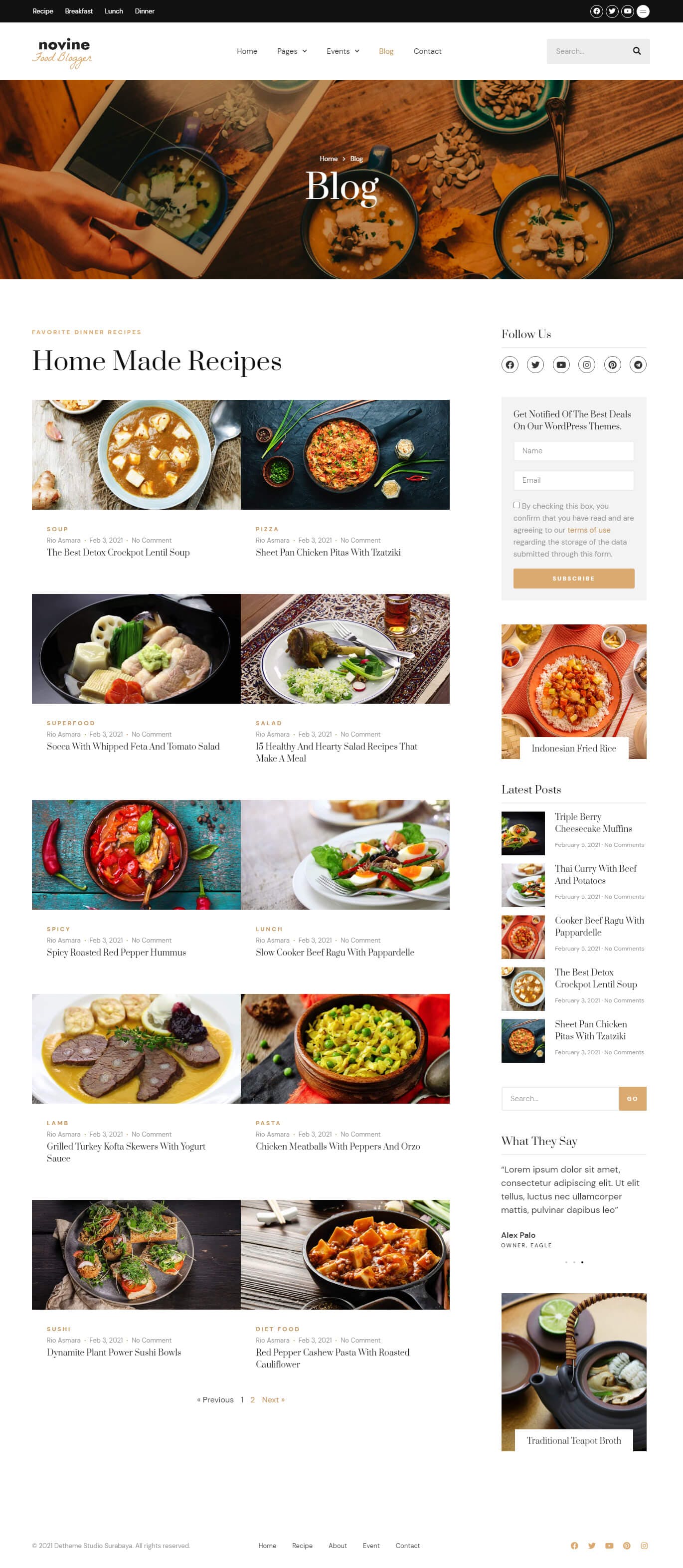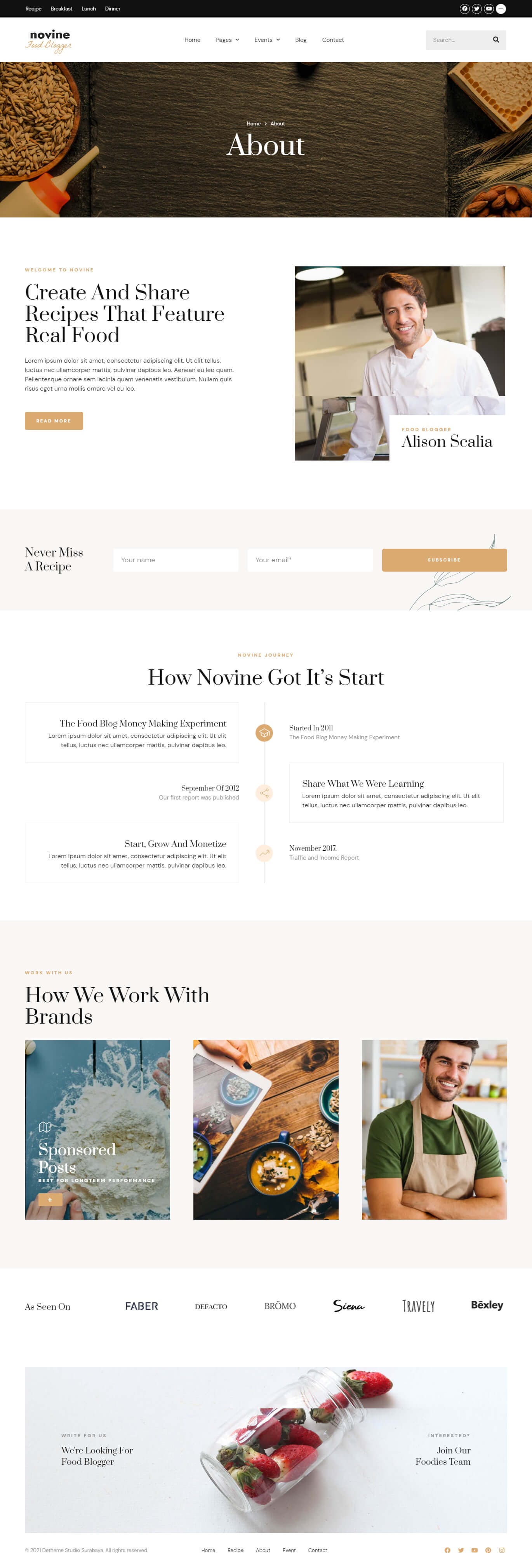Food Recipe Blog & Magazine Template Kit
On Sale
$25.00
(25% off)
$18.75
It is a food recipe blog & magazine Elementor Template Kit. The template is pixel-perfect designed, making sure your final creation is flexible and easily extendable. Also, Novine works flawlessly on various screen-size devices.
- True zero coding: styles and effects are done within the Elementor panel
- Global theme style for an easy sitewide style change
- Header and footer builder for flexible layout and design
- Form builder with the working form submission
- Engaging hero animation
- With 20 page and section templates available, you'll have your new website ready in no time.
Page templates
- Home
- About
- Hero 1
- Hero 2
- Hero 3
- "Trending" Post Template
- "Popular" Post Template
- "Popular" Grid Template
- "Generate" Post Template
- "Hero" Post Template
- Single post
- 404
- Optin Popup
- Blog Archive
- Offcanvas
- Style guide
- Blog
- Coming Soon
- Contact
- Event Single
- Event Page
- Team
- Header
- Footer
Elementor Pro Features
- Header and Footer Builder
- Theme Styles
- Global templates for archives
-Required Plugins
- Elementor
- Elementor Pro (not included)
- DethemeKit for Elementor (installed automatically)
How to Install:
- Install and Activate the Envato Elements plugin from Plugins > Add New in WordPress, then import the Kit zip under Installed Kits by clicking the Import Kit button.
- Set the Menu icon popup template to the Off-Canvas template
- Set the bottom Template on Home and Archives to Footer
- The set featured images on archives under Templates > Theme Builder
- Once the templates are imported to pages for your site, set a featured image for the page to appear in the title background.
How to import slides and post grids
- Import the Heros, Custom Post and Post Grid templates
- Open the Home Hero 1 template in the builder and select the Hero Post template in the Carousel settings.
- Open the Home template in the builder
- Right-click the page to open the Navigator and expand the sections/columns to locate the DeCarousels
- Select the corresponding content block from the template dropdown on the Carousel tab e.g. Home Hero - 1, Home Hero 2, etc
- For Featured Posts, select Custom Post Feed Template
- For Popular Posts, select the Popular Posts Template and Popular Post Grid if you want a masonry style. - Click these templates for more detailed customization of the query category or tags.
Updates
Updates included
Compatible With
Elementor Pro, Elementor
Compatible Versions
Elementor 2.8.x, Elementor 2.9.x, Elementor 3.0
- True zero coding: styles and effects are done within the Elementor panel
- Global theme style for an easy sitewide style change
- Header and footer builder for flexible layout and design
- Form builder with the working form submission
- Engaging hero animation
- With 20 page and section templates available, you'll have your new website ready in no time.
Page templates
- Home
- About
- Hero 1
- Hero 2
- Hero 3
- "Trending" Post Template
- "Popular" Post Template
- "Popular" Grid Template
- "Generate" Post Template
- "Hero" Post Template
- Single post
- 404
- Optin Popup
- Blog Archive
- Offcanvas
- Style guide
- Blog
- Coming Soon
- Contact
- Event Single
- Event Page
- Team
- Header
- Footer
Elementor Pro Features
- Header and Footer Builder
- Theme Styles
- Global templates for archives
-Required Plugins
- Elementor
- Elementor Pro (not included)
- DethemeKit for Elementor (installed automatically)
How to Install:
- Install and Activate the Envato Elements plugin from Plugins > Add New in WordPress, then import the Kit zip under Installed Kits by clicking the Import Kit button.
- Set the Menu icon popup template to the Off-Canvas template
- Set the bottom Template on Home and Archives to Footer
- The set featured images on archives under Templates > Theme Builder
- Once the templates are imported to pages for your site, set a featured image for the page to appear in the title background.
How to import slides and post grids
- Import the Heros, Custom Post and Post Grid templates
- Open the Home Hero 1 template in the builder and select the Hero Post template in the Carousel settings.
- Open the Home template in the builder
- Right-click the page to open the Navigator and expand the sections/columns to locate the DeCarousels
- Select the corresponding content block from the template dropdown on the Carousel tab e.g. Home Hero - 1, Home Hero 2, etc
- For Featured Posts, select Custom Post Feed Template
- For Popular Posts, select the Popular Posts Template and Popular Post Grid if you want a masonry style. - Click these templates for more detailed customization of the query category or tags.
Updates
Updates included
Compatible With
Elementor Pro, Elementor
Compatible Versions
Elementor 2.8.x, Elementor 2.9.x, Elementor 3.0