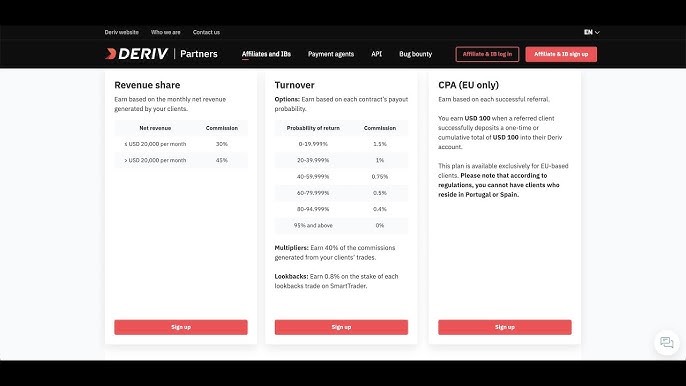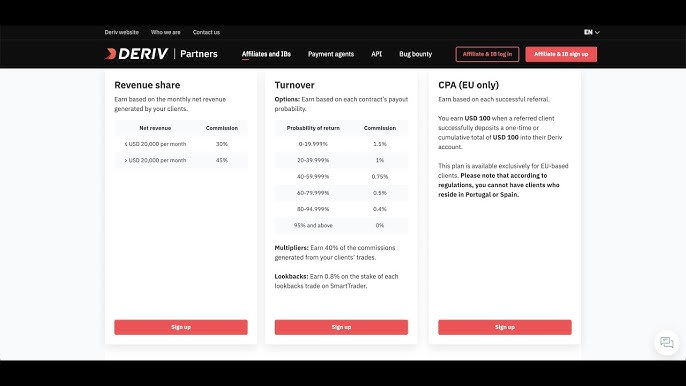How to earn $1000 a month with Deriv affiliate program
How to earn $1000 a month with Deriv affiliate program

What is the difference between Affiliate Program and IB Program
Affiliate Program
Earn up to 45% in commission based on the total net revenue generated by your clients who traded in binary options on Deriv and Binary.com.
Commissions are credited into your preferred payment method after the 15th of every month.
- Affiliate Program Commission Structure
- 1. Revenue Share - The Revenue Share commission structure is based on a simple 2-tiered plan. Click here to view the commission structure.
- 2. Turnover - Our turnover-based commission plan depends on the turnover probability for each trade that your client makes. Click here to view the commission structure.
1.2 IB Program
- Earn daily commissions on the trading activities of the clients you refer to MetaTrader 5 platform in Deriv or Binary.com.
- Your total commissions will be credited into your account by the end of the day. Click here to view the IB Commission structure.
2. How to get your affiliate link?
- Go to the Marketing tab, select any media and click on Get media code.
- Choose your preferred landing page, your affiliate link will be under the Landing page URL.
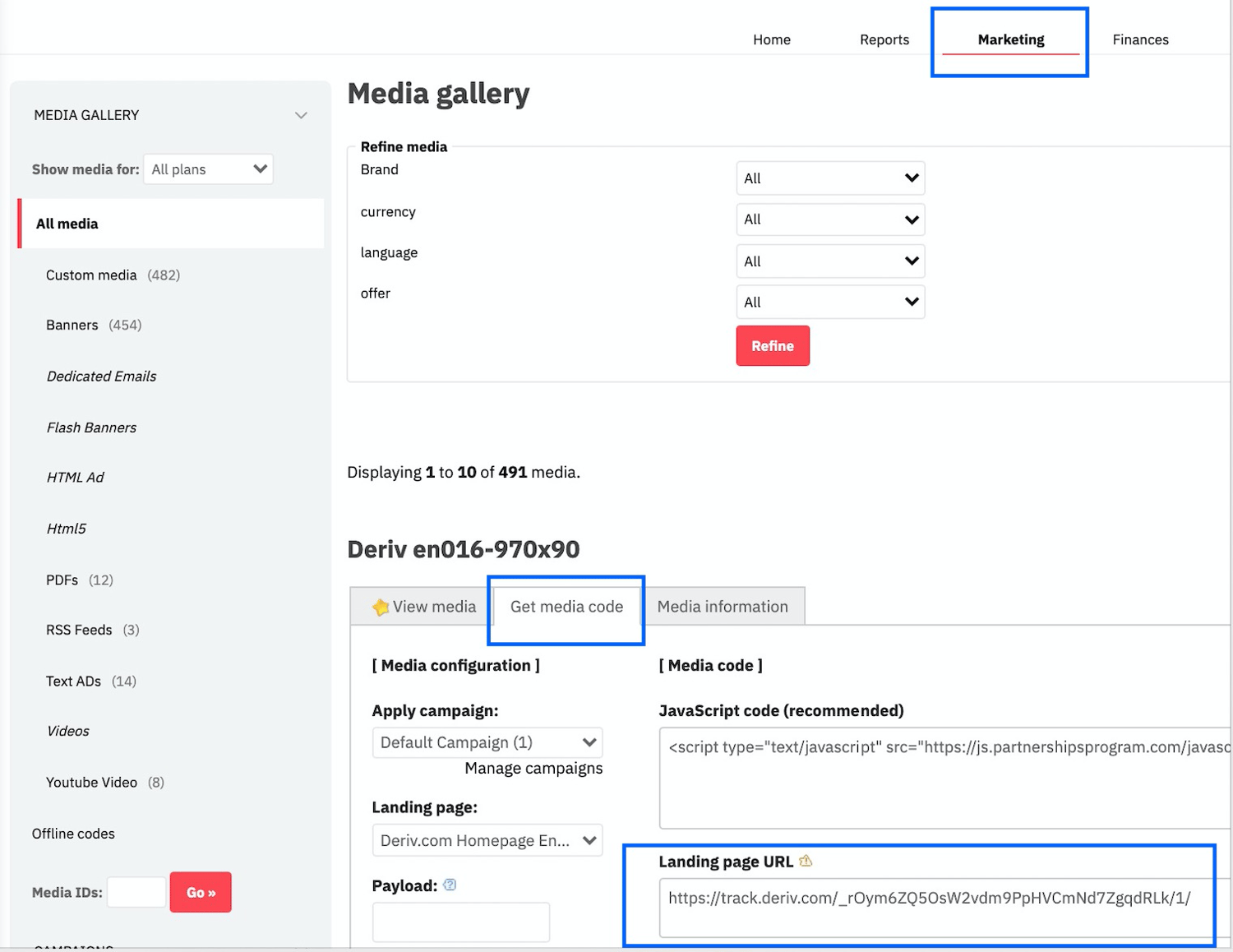
3. How to check for client signups?
- Log in to your affiliate dashboard and click on the Reports tab. Click on My Player's Report then click on the Display report button.
- Please take note that it normally takes 24 hours to see new client signups on your dashboard.
4. Affiliate commission payout
- The commission you earn for the current month will be credited to your selected payment method as soon as possible after the 15th of the following month.
- To receive commissions, you need to choose which of the following payment methods you prefer.
- To set your preferred payment method, log in to your affiliate dashboard, go to Finances and click on Payment instructions.
- Choose the payment method that you prefer.
5. IB commission payout
- Your IB commission will be credited to your DMT5 Synthetic Indices account daily.
- To withdraw your commissions from DMT5 to USD account, log in to Deriv, go to the cashier and select Transfer.
- Choose your DMT5 Synthetic account and the USD account you want to transfer it to. Specify the amount and click on Transfer.
6. How to check affiliate commission reports?
- You may check your commission based on the preset period you prefer.
- To do this, Log in to your affiliate dashboard and go to Reports. Then choose your preferred preset period from the dropdown menu and click on Display report.
7. How to download IB Commission Report?
- Your IB commission will be credited to your account on a daily basis.
- To download your IB commission report, log in to your MT5 real Synthetic Indices account, go to the History tab, right-click on the highlighted status, choose Reports, and select Open XML (MS Office Excel 2007).
- This report will be downloaded to your local drive.