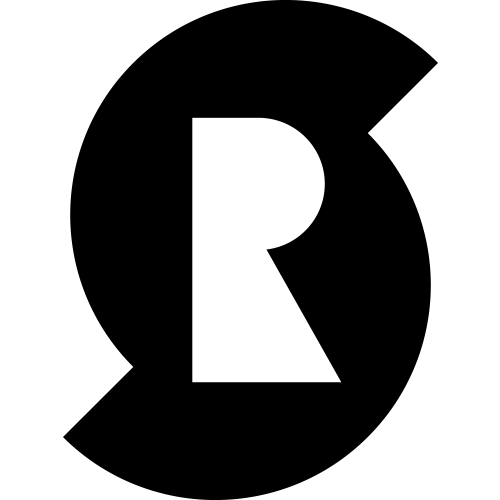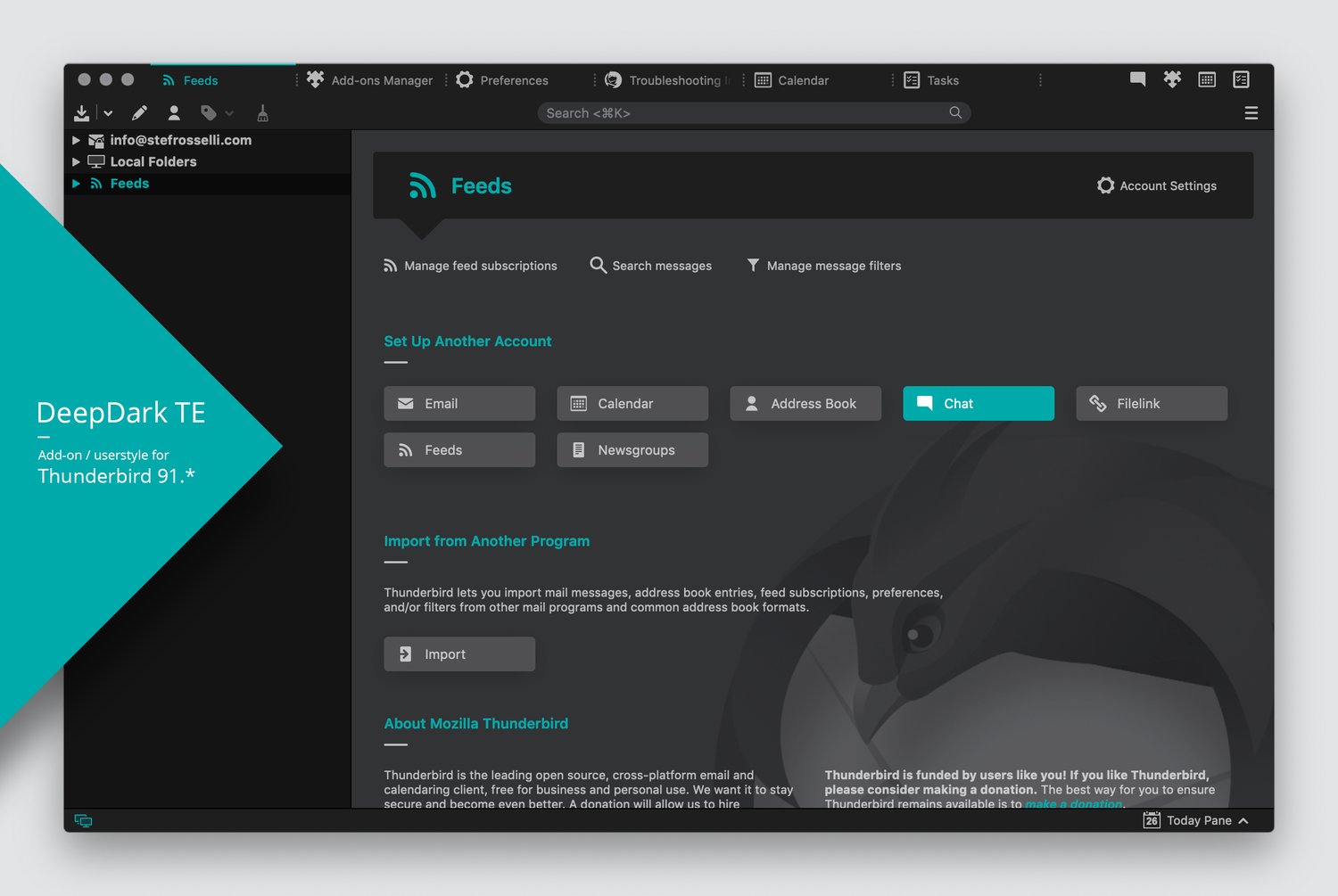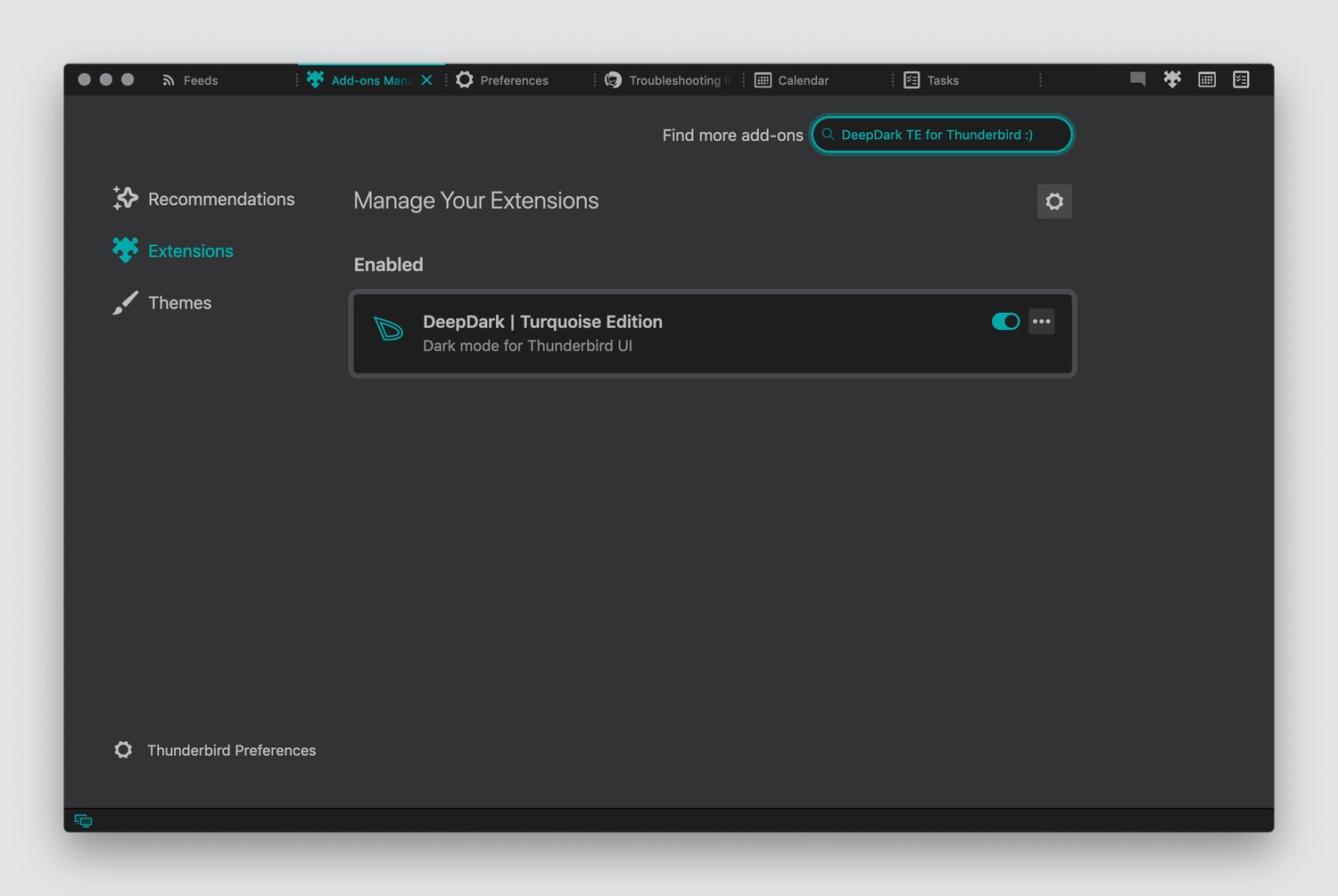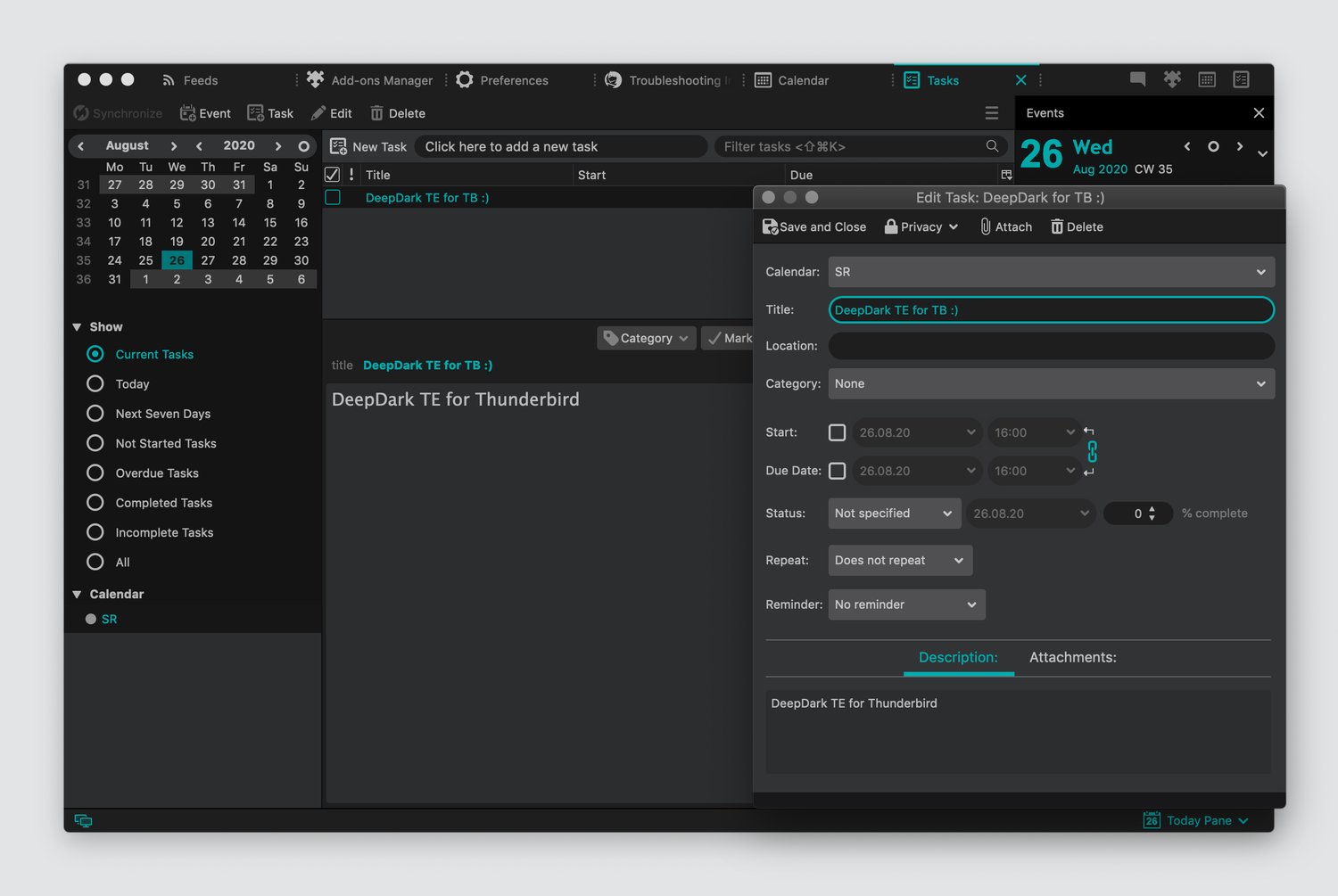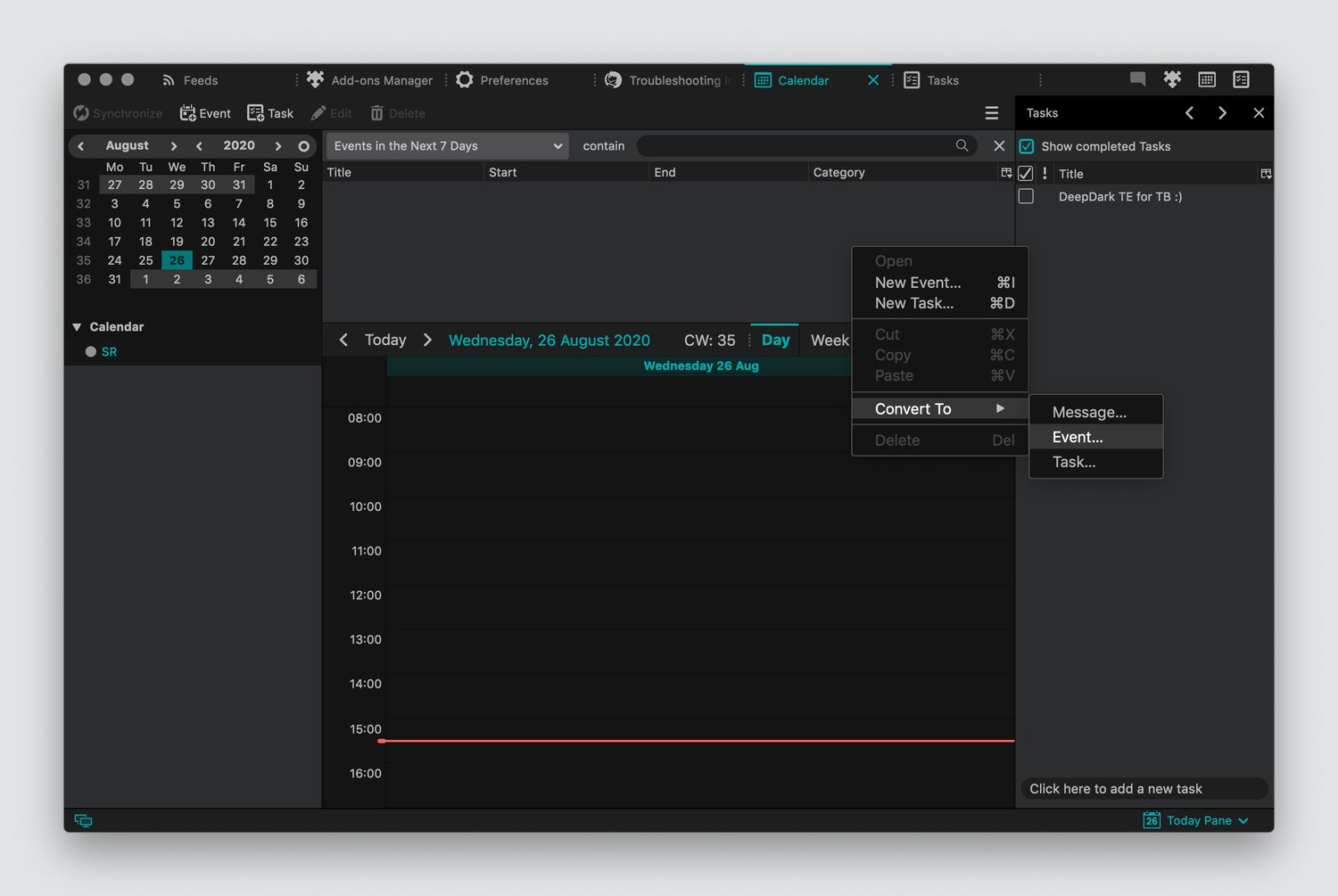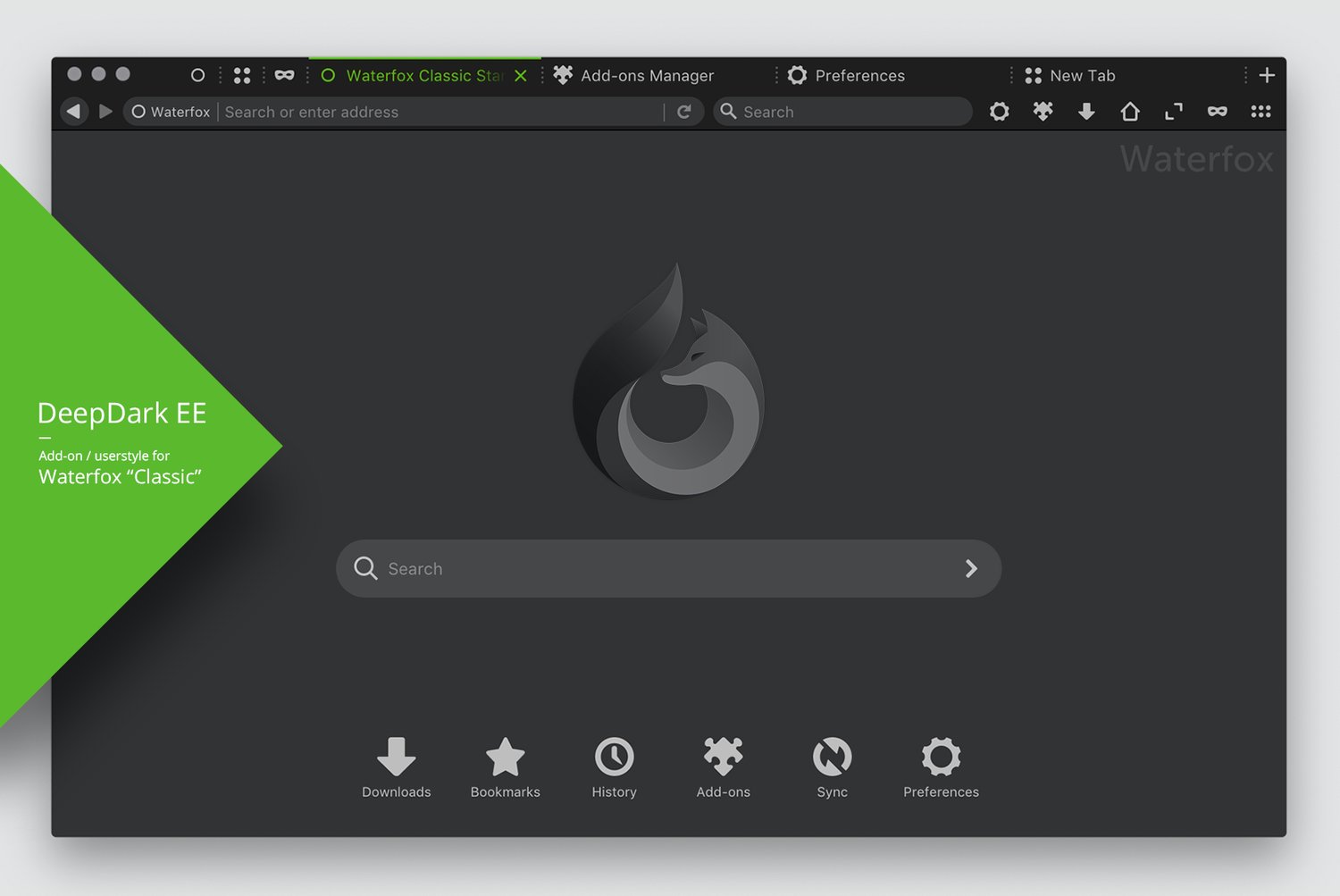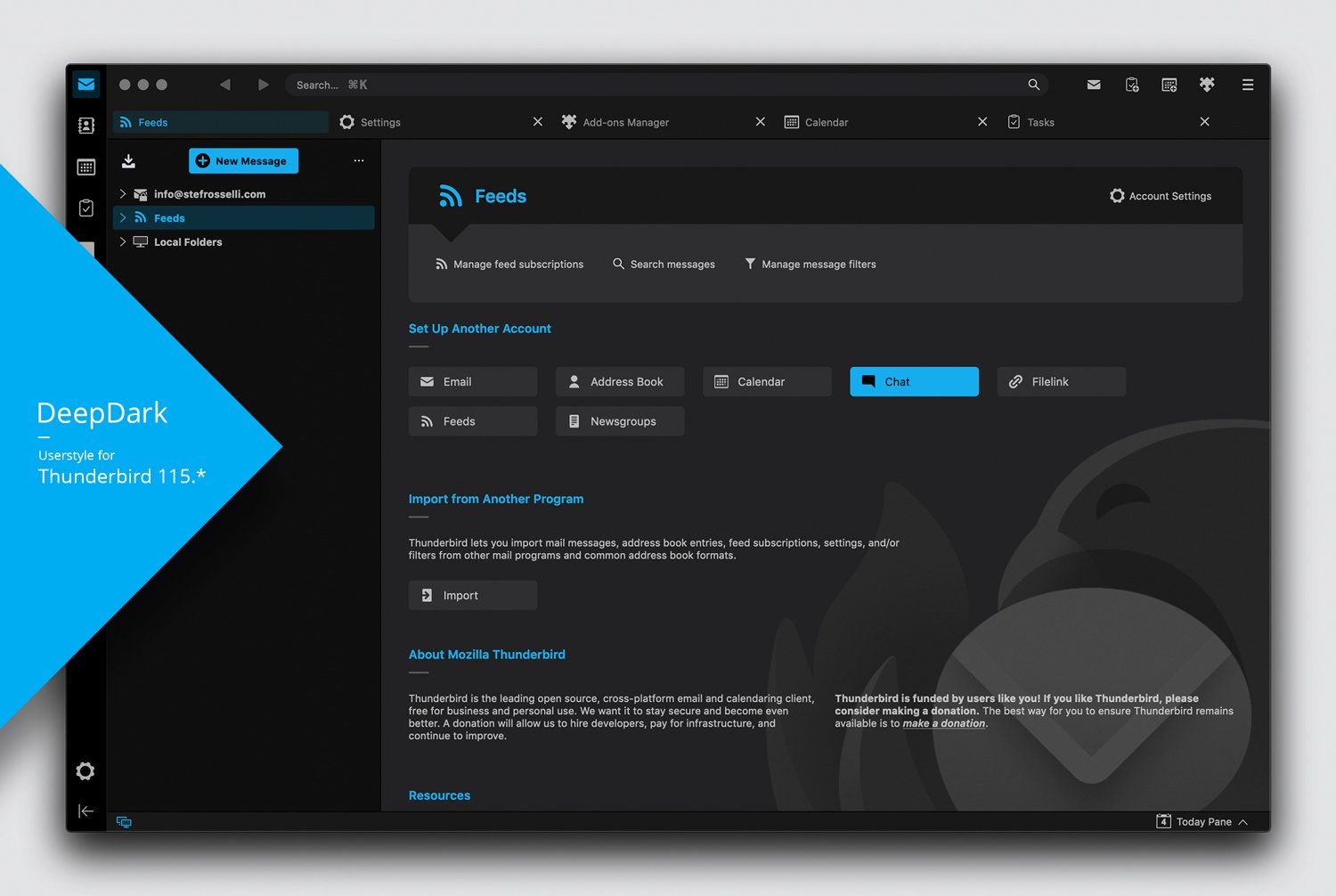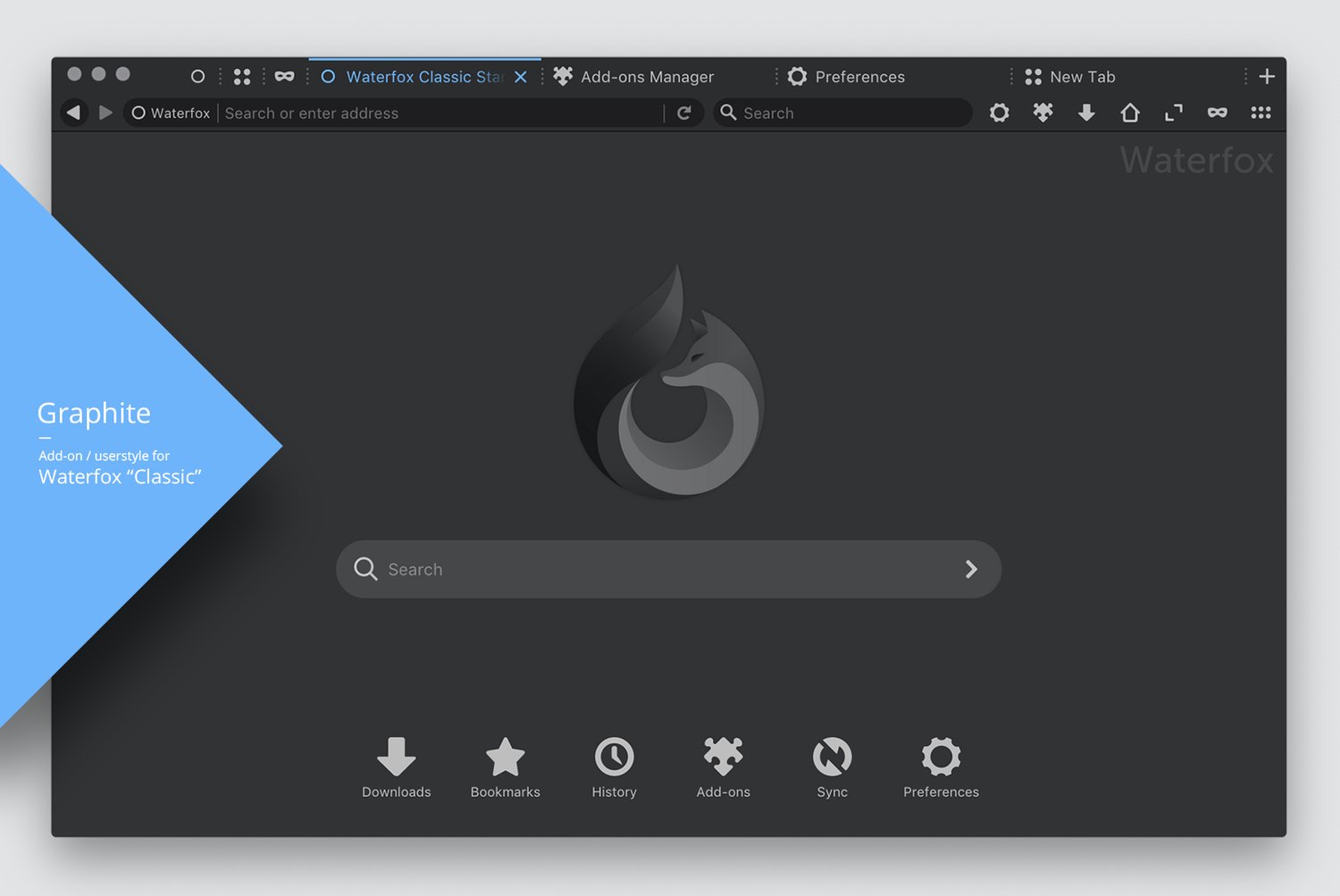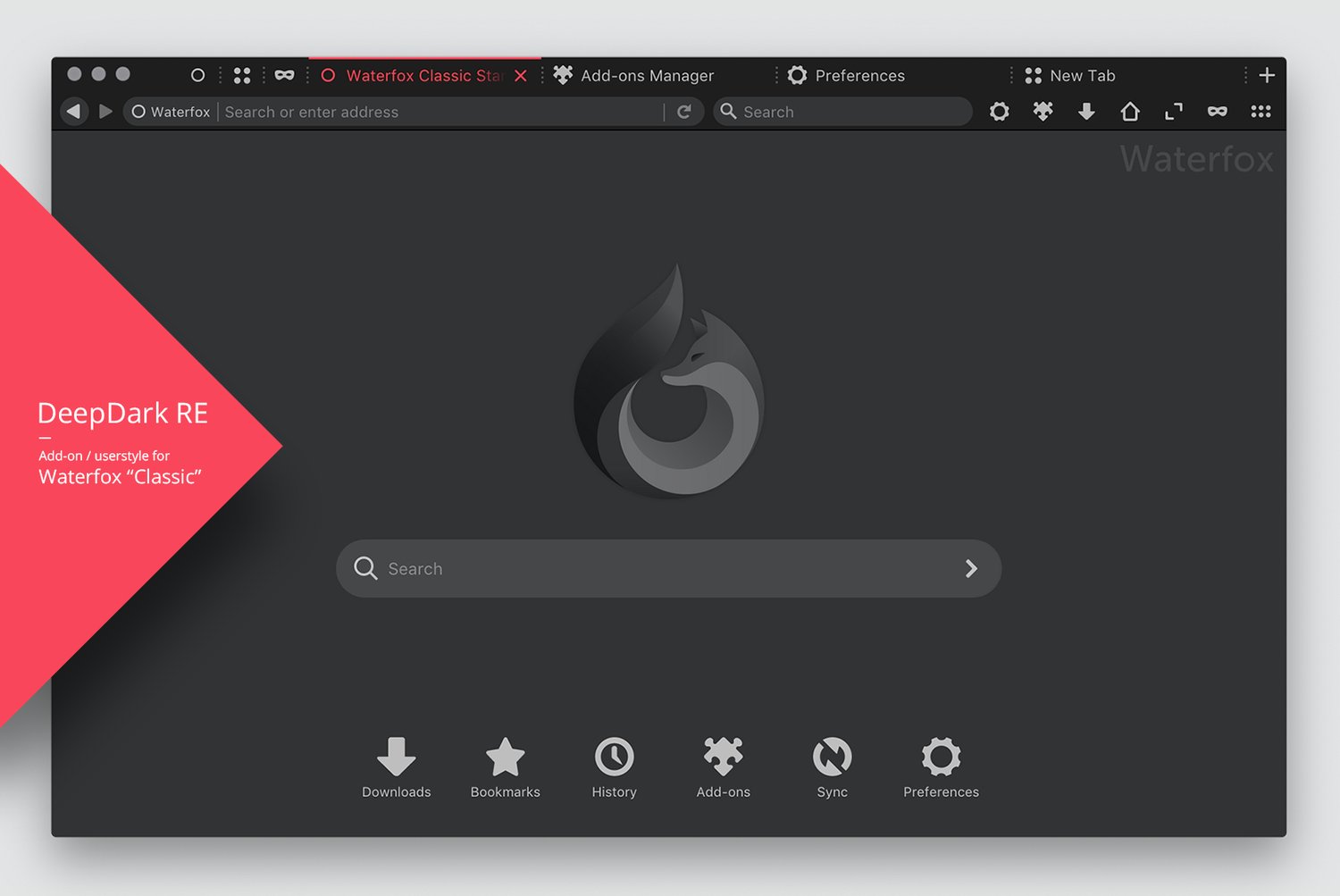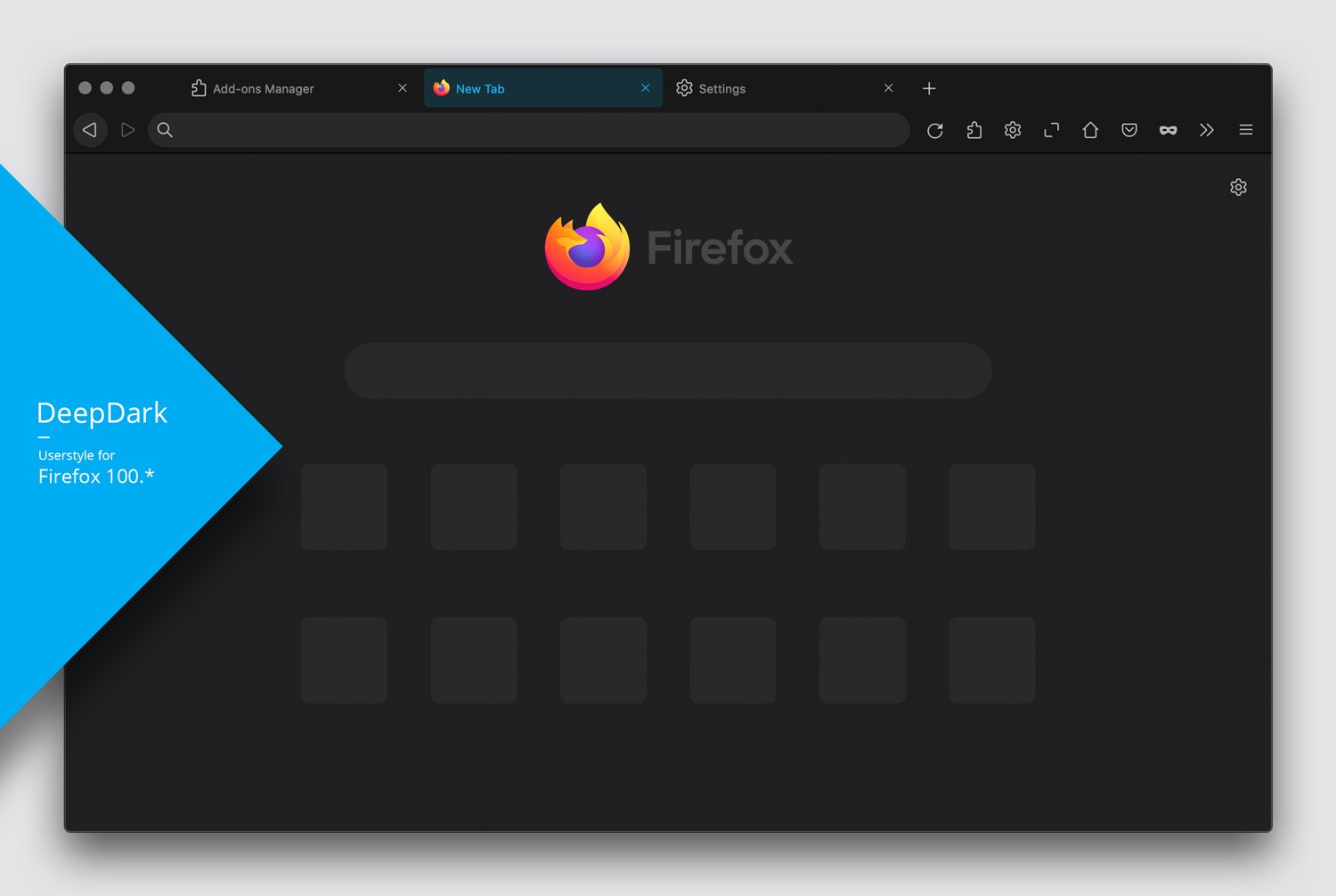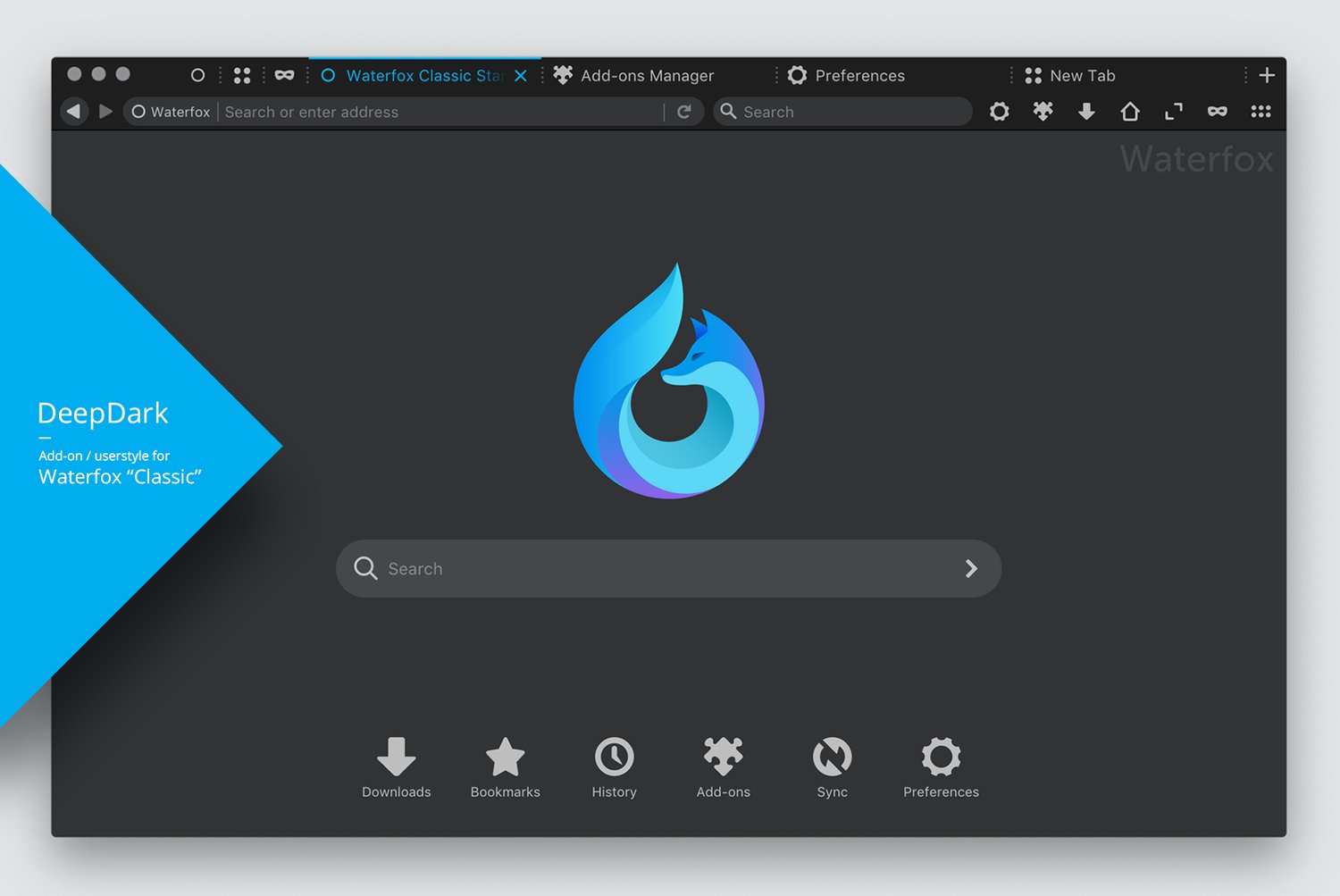DeepDark | Turquoise Edition (add-on/userstyle for Thunderbird 91)
On Sale
CHF3.50
Pay what you want:
(minimum CHF3.50)
CHF
: : : ! VERY IMPORTANT ! : : :
BEFORE installing this theme, please:
- Enable "svg context-properties" through Thunderbird configuration editor, otherwise the custom DeepDark icons won’t display the colors set in the theme CSS files and will look all black. To enable this feature, simply go in Thunderbird options, then in the "General" tab scroll till the bottom and click on the "Config Editor" button. A window will open, click "accept" (don’t worry about the warning, if desired you can disable the feature at any time and revert to default state). In the search field enter: svg.context-properties.content.enabled. In the table below the search field, double click on "false" so you could enable the feature.
- Enable "customization stylesheets", this is another indispensable feature to enable in the Thunderbird configuration editor. Without this feature activated, you won't manage to take advantage of the necessary files included in the "chrome.zip" package (read the "installation" section on this page to learn how to use the content of this file). To enable this feature, follow the same steps as for the "svg context-properties". Just this time, enter in the search field: toolkit.legacyUserProfileCustomizations.stylesheets. Set this feature to "true".
- Disable any theme that you previously installed (to prevent UI visual issues);
- Disable other similar add-ons (this is also valid if you have a DeepDark special edition add-on already installed) and RESTART Thunderbird;
- If you have an older version of DeepDark installed, remove it and RESTART Thunderbird;
- If you already make use of custom "userChrome.css" and "userContent.css", be aware that the content of these files may create conflict(s) with DeepDark by overriding its code;
- Make sure that you DON’T have the “light” Thunderbird default theme enabled and the best would be to also have your OS system set to darkmode;
- READ CAREFULLY AND ENTIRELY ALL THE ADD-ON’S DESCRIPTION BELOW.
__
WHAT IS "DEEPDARK | TURQUOISE EDITION"?
"DeepDark | Turquoise Edition" is an add-on/userstyle dual package created to transform the look and feel of Mozilla Thunderbird*. It has been specially designed to work with Thunderbird on the following operating systems**:
- Windows 10 (10.0.18363 build 18363);
- MacOS 10.14.6 (Mojave);
- Linux Ubuntu 20.04 LTS.
This theme doesn’t add specific functionalities to the Thunderbird software. It focuses on providing a GUI (Graphic User Interface) aesthetic customization by replacing colors, icons and, in some cases, by changing the spacing around UI elements and/or their position.
The received emails and message compositor areas' colors can be customized by users themselves in the Thunderbird preferences. For the received emails, it can be done in the "General" preferences ("language and appearance" section) and for the message compositor in the "Composition" preferences.
!Important! You may use this theme on a personal, non-commercial basis only. For more information, please, check the "README_LICENSE.txt" file included inside the add-on's (".xpi" file) package.
*Mozilla Thunderbird is a free, open-source and cross-platform email, news, RSS and chat client developed by the Mozilla Foundation.
**Please note that if you install this theme on other operating systems than the one mentioned above, I do not offer support for them. This is also valid if you use an older version of an operating systems listed on this page.
Note: I am not affiliate with the Mozilla Foundation.
__
VERSION INFORMATION
Add-on version: 3
Latest add-on ("deepdark_te.xpi" file) update: Sep 28, 2021
Latest userstyle ("chrome.zip" file) update: Jun 29, 2022
Published: Aug 26, 2020
Works with: Thunderbird 91
__
WHY "DEEPDARK | TURQUOISE EDITION" WAS CREATED AND WHY THERE IS A SMALL DOWNLOAD FEE?
"DeepDark | Turquoise Edition" was created for all those who would like to use a different and more complete dark mode than the default Thunderbird one and also for users who may prefer its accent color over the one used on the original DeepDark version (i.e. blue).
There is a small download fee to support me in keeping alive and expanding my self-initiated project called "DeepDark", which aims to develop/maintain a "Suite" of dark themes/skins for a wide range of popular softwares.
__
INSTALLATION
Starting Thunderbird 78, to get the usual complete customization experience offered by "DeepDark", there is absolutely need to use the "deepdark_te.xpi" add-on file combined with the "userstyle" contained in the compressed "chrome" folder ("chrome.zip"). Please find below the installation instructions so you could know how to properly use all the provided files:
HOW TO USE THE "DEEPDARK_TE.XPI" FILE:
If you don't know yet how to install downloaded Thunderbird add-ons, please head to the official Mozilla support site. There, you will find detailed informations to help you how to do it.
HOW TO USE THE INCLUDED "CHROME.ZIP" FILE TO COMPLETE THE CUSTOMIZATIONS:
1) Extract the "chrome.zip" file content and keep the folder named "chrome" in a location that you will easily remember (you will need this folder later);
2) Open Thunderbird, click the menu button, then "help" and finally "Troubleshooting information";
3) Once that the "Troubleshooting information" page is open, look for the "Profile Folder" row in the first table and click the button next to it which says "open folder" (on Windows), "Show in Finder" (on Mac) or "Open Directory" (on Linux). This will launch a new window with your system's file browser.
In the new window that you just opened, on Windows and Linux, you will be able to directly see your "profile folder" content. On Mac, if the "Finder" shows you a semi-randomly-named folder, double-click that folder so you could access its contents;
4) Copy or move the "chrome" folder (previously extracted) into your Thunderbird profile folder;
5) Restart Thunderbird and you are done!
The "chrome" folder that I included with my add-on contains many CSS files which will help to customize areas that I couldn't directly style through my add-on. It will style a very large portion of the UI, so it is very important to use it to have the complete "DeepDark" experience.
The userstyle concretely works as described below:
At startup, once that "toolkit.legacyUserProfileCustomizations.stylesheets" is enabled in the advanced preferences, Thunderbird will check for the presence of "userChrome.css" and "userContent.css" files in a particular location: a folder named "chrome" inside your currently active profile folder (all of your current settings and add-ons are stored in there). So by adding in your profile folder the "chrome" folder that I provided together with my add-on, your Thunderbird will read and apply the CSS code it contains.
For more information, you can head to userchrome.org.
__
WHAT TO DO WHEN FACING AN ISSUE WITH DEEPDARK THEMES?
1) Before reporting it, first try to see if the issue is due to the add-on itself. How ? Disable the add-on (via the Thunderbird add-ons manager), remove the "chrome" folder that you manually installed, restart Thunderbird and check if the issue is still there. If not, enable again DeepDark, put back the "chrome" folder in your profile directory, but disable all other installed add-ons (restart Thunderbird again) to check if the issue can be due to a conflict between add-ons.
2) If the issue is still there after disabling all other add-ons and if the default Thunderbird theme doesn't have it, try to install again DeepDark (check also if you have the latest version installed, maybe the bug you want to report was already solved with the latest update).
3) If after trying what mentioned above the problem is linked with the use of DeepDark, please, send me an e-mail (you can find it on my website).
When sending an e-mail to report a bug, do not forget to tell me:
- Which operating system you are running on your computer;
- Which version of Thunderbird and DeepDark you are using;
- If you have any operating system custom theme installed (it can also be a cause of the issue).
Then, describe the most precisely you can the issue you are facing and, if possible, please, join a screenshot and/or a short video so I could see exactly how it looks. All that will help me to better understand what is the problem and to solve it quicker, if possible.
I can t promise that I ll manage to fix every problems and also in short time, but I ll do my best for it.
BEFORE installing this theme, please:
- Enable "svg context-properties" through Thunderbird configuration editor, otherwise the custom DeepDark icons won’t display the colors set in the theme CSS files and will look all black. To enable this feature, simply go in Thunderbird options, then in the "General" tab scroll till the bottom and click on the "Config Editor" button. A window will open, click "accept" (don’t worry about the warning, if desired you can disable the feature at any time and revert to default state). In the search field enter: svg.context-properties.content.enabled. In the table below the search field, double click on "false" so you could enable the feature.
- Enable "customization stylesheets", this is another indispensable feature to enable in the Thunderbird configuration editor. Without this feature activated, you won't manage to take advantage of the necessary files included in the "chrome.zip" package (read the "installation" section on this page to learn how to use the content of this file). To enable this feature, follow the same steps as for the "svg context-properties". Just this time, enter in the search field: toolkit.legacyUserProfileCustomizations.stylesheets. Set this feature to "true".
- Disable any theme that you previously installed (to prevent UI visual issues);
- Disable other similar add-ons (this is also valid if you have a DeepDark special edition add-on already installed) and RESTART Thunderbird;
- If you have an older version of DeepDark installed, remove it and RESTART Thunderbird;
- If you already make use of custom "userChrome.css" and "userContent.css", be aware that the content of these files may create conflict(s) with DeepDark by overriding its code;
- Make sure that you DON’T have the “light” Thunderbird default theme enabled and the best would be to also have your OS system set to darkmode;
- READ CAREFULLY AND ENTIRELY ALL THE ADD-ON’S DESCRIPTION BELOW.
__
WHAT IS "DEEPDARK | TURQUOISE EDITION"?
"DeepDark | Turquoise Edition" is an add-on/userstyle dual package created to transform the look and feel of Mozilla Thunderbird*. It has been specially designed to work with Thunderbird on the following operating systems**:
- Windows 10 (10.0.18363 build 18363);
- MacOS 10.14.6 (Mojave);
- Linux Ubuntu 20.04 LTS.
This theme doesn’t add specific functionalities to the Thunderbird software. It focuses on providing a GUI (Graphic User Interface) aesthetic customization by replacing colors, icons and, in some cases, by changing the spacing around UI elements and/or their position.
The received emails and message compositor areas' colors can be customized by users themselves in the Thunderbird preferences. For the received emails, it can be done in the "General" preferences ("language and appearance" section) and for the message compositor in the "Composition" preferences.
!Important! You may use this theme on a personal, non-commercial basis only. For more information, please, check the "README_LICENSE.txt" file included inside the add-on's (".xpi" file) package.
*Mozilla Thunderbird is a free, open-source and cross-platform email, news, RSS and chat client developed by the Mozilla Foundation.
**Please note that if you install this theme on other operating systems than the one mentioned above, I do not offer support for them. This is also valid if you use an older version of an operating systems listed on this page.
Note: I am not affiliate with the Mozilla Foundation.
__
VERSION INFORMATION
Add-on version: 3
Latest add-on ("deepdark_te.xpi" file) update: Sep 28, 2021
Latest userstyle ("chrome.zip" file) update: Jun 29, 2022
Published: Aug 26, 2020
Works with: Thunderbird 91
__
WHY "DEEPDARK | TURQUOISE EDITION" WAS CREATED AND WHY THERE IS A SMALL DOWNLOAD FEE?
"DeepDark | Turquoise Edition" was created for all those who would like to use a different and more complete dark mode than the default Thunderbird one and also for users who may prefer its accent color over the one used on the original DeepDark version (i.e. blue).
There is a small download fee to support me in keeping alive and expanding my self-initiated project called "DeepDark", which aims to develop/maintain a "Suite" of dark themes/skins for a wide range of popular softwares.
__
INSTALLATION
Starting Thunderbird 78, to get the usual complete customization experience offered by "DeepDark", there is absolutely need to use the "deepdark_te.xpi" add-on file combined with the "userstyle" contained in the compressed "chrome" folder ("chrome.zip"). Please find below the installation instructions so you could know how to properly use all the provided files:
HOW TO USE THE "DEEPDARK_TE.XPI" FILE:
If you don't know yet how to install downloaded Thunderbird add-ons, please head to the official Mozilla support site. There, you will find detailed informations to help you how to do it.
HOW TO USE THE INCLUDED "CHROME.ZIP" FILE TO COMPLETE THE CUSTOMIZATIONS:
1) Extract the "chrome.zip" file content and keep the folder named "chrome" in a location that you will easily remember (you will need this folder later);
2) Open Thunderbird, click the menu button, then "help" and finally "Troubleshooting information";
3) Once that the "Troubleshooting information" page is open, look for the "Profile Folder" row in the first table and click the button next to it which says "open folder" (on Windows), "Show in Finder" (on Mac) or "Open Directory" (on Linux). This will launch a new window with your system's file browser.
In the new window that you just opened, on Windows and Linux, you will be able to directly see your "profile folder" content. On Mac, if the "Finder" shows you a semi-randomly-named folder, double-click that folder so you could access its contents;
4) Copy or move the "chrome" folder (previously extracted) into your Thunderbird profile folder;
5) Restart Thunderbird and you are done!
The "chrome" folder that I included with my add-on contains many CSS files which will help to customize areas that I couldn't directly style through my add-on. It will style a very large portion of the UI, so it is very important to use it to have the complete "DeepDark" experience.
The userstyle concretely works as described below:
At startup, once that "toolkit.legacyUserProfileCustomizations.stylesheets" is enabled in the advanced preferences, Thunderbird will check for the presence of "userChrome.css" and "userContent.css" files in a particular location: a folder named "chrome" inside your currently active profile folder (all of your current settings and add-ons are stored in there). So by adding in your profile folder the "chrome" folder that I provided together with my add-on, your Thunderbird will read and apply the CSS code it contains.
For more information, you can head to userchrome.org.
__
WHAT TO DO WHEN FACING AN ISSUE WITH DEEPDARK THEMES?
1) Before reporting it, first try to see if the issue is due to the add-on itself. How ? Disable the add-on (via the Thunderbird add-ons manager), remove the "chrome" folder that you manually installed, restart Thunderbird and check if the issue is still there. If not, enable again DeepDark, put back the "chrome" folder in your profile directory, but disable all other installed add-ons (restart Thunderbird again) to check if the issue can be due to a conflict between add-ons.
2) If the issue is still there after disabling all other add-ons and if the default Thunderbird theme doesn't have it, try to install again DeepDark (check also if you have the latest version installed, maybe the bug you want to report was already solved with the latest update).
3) If after trying what mentioned above the problem is linked with the use of DeepDark, please, send me an e-mail (you can find it on my website).
When sending an e-mail to report a bug, do not forget to tell me:
- Which operating system you are running on your computer;
- Which version of Thunderbird and DeepDark you are using;
- If you have any operating system custom theme installed (it can also be a cause of the issue).
Then, describe the most precisely you can the issue you are facing and, if possible, please, join a screenshot and/or a short video so I could see exactly how it looks. All that will help me to better understand what is the problem and to solve it quicker, if possible.
I can t promise that I ll manage to fix every problems and also in short time, but I ll do my best for it.