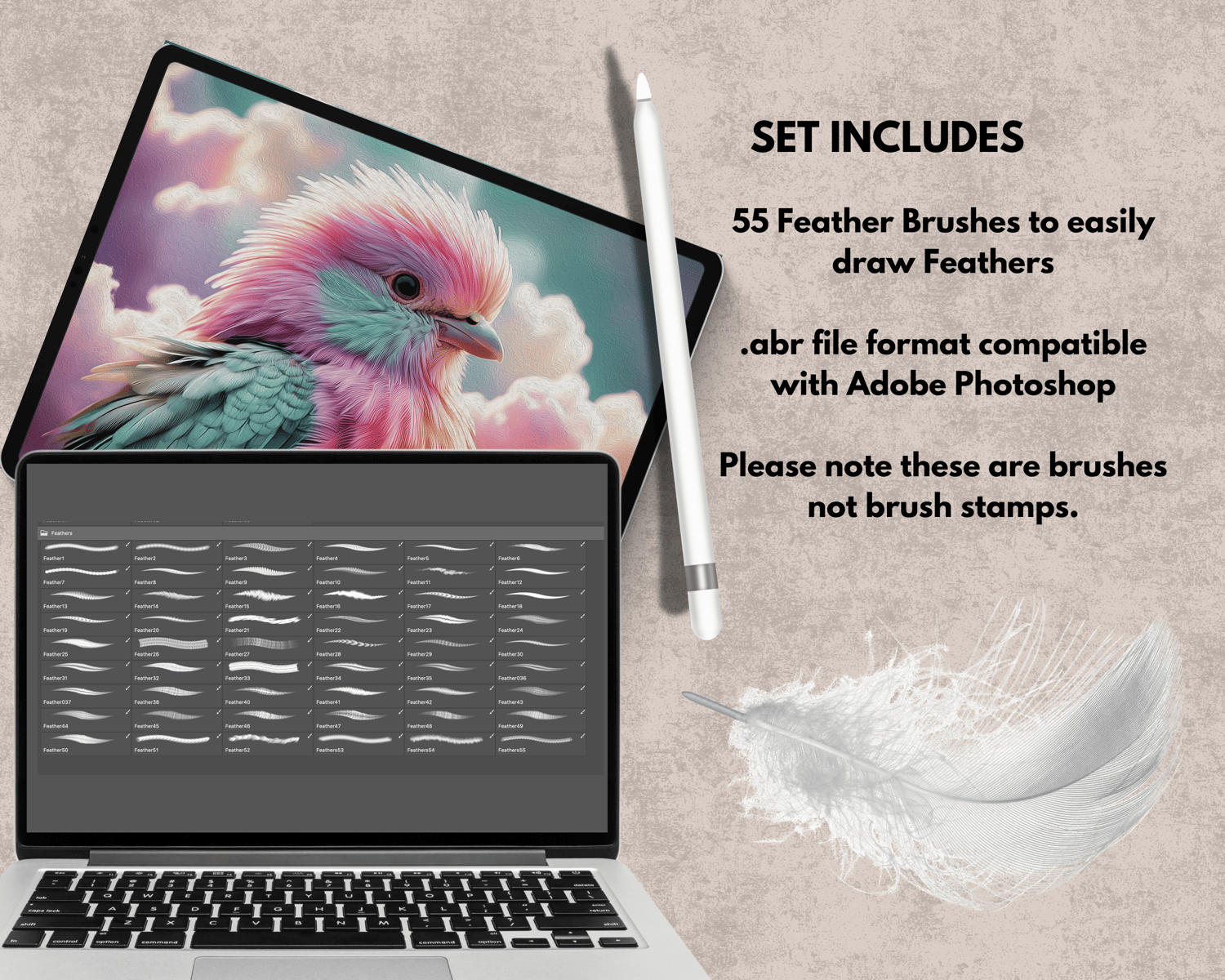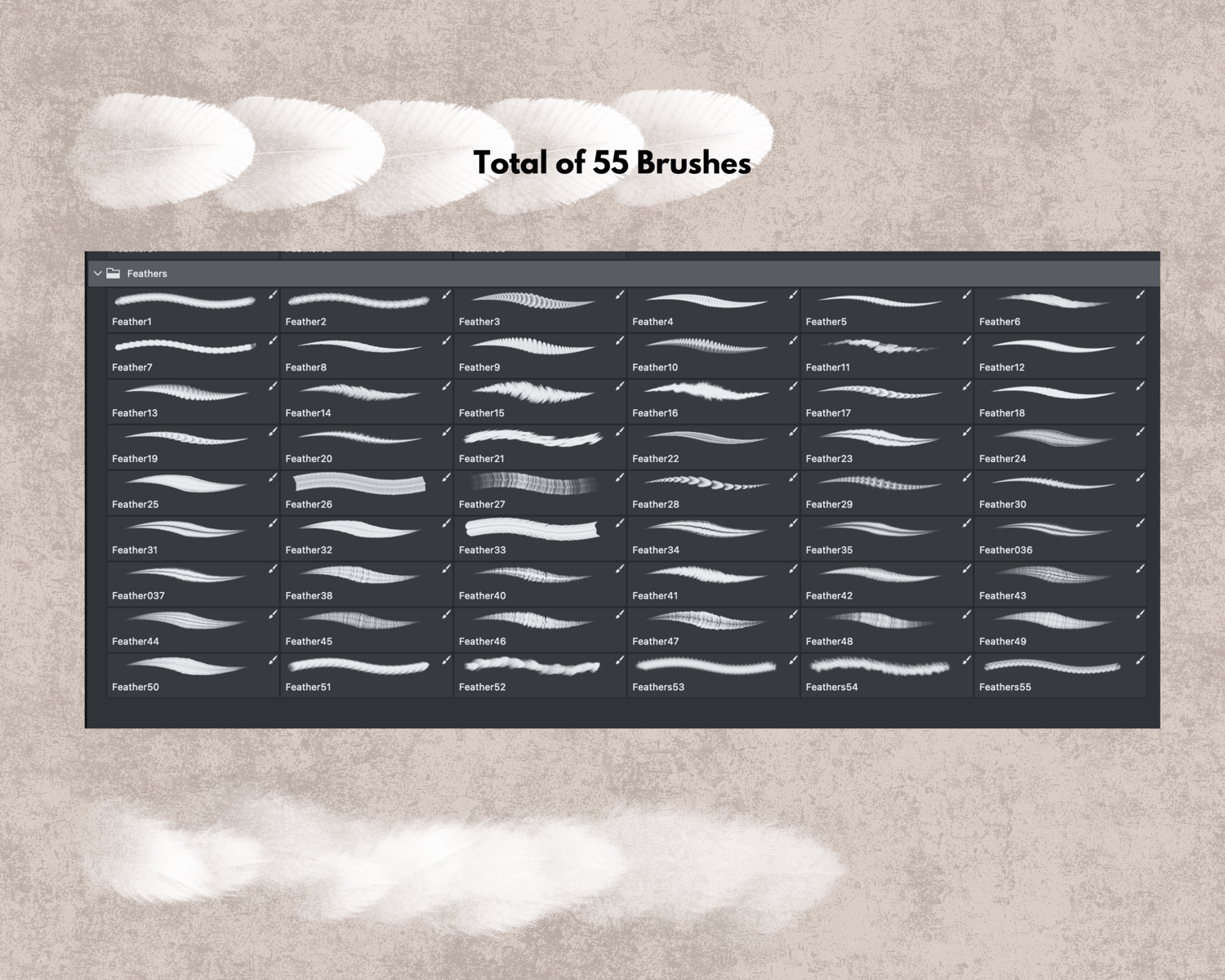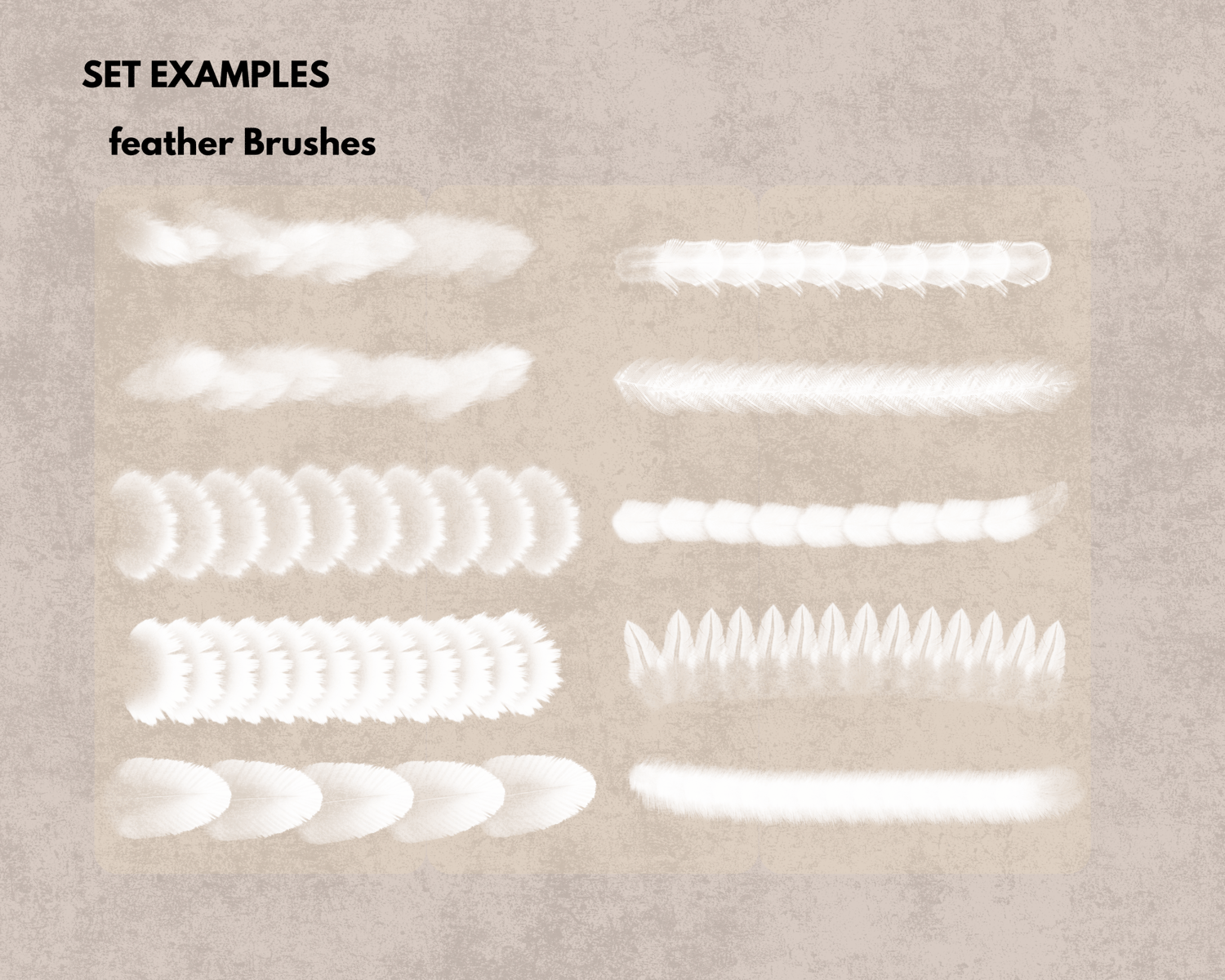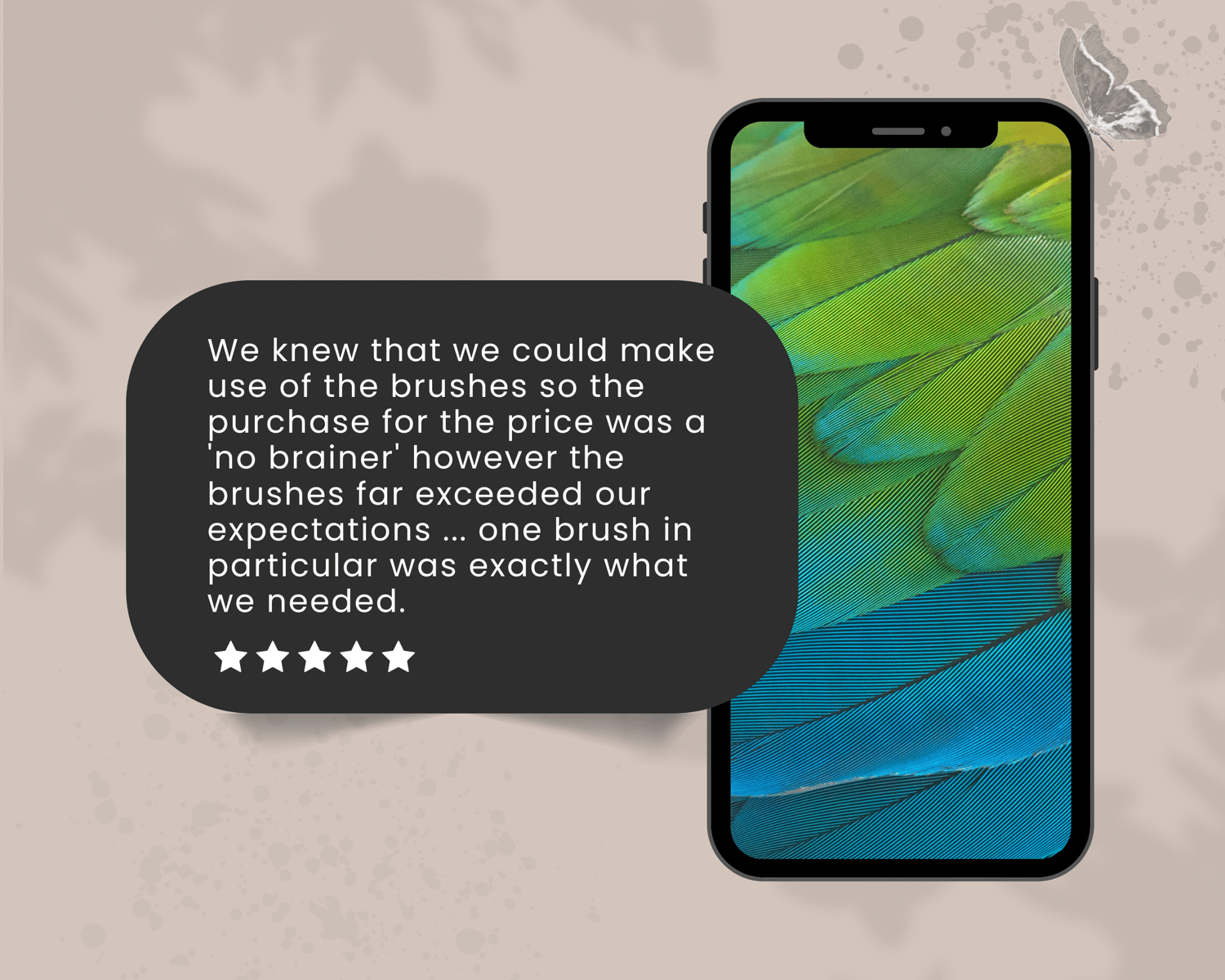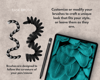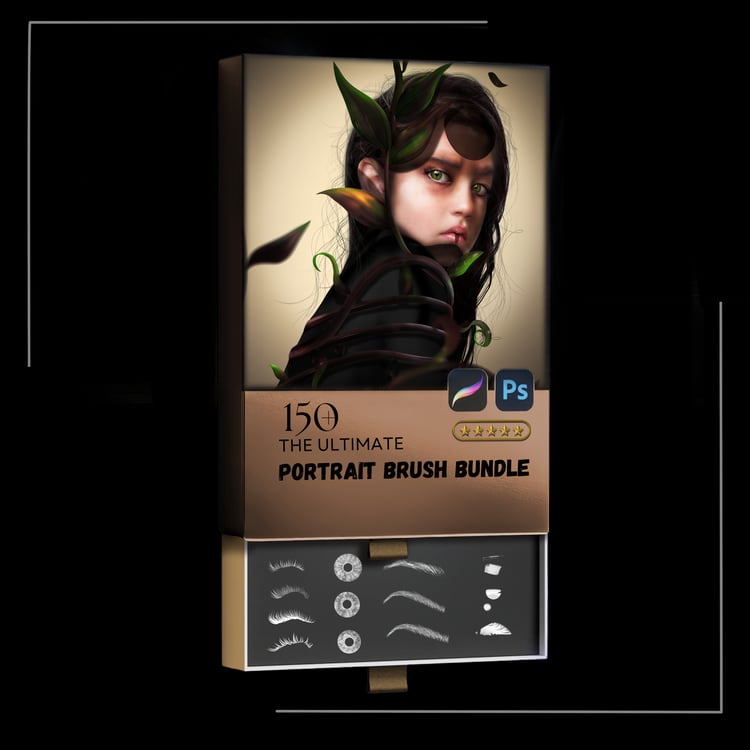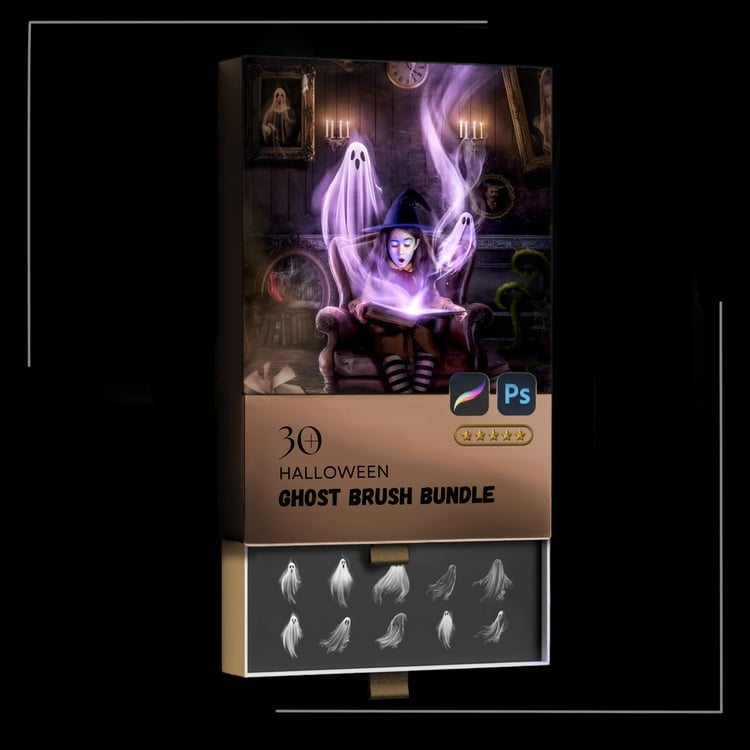Feather Drawing Brushes for Photoshop
Feather Brushes for Photoshop
55 brushes for easy and fast drawing feathers in Adobe Photoshop
✔️ Easy Import. ✔️ Easy Resize. ✔️ Easy Change Color. ✔️ Easy Customization. ✔️ High Quality.
Compatible with Adobe Photoshop (PLEASE CONTACT US IF YOU REQUIRE PROCREATE BRUSHES⚠️DIGITAL product only
WHAT YOU GET:
55 High-Quality Brushes for drawing or filling in feathers
These brushes work well with both Mouse and Apple Pencil.
⚠️DIGITAL product only
⚪How to Install Brushes in Photoshop
ABR - Photoshop Brushes
To install your brushes, follow these steps:
For Photoshop CC 2020 and newer:
Open the Brushes Panel (Window > Brushes).
Click the menu in the top-right corner and select Import Brushes....
Find and select the .ABR file, then click Open.
For Photoshop CC 2019 and older:
Go to Edit > Preset > Preset Manager….
Choose Brushes from the preset type dropdown.
Click Load…, find the .ABR file, and click Open.
Once installed, your brushes will be available in the Brush Tool and Brushes Panel (Window > Brushes).
Alternatively, you can double-click the .ABR file, and it will automatically be installed into your brush gallery in Photoshop.
Please note:
• Digital download: this listing is an instant DIGITAL DOWNLOAD ONLY. No physical product will be shipped.
• Due to the nature of digital downloads no refunds/ exchanges.
• Copyright notice: design belongs to Alesseslens. Commercial license is included with this brush set! You can use them for your professional work (no credit required). However, sharing, creating similar brush sets, or reselling the brushes is prohibited.