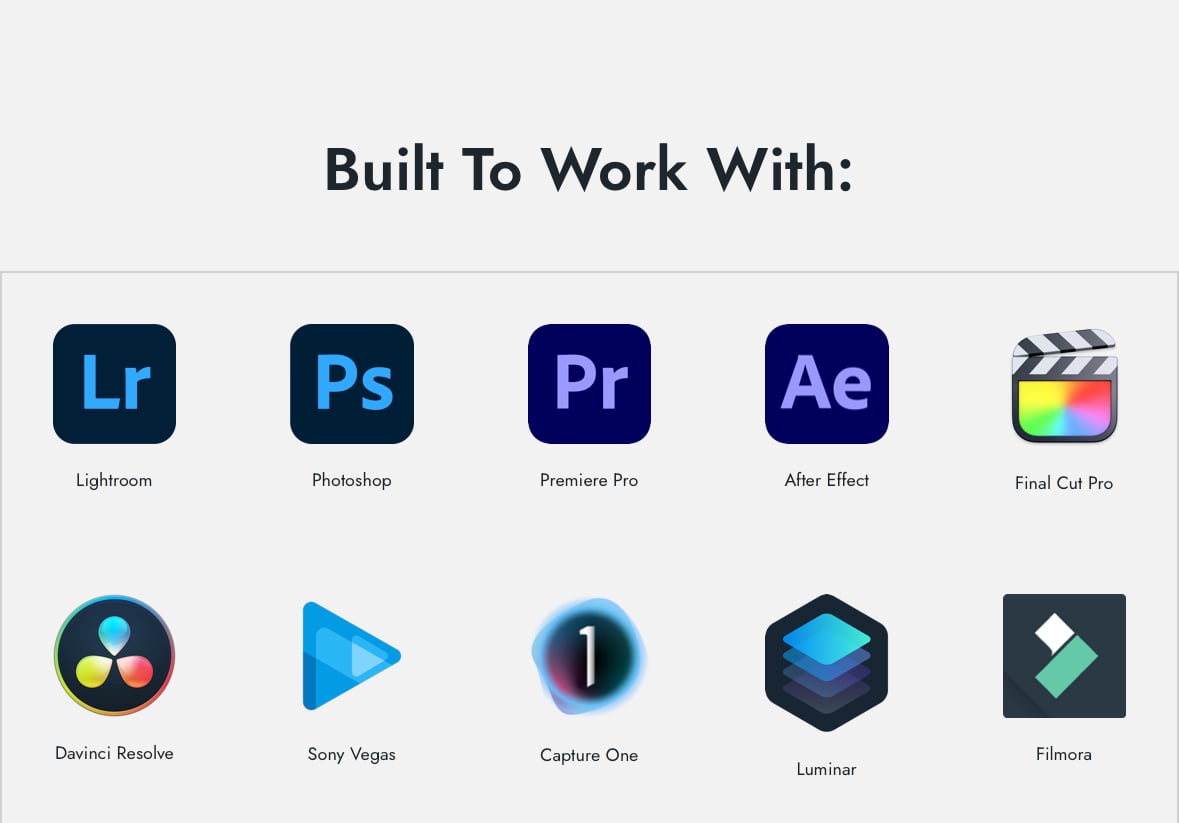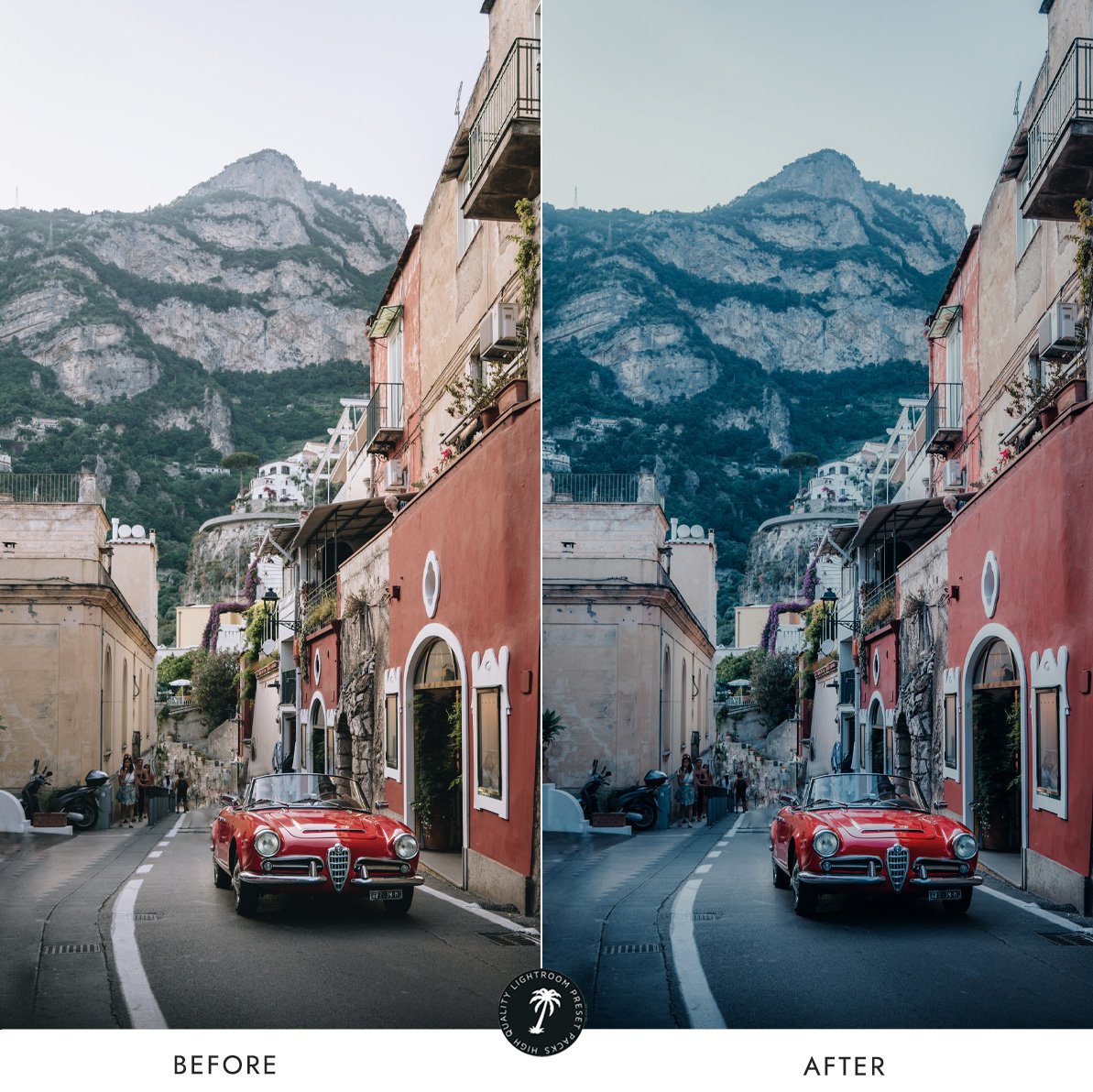Aerial Presets
It's important that you download the right files for your device and software.
If your software isn't listed below, odds are our presets DO work for it.
If you're unsure or need help, simply search our help guide here for articles on common editing platforms including Filmora, Affinity Photo, Final Cut Pro, and many more.
Choosing From The 5 Files Below:
Here's what each file is for:
- Desktop - Photoshop
- Contains all of the .xmp preset files
- Works with Photoshop on your Desktop computer
- Works with any software that accepts XMP files
- Desktop - Lightroom
- Contains all of the .lrtemplate preset files
- Works with Lightroom on your Desktop computer
- Mobile - Lightroom, Photoshop, Others
- Contains all of the .dng preset files
- Works with Lightroom or Photoshop on your phone
- Works with any software that accepts DNG files
- LUT for Affinity Photo, Final Cut Pro, Others
- Contains all of the LUT files ending in .cube
- Works with any software that accepts .cube files
- If you're using a video editor, this is most likely the file you need
- All Mobile, Desktop, & Software Types
- Contains all 4 of the above file types in case you want to have them all saved on your computer
- You have LIFETIME access to this members portal, so you can log back in here at any time to re-download your files
Click One of The Files Below to Download To Your Device, Then Follow The Instructions in the "Start Here" Lesson to Install & Use Them
Drone - Aerial - Desktop - Photoshop (.xmp).zip 31.1 KB
Drone - Aerial - Desktop - Lightroom (.lrtemplate).zip 34.4 KB
Drone - Aerial - Mobile - Lightroom, Photoshop, Others (.dng).zip 28.8 MB
Drone - Aerial - LUT for Affinity Photo, Final Cut Pro, Others (.cube).zip 36.9 MB
Drone - Aerial - All Mobile, Desktop, & Software Types.zip 132 MB