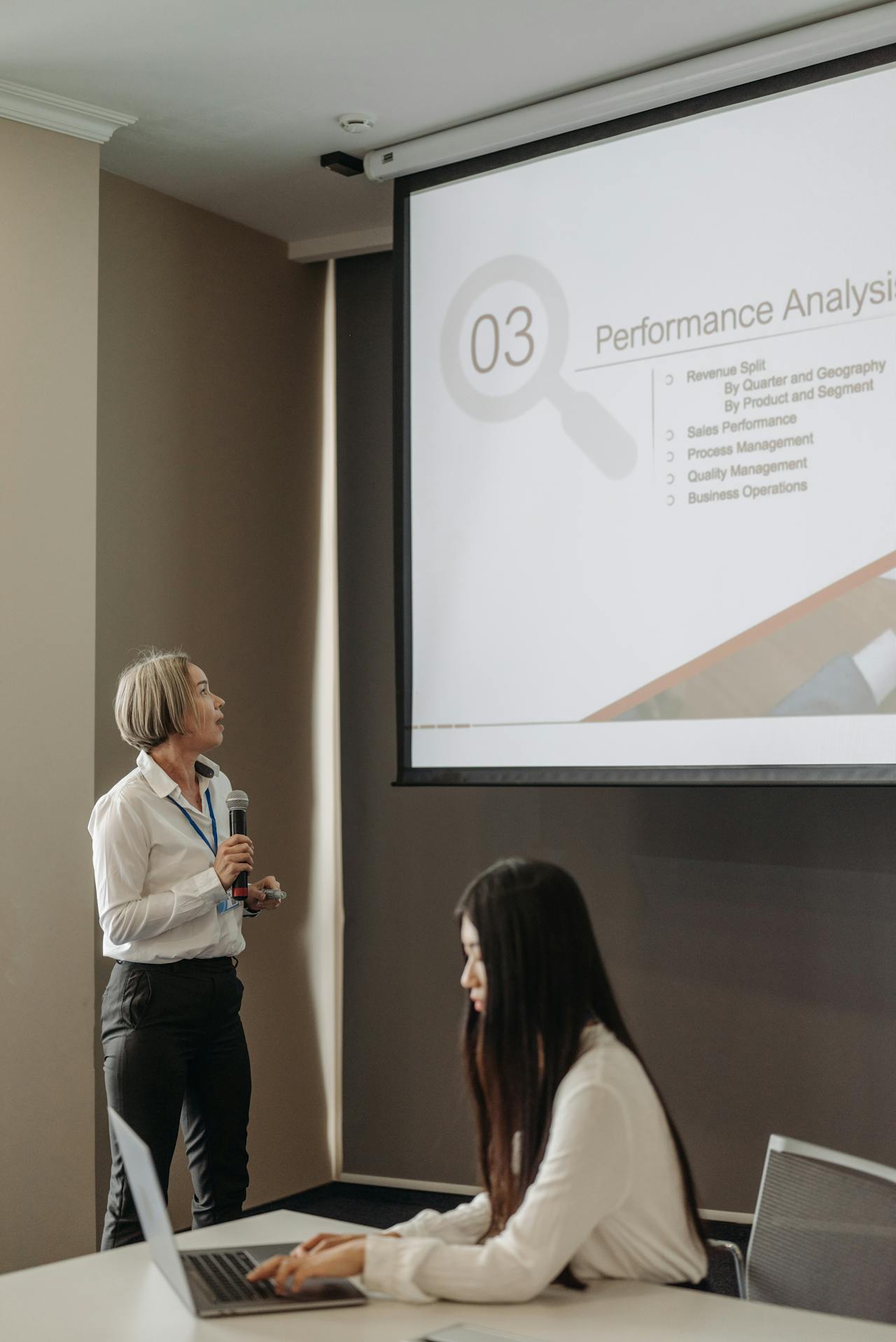Unlock the Secret to Client-Winning Presentations: Learn How to Design Engaging Slides in Minutes!
Stop losing clients due to boring slides. Master design basics and create stunning presentations that support your pitch and impress your audience.

Stop losing clients due to boring slides. Master design basics and create stunning presentations that support your pitch and impress your audience.
If your slides are cluttered, text-heavy, and visually dull, you're likely losing clients and deals. You know your product or service is great, but without engaging visuals, your message gets lost in the noise.

"I used to dread presentations, but after taking this course, I can create slides in minutes that actually impress clients. It’s been a game-changer for my business!"
— David, Marketing Consultant
Sign up now and start mastering the art of presentation design. It’s free, and the results are priceless.
Access everything you need to design like a pro—absolutely free!