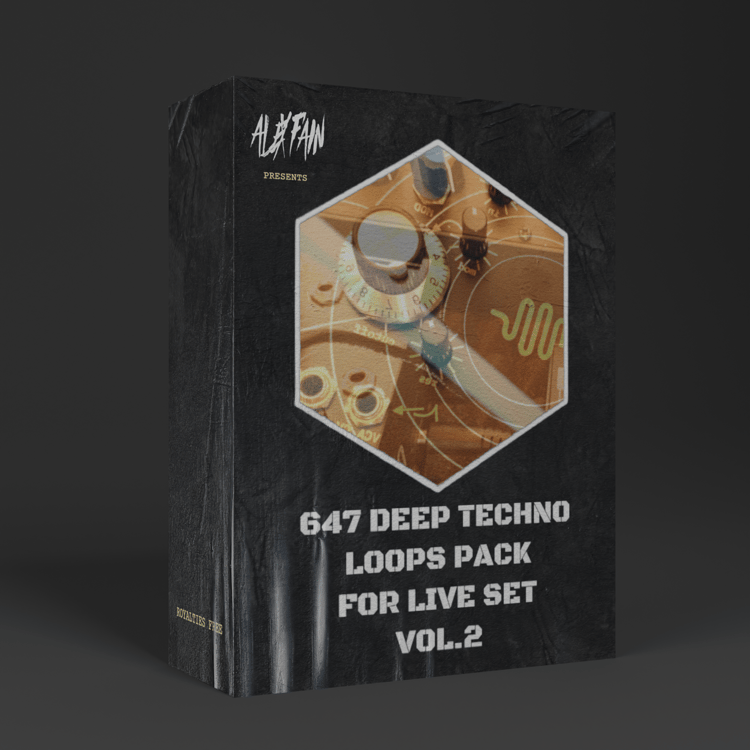Mc707 Masterclass + demo project + 2 samples pack
In this Masterclass, you will find all the info to create your project containing 16 tracks with which you can perform for 1 hour. I will reveal my method to do live only with MC707.
I will not explain all the functions of the machine, for that there is a manual, instead I will explain how to apply the functions, organize the project and become a master of live.
The chapters contained are:
Intro
1 Clip Setting, how to set the clips to do a live
2 Kick, how to set and create the kick
3 Bass, how to set and create your basses
4 Top groove, how to set and create the top grooves
5 Drums, how to create your favorite Drum Kits
6 Synth, how to create the synth track
7 Extra Synth, how to create and set an additional synth track
8 FXS Track, what to insert in your song as additional effects
9 Scatter, how to use the scatter in a Live
10 Creating a Song, I teach you how to create a track from scratch
11 How to perform, how to perform a live and mix the tracks
12 Final Thought, my final suggestions.
Total time Video : 118 minutes
In the Masterclass is included the project I use for this masterclass. HOW TO INSTALL : Copy the project file in the Project folder of your SD in the MC707.
Upgrade your MC707 to last Firmware
I created two purchase options, a basic one with only the masterclass and the project, a more expanded version with also 2 samples packs that you can find in the store also individually but including them in the masterclass you have a 50% saving on the samples packs. The two sample packs contain a total of 1147 Loops that you can use for creating your live royalties Free.
samples pack Also sold individually here https://payhip.com/b/dB7fk and https://payhip.com/b/yb0zx
The link of the Video I mention in the final Thought https://youtu.be/J5J-SmjuVX4?si=RrYS7JapUVeVQxz1