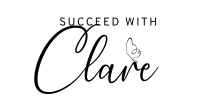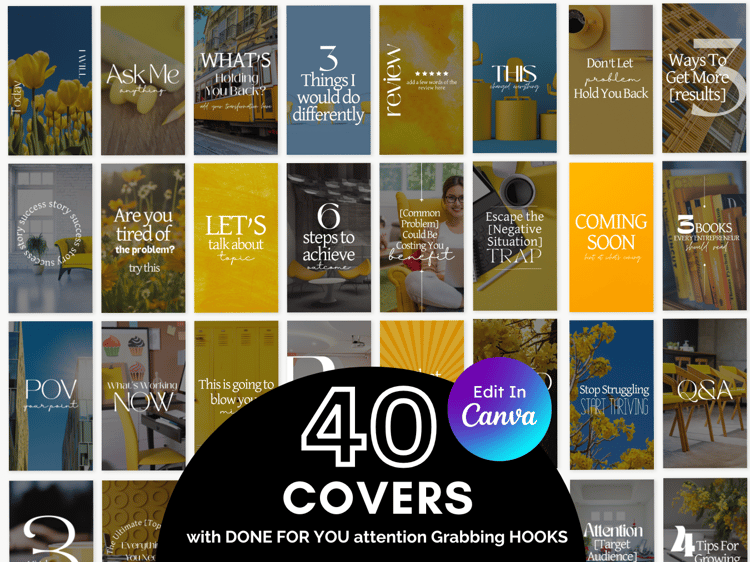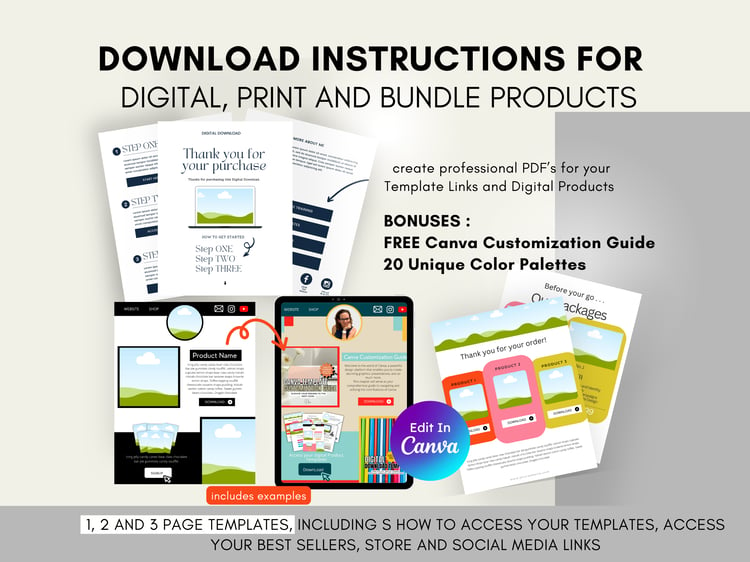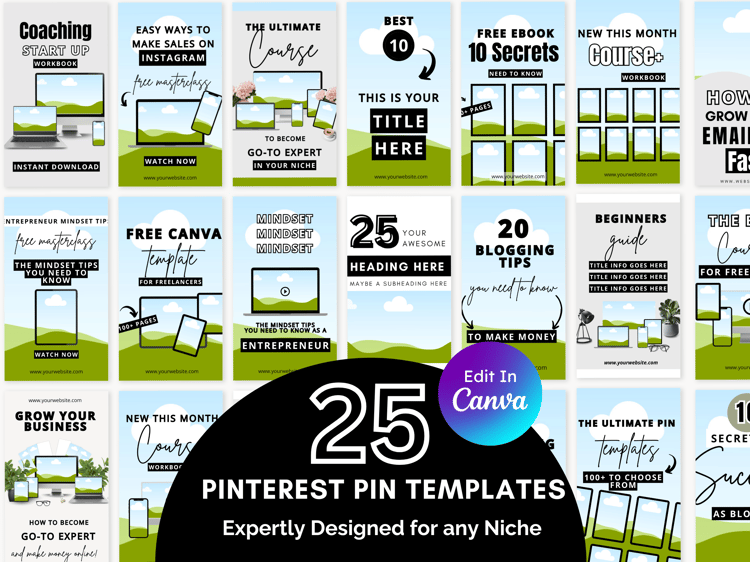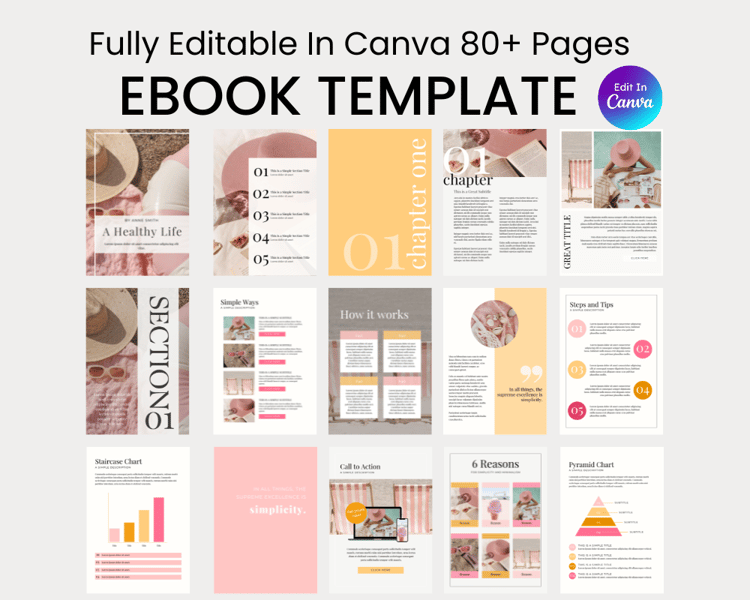Digital Download Instruction Templates for Digital Products
Done For You Digital Download Templates – this one is a MUST if you are selling Digital Products!
Create a professional shopping experience for your customers, boost sales and streamline your digital product delivery with these Download Instructions Templates.
These versatile download templates are designed to help you establish better connections with your customers, get more sales, increase 5-star reviews, grow your email list, and deliver your digital products like a pro. Use them to send template links to your customers .
Whether you're saving your products to an online file storage platform like Google or Dropbox or sharing a Canva template link, simply add your hyperlinks to these templates, edit the design to match your product and brand, download as a standard PDF to maintain the links and upload to Etsy or your own shop – simple!
What's Included:
7 Customizable Templates
Include all your links and Call To Action with every single sale you make
PLUS you get a Canva Customization Guide.
Learn how to customize your PLR Templates to make the look original and your own.
This 28 guide is jam-packed with CANVA tips and tricks - whether you are beginner or a Pro, this guide will have something that you didn't already know!
🌟 Get more sales by including your shop link and links to other products
🌟 Connect with your customers and streamline the process for them
🌟 Build your email list by offering a freebie as an incentive for signing up
🌟 Grow your social media by providing links to your social pages
🌟 Build loyalty by offering a professional shopping experience and helpful instructions
🌟 Save valuable time with done-for-you examples
HOW IT WORKS:
1. Once purchased you should receive an email with your template links
2. Next to the order, select Download Files which will download a PDF
3. Click the link in the PDF and open in Canva using a free account
4. Make a copy before making any edits so you can refer back to the original
5. Place your images in the frames, add hyperlinks to your product(s), use the helpful prompts & placeholder copy to fill out your information, mix and match sections to suit your offering
6. Download as a PDF standard and upload to your Etsy shop/website
7. Download your edited template as a PDF standard
8. Upload your professional-looking PDF to your Digital Product Store
With the Canva Customization Guide, you will learn how to:
- Edit Colors: Tailor the templates to match your branding effortlessly. Change Font Types:
-Customize the text to convey your unique style.
-Add and Remove Icons and Graphics: Make each mockup uniquely yours.
- Bulk Change Colors: Streamline your editing process.
-Easily Upload to Etsy: Download as a PDF standard from Canva and upload to your Etsy listings as a digital file.
✨Just a heads-up:
This is a digital download, so no refunds!
Get started on your Digital Product Journey with all the tools you need.