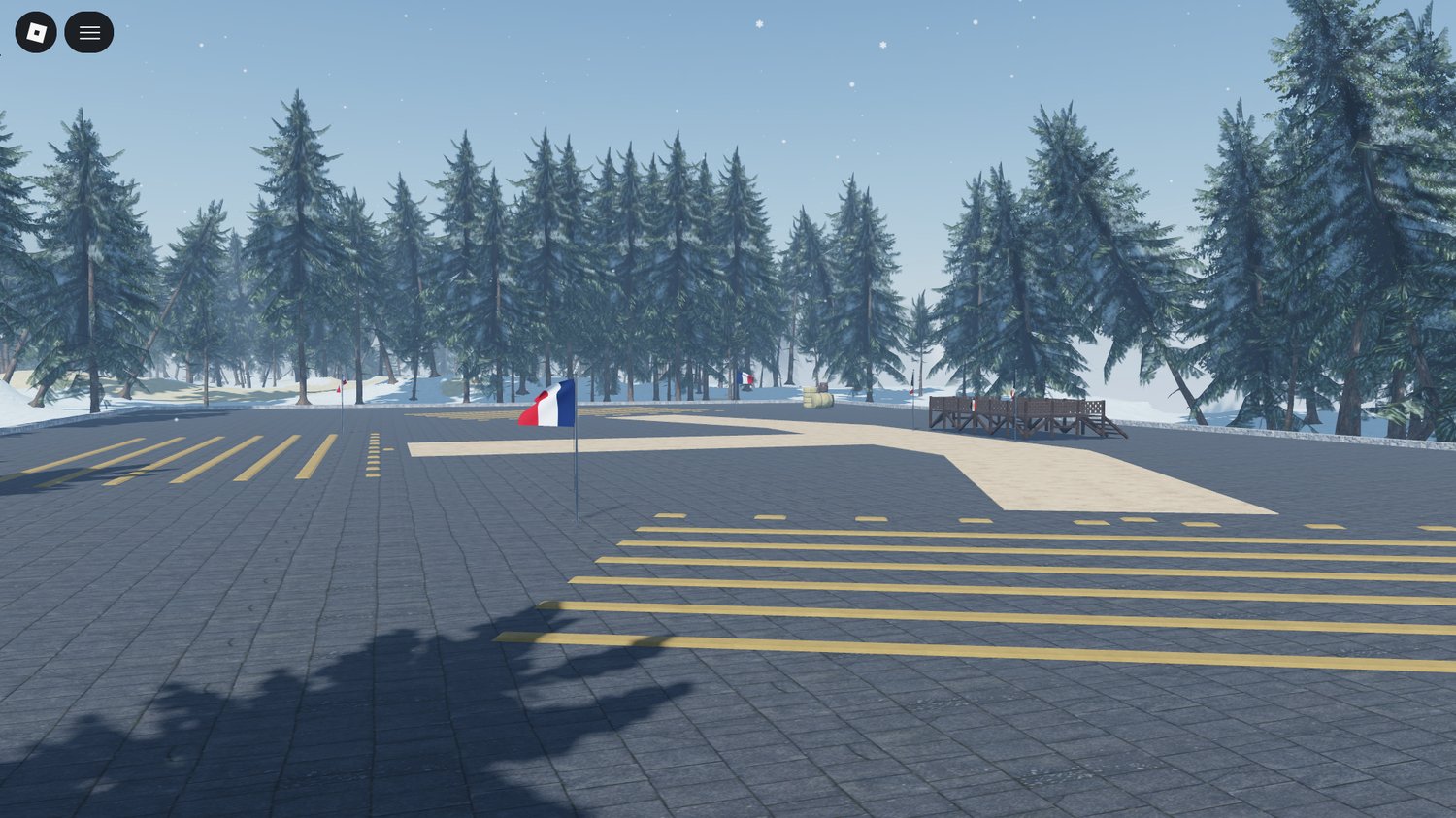A clean, professional user interface (UI) can completely change how players experience your Roblox game. From menus to buttons and pop-ups, UI design helps players understand what to do and keeps your game feeling polished.
If you’re not an experienced designer, creating a UI from scratch can be time-consuming. That’s why using pre-made UI templates from marketplace assets is a great way to speed things up. You can simply import them into Roblox Studio and adjust colors, text, and icons to match your game’s theme.
Good UI design is simple, consistent, and responsive. Avoid cluttered layouts and make sure buttons are easy to read and access. Think about how players will navigate your game — smooth menus and clear feedback make a big difference.
All UI packs in our Roblox Product Marketplace are tested for readability and designed to blend easily with any project. Whether you’re making a simulator, adventure, or shooter, a strong UI will instantly make your game feel professional.
Explore our collection of Roblox UI templates today and give your game a modern, polished look in minutes.