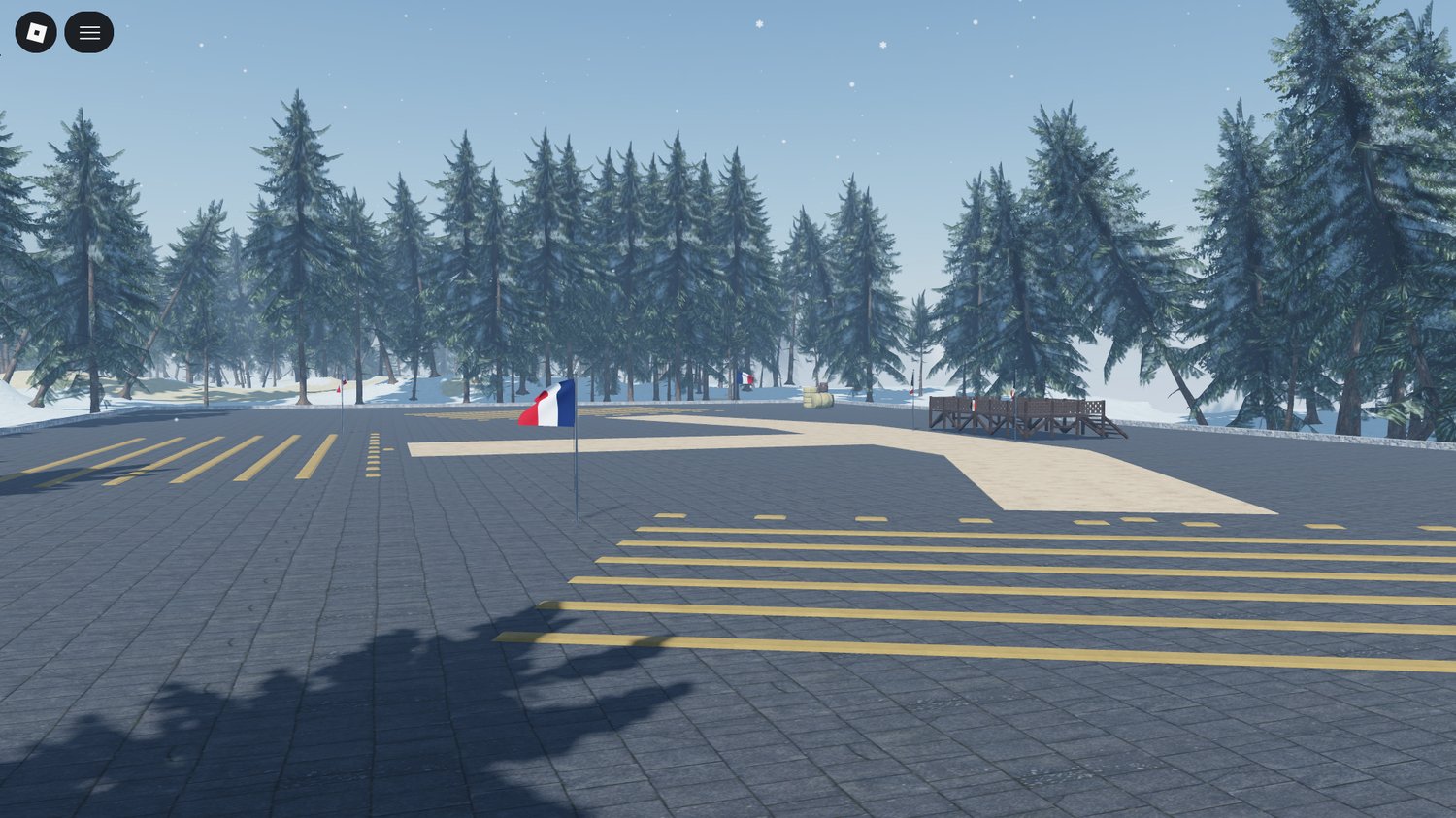Creating an immersive environment in Roblox Studio is what makes your game memorable. Players notice when a world feels alive — when lighting, props, and sounds all work together naturally. You don’t need to be a professional designer to achieve that effect — you just need to use the right tools and assets.
Start by setting the mood with lighting and color. Warm tones create cozy or medieval worlds, while cooler tones fit modern or sci-fi themes. Adjust the ambient color and time of day to match your setting.
Next, focus on detail through assets. Use props like furniture, debris, and vegetation to make areas feel lived-in. Avoid copy-pasting too many identical models — small variations make the world more believable.
Finally, add sound and atmosphere. Background audio, wind effects, or soft ambient music can make even simple builds feel cinematic.
All assets in our Roblox Product Marketplace are optimized for realism and performance, helping developers create detailed environments without lag.
Browse our environment packs and start building immersive Roblox worlds that capture players from the moment they join.