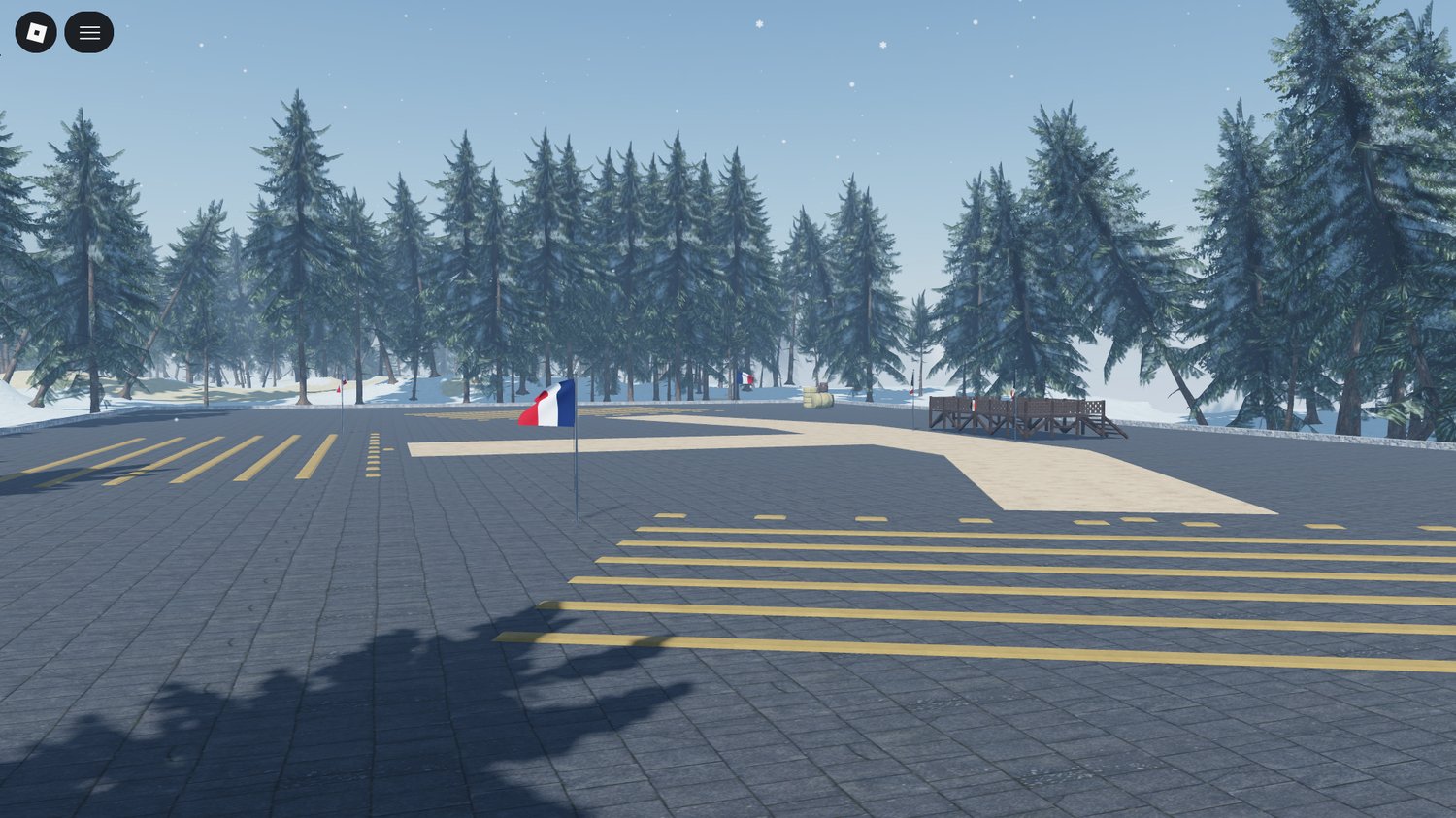Performance can make or break a Roblox game. No matter how good your idea is, players won’t stay if the game lags or loads slowly. Fortunately, there are simple ways to optimize your project — and it all starts with using clean, efficient assets.
The first step is reducing unnecessary parts. Avoid overusing detailed meshes or high-polygon models that cause lag. Instead, use optimized marketplace assets built specifically for Roblox Studio’s performance limits.
Next, check your lighting and textures. Complex lighting effects can look great but may slow down gameplay on lower-end devices. Try using baked lighting or simplified shadows to improve frame rate.
Finally, focus on scripting efficiency. Too many active scripts running at once can create server strain. Use pre-tested scripts or asset systems that have already been performance-checked.
Every product in our Roblox Product Marketplace is designed with speed and optimization in mind — so you can build games that look great and run flawlessly.
Explore our optimized Roblox assets today and give your game the smooth performance it deserves.