Being a creative often means juggling multiple projects, deadlines, and ideas at once. It can get overwhelming to keep track of everything, from brainstorming new ideas to managing deadlines and sharing work with clients or team members. Many creatives struggle with scattered notes, losing track of their progress, or spending too much time on organizing rather than creating.
The good news is that Notion can help solve these problems. Notion is a tool that combines all your project needs into one place, helping you stay organized, work more efficiently, and focus on your creative process. Here are 10 simple ways Notion can help structure and enhance your workflow.
1.Keep Everything in One Place
Notion allows you to store all your notes, tasks, and project files in one space, so you don’t have to jump between different apps or documents to find what you need.
2.Organize Projects with Custom Boards
With Notion, you can create project boards that show each step of your creative process. This way, you can easily track the progress of your work and see what needs to be done next.

3.Manage Deadlines Easily
You can set deadlines for each task in Notion and get reminders, helping you stay on track and finish projects on time without stressing at the last minute.
4.Save Inspiration and Ideas
Notion makes it easy to collect ideas and inspiration. You can save images, links, or quotes and organize them for future use, so you’re always ready when creativity strikes.
5.Use Ready-Made Templates
For repetitive tasks like creating design briefs or managing content, Notion lets you use templates to save time and ensure consistency.
6.Collaborate with Teams
Notion allows you to work with others by assigning tasks, sharing updates, and leaving feedback. This makes it easier to stay in sync with team members and clients.
7.Track Changes and Revisions
Notion keeps track of all changes made to your projects, so you can see what’s been updated or revised. This is especially helpful when working with clients who want to review changes.

8.Build a Personal Library
You can create a personal knowledge base to store tutorials, useful techniques, or any other references, making it easy to access them when you need help or inspiration.
9.Set Goals and Track Progress
Notion allows you to set long-term goals and break them down into smaller tasks, so you can easily track your progress and stay motivated.
10.Plan with Integrated Calendars
Notion’s calendar view helps you organize your schedule and plan out your days. You can see all your deadlines, meetings, and tasks in one place, making it easier to manage your time.
"FREE READY TO USE TEMPLATE TO DOWNLOAD!!!!"
Ready to take your creative workflow to the next level? Download our Free Content Ideas Template today! Whether you're a designer, writer, or creative professional, this template will help you organize your ideas, streamline your projects, and stay on top of deadlines. Start turning your creative chaos into clarity with Notion and get inspired to create more.
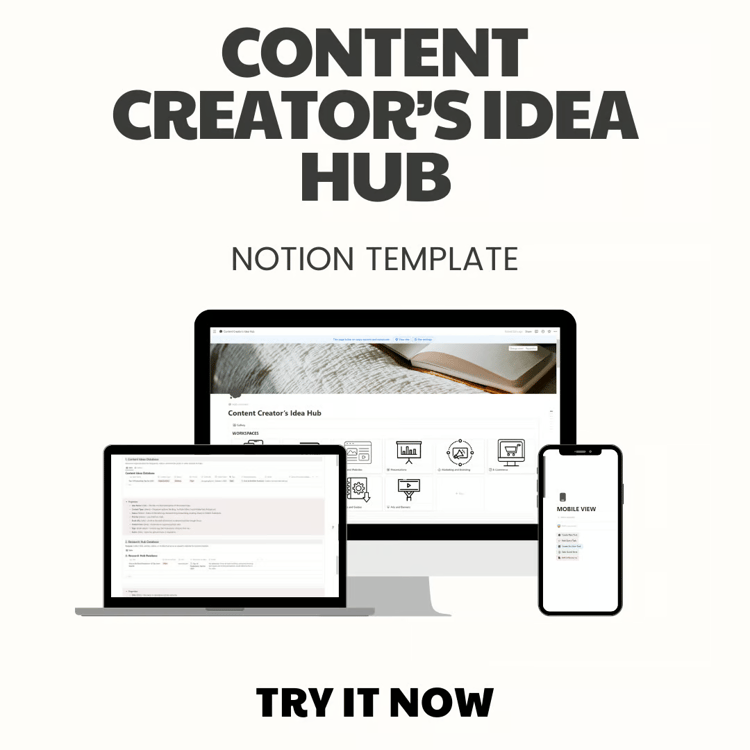



Comments ()