The bright lights shine overhead. Your hands get sweaty as the interviewer looks at you. "Tell me about a time you faced a big problem at work," they ask and just like that, your mind goes blank. All those stories you practiced? Gone in a flash.
What if you could walk into that room feeling sure that you know all the answers, neatly organized and ready to use?
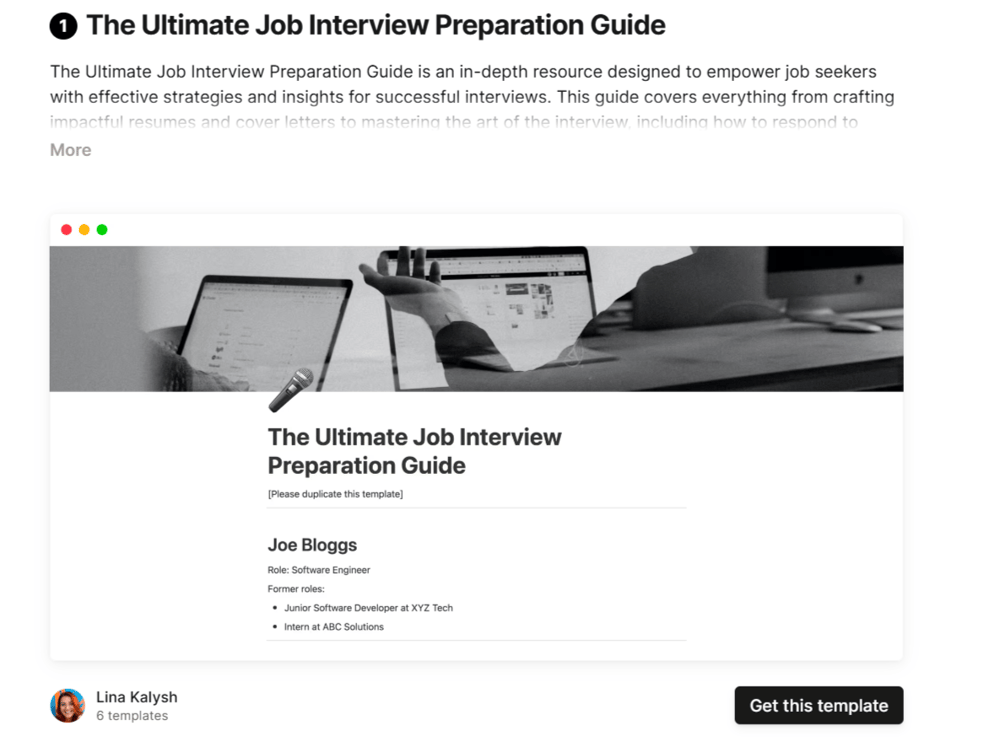
The Interview Maze
Interviews can feel like walking through a maze some paths lead to success, while others lead to stuttering or awkward silence. Our notes are spread across different places, we forget what we practice, and we can't always tell if our answers sound good.

This maze makes many people miss out on jobs. A great programmer gets stuck when asked about solving problems with coworkers. A marketing person forgets their best work when put on the spot. The job often goes to someone who wasn't better just better at telling their story.
The real problem isn't what you know it's remembering it when you're nervous.
Say Goodbye to Job Search Chaos: Try This AI-Driven Notion Tool
Building Your Memory Helper with Technology
Think of your interview prep like building a special place where all your job stories live not made of bricks, but of digital files and folders. In this space, Notion works like the building, while AI tools work like a coach, helping you improve your job stories.
Your digital helper has three main parts:
The Story Room holds all your work experiences every job story sorted by skill and situation. Each story follows the STAR format (Situation, Task, Action, Result) and sits in its proper place, easy to find when you need it. Unlike messy notes or lost files, this collection grows with each new experience you add.
"I made a searchable collection of my work stories," says Sarah, who changed how she prepared for interviews. "When the interviewer asked about dealing with difficult people, I didn't panic—I had already practiced that story and knew which parts would make sense to them."
The Practice Room lets you feel interview pressure without the real stress. Here, AI creates questions based on the jobs you want, asking everything from basic questions to tough ones about your field. The questions change based on your answers, helping you go beyond memorized responses to real conversations.
The Progress Room shows how you're improving through simple charts in Notion. Like a scoreboard for your interview skills, it shows what you're good at and what needs work. Patterns become clear—maybe you're great at showing leadership but struggle with explaining technical stuff simply. This helps you focus your practice time where you need it most.
The Change
Sarah was stuck in her career, not because she lacked skills but because interviews made her nervous. Her Notion setup became her secret weapon.
Each night, she used her digital helper. The AI practice showed she talked too long about her achievements. The charts showed she struggled most with "what if" questions. Within two weeks, she had not only collected over 30 stories but had gotten better at telling them through regular practice.
The next time she sat in an interview, Sarah didn't sweat. She remembered the perfect example and shared it clearly. She got three job offers after that.

Start Building Your Helper Today
Think about how you prepare for interviews now. Is it helping you get the jobs you want? Does it turn your nervousness into confidence?
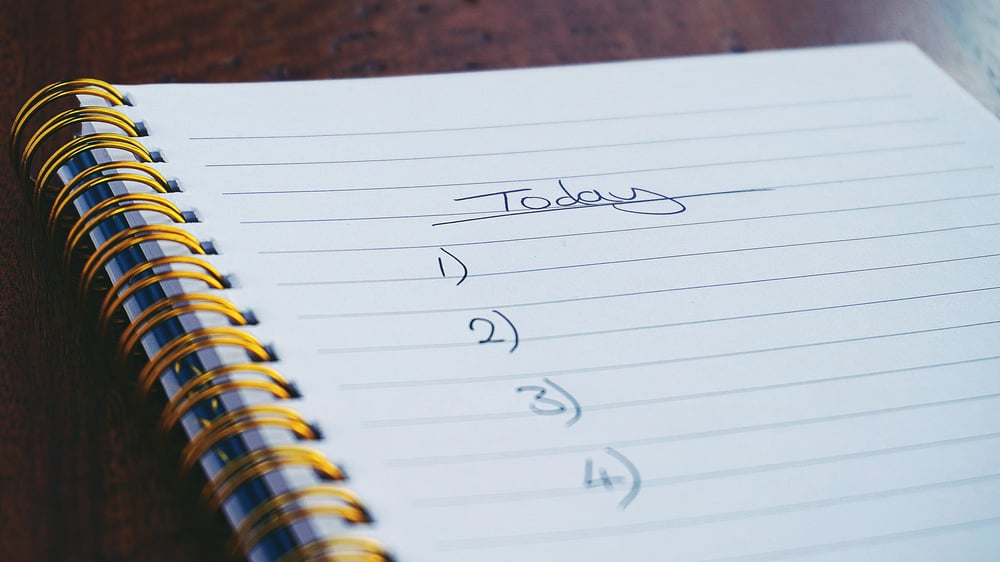
Your digital helper is waiting to be built. Start with Notion's ready-made interview templates, add AI tools for feedback, and create simple charts to track your progress.
Because interviews aren't just talks they're performances where preparation meets opportunity. Don't let disorganization cost you your next career step. Your stories deserve to be remembered and shared well when it matters most.
As you finish another practice session, imagine walking into your next interview not with fear, but with the calm feeling of someone who has been there before and knows exactly what to do.
The bright lights will still shine overhead. But this time, you won't go blank. You'll shine.
Say Goodbye to Job Search Chaos: Try This AI-Driven Notion Tool
References
- Notion Labs Inc. (2025) Notion Official Website. Available at: https://www.notion.so (Accessed: 7 April 2025).
- OpenAI (2025) ChatGPT for Productivity. Available at: https://openai.com (Accessed: 7 April 2025).
- Thomas Frank (2023) Notion Formula Masterclass. Available at: https://thomasfrank.notion.site (Accessed: 7 April 2025).
- Glassdoor Inc. (2025) Interview Preparation Tips. Available at: https://www.glassdoor.com (Accessed: 7 April 2025).
- Indeed (2025) How to Prepare for Common Interview Questions. Available at: https://www.indeed.com/career-advice (Accessed: 7 April 2025).
- LinkedIn Corporation (2025) Interview Preparation Strategies. Available at: https://linkedin.com (Accessed: 7 April 2025).
- Bardeen.ai (2024) Automating Notion for Smarter Workflows. Available at: https://www.bardeen.ai/posts/automate-notion (Accessed: 7 April 2025).
- CareerFoundry (2024) Using AI in Your Job Search. Available at: https://careerfoundry.com (Accessed: 7 April 2025).
- Robert Half International Inc. (2025) Salary Guide and Interview Tips. Available at: https://www.roberthalf.com/salary-guide (Accessed: 7 April 2025).
- Coursera (2024) Interview Preparation Courses. Available at: https://www.coursera.org (Accessed: 7 April 2025).



Comments ()