Transform your design workflow in 2024 with this comprehensive guide on setting up Notion. Learn how to create the perfect Notion workspace, manage projects, and boost productivity as a designer.

As a designer, you're all too familiar with the constant struggle to keep your workflow organized and productive. From managing client projects to organizing design assets, there always seems to be another system or app to juggle. But what if I told you there's one tool that can revolutionize your entire design process?
That tool is Notion, the ultimate all-in-one workspace that's taken the creative world by storm. In this guide, we'll dive deep into how you can set up Notion to streamline your design work, eliminate productivity roadblocks, and take your creative output to new heights.
Whether you're a freelance designer, in-house creative, or part of a small agency, the tips and strategies you'll learn here will transform the way you approach your design projects. So let's get started!
Getting Started with Notion for Designers
The first step in optimizing your Notion setup is, well, setting up your Notion workspace. This seems daunting at first, but I promise it's easier than you think. The key is to start simple and build up your system gradually.
Begin by creating your initial Notion workspace. This will serve as the central hub for all your design-related information and workflows. Within this workspace, you'll want to set up some essential pages, including:
- A project dashboard to visualize your active work
- Template pages for new client projects
- A database to manage your design assets and resources
- A space for capturing meeting notes and client feedback
Notion's intuitive interface makes it easy to navigate between these different pages and databases. And as you get more comfortable, you can start exploring advanced features like automations, custom views, and integrations.

The great thing about Notion is its flexibility. You can make it look and work exactly how you need it to for your specific design business. Don't be afraid to experiment and iterate that's half the fun!
Creating Your Design Project Hub
![]()
At the heart of your Notion setup should be a centralized project management system. This is where you'll bring together all the moving pieces of your design work - from client details and creative briefs to task lists and deadlines.
Start by building out a project dashboard that gives you a high-level view of your active initiatives. Use Notion's calendar, kanban, and table views to visualize your project status, upcoming milestones, and team workload.
Next, create standardized project templates that you can easily duplicate for new clients. These templates should include sections for:
- Client information and brand guidelines
- Creative briefs and design requirements
- Task tracking and project timelines
- Feedback logging and version control
By systemizing your project setup process, you'll save countless hours and ensure consistency across your design work.
Don't forget to integrate your project pages with other key Notion databases, like your design asset library and client communication hub. This interconnected approach is what makes Notion so powerful for designers.
Design Asset Management in Notion
One of the biggest pain points for designers is organizing and accessing their creative assets. Notion's flexibility makes it the perfect solution for building a centralized design resource library.
Start by creating a dedicated database to house your design elements, from brand logos and icons to custom illustrations and stock photos. Use custom views, filters, and organizational systems to ensure you can quickly find what you need.
But Notion is more than just a static asset repository. You can also use it to manage the evolution of your design work, with version tracking and feedback logging. This way, you'll always have a clear audit trail of how a project or asset has progressed.
And if you're collaborating with a team, Notion shines as a design system hub. Store your brand guidelines, UI patterns, and style rules in one place for easy access and alignment.
In terms of making your Notion Template, here's a step-by-step Guide.
Client Communication and Feedback

Another area where Notion can revolutionize your design workflow is client communication and feedback management. Gone are the days of scattered email threads and ambiguous revision requests.
Create a dedicated client portal within Notion where you can centralize all project-related discussions, file sharing, and feedback logging. This ensures nothing slips through the cracks and gives clients a streamlined way to collaborate.
Use Notion's database features to track feedback, revisions, and project milestones. You can even set up automated workflows to notify clients when new designs are ready for review.
The result? A transparent, efficient feedback loop that keeps your clients engaged and your projects on track.
Elevating Your Design Process
Beyond the core project and asset management capabilities, Notion offers a wealth of features to help you optimize your entire design workflow.
For example, you can use Notion to document your standard operating procedures, design guidelines, and team collaboration processes. This not only keeps your work consistent but also makes onboarding new team members a breeze.
Notion also shines when it comes to time management and productivity. Integrate time tracking, task prioritization, and progress reporting to gain deep visibility into how you and your team are spending your time. This data can inform everything from resource planning to client billing.
And let's not forget about portfolio and showcase management. Notion makes it easy to build a robust, online design gallery that highlights your best work for potential clients and collaborators.
The possibilities are endless when you unlock the full potential of Notion as a designer. By taking the time to set up your workspace thoughtfully, you'll reap the rewards of a streamlined, efficient, and truly customized design workflow.
Conclusion
If you're a designer looking to transform your productivity and organization, Notion is the tool you need. By following the strategies outlined in this comprehensive guide, you'll be well on your way to creating a Notion setup that elevates your entire design process.
Remember, the key is to start simple and gradually build up your system. Experiment, iterate, and don't be afraid to customize Notion to fit your unique needs. Before you know it, this powerful workspace will become an indispensable part of your creative toolkit.
Read Here about the Ultimate Guide to Project Management in Notion.


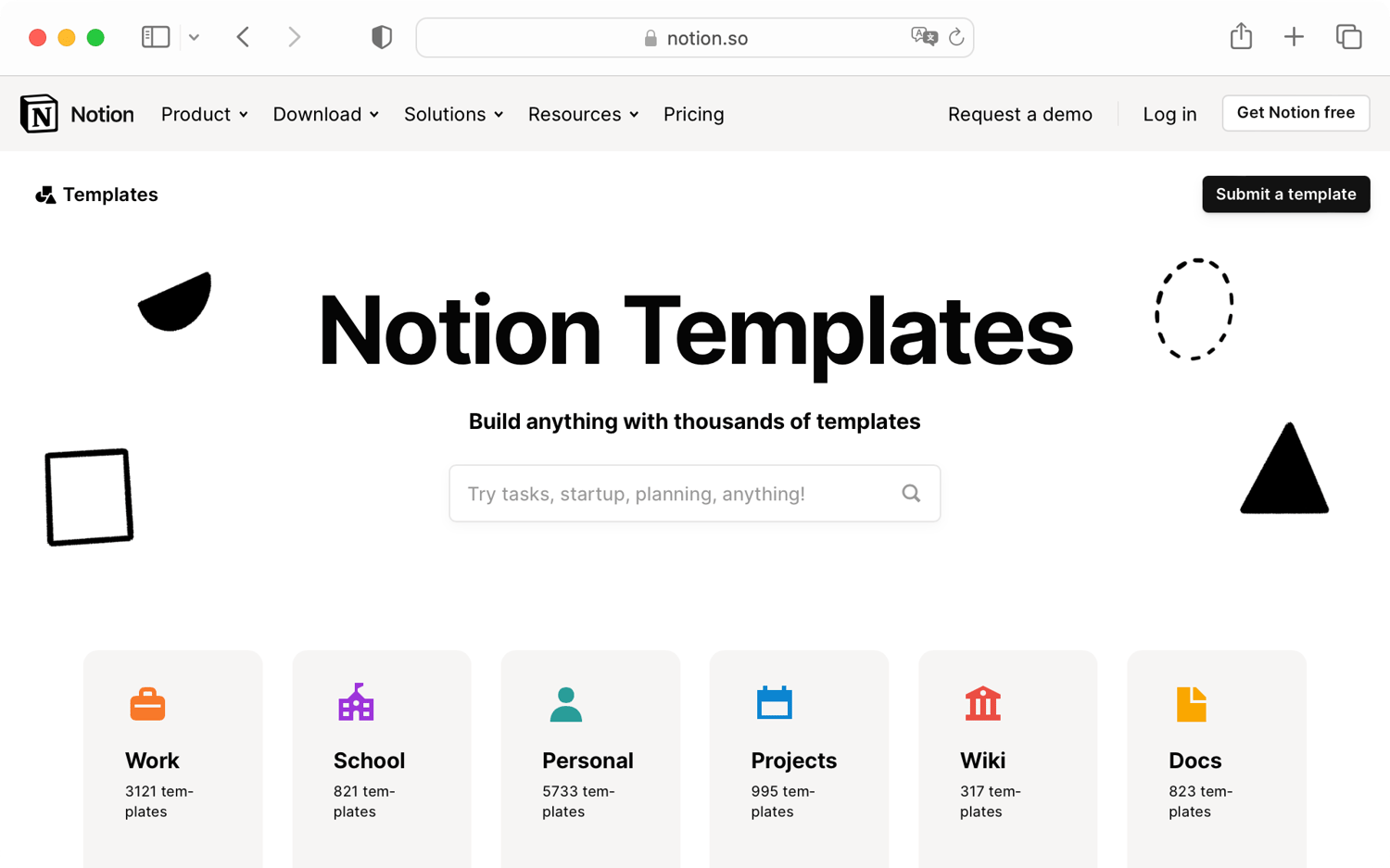
Comments ()