Are you still manually organizing your Notion workspace at 2 AM, feeling like there must be a better way? I've been there too! What started as a simple note-taking experiment turned into a life-changing discovery when I stumbled upon Notion's formula engine – a powerhouse of automation that most users barely scratch the surface of.
Listen, I'll be honest with you. For months, I used Notion like a prettier version of my old tools. I sorted tasks manually, updated statuses by hand, and spent hours maintaining my workspace. Then I discovered what formulas could really do, and everything changed.

The Underground Formula Community You Need to Join
There's an unofficial club of Notion power users who've figured out the secret. Their dashboards update themselves. Their tasks self-organize. Their systems work while they sleep. And guess what? They're not coding wizards – they've just tapped into formula capabilities that most users overlook.
I remember the first time I saw a colleague's self-sorting task list. "How does it know what to work on next?" I asked. When she showed me the formula behind it, my jaw dropped. That moment changed my relationship with Notion forever.
Let me share ten formula secrets I wish someone had taught me years ago:
1. The Self-Prioritizing Task Manager
I used to waste 30 minutes every morning deciding what to tackle first. My brain would get tired just prioritizing work before even starting it! Now my tasks organize themselves with this formula:
if(and(prop("Due Date") <= dateAdd(now(), 1, "days"), prop("Impact") == "High"),
"🔥 Do Now",
if(prop("Impact") == "Low",
"⏱️ Schedule Later",
"⚖️ Consider Today"))
This simple formula evaluates both urgency and importance, automatically flagging what needs immediate attention. My morning decision fatigue? Gone. I gained back nearly 3 hours weekly that I now spend on actual work rather than planning it.
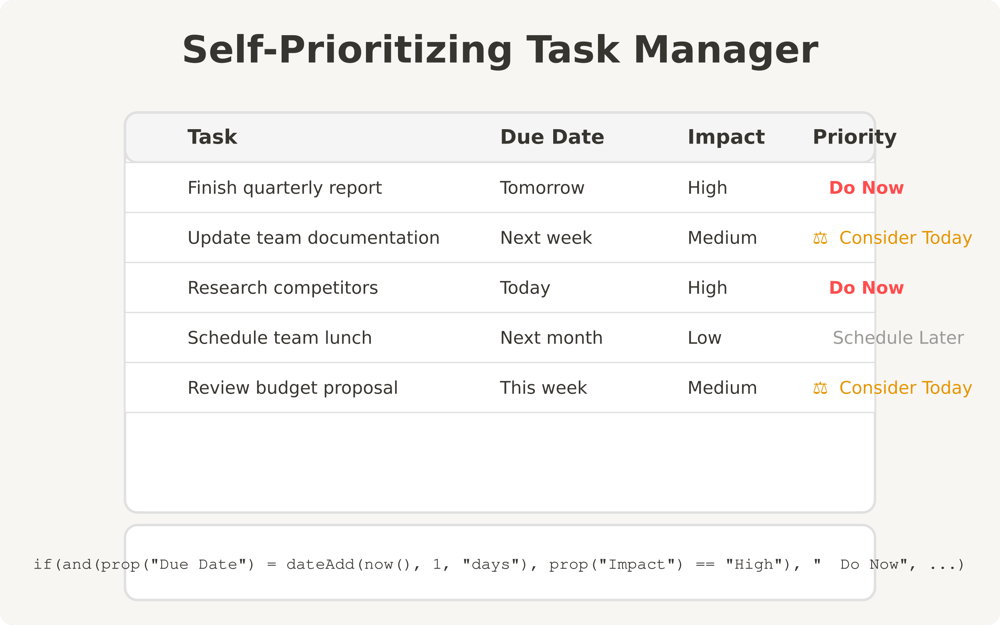
2. Visual Progress Trackers That Motivate
Numbers don't motivate me. Visuals do! I discovered that Notion formulas can create dynamic progress bars that update as you work:
concat(replicate("🟩", floor(prop("Complete") * 10)),
replicate("⬜", 10 - floor(prop("Complete") * 10)))
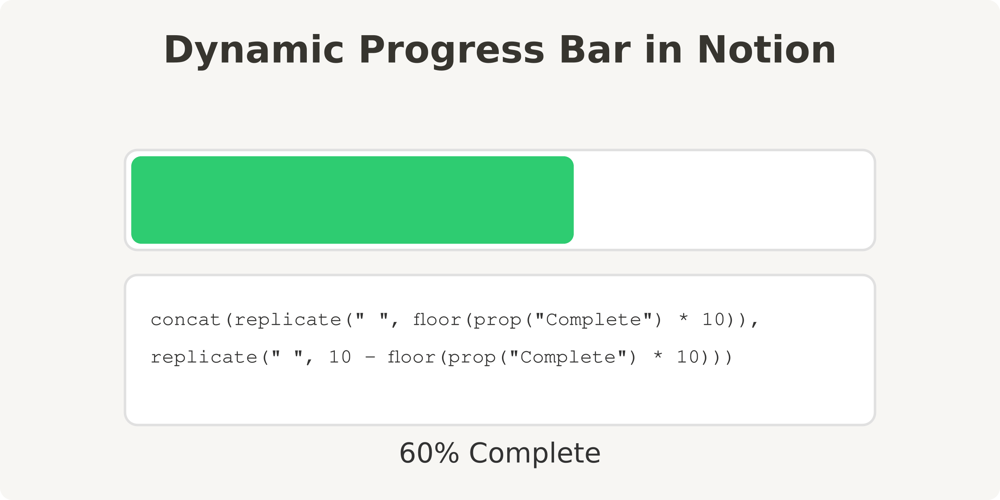
The first time I saw my progress bar jump from three green blocks to four after completing a task, I felt a little dopamine rush. It's silly, but these visual cues make a huge difference in staying motivated through long projects.
3. Automatic Color-Coding Without The Hassle
My brain processes colors way faster than text, but I always avoided color-coding because maintaining it manually was such a pain. Then I discovered this formula magic:
if(prop("Status") == "Overdue", "🔴",
if(prop("Status") == "In Progress", "🟡",
if(prop("Status") == "Complete", "🟢", "⚪")))
Now my databases communicate status visually without any extra work. It sounds simple, but the time savings add up dramatically over weeks and months.
4. Budget Tracking That Does The Math
I tried at least five different budget apps before realizing I could build a better system right in Notion. This formula transformed how I track spending:
format(sum(prop("Expenses")) / prop("Monthly Budget")) + " of budget used"
I've actually caught myself before making unnecessary purchases because my Notion dashboard clearly showed I was already at 85% of my monthly budget. Having that information readily available has literally saved me hundreds of dollars!
5. Smart Dates That Speak Human
Dates in most tools are just... dates. But in Notion, they can tell stories:
if(dateBetween(prop("Deadline"), now(), "days") < 0,
"Overdue by " + format(abs(dateBetween(prop("Deadline"), now(), "days"))) + " days",
format(dateBetween(now(), prop("Deadline"), "days")) + " days left")
Instead of seeing "March 15th" and having to calculate days remaining in my head, my projects now simply tell me "7 days left" or "Overdue by 2 days." It's like having a personal assistant keeping track of time for me.
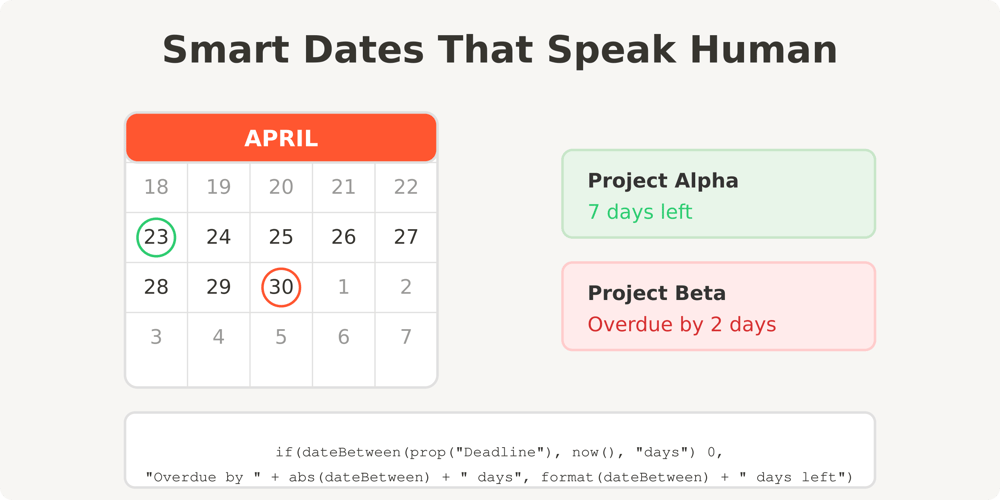
6. Mind-Reading Dashboards That Focus Your Attention
The breakthrough moment in my productivity came when I created dashboards that highlighted only what needed attention:
if(prop("Project Status") == "At Risk",
"⚠️ Needs attention: " + prop("Next Action"),
"✓ On track")
I no longer waste time reviewing 20 projects to find the 2 that actually need my attention. My dashboard tells me exactly where to focus, which has been a game-changer for managing multiple clients and deadlines.
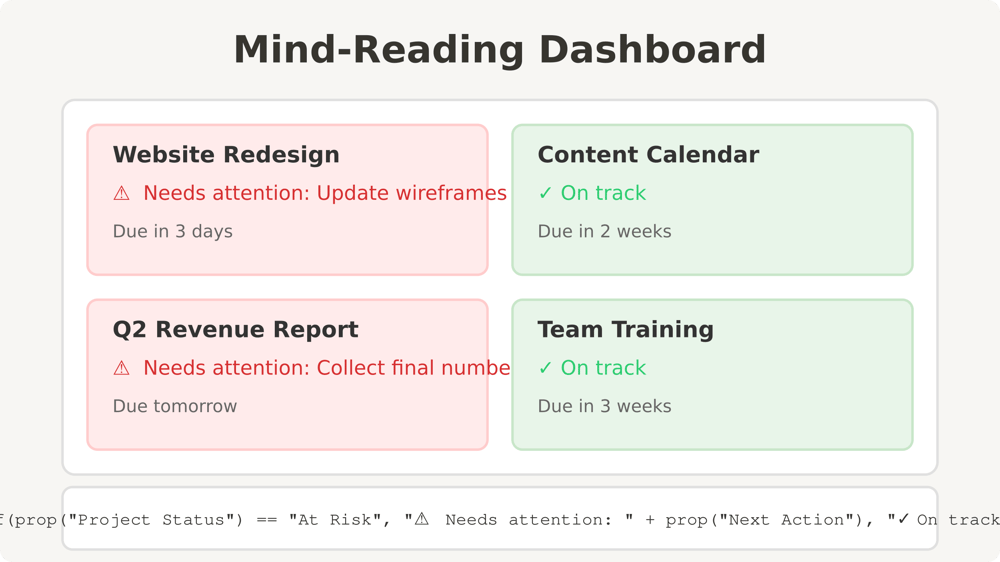
7. Digital Memory That Resurfaces Forgotten Resources
I'm embarrassed to admit how many saved articles and resources I've collected over the years and promptly forgotten about. This formula changed that by surfacing random items from my collection:
// In a Notion button or template
prop("Saved Items")[floor(random() * length(prop("Saved Items")))]
Last month, it resurfaced a research paper I'd saved two years ago that perfectly addressed a client problem I was facing. What would have remained buried digital clutter became the solution I needed!
8. Team Updates Without The Meeting Marathon
Our team used to waste hours in status meetings until we implemented this formula:
if(prop("Status") != prop("Previous Status"),
"🔄 Changed from " + prop("Previous Status") + " to " + prop("Status") + " on " + formatDate(now(), "MMM D"),
"")
This creates an automatic changelog without anyone doing extra work. We cut our meeting time in half while actually improving information flow. People can see exactly what changed and when, focusing discussions on solutions rather than updates.
9. Smart Priority Scoring That Makes Decisions Easier
Not all tasks are created equal. This formula generates a single priority score based on multiple factors:
(if(prop("Impact") == "High", 3, if(prop("Impact") == "Medium", 2, 1)) *
if(dateBetween(now(), prop("Deadline"), "days") < 3, 3, if(dateBetween(now(), prop("Deadline"), "days") < 7, 2, 1)))
I've used this to juggle complex project priorities. Instead of agonizing over whether to prioritize the urgent-but-low-impact task or the high-impact-but-less-urgent one, the formula does the math for me, creating a single number that accurately reflects both factors.
10. Dynamic Data Filtering Beyond Spreadsheet Capabilities
With Notion's newer formula capabilities, you can manipulate lists in ways that would make Excel jealous:
slice(sort(filter(prop("Related Items"), x => contains(x.prop("Tags"), "Priority"))), 0, 3)
I use this to create a "Top 3" focus list that automatically pulls the highest priority items from related databases. It's like having a personal assistant that knows exactly what you should be focusing on at any given moment.
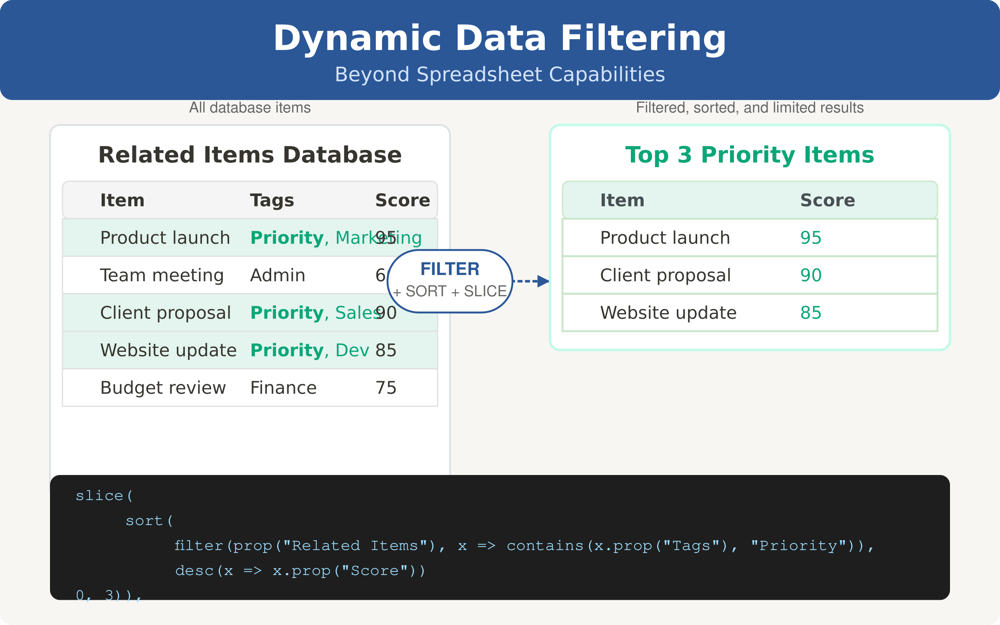
The Honest Truth About Notion Formulas
Here's what most tutorials won't tell you: learning Notion formulas has a steeper initial curve than just doing things manually. I spent several frustrated evenings trying to make my first formulas work. But the long-term payoff has been enormous.
Every hour I invested in learning formulas has saved me dozens of hours of manual work. My systems now work while I sleep. My dashboards update themselves. My priorities sort automatically.
The bright screen might still glow at 2:37 AM sometimes, but now it's because I'm excitedly building new systems not because I'm drowning in busywork.
Which formula will you try first? I'd love to hear how these transform your workflow as dramatically as they did mine!


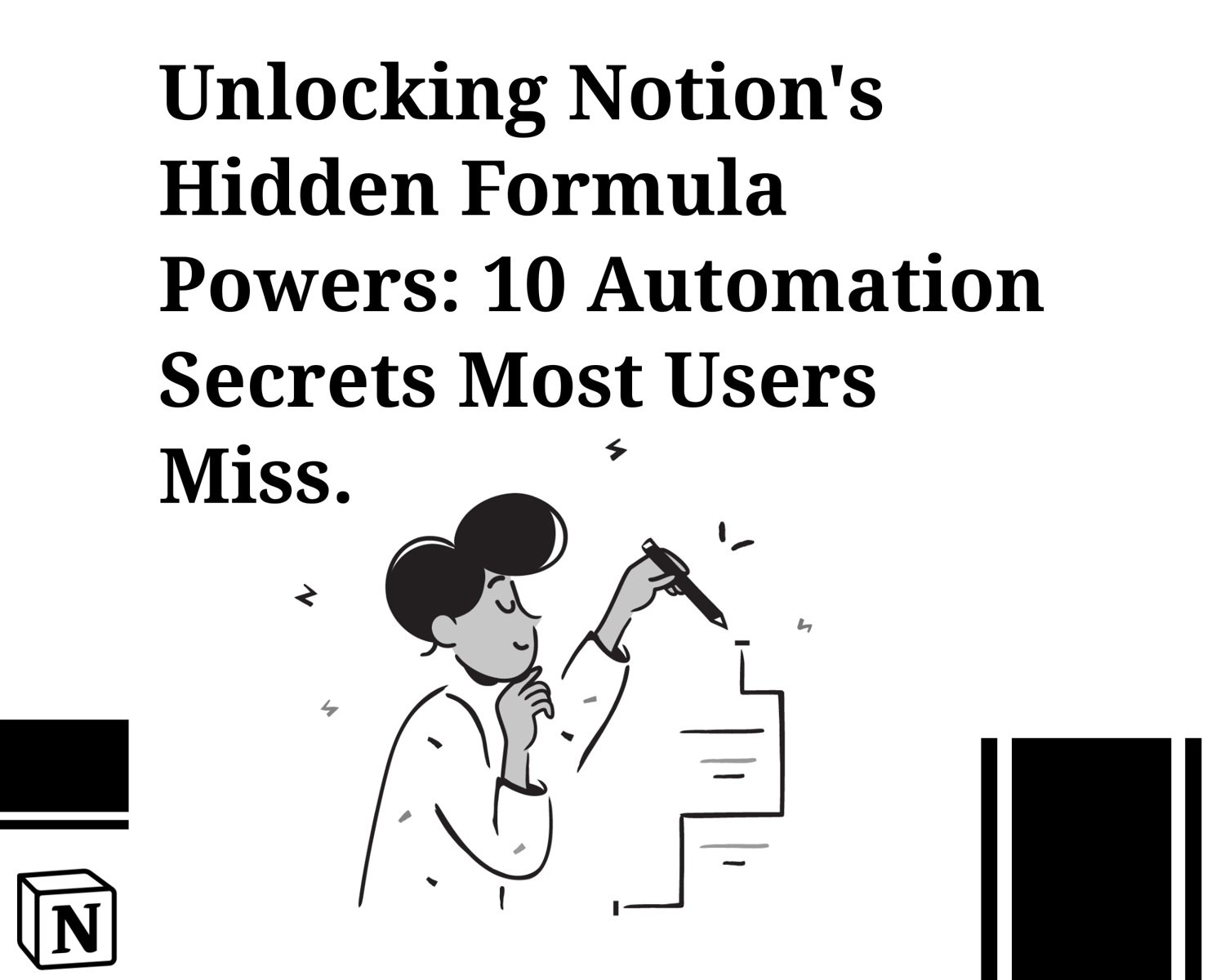
Comments ()