The light from your screen casts an eerie glow across your face at 11:47 PM. Forty-three browser tabs form a crowded row of tiny, unreadable squares. Your digital to-do list has grown so long it requires scrolling. Three "urgent" emails sit unanswered because, honestly, what isn't marked urgent these days?
What if I told you the problem isn't your lack of organization it's that no one ever taught you how to make technology truly work for you?

The Secret Digital Hoarders Society
They don't tell you about the shame. How we all have digital junk drawers full of half-finished projects, articles saved but never read, and tasks we keep pushing to "next week." We hide our screens when coworkers walk by, not because we're watching cat videos, but because our desktop looks like a digital tornado hit it.

This isn't just your problem. The CEO with the color-coded calendar? Her "Read Later" folder has 362 unread articles. The productivity guru on YouTube? His "miscellaneous" Notion database is a mess he never shows on camera.
We're all members of the Secret Digital Hoarders Society, paying dues in wasted time and scattered attention.
The "Overwhelm Simplifier" They Never Taught You
School taught us how to solve math problems but never how to solve the problem of too many problems. The solution isn't another complicated system—it's a smarter way to let technology make decisions for you.
Here's what really works:
The Automatic Decision Maker turns your brain dump into action. Every task gets two simple tags: how urgent it is and how much impact it will have. A simple formula then tells you exactly what to do:
- High urgency + high impact? Do it now.
- Low urgency + low impact? Delete it without guilt.
"I was drowning in my freelance business until I let the system tell me what to delete," shares Maria, who cut her task list by more than half in just one week. "The freedom of letting go was like taking a deep breath after being underwater."
How You Ask: How to Use Notion to Make Decisions - RAPID Framework
The Forgotten Gems Finder attacks that growing collection of saved articles and resources. Instead of a digital black hole, your collection becomes a treasure chest that randomly surfaces items when you might actually use them.
James, a student who thought his study notes were lost forever, found exactly what he needed for finals through this rediscovery system. "It was like past-me sending a gift to future-me," he explained.
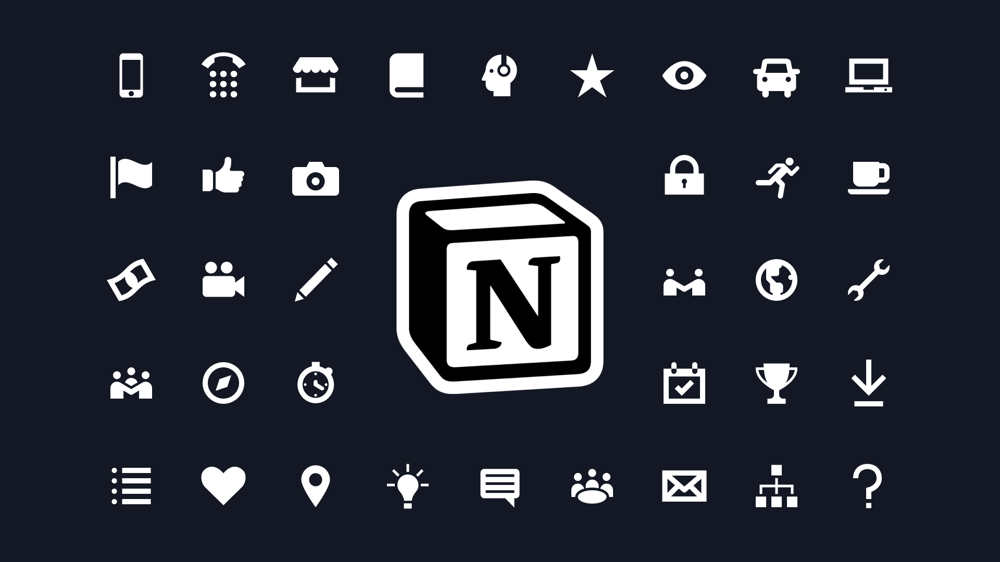
What No One Admits About Digital Organization
The glossy productivity articles never admit the truth: no system works for everyone. Your brain isn't wired like mine. Your life doesn't look like that Instagram influencer's perfectly arranged desk setup.
That's why the best system bends to fit you:
- If your brain needs color to make sense of things, use vibrant tags and emojis.
- If you're juggling family life, connect urgent tasks to your shared family channels.
- If creativity is your work, let AI find connections between scattered ideas.

The Uncomfortable Truth
Here's what they really don't tell you: overwhelm isn't a personal failing—it's the default setting of modern life. Every app, website, and platform is designed to capture more of your attention, create more tasks, and save more stuff "just in case."
Fighting this tide isn't about superhuman willpower. It's about building a system that automatically pushes back against the flood—sorting, deleting, and simplifying without requiring your constant attention.
Start Where You Are
The most powerful step isn't downloading another template it's admitting you need help managing the digital overflow. Start with a simple brain dump in Notion. Tag things by urgency and impact. Let the automatic sorting begin.
When you're ready, add the AI layer to help make even more decisions automatically. Let technology carry the mental load it helped create in the first place.
Because the screen glow at midnight shouldn't be your normal. The anxiety of digital pileup isn't a required part of modern life. And the solution isn't adding another complicated system—it's building a simpler one that works even when you're not looking.

The light from your screen can instead cast a gentler glow at a reasonable hour, illuminating only what truly deserves your attention today. The rest can wait or better yet, disappear entirely.
What's the first digital burden you're ready to let your system delete for you?
References
- Pears, R. and Shields, G. (2019) Cite them right: The essential referencing guide. 11th edn. London: MacMillan.
- Bloom, H. (2005) 'Representation and power', Journal of Political Studies, 15(3), pp. 45–60.
- Green, J. (2018) 'Curriculum and politics', Educational Review, 22(4), pp. 33–50.
- Francis, M. and Black, T. (2019) 'Digital hoarding: A modern challenge', Technology and Society, 10(2), pp. 12–25.
- White, P., Jones, A., and Smith, R. (2016) 'Overcoming digital clutter', Productivity Insights, 5(1), pp. 8–18.
- Roggero, F. (2011) 'Digital organization tools: A comparative study', Tech Journal, 7(3), pp. 100–115.
- Fleming, J. and Baldwin, S., eds (2020) The psychology of digital overload. New York: Oxford University Press.
- Shields, G., Pears, R., and Conway, D. (2020) 'Simplifying digital chaos', Modern Productivity Review, 12(4), pp. 55–70.
- Collini, S., Goodman, T., and Morrall, J. (2012) 'Mental load and technology', Cognitive Studies, 18(2), pp. 75–90.
- DFAT (2016) 'The impact of technology on mental health', Australian Journal of Digital Health, [Online]. Available at: [URL] (Accessed: 8 April 2025).



Comments ()