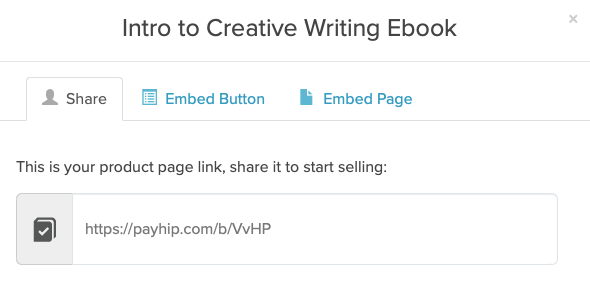With the right links, you can send people straight to your Payhip store or one of your product pages.
Find your store URL
To find your store URL, navigate to “Account” > “Settings” and scroll down to “Username”.
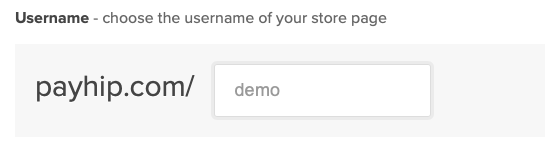
If you need to change your store name and URL, then you can also do that on this page.
We suggest adding the store URL to your Instagram, Twitter and Facebook so that you can share your store with your followers.
Find a product URL
To link directly to one of your products, click on “Products” at the top of your admin header. Find the product that you’d like to promote and select to “Share / Embed”.
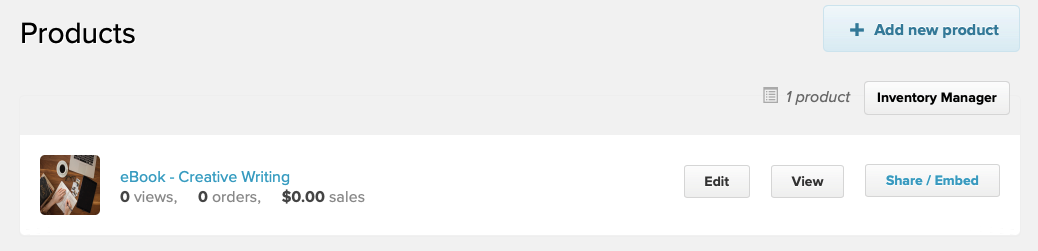
A modal will appear showing your product URL, which you can select to share on Facebook, share on Twitter, or copy to share anywhere that you choose (including Instagram and Twitter).