If you need to, you can resend a receipt for a purchase to a customer.
To do that, click on “Customers” in the top menu. On the next page, find the customer that you need to send the receipt to, hit the “…” button and select the option to “Resend Receipt”.
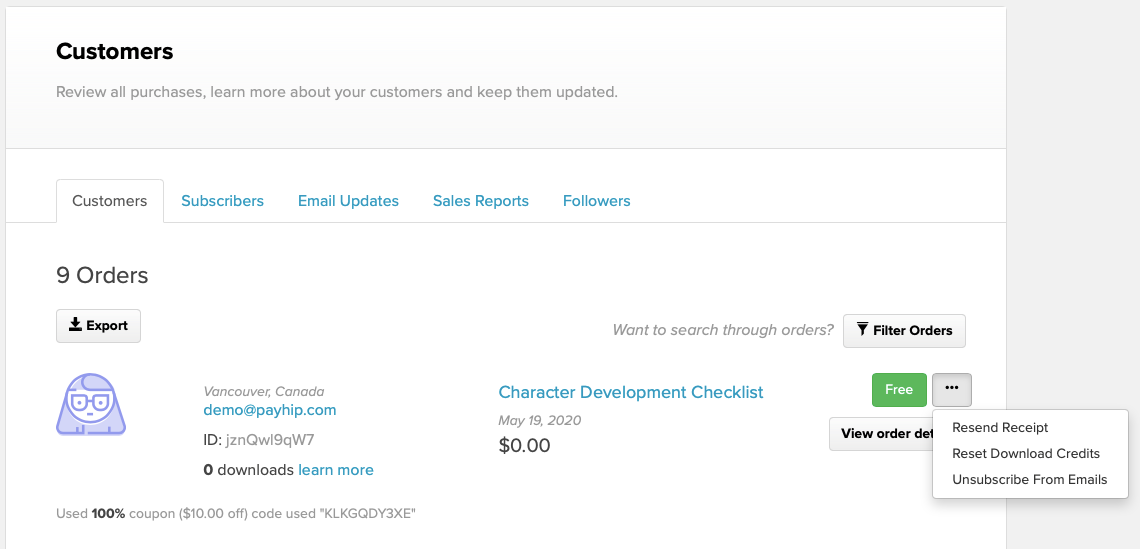
This will resend the receipt to the customer. It's also a good idea to reset their download credits from here in case they've run out of download attempts.