1. The primary receiver is based in a country that isn’t enabled to send payments using balance
This error means that you’re based in a country where PayPal does not support payments using balance. There’s nothing we can do about this now, but we’ll soon be offering other alternatives than PayPal.
2. The receiver email@example.com does not accept payments in this currency
PayPal requires you to have the currency set up to receive the payment. Here is how to add another currency:
(a) Log in to your PayPal website account.
(b) Click the Profile subtab.
(c) In the Financial Information column, click the Currency Balances link.
(d) Select a currency name from the Select new currency dropdown menu and click the Add Currency button.
3. Your payment can’t be completed. Please return to the participating website and try again.
You need to follow these steps to solve this issue:
(a) Log into your PayPal Account.
(b) Click the “Profile” link on the header of the page.
(c) A drop down box will appear, click the link “My selling preferences”.
(d) The page will have a row with text “Block payments” and text “Limit payments, add instructions and more.” on that row to the far right there will be a link “Update”, click it.
(e) Uncheck the “Initiate payments from the Pay Anyone subtab of the Send Money tab” checkbox.
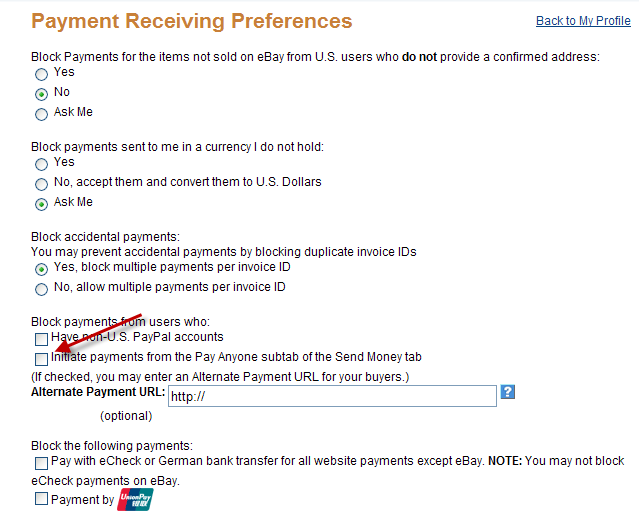
Another possible reason causing this issue is if you have a personal PayPal account and your customer tries to purchase with a credit card, then this error will show up. To avoid this error, you must be a PayPal Business Verified or Premier Verified account holder.
4. Your payment can’t be completed because one of the receivers can’t accept payments at this time
This means that your PayPal account has been restricted. Please get in touch with PayPal to remove this restriction.
5. Account email@example.com isn’t confirmed by PayPal
You will need to log into your PayPal account and confirm your info.
6. Internal error
This is a temporary PayPal payment error. Unfortunately there is nothing you can do to resolve this issue as there are technical problems with PayPal.