Ripping Files: Android Rooting
Just a small quick tutorial on Rooting your Android Mobile Device (This does not work with Apple), You can also do this on PC with NOX or Bluestacks but you will need to download an App such as RAR or EZ File Explorer.
Most of the time you will need to download the game to access all of the files but some you just need the apk.
1. Go to your Files on your Device and then navigate to Internal Storage, then Android
2. You may see 4 Folders, depending on what has been downloaded. In this case You only want Data and OBB (Not all games will have an OBB, This is only if the installation is big.)
3. Navigate to the game you want to access the root files of, here we are doing Shining Nikki. You can either decide to Compress the whole "com.papergames..." folder.
4.OR choose to navigate files you actually want. For example if you only want the Textures and Models, then You will go to DownloadBundle>art>Character and choose the Prefabs, Textures and Models folder to compress. Save with whatever you want and Upload to your Computer, by drive or USB(With USB though you can access through your computer without having to compress, Just sometimes this is easier, especially if your mobile device is like mine and does not connect sometimes).
Now you are ready to extract the files Refer to Ripping Guide on how to do so.
Kuru ♡
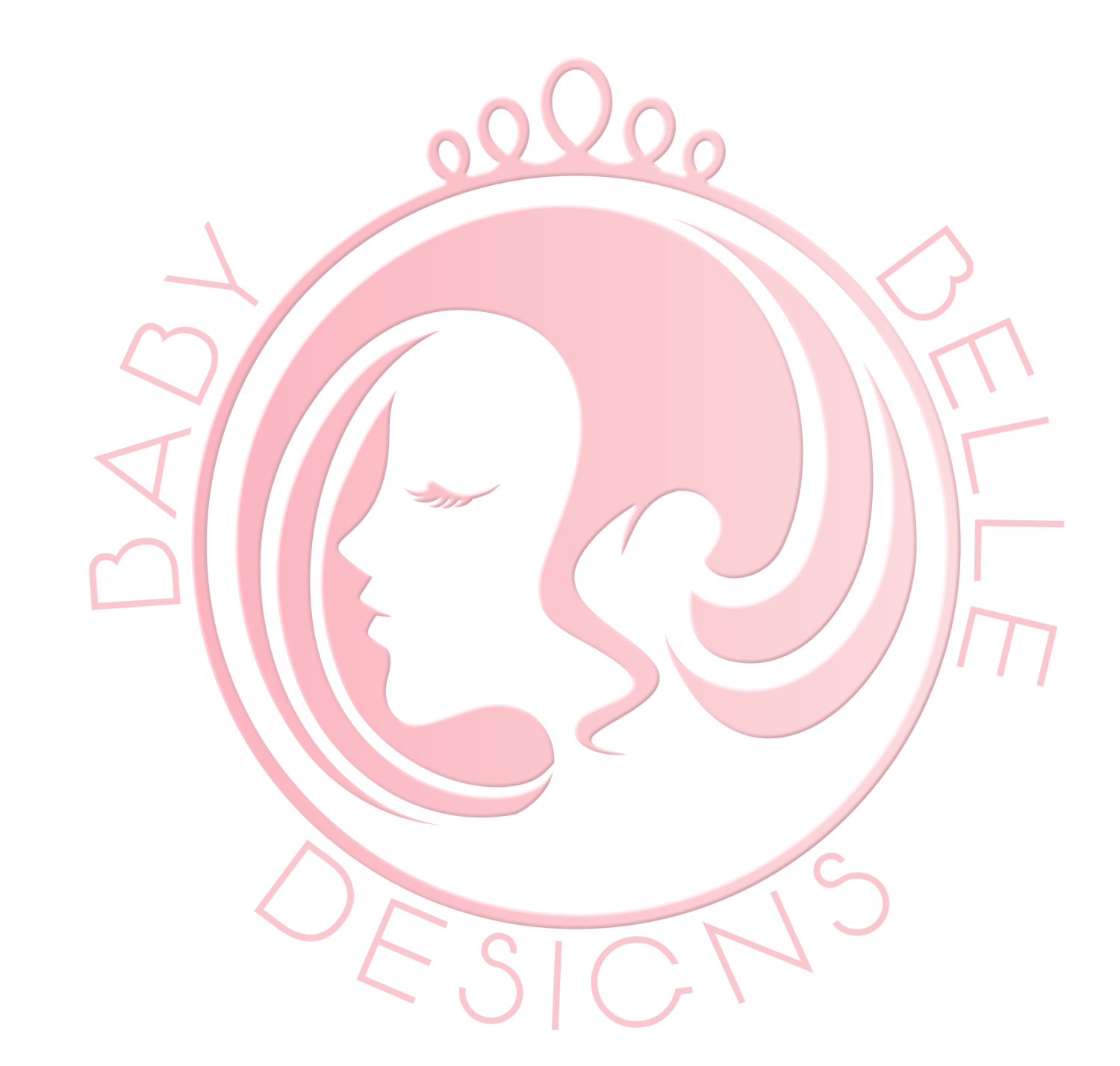












Comments ()