*Please note some content in this guide is a little outdated. I will update as and when I can. Feel free to shoot me a message and I'll be happy to help with any ripping you may need.
Hey there Kurumu here, I've been ripping games for about 3 years now and in this guide, I am going to share my knowledge on ripping from various Video Games. I myself can rip from well over 40 games. I Will update this guide as I learn to rip from more games. Since I am always busy creating content for the community as a whole, I will not be able to take requests to rip certain models for you. So to help you out when I'm not able to, I have written a guide for you to read through in hopes you can get the models you want, whenever you want to.
Some games can also be very tedious and time-consuming so if you want to rip from a game, you have to remember that it's not all straightforward, you may have to search around for textures or a specific model. It's surely no walk in the park - I should know! Hope you find this helpful in learning to rip yourself. Let me know if you find it useful or if there is anything you don't understand and I will try to help as best I can.
Google is your best friend and there are a few websites that may help you also with finding information about a game.
Zenhax (Mostly Quick BMS Support)
Depending on the game there are a few programs and scripts you will need to rip. I will list the programs and then explain how to use them if you need that extra help. Programs: (Click on the ✨ to jump to the sections)
Umodel ✨
Own program Tools: (These don't have their own website so you will have to search for them)
Dragon Nest - Dragon Nest Model Browser
Revelation Online - RO Unpacker (You will also need 3D Converter 7+ it costs about $60)
BDO - Black Desert Online Modding Tools
Scripts/other Programs:
UE Viewer (Umodel)
First of all, Is Umodel. This is for games that were made using Unreal Engine. There are some you may need to select manually but others you can just load up the folder. As well as some you have to enter an AES Key for, you will be prompted. You can usually Google this. Here are a few I have found and noted down:
Click for Unreal Engine Games Compatability Games -
Requires UModel
▪TERA*
▪Mstar
▪Heroes of Incredible Tales
▪IcarusM (Unpack with Quick BMS Unreal Engine 4.17)
▪OverHIT (Unpack with Quick BMS Unreal Engine 4.18)
▪Blade and Soul (Unreal Engine 4)
▪Paladins (Remove Startups from data folder)
▪Smite (Unreal Engine 3 - SMITE)
▪Code Vien (Unreal Engine 4.18)
▪Project v4 (Unreal Engine 4.22)
▪Fortnite (Unreal Engine 4.23) - if asked for AES encryption key https://www.gildor.org/smf/index.php?topic=6134.0 ▪GalGun2 (Unreal Engine 4.18) AES Encrption - HhijRnAZ7oqWuYFbRCxmOZSbT08YMhCb16ZYNpddPddKGFms9qKaMpvo2oVe9dQ3
▪Granblue Fantasy Versus (Unreal Engine 4.21) AES Key - 0x2A472D4B6150645367566B597033733676397924423F4528482B4D6251655468
▪Azur Lane Crosswave (Unreal Engine 4.21)
▪Dauntless (Unreal Engine 4.24)
▪Dragon raja Textures ( unreal engine 4.20)
▪Soul Calibur 6 (Unreal Engine 4.17) AES Encryption -QyNTD(BsaNlg)q2uO96blfz%tNCy#.gKo*y7JpYe6U(TL,M#~88Pkqs/l0~x,gc
*currently does not work with the latest Game Patch. You will need Real Editor > Real Editor is different from UModel and requires a bit more searching. I haven't used it much myself so I cannot really say much about it.
Here is an example for Blade & Soul: (You can uncheck what you don't want to rip)
Asset Studio
Unity Engine games have got to be one of the easiest I have come across. These are mostly mobile games and if you can rip one you can rip them all. Although the files may not always end the same, Asset Studio can still rip them. For example ones I have come across are .bundle, .dat, .bytes, .prefab
▪Talion
▪Fashion Cloudy
▪Darkness Rises
▪Dress-up Time! Princess
▪AxE ▪Hundred Soul
▪Hier of Light
▪Action Taimanin
**Majority Unity Games With some games, if you try Asset Studio First and the file does not extract take a look at it in Notepad+ you may need to remove some characters before UNITYFS. For example: This is before, you will want to remove the selection circled
And this is after:
Ninja Ripper
Ninja Ripper can rip pretty much any game, you just have to find the right settings for the game you want to rip assets from. Sometimes you can find it on Google. It will rip an entire Scene so make sure you have room. You also do not need to load up Ninja Ripper each time you want to rip. It will remember the settings and you can just use the keys you set up to rip the scene. I haven't really tried many Ninja Ripper games so there isn't much help I can be for this but the setup is simple although it can vary for different games.
Quick BMS***
▪Aura Kingdom
▪Twin saga
▪Eden Eternal
▪Dragon Raja
***Quick BMS is a very handy tool, although it will rip every file, so you will need to make sure you have the room before proceeding. You will need Nifskope or Noesis with Plugin to be able to view and extract the files to a format such as FBX or obj. For this tool, you'll need the BMS for the game. Which you can find on The Quick BMS Website or by googling if there is one. Not all games have been set up to rip this way so you may not be able to with Quick BMS. It may also take some time to extract the files.
Depending on how big the game/file is will determine which version you need as there will be two. A normal and a 4GB one.
It will ask you first to locate the BMS, for example, aura Kingdom uses Aeriagames.bms (you can find this on the QuickBMS website linked above) secondly it will ask you to locate the file you want to extract for aura Kingdom you will want to click the PKG. It will not work with other files, so click this one and I will extract the whole folder. You will then be prompted to choose where you want to save the files. I suggest having a folder named Games Files and each with its own folders within. Quick BMS will then start to extract the files into your chosen location, here is a video example that I made. I hope this helps you better in understanding this process. If there is anything you don't understand I'm always happy to help.

Machinima Studio
I use this for Aion. There are other games you can get files for, more information is on the page linked above. You will also need SIimDX (June 2010)
As I use to extract from Aion I will be showing the setup for that, Firstly you will need to make sure you have the SlimDX plugin installed. You will be greeted with this screen, simply click the game you are wanting to extract and select Load Plugin
You will then need to select the game files, usually, the program may find them for you but can select your game folder by clicking Add Client Profile.
The program will then load all files, this can take some time. You can browse files by expanding the files on the side or a better way to find what you want is by going to Aion Powerbook It is useful for looking for clothing and such as well as the Mesh ID to help find your item Quicker - Clicking the yellow I allows you to see more details, you'll simply want to copy the mesh ID into the search bar in Machinima Studio
It is not needed but recommended clicking the cgf files that appear, This is your model, you may not see if it is loading correctly and it's the right model. I will be ripping this outfit for this tutorial
All you need to do then is click export, make sure you have generate Normal Maps clicked as it will not download normal maps otherwise. You will also want to select FBX or OBJ as your export file. after that Click export model and choose where you want to save and then you're done. You will want to do this for every mesh of the outfit though.
Own Tools
Some games have their own tools. This makes it easier to browse the files that you want.
▪Dragon Nest - DragonNest Model Browser (https://progamercity.net/game-gfx/1801-dragon-nest-model-browser.html) Locate Game folder, right-click Render skin to view right-click again to extract
▪Apex Legends - Legion (https://wiki.modme.co/wiki/apps/Legion.html)
▪Revelation Online - Unpack with ROunpacker. Open up primitive in 3D converter 7.0 (Paid) and export. There are a lot of unknown files that you will need to open up in Notepad+ and rename them. You will be able to see on the first line .visual = bool float int .primitives = eN blist .dds
▪WOW - Easy Extractor WOW https://wow.tools/export
Sims 4 - Sims 4 Studio https://sims4studio.com/board/6/download-sims-studio-open-version
That's the end of my ripping guide, I hope that you find it useful and can learn to rip yourself. I will update as I learn to rip more, so check back if you can't find a game. If you have any questions please feel free to leave comments or message me and I will be happy to help.
Kuru ♡
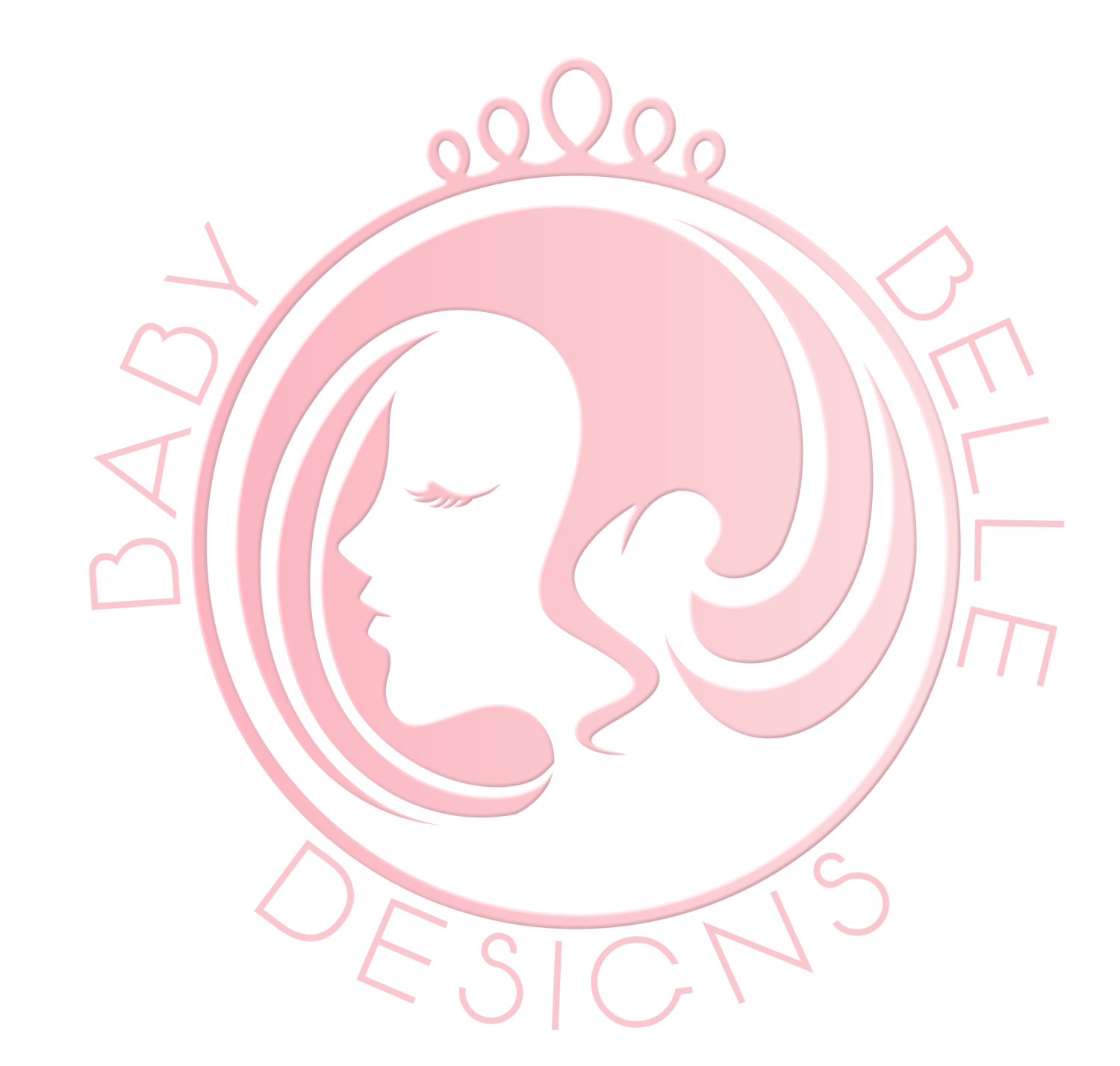


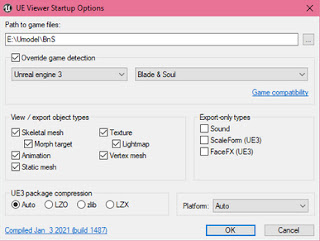
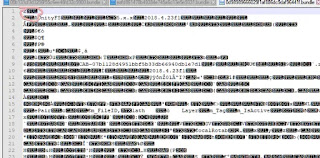
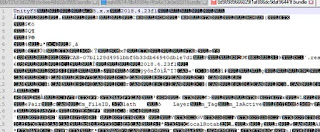
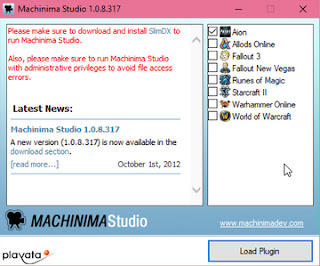
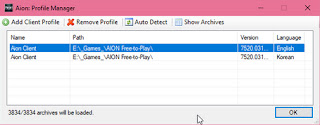
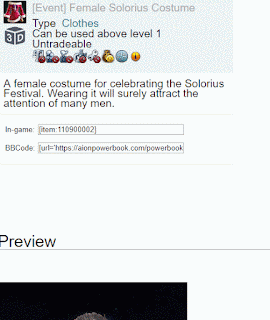


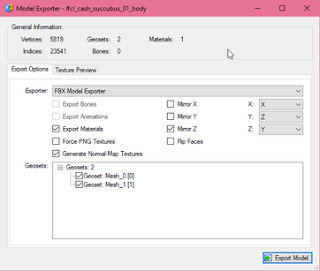
Comments ()