Textools: Moving one item/mod to another
I have seen a few people getting confused or not sure how to move items to others, or with mods that done have to convert or on install.
I have written out a quick rundown of how to move one item to another without the use of Textool's built-in converter.
You need to know which letter your body mod material/textures are on
1. Export all from Original mod, Textures, and model.
2. Search for the item you want to replace
3. Import all textures in correctly Normal > Normal Multi> Multi Colourset > Colourset etc
If there are more than one set of textures you will need to add new textures. You can do this by going onto the race textures then choosing More options > add new materiel. This would also make sure that it does break other races.
4. Go into the model tab and Import > open Editor
Assign Group 0 to the skin (this is usually the group for modded items, you may need to check if your outcome is reversed) first then Custom > change the letter a to whatever letter your body mode is on, I only know TF with no compatibility so for me I would change the letter a to b
5. Assign group 1 to the textures you imported, usually names Midlander Female or something like that
And that's basically how you import mods without using convertor TTMP file.
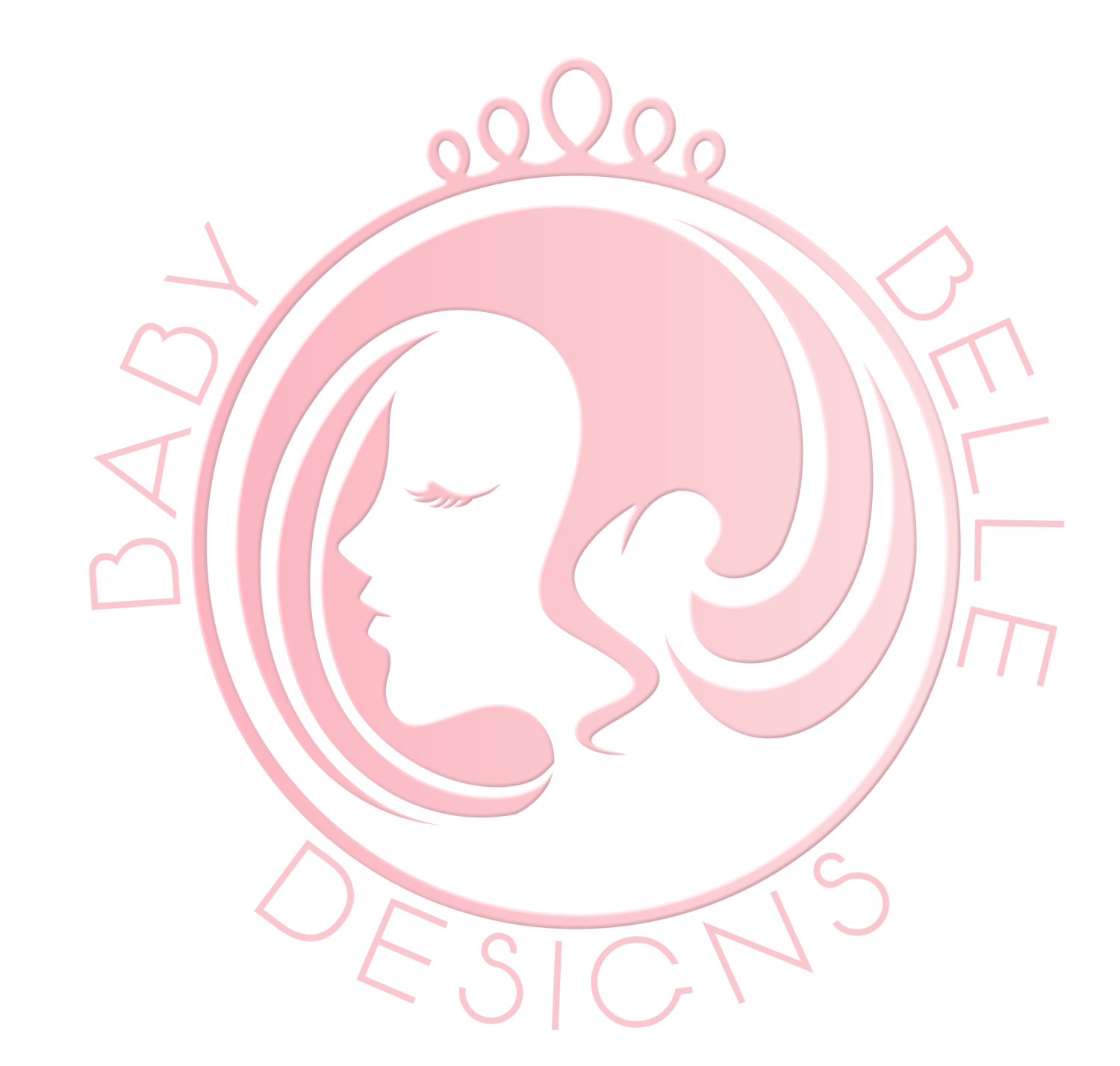


Comments ()