 In this guide I will show you an easy way on how to create an advance Modpack in Textools.
In this guide I will show you an easy way on how to create an advance Modpack in Textools.
This is for those who have a general idea on how Modpacks and creating mods work.
1. First of all import the 3D and textures for one version. *Adjust the Metadata if you want to use this.
2. Once you have done that you will want to create BASIC modpack and name the mod what it is (This is for easy finding) "example Gold Beans" make sure to include all files 3D, textures (Basic modpack will not include metadata)
3. Repeat 1 and 2 for ever how many textures you have. For example, Pink Beans , Black Beans. You can save by just having one installed already, so I will have Purple Beans installed. You don’t need to make an extra modpack for this. This will also be used to add the metadata.
4. Go to Create Advanced Modpack. Give it a title, and Description if you want to. then go to new page. Under the Options List you will see Add, click this and add in all your options Titles. You will also want to make sure Single Selection is checked.
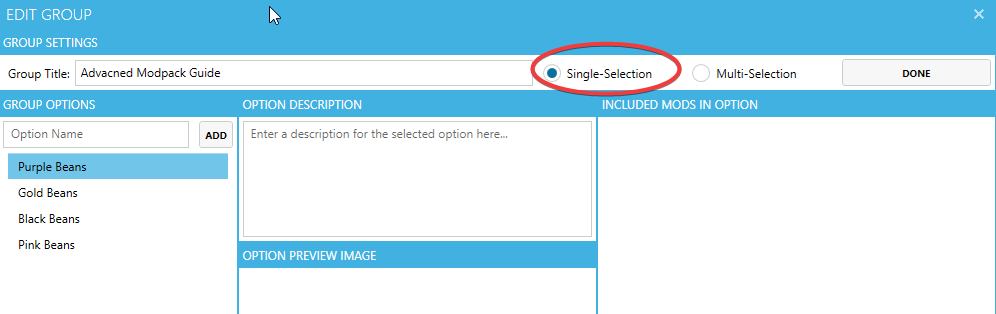
5. Go to the one you did not create a modpack for and then Under Item List, look for what you are replacing, Next to this on Select Mod, select the metadata tab and Include child files. This will import all the ones that are currently loaded into Textools, We can use this to get the Metadata.

6. Go onto your second option, Select Mod and on the Modpack tab load in your BASIC Modpack, Select all and then Add then go onto the Metadata tab, Unselect Include Child Files and then add the Metadata, do not overwrite the files.

7. Repeat 6 until you have all your texture options. Then click Done and then Create Modpack
8. You`re done, you can delete the other Modpack files that you made.
Hope this helped
Kuru ♡
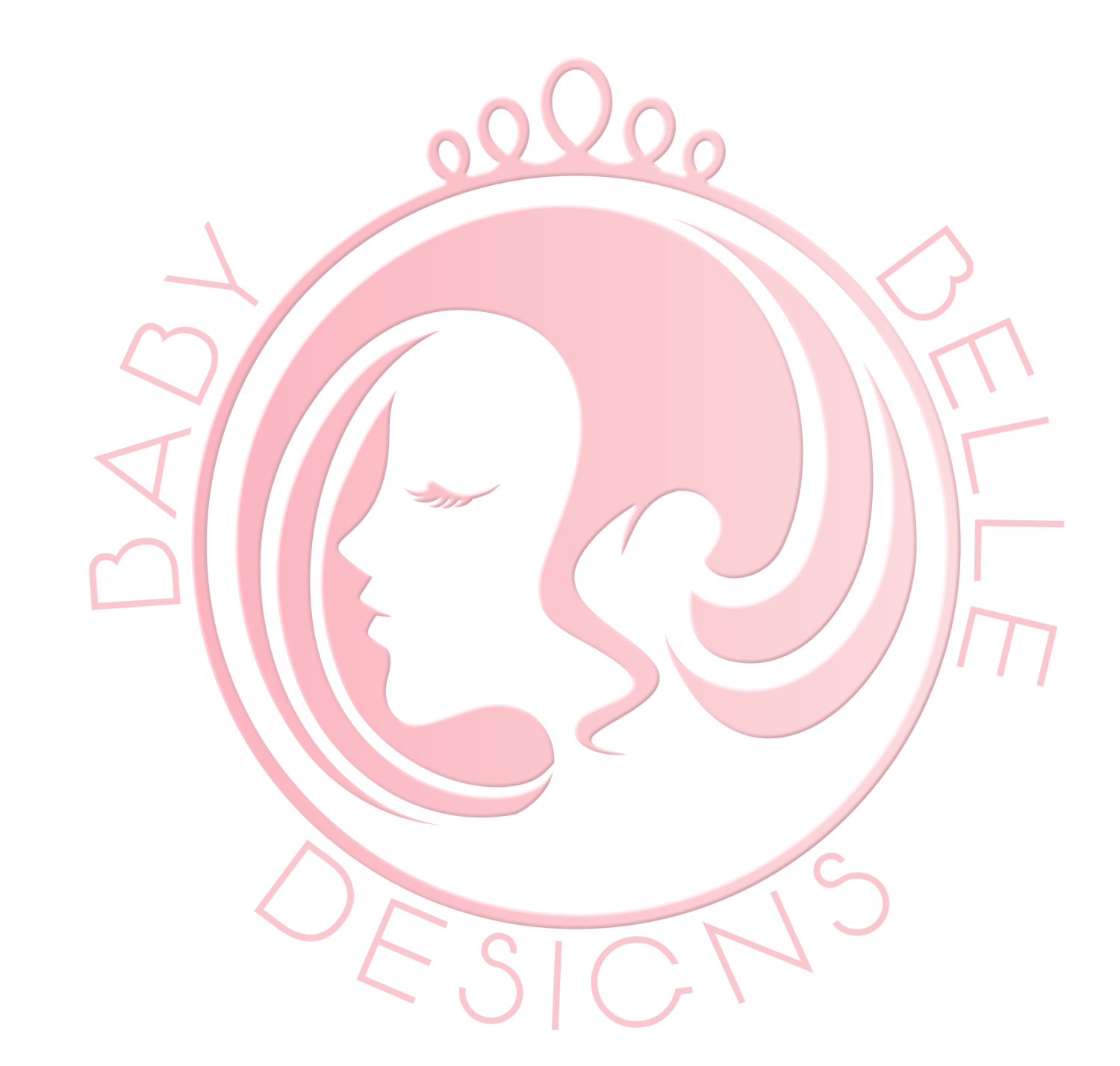

Comments ()