FFXIV: Adjusting Headpiece to your hair
So you've come across a headpiece that seems to be floating above your hair or clipping into your modded hair slightly, instead of "bothering the creator" to adjust it, here is a quick tutorial to do yourself.
For this tutorial I will be using a Tiara that I made and my Own custom hair. This is a tutorial for 3DS Max but you may be able to do in Blender if you know what you are doing with it.
1. Export your chosen Headpiece from Textools. Import the Headpiece and your hair, may also help to import your face. I would suggest importing the Midlander face and hair as most models will will be Midlander race only which will work for all races. (If the model is for all races then you want Male Midlander)
From the image below, you can see (for the sake of this tutorial) that the tiara is clipping into my hair.
2. Once everything is imported, you will want to select the vertices of you head piece and move them accordingly to adjust to you hair. If the headpiece is in parts then it would be best to select all the parts and add and Edit Mesh Modifier, so that they all move together. You will need to Collapse the Edit Mesh Individually on all parts. (Make sure Skin is remained on top)
3. Once you've done this you can hide the face and hair and import the Headpiece back to Textools. You can follow the Accessory Tutorial for this.
4. If done correctly then the Headpiece should no longer be floating and should be adjusted to you hair.
5. However if you don't want to adjust for all races and your hair is only on a specific race then you would have to go into metadata for the headpiece and add your race, then you can go back to step 1-4.
And there you have it, Now you can easily adjust a headpiece to your chosen hair
Kuru ♡
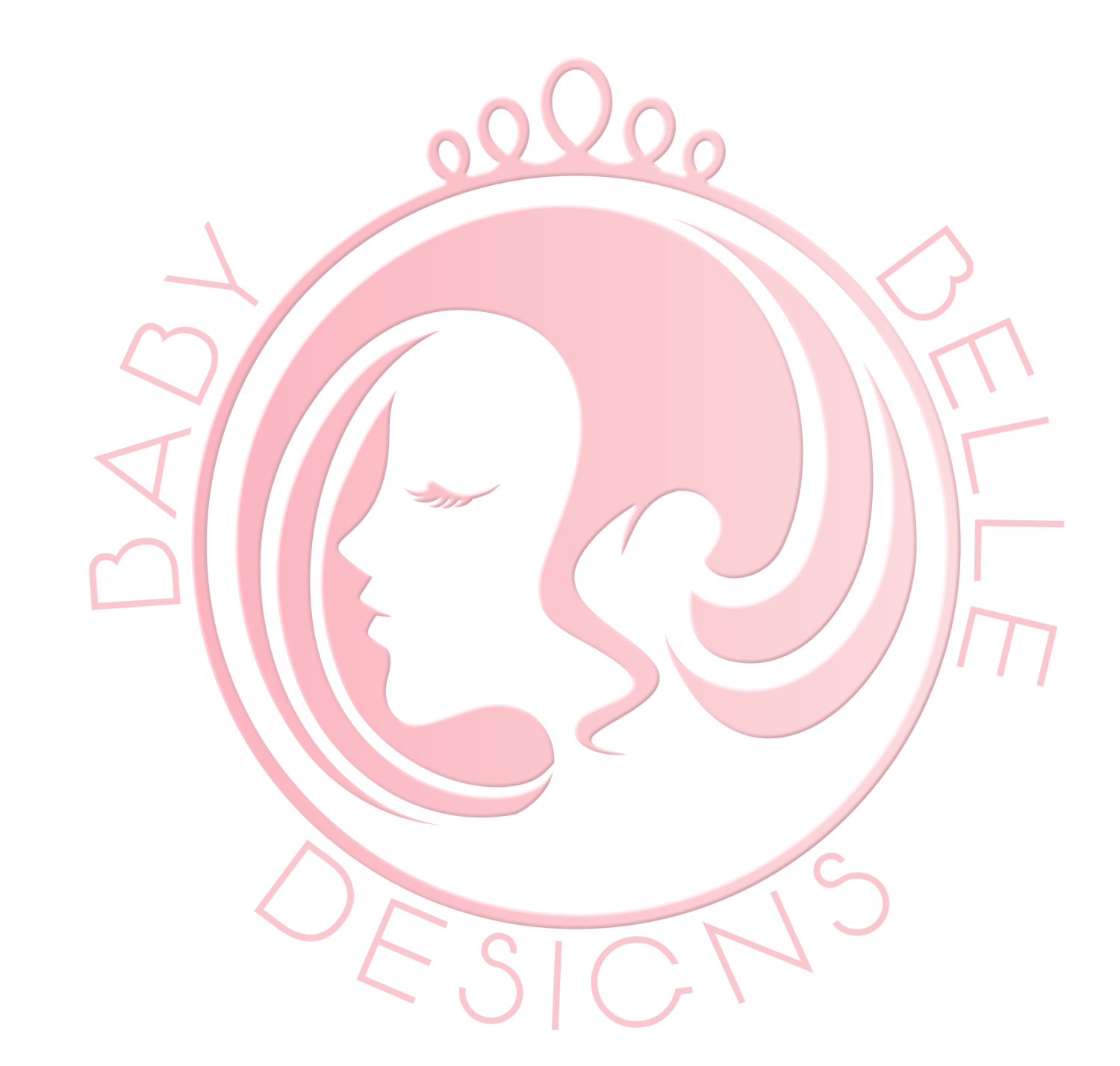





Comments ()