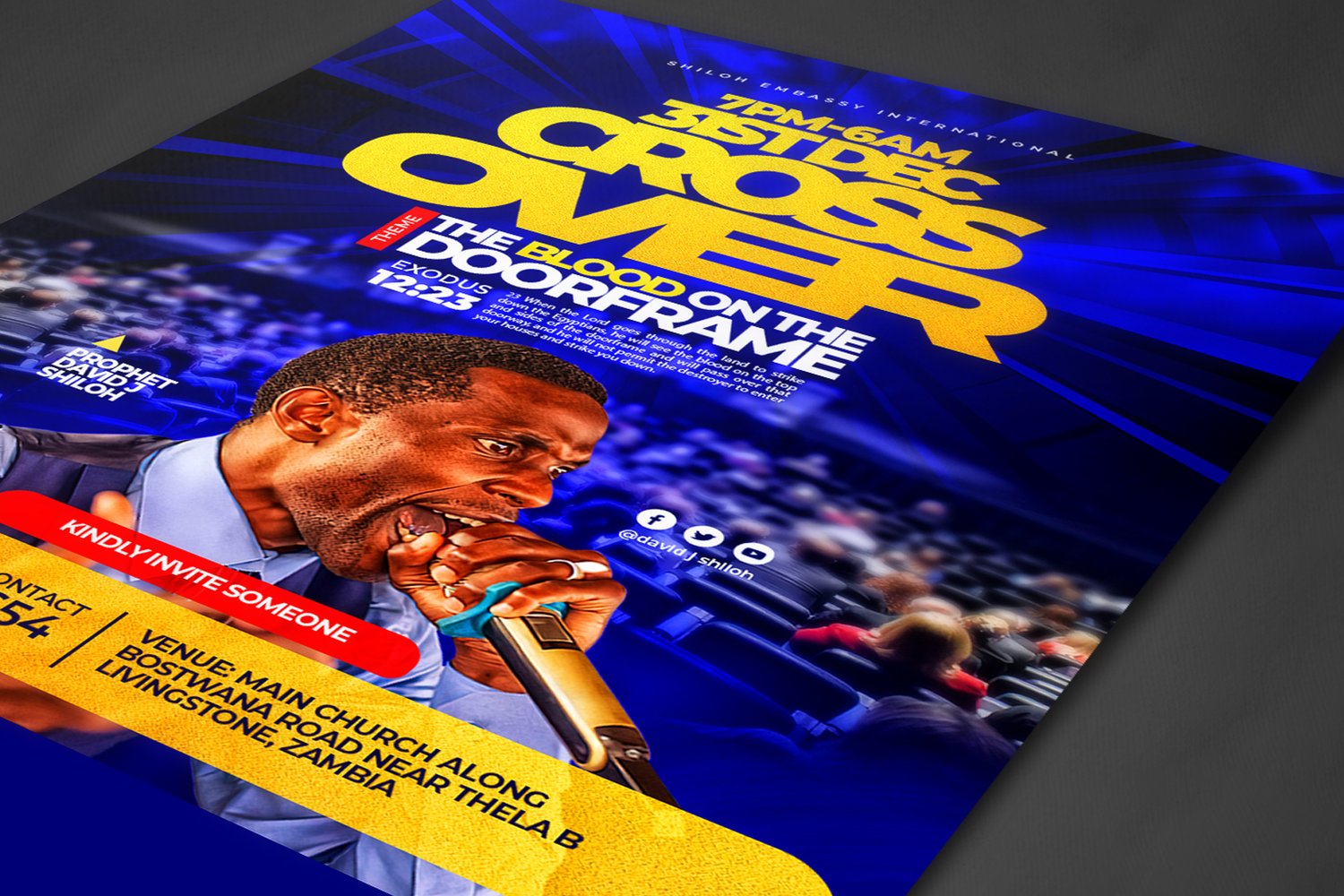Introduction:
In the digital age, creating a visually appealing and informative church flyer is essential for reaching out to your community. Adobe Photoshop, with its powerful design capabilities, allows you to craft a beautiful and compelling flyer that effectively communicates your message. Whether you're promoting a special event, service, or community outreach, here are key elements to consider when designing a nice church flyer in Photoshop.
Clear and Engaging Imagery
Select high-quality images that resonate with the theme of your event or service. Ensure that the images are clear, well-lit, and emotionally evocative. Use visuals that reflect the spirit of your church and the atmosphere of the occasion.
Thoughtful Color Palette
Choose a color scheme that aligns with the identity of your church and the message you want to convey. Consider using colors that evoke a sense of warmth, calmness, and positivity. Consistency in color helps create a cohesive and visually pleasing design.
Readable Typography
opt for clear and legible fonts to ensure that your text is easily readable. Choose a font style that complements the overall design and aligns with your church's branding. Use hierarchy to emphasize important information, such as event details, dates, and locations.
Concise and Compelling Text
Keep the text on your flyer concise and to the point. Clearly communicate the purpose of the event, date, time, and location. Use persuasive language that encourages participation and engagement. Bullet points and short paragraphs make information more digestible for readers.
Branding Elements
Integrate your church's logo and branding elements seamlessly into the flyer. Consistency in branding helps establish a recognizable identity and reinforces the connection between the flyer and your church.
Whitespace for Balance
Avoid overcrowding the flyer with too much information. Utilize whitespace strategically to create a sense of balance and make the design more visually appealing. Whitespace helps guide the viewer's eyes and prevents the flyer from feeling cluttered.
Incorporate Event Details
Clearly present event details such as date, time, location, and any additional information attendees may need. Make sure to include contact information or a website for further inquiries. Creating a sense of urgency can also encourage prompt action.
Call to Action
Include a clear call to action that prompts readers to take the next step. Whether it's attending a service, registering for an event, or visiting your website, guide your audience on what you want them to do.
Test and Review
Before finalizing your church flyer, take the time to review the design and gather feedback. Test the flyer's readability and visual appeal with a diverse group to ensure it resonates with your target audience.
Conclusion
Designing a nice church flyer in Photoshop involves a thoughtful combination of visual elements and strategic communication. By focusing on clear imagery, a harmonious color palette, readable typography, and essential event details, you can create a compelling flyer that effectively engages your community and communicates the spirit of your church.