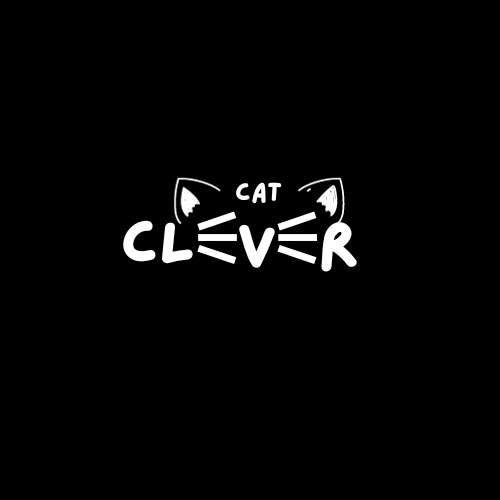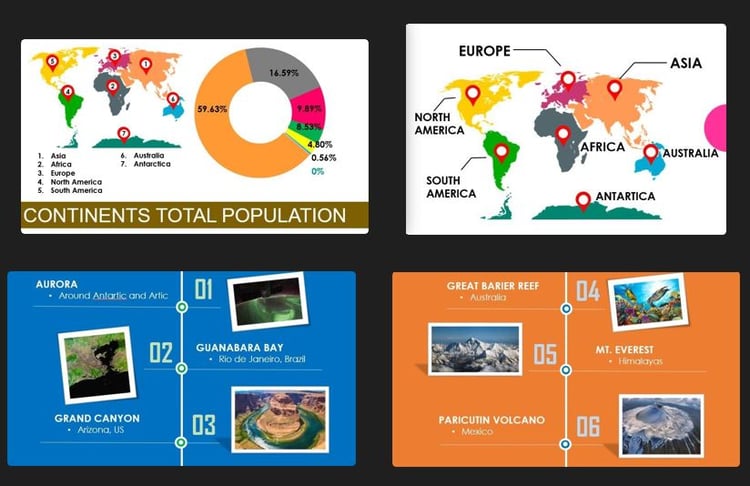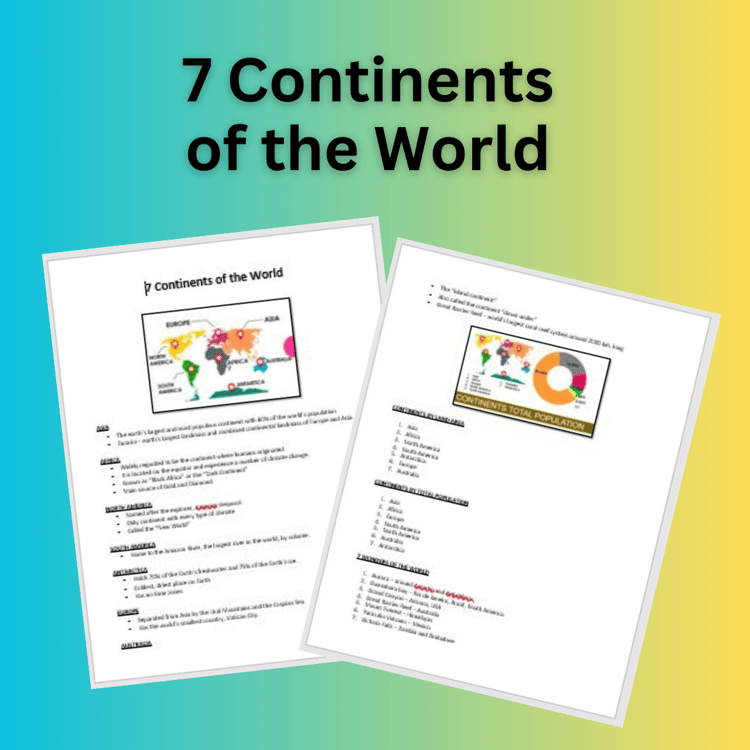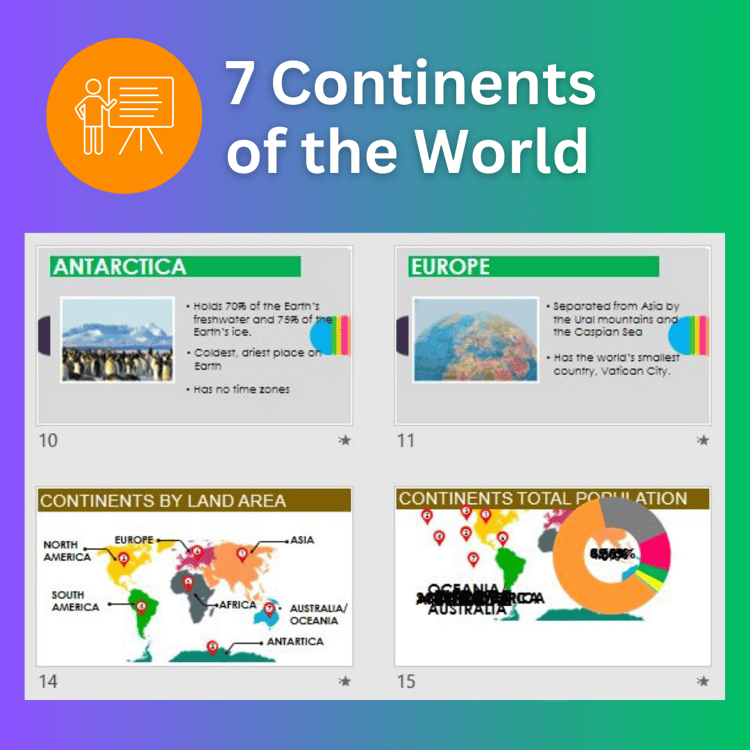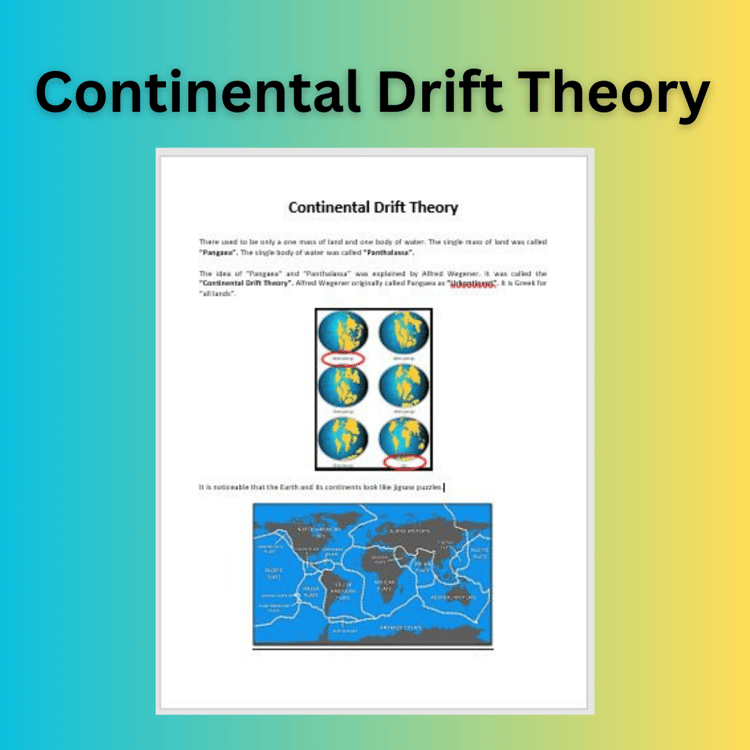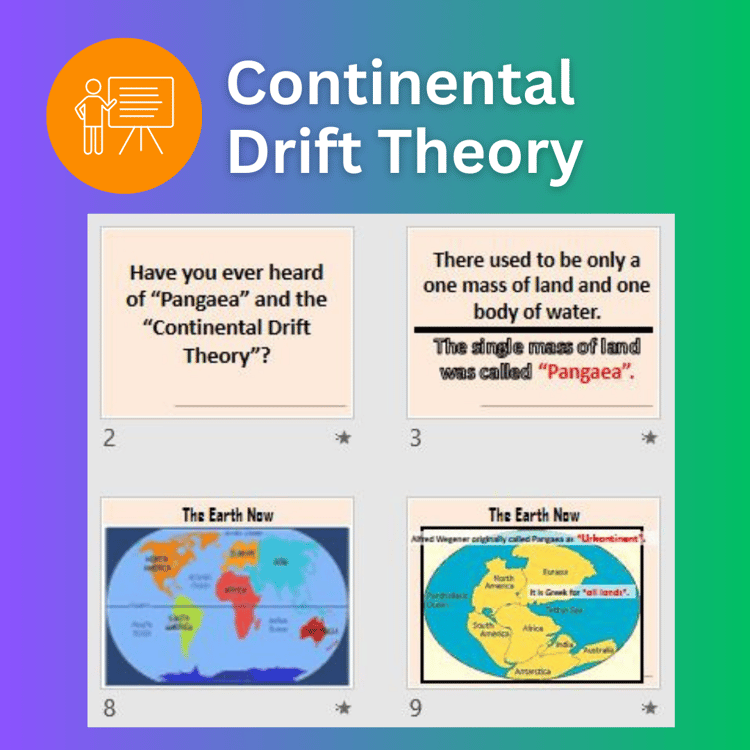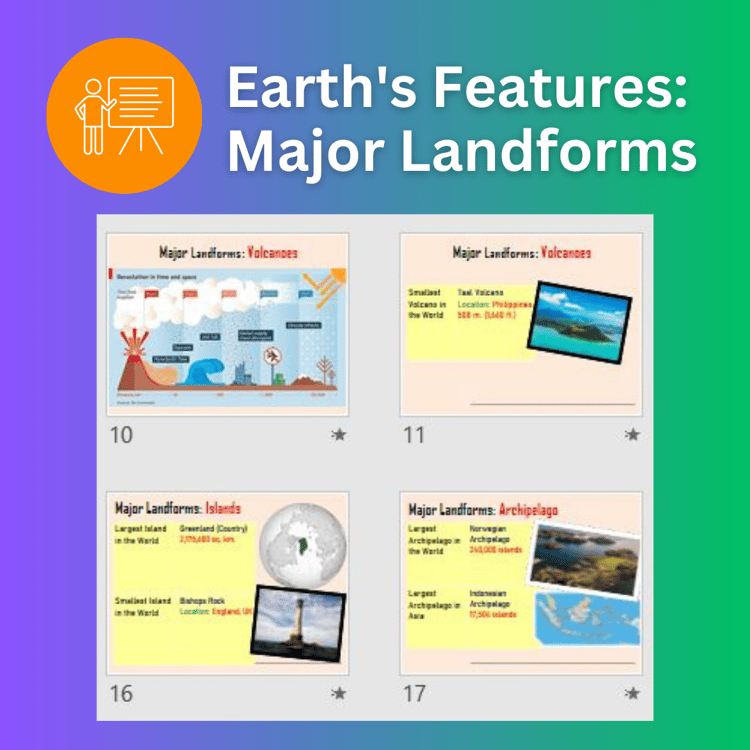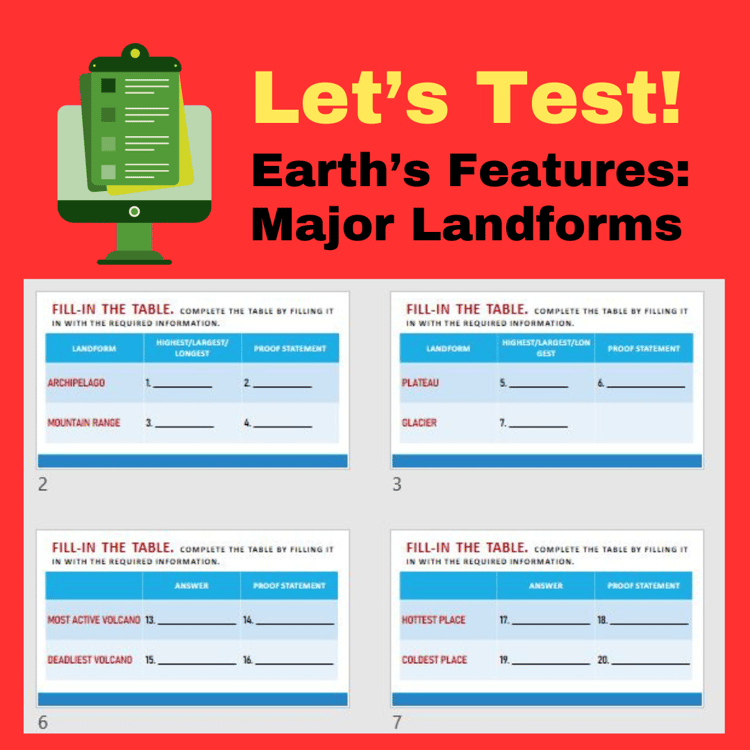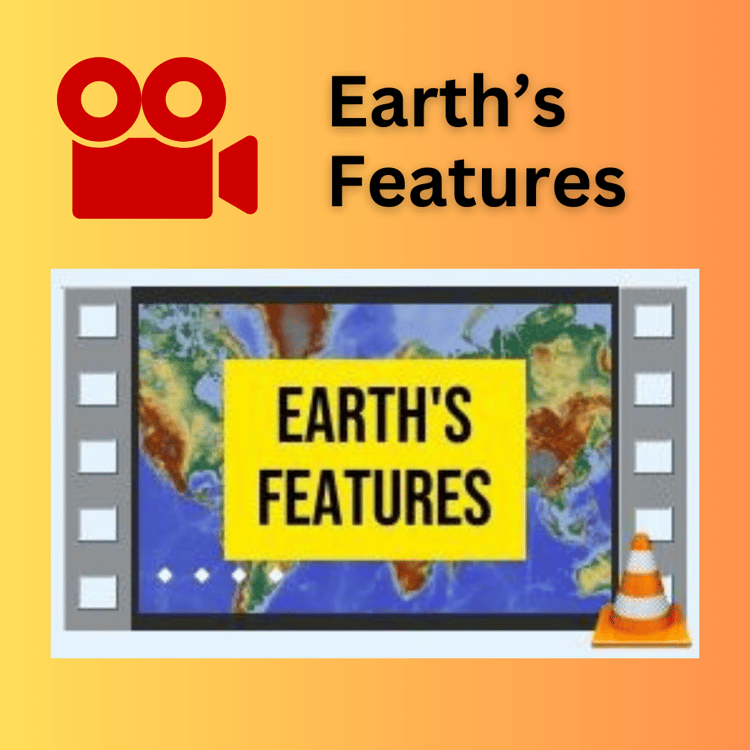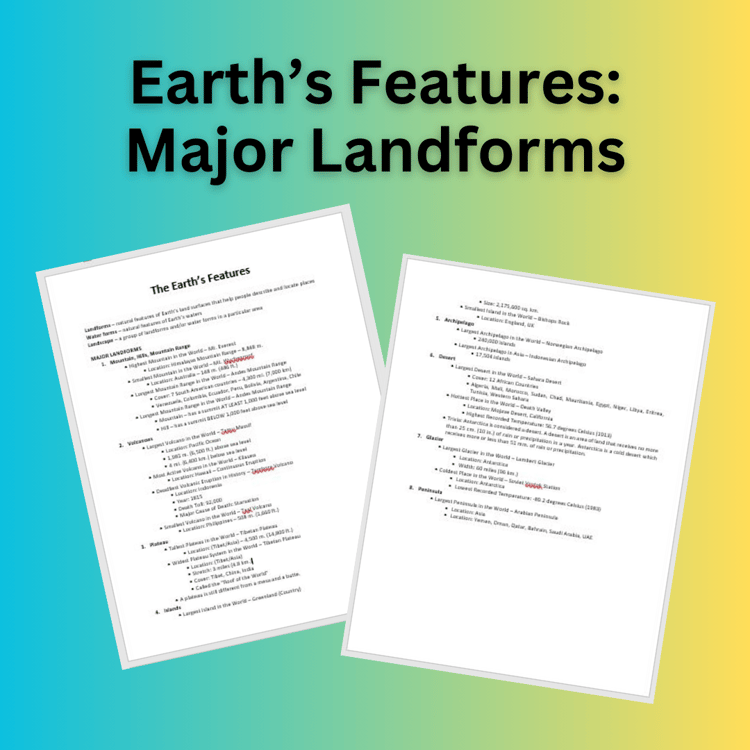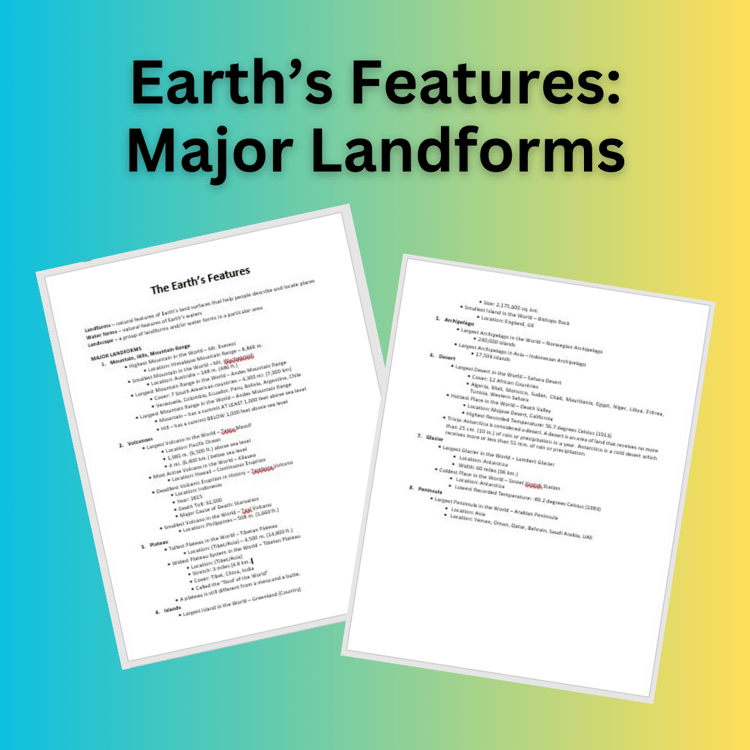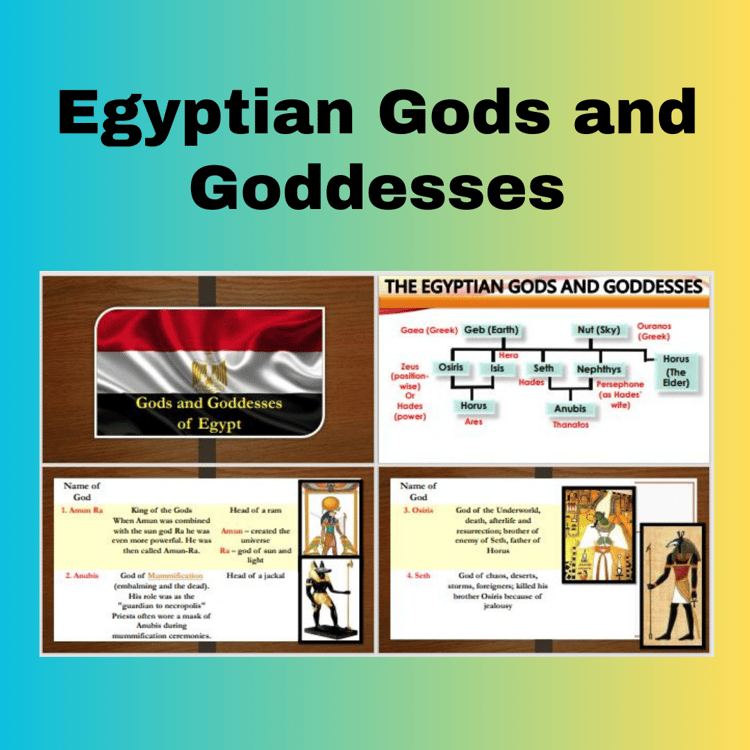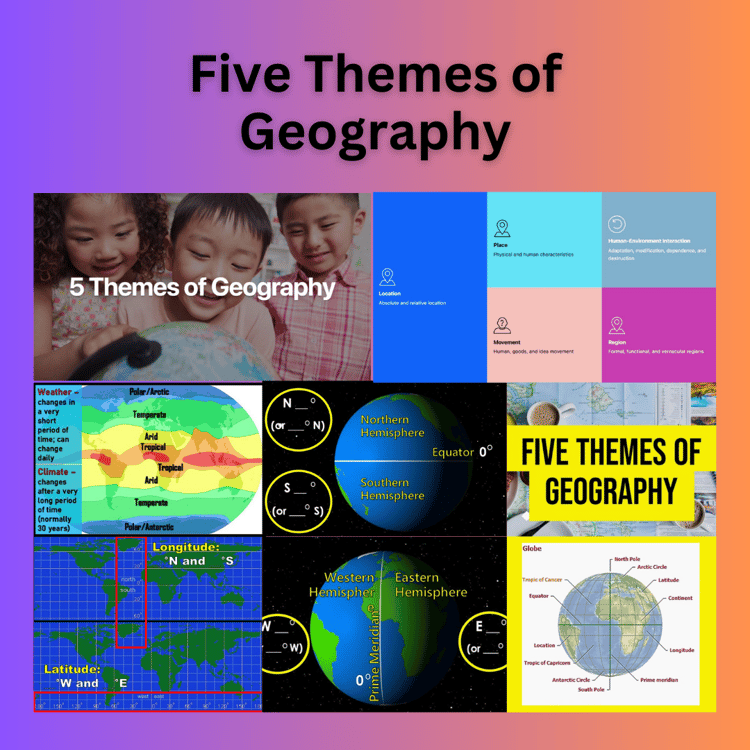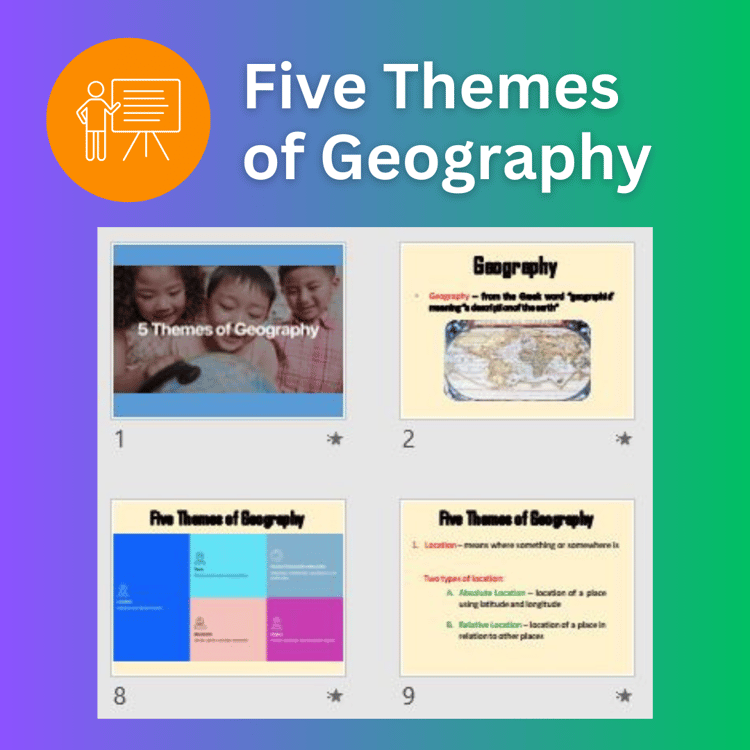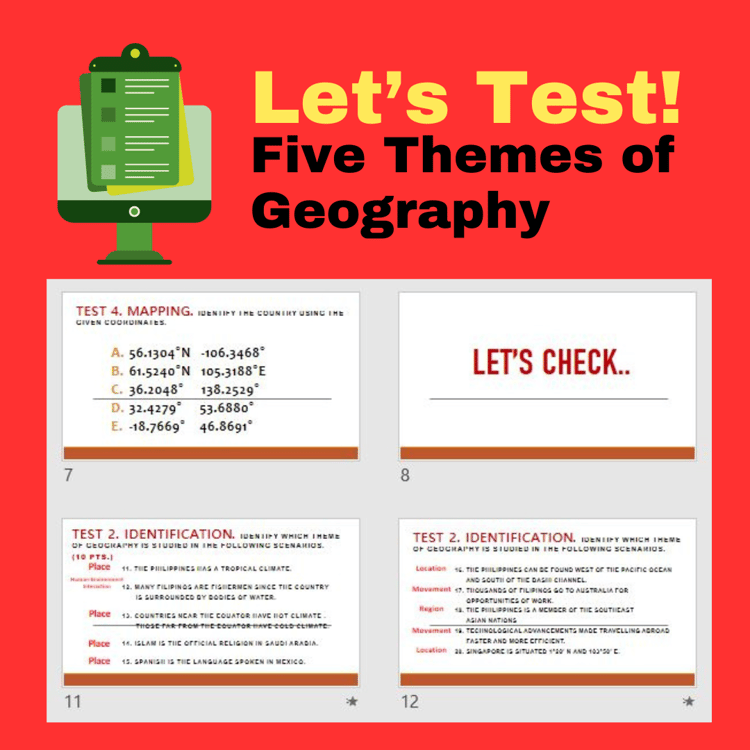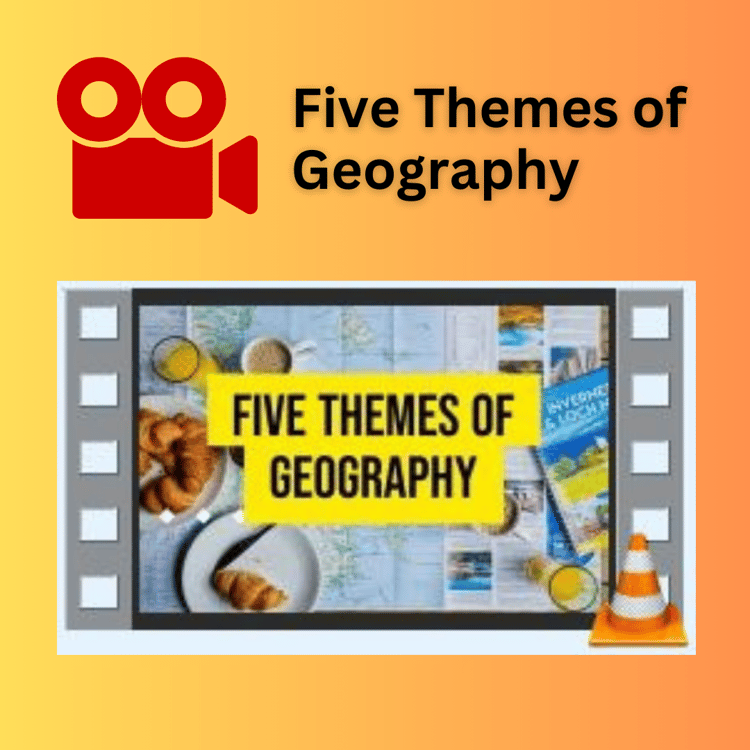Subscribe to our newsletter
Get notified of new products and promotions directly to your inbox.
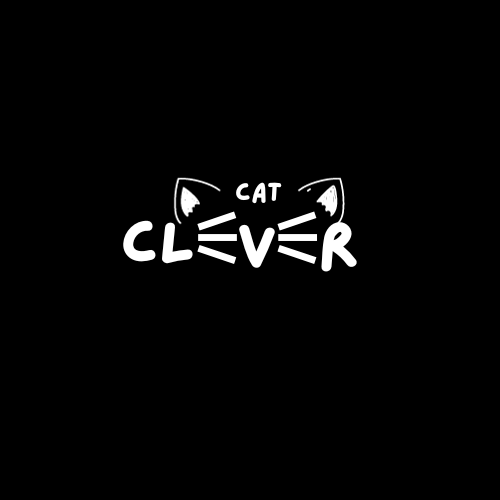
What We Do
Clever Cat is a vast collection of lesson plans, presentations, and fun teaching materials designed to spark your students' curiosity and make lesson preparation a breeze.
Teaching and learning don't have to be boring, right?